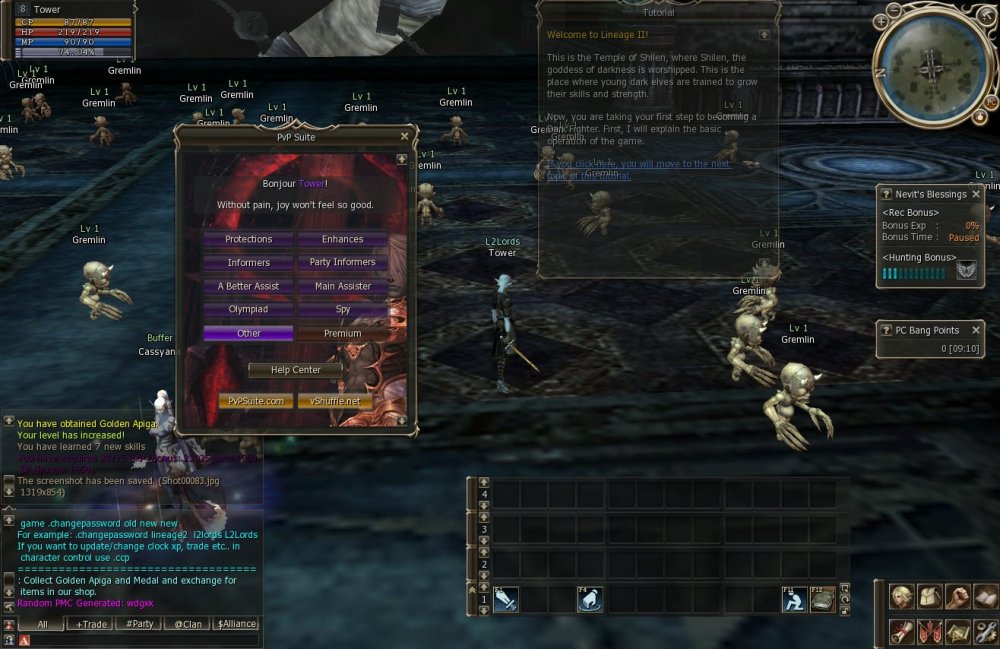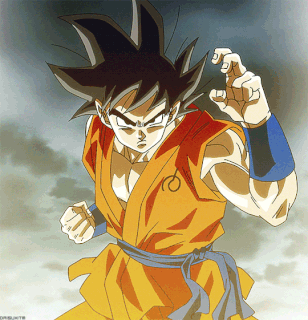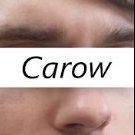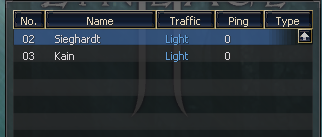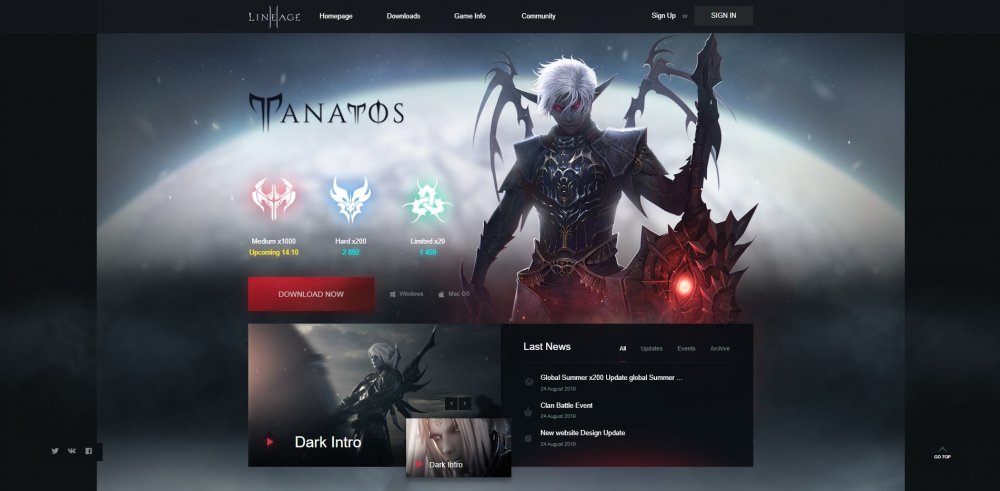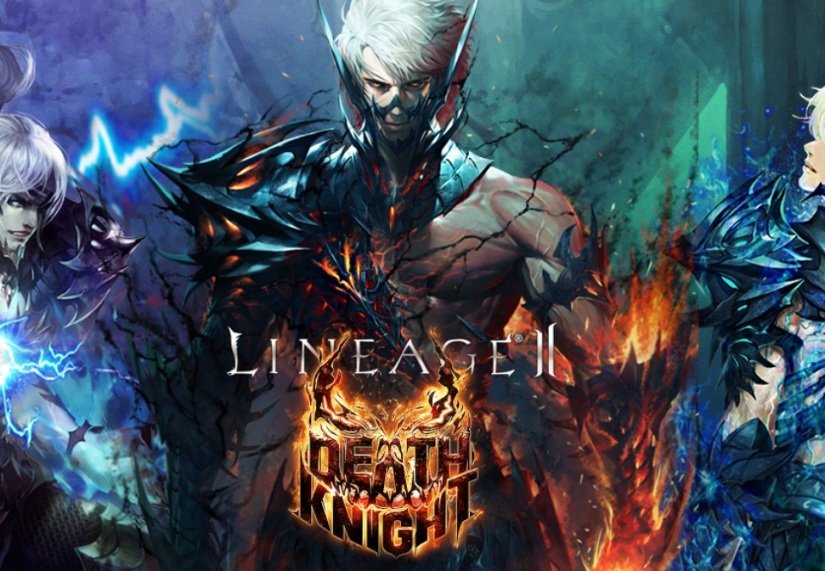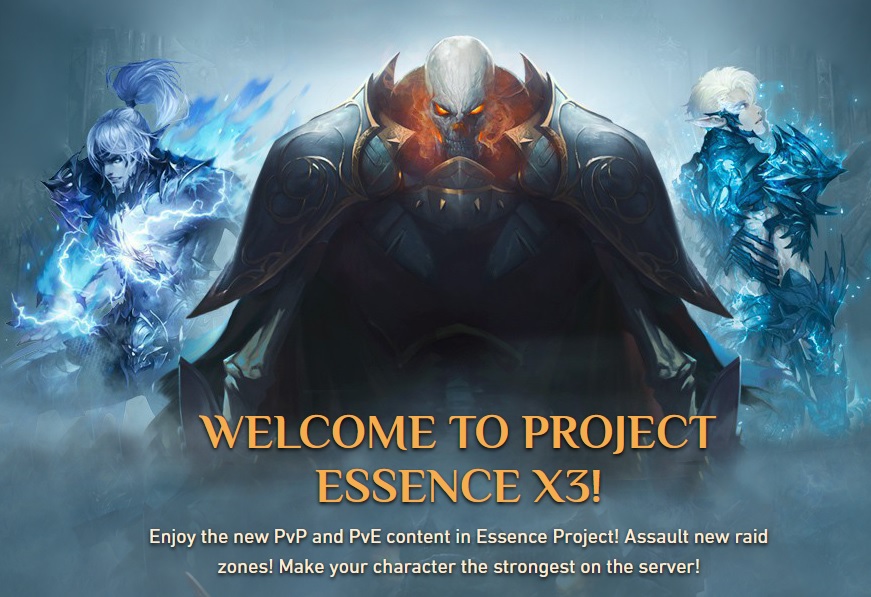Leaderboard
Popular Content
Showing content with the highest reputation since 09/14/2013 in all areas
-
Features: Costumized Mini map From Higher Chronicles Creator Neophron Costumized Skill bars up to 5 Auto Skills Spam Auto Buffs Auto Use Potions Elixir/CP/MP Auto Use Potions Magic Pot/Haste Pot/Attack Pot Casting Skill Bar Critical Damage / Ressisted on Screen Hold Target / Ignore Agression Buff sizes x24 to x16 Debuff + time Custom HP/CP/MP Status Bar copied from Author Savo Custom Macro system auto spaming Macros with right click if u press on it Customized Darkdelux HP/CP/MP Bar Preview: Auto Augment Auto Enchant Auto Skill Enchant and much more this is the oldest version of the interface TIP: dont get scammed by these two people T3ddy / DM Moshpit those brazilian people was trying to sell the interface for a huge amount of money but mostly people got informed already Credits: Neophron Elfen Darkdelux Savo Download Link: [Hidden Content]399 points
-
Hello, Guys today i would like to share you something unique i know many people was looking for free good H5 Community boards since on community there are few shared and old i will share you this unique L2Dorn Community Board includes it's not my work it's shared for mxc users - PSD + all scripts Server Side & Client Side If you need to change default logo to your - write me in skype Support_La2-Pro Previews Download: Link = DOWNLOAD to get the password of the archive Like my 1st post send me pm and reply in topic..235 points
-
Dear, Cheaters today i would love to share with you a detailed interface i've fixed a lot of bugs and changed a lot of things since me & Iordanov are 6 years Friends he told me share it clean w/o bugs the reason we do this is because a Brazilian person T3ddy & Moshpit selling on black market the current version but they are kinda stupid since interface not work on 80% of servers with smartguard people pming me to fix their thing but since they bought it from other hands i no offer any support to them lets start Note: we are not responsible if interface not works on some protected servers you want bypass? buy it and we can disccus about it. Download Link: [Hidden Content] Mirror Link: [Hidden Content]211 points
-
yaw, Guys im back Again and this time i bring you V Interface with full Functions because many people have big mouth and talking a lot i would prove them that i can do anything i like since they prove me wrong so lets start some pictures Infos: Every feature working perfect without any problems lets see who gonna get mad after this good luck using it guys hf Features: Auto Augment Auto Enchant Auto Skill Enchant Auto Macros Usage Fast Items Deletion trought Inventory Auto Farm = Bot Debuffs & Timer Olympiad Damage Calculator and much more what are you waiting for? Try it now! Link: [Hidden Content] Mirror: [Hidden Content] Information: d3c.dll file was a bypass to work on protected servers since it's not working anymore just delete it and good to go few antiviruses may dedect it as a virus u can avoid it and just delete that file Cheers161 points
-
Hello Folks, I'm Sharing Essence Based Interface which is made from a Brasilian Guy called "Ona" The person copied from other projects features and started selling it as his own , claiming that everything has been made by him. So i've removed every possible protection from his interface and i would like to share it with everyone. Do not waste anymore your money for stolen projects Download: [Hidden Content] Mirror: [Hidden Content] if you have issues with installing the interface or missing any textures pm me back In order to get download link you have to react & reply. Credits: Sanyol140 points
-
Hey , little about me, played this game for a long time , and during that process ive kept updating the patch to get max fps and visual advantage over the others. Ive already tryed most of the patches out there , but i think ive manged to gather one of most advanced pathes out there , with gaining max fps & having uptodate animations. Dunno, just felt like it to share in this forum in detail :good sir: Cheers ! Important tips: - Always have a clean Lineage2 installed and when u want to play just copy the original and paste. - That way u will always start fresh (more fps & less crit errors)! - When u start l2 press (CTRL+SHIFT+ESC-->Processes-->L2.exe right click-->Set Priority-->High)! - When playing l2 play on Full Screen! DEAR USERS DONT SPAM PW IN TOPIC IF I DONT RESPOND IN PM , UNLESS YOU WANT UR POST TO BE REMOVED [Hidden Content] Patch v4.5.7 patch notes: NEW ! 2019/01/29 Im not the author of most of these files , if im breaking a rule , please inform me before locking/editing/deleting topic. Ty119 points
-
Hello Folks once again im going to share now the Classic Version the reason im sharing this stuff as i mentioned before the logs are writed on Essence Share i've did Download: [Hidden Content] Mirror: [Hidden Content] to get the link react & reply Credits: Sanyol for removing Protection97 points
-
Dear, Users since many people requested for this version trought pms i wanna just share it here it's been a long time i was getting to many pms so here you are now.. Download Link: https://mega.nz/file/QvwhBDRD#P9VYHq_f7nIfQR_PfMgMsiWumuwLiNuaD8dWC4j8GSA Full interface description: https://drive.google.com/file/d/0B8ktmz9kueQOTmlhUElNVS1DN1U/view Update 2.1: https://drive.google.com/file/d/1MBKWtJSGiIoJl5zjfEf_OltTRzmeZ0tg/view Promo- video: https://bymerc.xyz/deadz DEADZ OFFICIAL WEBSITE.96 points
-
Good Evening MxC Community, I would like to introduce you my latest update Interface remaked/reworked based on my own gameplay style. Why im showing you this? simply im open in any suggestions to improve it. Ill try to update as fast i can. My own FA version.:v4.7.11. dont bother to ask for it, i wont share it yet. Main Screenshot: Commands in game: ALT+Q Insta kick from game. ALT+Right click on party member switch up/down positions. Ctrl+ALT+Click to Delete Insta any Item. ALT+Z to Open/Close Auto Assist. Shift+Ctrl+Right click #1stMA. Shift+Ctrl+Left click #2ndMA. Shift+Ctrl+ H to enable Hold Target Shift+Ctrl+ I to enable Ignore Target Shift+Ctrl+Click on Buff to Copy as Saved buff (if you get cancel it shows you in seperate line as canceled) 5 shortcut bar: Hide shortcut Numbers On/Off Option: Invisible Shortcut On/Off Option: Auto Spam Buff/Nuke Skills Bar: Hide & On/Off Option: 3/6/9 Macro Bar: Show POV Skill Reuse Time: Noble/Hero Status Mark: Class Symbol & PvP/PK Counter: 20Lvl:Rogue 40Lvl:Hawkeye 76Lvl:Sagittarius Fully Custom Mini Map: Macro Pannel: Auto Toggle Macro Skills: Summoner Interface: Skills Enchant: Auto Augment System: Auto Enchant System: Auto Assist System & Colors on 1st and 2nd MA: Show HP Bar On Players & Mobs: Self & Party Buff Option System: Buff System: Lines: 1:Attack/Defense 2:Ressist 3:Songs 4:Dances 5:Chosen ones 16Pixel 20Pixel 24 Pixel Debuffs & Party Debuff in Separate Line + Timer: Shows Canceled Buff in Separate Line: Clan Pannel & Activity in Main Screen: Channel Command Pannel: Classic Effect System: Heal, Cp, Damage, Exp. Critical Dmg, Magic Crit Dmg. Custom Casting Skill Bar With Colors: Built-In Bot Pannel: Custom Class POV Icons: Auto Potions: Monument of Heroes: Store: Private Store: Exchange: Quest Pannel: Iventory: Status Panne: Symbol Drawing Panne: Interface Options Pannel: Red Screen when HP goes to low:87 points
-
a quick video preview https://www.youtube.com/watch?v=Dr3rnwlAzXg&t=768s Download: [Hidden Content]74 points
-
L2Tower PvP Suite all the scripts (Auto Enchant, auto argument, auto quest, auto join olys , auto pvp, auto cleance, auto ress, auto assist, auto pk and much more) Use //cfg or /cfg or .cfg for normal menu Use /p for suite menu Link update Download: [Hidden Content] To use the bot, it is not necessary to update it only from an account in the l2tower forum, I will leave a server where the bot works perfectly: Server working L2Tower My Discord57 points
-
Inventory Skillbar & ACP & Auto Use Skills Auto Macros Custom Party look & Display Noblesse New EXP Bar + Menu bar Auto Enchant / Auto Augment etc. PVP/PK Count and much more to see debuffs on party you should press alt + F and alt + F to disable this version has not a lot stuff not even Classic Damage on screen removed because people requested so it's clean without this such stuff also contains skillgrp for people who have weak comptuers Download: [Hidden Content]51 points
-
Hello, Cheaters! once again im gonna share something good for the community Clan Icons: Party Icons: Auto Assist: New & Old All Functions: Auto Assist Self Target Pressing "C" Auto Use Skills Auto Macros Auto Noblesse/Arcane Power etc Damage on Screen Classic Damage Ressisted HP MP CP Auto Potions CP/HP/MP/Elixirs Classic Casting Bar Buff Size 16-20-24-30 and much more.. Credits for Damage on screen OpalSnow Download Link: [Hidden Content]43 points
-
In this particular topic I will share, or at least try to share all released Lineage 2 clients so far. Most of them will be NA (or later EU) versions. Some of them might be in another localization (eg. KR, if they are KR exclusive only, or if I miss the NA or EU counterpart). EDIT*: I modified the first post of this topic since all of my links are dead now. You can download clients from this client archive ( !!! THANK YOU AKUMU !!! ) >>> Lineage 2 Client Library <<< All clients are available for free - No password. >>> Lineage 2 Lobby Library <<< All lobbies are available for free - No password. Please browse your Hard Drives for older "missing" clients to get this collection "complete" !! You can reply to this topic. Leave a comment! Together we can create a nice library of Lineage 2's history!! Some missing clients - Check Spoiler for Info Here you can see a small previev of available clients. (Note: Links are dead. Use Akumus library link!): Chaotic Chronicle Saga (NA): Chaotic Throne Saga (NA): Goddess of Destruction Saga (NA): Epic Tale of Aden Saga (NA/EU): Lineage 2 Classic (NA/EU)*: Lineage 2 Essence (NA/EU)*: Lineage 2 ARENA (RU): *NOTE: Classic / Essence is included in Live releases since "ETA Ertheia". Check links / revisions to avoid duplicate downloads! *NOTE: Each repack is available for free! Please think about contributing clients which you might still have on your hard drives - especially the missing ones!!! Leave me a message! CREDITS: Akar0 (Systems), AlisaCodeDragon (Systems), Bonux (Clients/Systems), Finn (Clients/Systems), Mobius (Clients/Systems), webdes27 (Clients), Akumu (Clients/Systems/Storage)36 points
-
Hello Maxcheaters! I would like to share some Patched Systems and File Editors. ** You can download them by pressing on the images bellow **35 points
-
Hello strangers i share a simple community board for lucera 2 with PSD files and the editing textures programms for do your changes with one simple guide, for use it in another interlude server files you have to make the bypass or put your owns for that i am giving you PSD files for do your changes and put your own scripts mods. Preview: Download Link 1 : 4Shared Download Link 2 : MediaFire PASSWORD: dragicmxccb34 points
-
Chaos Interface Ultimate Edition for Server Owners Contains some automated features by administrators requested version is still Clean for others Interface is used already on many projects and works smoothly Join the Discord Community: Chaos Interface Public Discord Updates free for ever! Contacts: Skype: celestine.mxc Discord: Celestine#1257 Features: there are not all features detailed just a few just to see what's included. - Added a new fancy lobby with animation. - Redesgined Action Window Clan Window - Redesigned Character Status - Redesigned Skill Bar Status - Redesigned also able to expand until 4th bars Play Report - Reporting how much exp/adena that you acquire at following time. Quest Window - Redesigned Macro Window & New Macro Icons - Redesigned Macro Window also added more than 100+ macros Items Display Enchant Target Window Displays Actions - Target Window redesigned added button to invite/trade also + fast actions Inventory & Search - Search for whatever item in your inventory (not including Quest Items) Customized Map - Redesgined Map Window Options , Damage Misc - Redesgined Options Window, also added a tab where you can manage settings from interface/damage displayed on screen Party Window + Icons - Redesigned Party Window you can choose between default icons or custom icons. Special Radar - Radar Window added transparency buttons + new towns/zones textures Target Window Trade/Invite - Redesigned Auto Potions CP/HP/MP - Added Auto Potions also with feature of adding potions when joining game. Auto SS / Working Classic Like - Added Auto SS fixed all problems that was making it not work perfectly now its running perfect not bugged anymore. Auto Use Settings - Added a simple window to manage the potions when it could be use at % of CP/HP/MP. Swap Party Members - Added the feature to swap party members, without need recreate the party again. Skill Cast fully Reworked - Skill Cast added displaying all important skills from player class. Added Alt & Click Removal of buffs Supported only for Lucera Server Files restricted on events/olympiad Karma Bar displays your karma % Experiance Bar Displays Community Board / Clan Members Info / Adena / Inventory Slots Auto Crafting Items Quickly - Save Your Party Setup And Load Them Automatically. Make a Party, And Press The Save Button. (You Need Be The Party Leader). If Someone Get Disconnect Or Leave Party, Press Load To Invite Automatically New Damange on Screen - Damage HP+ MP+ CP+ EXP+ Miss Ressist Block Critical Critical + OverHit Successful Failed Spoiled Enemy Events Damage Miss Resist Critical Augment - Displayed Now as Legend aswell displays the Active/Passive Skills without pressing on augmented weapon. Shift + Click on item Show Item Name, Enchant and SA. Or Quantity (If stackable) Save Current Chat Prefix and Text Debuff Timer - Displays all debuffs with a timer Size of Buff Icons - x16 x20 x2426 points
-
Yaw many people was waiting for the moment to share them the V Interface they said they offer zero support and etc so many people told me they want it free so there comes the day for the share Current version has no Auto Augment things etc what it has? Trash items trought inventory Options for buffs Options Misc Auto Macro settings Keybinds bind ACP = Auto Potion Custom party icons Everyone can run it any time no critical errors or protection about limitations means you will not get dissconected after 30 Minutes or so.. also wintainc i will share you in few days also the original version which contains auto augment auto bot auto enchant auto skill enchant etc things Q: will be there any updates in future? A: Yes Q: even for both versions? A: Yes Link[Hidden Content]26 points
-
Hello, i want to share this tool for L2J servers Not my work, It was made by tReXpert It's a tool for make multisell. You can: - drag and drop items - choose how many items needed for - save and more.. Some screens: Virus Total: Virus Total Link: [Hidden Content]26 points
-
[Hidden Content] Password: 19396 Credits: DEADZ Notice: this patch not inclouding auto augment or auto potions. it.s 1.8 Version 2.0 Version will share it when i get it.26 points
-
Probably the best share on this forum ever, this project doesn't deserve to be shared at all but something GREAT happened to me today and I want to share my positiveness with all of you! Features: Auto Targeting PvE/PvP Auto Targeting Party Assist Using Skills (Up to 9) Range Presets Range / Location Rendering Custom Panels (More Options) Drop Tracker Target Filter Extensions Panel (toggle on/off) More Panels ... Extensions (Custom extra behavior that can be turned on/off) Pressing To Village, Teleporting back to farm zone Custom enchanted PvP/PvE behaviors More Extensions ... Time based Credit System Very Lightweight (Able to handle thousands of players without lag) Run on its own ThreadPools (Configurable Core size and Ticks count) Range Rendering: Inertia (older version) unofficial video tutorial made by the community. credits: TheSlayer @ L2Trinity https://tinyurl.com/inertiax New feature: Path Editor Players can create up to 10 Paths Each path can contain up to 12 lines Runs through Geodata validation Full source: Github I would appreciate contributions / new extensions and stars on the github page25 points
-
Hello there.. Here is my buffer from my old server.. (Main html made by protoftw) What's inside? Mage | Fighter set [config] Buffs/Dance/Song/Extra etc one by one Special buffs + Malaria Vote buff [If you want it, you can enable it, config] Scheme Buffer Code Preview > pastebin [aCis 401] Code/HTML/XML > Download [aCis 401] Baggos coded the buffer protoftw the html design Scheme coded by Tryskell on his own project. UPDATED FOR ACIS LATEST FREE REV 401.25 points
-
- Functions - Exclusive Layout - Programming in PHP PDO - Anti Inject - Rankings Standards - User panel page with donations & unlock function char - Server Status - Script - Players Online - Register account - Recover password - Pages stylized and configured - Majority of information is within the connect / conect.php - Required SQL statements within the site - PSDS the logo editable - Visual Site V.1.0 the site was built intended to be objective and organized, so is a light and elegant site - Account Register The website has a whole record done in PDO, with email and SSN, for those who do not remember SSN is a code that the system generates, is used to recover the password if you lose it... - Password Recovery The system uses login, email and SSN for password recovery, only with all the information the player will be able to modify the password. - Ranking System The main rankings are: 1. PVP 2. PK 3. HEROES 4. CASTLE SIEGE 5. RAID BOSSES Download:[Hidden Content] Credits: Upug24 points
-
Good afternoon friends!!! Well after a lot of research I found several codes on the internet, I got them to my liking and created this interface, I took the interface.ue interface.xdat from the original system and implemented the codes I like ... I also did a complete skill.grp .... - >> Because I don't play games or even mess with Lineage 2 anymore, I leave my remembrance work for you. A hug and maybe even a hug. Credits: Codes: Sanyol (he says that the codes are his, where I found there were no credits, but I'll put them here). Assembly of the Interface and Animations and skill.grp: WELLINTON SOUZA Here is a short video: Download: http://www.mediafire.com/file/8s7ogjxn8u8xa1c/Interface+Wellinton+V3+-+2020.rar/file Mirror: https://drive.google.com/file/d/1xMlVQyoWmYH52vDbj7Syp6hGp6PbnvGG/view?usp=sharing Leave your like and comment until.23 points
-
22 points
-
Hi Maxcheaters Users! By request of many users asking me if I have compiler for interface.u, here are my share of my collection. I hope this will be useful for anyone of this forum. Enjoy it!! Interlude Compiler: DOWNLOAD Hellbound Compiler: DOWNLOAD Gracia Final Compiler: DOWNLOAD Epilogue Compiler: DOWNLOAD Freya Compiler: DOWNLOAD High Five Compiler: DOWNLOAD Ertheia Compiler: DOWNLOAD Grand Crusade Compiler: DOWNLOAD Salvation Compiler: DOWNLOAD Now, if you want to have all in one pack with a basic menu like this: Download HERE22 points
-
Hey folks. I've been porting a part of Lineage 2 to Unity as a personal project. I thought some folks here might be interested since the process didn't seem to be well documented anywhere. Please note that it's just a hobby project documented for educational reasons. I'm not planning on releasing anything.22 points
-
-------------------------------------------------------------------------------------------------------------------------- Credits by SHEV, Empatic, NevesOma, deMEV, SGERfjs, Rolo and others unknown22 points
-
Hello, cheaters. - Nothing really new or unique, an simple panel that create list with pages for the droplist of Monster/Raidboss. - Simple addon : Player can choose to avoid specific item from the droplist. - Code not include part of "item.getIcon()" you can find many shared ways to get icon for each item. Preview : Code : Here19 points
-
Hello strangers, today i decided to share with you for free my custom community board for interlude with custom frame that i was selling in marketplace before. This version including editing Tools, PSD for edit Community Board texture [ BoardWnd.board_back2 ], a simple custom interface with damage on screen, xml boardwnd if you are using your own interface you have to compile your interface with my boardwnd you will find inside Editing Textures folder all tools that you need. + boardwnd.xml Location [ Editing Textures\xdat\target\xml\window ]. PREVIEW HOW TO ADD YOUR SERVER INFORMATION TO L2UI_CH3 TEXTURE 1) Open " PSD " Folder open " BoardWnd.board_back2.psd ". 2) Add your own LOGO and server information. 3) Save it as BoardWnd.board_back2.DDS file type and then DXT3. 4) Open L2tool that you will find inside Folder "Editing Textures". 5) Import to [ utx ] '" L2UI_CH3.utx " that you will find inside client folder Client/Systextures. 6) Import to [ img ] BoardWnd.board_back2.DDS. 7) And then Press [ set ] DOWNLOAD LINKS: MediaFire | 4Shared PASSWORD: mxcdragiccbv219 points
-
Hi everyone, it's been some time I've started to work on H5 extender but I kept it private because there's still f*cking LOT of stuff to fix and add (see TODO, stuff marked with + is done/investigated, stuff marked with * is to be done). It also requires you already have proper H5 binaries (l2server built on September 28, 2011 - I've promised not to share them) and Visual Studio 2005 toolkit in some newer Visual Studio (I'm using VS2019). It's still very incomplete but I hope someone will be interested and I'll have more motivation to continue with it. Link to bitbucket repository: https://bitbucket.org/l2shrine/extender-h518 points
-
Hello everyone, i have made one syntax highlighting user language for .uc files to help myself make my eyes stop bleeding. Isn't something special but was useful for me so maybe it will be useful and for more peoples. Download XML : HERE18 points
-
I'm offering L2J services, you can contact with me if you want something you have in mind or ask me anything. Augment Scrolls: 40€ You can add any augment skill on any level. Skill Enchant System: 30€ Codex Mastery : On failed keep the enchant value | Codex Donate: 100% success. Clan Hall Contract System: 55€ If you are owner of a clanhall you can trade it with other players. Mission System: 60€ Current list have 52 different achievements with unlimited stage each Masteries System: 60€ Using XML for stats and descriptions of each level. Discord: StinkyMadness#6783 Payment Method: Revolut, Credit Card17 points
-
https://www.youtube.com/watch?v=0jOkmIqkgZk Pobierz H5 i IL: [ukryj] https://drive.google.com/open?id=1dK9xBAJkRbdDT-fs58HIEoBC6OLJeczf https://mega.nz/#!EUYjFaJL!EhOTO_E8ZOZv9zXKx5cqClgOHOS8J2RfDkj9x8ozC6g [/ukryj] Dodano modele broni fafurion https://drive.google.com/file/d/1UabFE_t0JfWpan4VBhTT8t4xLhQkdX4R/view?usp=drive_link17 points
-
Hello guys, Long time ago, i had to create zone using NPoly and due to fact that is pain in the ass, i've decided to make this code. It's not unique, it's just slightly helpful thing which is going to make your life easier and save a bit time. To understand how the zones work take a look @SweeTs topic. You will understand many things. What is it? You have to select the zone type (NPoly,Cuboid,Cylinder) Set the coordinates (//saveLoc will store the current loc) Once you set all the locs you can save it in xml via the button Store or //storeLocs The Z distance can be found zDifference ( i made it 1000 as default but its up to you and the zone). P.S Im so lazy to make the htmls good. (even the first one , its not my job :P) coded for aCis 374 @StinkyMadness *Update* (far better than mine) Using 1 HTML and not 3 HTML Designed like other aCis admin panel code17 points
-
Since I see people asking for this every now and then I thought I'd code it and share it. L2Proxy is a simple MITM proxy for your L2 server. It comes in two parts The Java side The L2Proxy service The Java side can be used on any pack and with any proxy configuration without needing the app. If however you don't wanna mess with proxy configuration you can also use the L2Proxy service which runs a MITM proxy for your players. It is fully cross platform and will run fine on any VPS as long as you have the network bandwidth needed. It adds some extra functionality that you might find handy. Proxies with Gameserver invisibility turned on Features Gameserver invisibility option - You are able to hide your server behind the proxies and keep your real server IP secret RealIP - Usually with MITM proxies, since the traffic is funnelled from one server, you normally lose the real IP of the player which limits a lot of the functionality that you might have implemented. L2Proxy allows the LoginServer to pass the real IP of the used to the Gameserver during the Login->Gameserver player handoff An API - You can use the API in L2Proxy to check the stats of your Proxies, see the active connections to it and even disconnect a specific use IP or blacklist it IP Blacklist - You can blacklist a specific IP its connection will be rejected on the proxy level before it ever gets to the gameserver. This includes malicious connections. You can also use the API to blacklist someone and get them instantly disconnected. Multiple Proxies from one app - No real reason for this to exist but I added it anyway Proxy health detection. If the proxy goes down the proxy listings will appear as down as well. (This feature requires the L2Proxy service). Validation can be turned off by setting the "validateHealth" option to false. Unhealthy proxy fallback. If all proxies are down and the "fallbackToGameserver" setting is set to true then even if you've chosen to hide the gameserver, it will appear as a fallback so people can still login when the proxies are down. MaxConnections on each proxy. Once the limit is met, no more connections can be made to the gameserver via the proxy. -1 means unlimited API Actions To make actions you need to set the x-api-key header to equal to the API Key setting in L2Proxy. The default is "changeit". Get all proxies - GET http://localhost:6969/api/proxies Get proxy by IP and Port - GET http://localhost:6969/api/proxies/127.0.0.1/7778 (IP is the proxy ip and 7778 is the proxy port) Disconnect an active connection - DELETE http://localhost:6969/api/proxies/127.0.0.1/7778/127.0.0.1/11571 (First IP is the proxy IP, second ip is the client ip, first port is the proxy port and second port is a client port) Get all blacklisted IPs - GET http://localhost:6969/api/blacklist Check if IP is blacklisted - GET http://localhost:6969/api/blacklist/127.0.0.1 (The IP is the user IP) Blacklist an IP and disconnect used - POST http://localhost:6969/api/blacklist/127.0.0.1 (The IP is the user IP) Removed an IP from the blacklist - DELETE http://localhost:6969/api/blacklist/127.0.0.1 (The IP is the user IP) proxy.xml <?xml version='1.0' encoding='utf-8'?> <list> <config /> <!-- serverId: The true id of the gameserver hide: When enabled, the true gameserver will not appear in the server list fallbackToGameserver: When the proxy server is down, when true, the real gameserver will appear proxyServerId: The gameserver id that the proxy will use to be listed in the server list proxyHost: The host of the proxy proxyPort: The port of the proxy apiPort: The port of the API for the proxy apiKey: The api key for the proxy api --> <gameserver serverId="1" hide="true" fallbackToGameserver="false"> <proxy proxyServerId="2" proxyHost="127.0.0.1" proxyPort="7778" validateHealth="true" apiPort="6969" apiKey="changeit"/> <proxy proxyServerId="3" proxyHost="127.0.0.1" proxyPort="7779" validateHealth="true" apiPort="6969" apiKey="changeit"/> </gameserver> </list> Here is a diagram explaining the initial login flow. Once you login the loginserver goes away and you connect directly to the proxies or gameserver depending on your configuration. Features I might add (don't bet on it) Max connection limit Make calls to the API to let the gameserver know the proxy status and make proxy level action Proxy service discovery to propagate proxy actions to all running proxies Automatic proxy suggestion based on proxy load You currently need to blacklist the IP on each proxy API since the data is not shared Download link and executables of latest version: https://github.com/Elfocrash/L2Proxy/releases/tag/v0.2.0 If you run the framework dependent version you need .NET 5 CLR installed. If you run the standalone versions you don't need anything preinstalled. Will upload a video of the thing at some point. It's late. Enjoy16 points
-
16 points
-
I no longer have time to maintain and develop the project so I'm sharing it for free with everyone. Anyone who bought it got a full refund. So almost 3 years ago I released a very primitive Fake Players engine called L2jRoboto. It lacked many features and it wasn't really manageable. Thanks to the quarantine situation I decided to spend some of my spare time writing a completely new engine from scratch. So without any further ado I present to you, Autobots, the most Advanced Fake Player & Autofarm Engine. Code: https://github.com/Elfocrash/L2Autobots I will NOT be offering ANY support to install or do whatever with the engine. You are alone. I MIGHT offer some help to anyone that is in our Discord server: https://discord.gg/6DYMDV4 The engine currently supports every class except for the summoner classes and prophet-like classes. Features Autobots Full autobot control through an in game dashboard with amazing UX Spawn/Despawn/Delete Inspect a bot's inventory, status, skills and buffs Customise the bot's combat and social preferences in game Target radius PvP aggression and preferences Self sustain with potions that can be configured in game Infinite buff replenishing Infinite consumable replenishing Ingame bot filtering Persistent bots that are saved in the database and can be logged in where they logged out Unique behaviour on each bot based on its class Archers will kite Spoilers will spoil and sweeper Pet owners will have pets following or assisting them Create an autobot in game Name Level Class Appearance Create random Autobot Bot chat control You can see what the bot sees in the chat and you can do things like talk in general chat or shout chat and also use PMs Bot clan control Create a bot clan in game and change the members of the clan from the dashboard, including clan crests for remote locations Full ingame bot control (movement, attack, skills, chat) Automatic return to death area using gatekeepers Features Autofarm Fully automatic farming with targeting, attacking and self sustain logic Here is a video showcasing the features as of 04/05/2020 Some images: https://imgur.com/a/ttFkkef New feature: Full bot control Movement Chat Skills Action Combat PvP/PK (Ctrl button support) Configurable skill preferences per class Configurable Private Sell Store Configurable Private Buy Store Bots will now return to their death area after they respawn in town You you want to get a version of the engine that is already installed and it is easy to run check this out:16 points
-
All shared tools u can find to create .unr maps for l2 (lobbies, zones, etc.). Prelude -> Prelude dll editor. Works good except terrain editor, but you can create it with different editors. Interlude -> Unfinished Interlude dll editor. L2Editor -> Universal client editor, supports all clients till fafurion. Some functions don't work. Breaks level light upon saving the map. MAPS Unreal Engine -> decompiled Unreal maps so u can modify and import actors from there. Even these which are not supported by your editor. UedTexKit -> allows to convert unrealG16 .bmp heightmaps to G16 .tiff and backwards. Geobuilder - creates geodata with client. U can setup startup map in l2.ini. PandasBuildConv -> converts client-builded geodata into _conv.dat HDGE -> geodata editor/converter16 points
-
Buffs master, version 1.0! authors: @Agent @Caparso --- gladly presents our new vision of scheme buffer with brand new features - main goal was to create an extended effects manager, within responsive panels and to make it as much user-friendly as only possible. features: instant access to everything what is the most important, just in sight at main page. handy wizard to guide players through the stage of scheme's creation (step by step). manual buffs arrangement by moving any of effects inside scheme to elsewhere in the queue. perfect feature if you want to stack less crucial buffs at the beginning of your effects list. auto sort function is able to quickly reorganize list of selected effects in terms of usefulness, with simple mouse click. each custom scheme with own unique code (nani?!) - so players can share existing scheme with others or simply move it to another character. no client modifications are needed, as always we want to keep it that way! adaptation to acis' latest public branch (commit 401). some preview: https://streamable.com/n8esgm patch: buffs_master.patch use ex_buffer_schemes.sql to create necessary tables in your database! //spawn 50009 --- additional information regarding effects management: some may want to know how to unlock/disable effects - in this case go to bufferbuffs.xml (datapack/data/xml/). keep in mind we have included all known effects from the game divided by tabs for better orientation - some are simply deactivated, because it rather a matter of preference or some buffs duplicate each other. if you want to add or remove an effect, then just comment/uncomment it. this is also the right place if you want to change effect's price. please, be careful when changing buff description, because too long may cause unwanted visual effects by stretching of cells.16 points
-
Hello Cheaters. This is a Community Board i've made some time ago for a client and since i liked the design and the server is no longer online i decided to share it with everyone. Keep in mind that the files you will get will be the HTML files and the required client files for the textures. There are no java codes and there is no particular order all HTML files are named after their pages so you will have to edti your own files and add the bypasses and java side yourself. A Preview of the Home page: And here you can check all pages The rar file contains the following: Community Board folder - All the HTML Files. community pages folder - All the screenshots. L2EssenceCommunity.utx - Add this to your systextures so you can see the textures. You can download it from here: [Hidden Content]16 points
-
I decided to share one Ranking System (Coded 1y ago) from my customized Community Board. Code : https://pastebin.com/DQYi6xhy16 points
-
Hello, Guys since i saw many people have fps issues and they have bad computers i gonna share today with u one patch this patch is totally clean without many edits better fps in mass fights less lag :) Download Link: [Hidden Content] Password: Hool1ganFCDD in order to download the patch you have to reply on this topic NOTE: Spam replies will be deleted and the member will be warned Author Hool1gan15 points
-
15 points
-
https://drive.google.com/file/d/1VZpdmzMOWrVIwleIUrfcypqco2d07V2K/view?usp=sharing I do not support this anymore or work with interlude, you need to fix your own bugs if they come up. PM for pass and upvote if working https://discordapp.com/invite/jHUqKyY15 points
-
Hello From time to time I like to pick one of the things that are being sold but are really easy to code and I like to code them real quick and share them. Today's share is L2Warland's server-side Autofarm feature. How it works You set a few skills on the 10th shortcut skill bar Each section represents a skill type Skill usage is prioritised (Feel free to change the order to whatever works for you) Chance Low life Self skills Attacks You can toggle it or turn it on and of with voice commands .farm, .farmon, .farmoff If HP or MP pots are present they will be used after the configurable thresholds are met They will only target monsters that they can move to in order to attack Players will automatically auto attack if the "Attack" action is on any bar. If not they will only use skills Spoiler classes will spoil and sweeper Self spells will be used if the effect is not present and the cooldown is not reached Self spells will trigger toggle skills I tested just the basics and it looks like it's working fine. If you find any issues please report them. Video preview: Coded for aCis 382 Source code: https://gist.github.com/Elfocrash/2afaa14089dfba2d2199c9d22f06d0d5 Disclaimer: This shares absolutely no code with the Autobots engine Thanks, Elfo15 points
-
Greetings everyone! L2 Reborn Adena! 1KK= 0,18eu Detail Info+Questions on Skype! Skype: idrivereu@gmail.com15 points
-
14 years in business, 9 years on maxcheaters, buy from trusted! First trades 2011: WTS Adena on Official server Lineage Essence EU Pink and Rose started 25.02.2021 LEGIT ADENA NO ASI WIN NO ADRENALINE!! L1000 = -Eur - stock - Skype: live:asioradena Deliveries everyday between 9:00- 23:30 GMT +1 WTS Adena on Official server Lineage Essence EU Blue + Red LEGIT ADENA NO ASI WIN NO ADRENALINE!! 1KK = - - stock - Skype: live:asioradena Deliveries everyday between 9:00- 23:30 GMT +1 WTS Adena on Project Essence CLUB x3 https://projectessence.club/ LEGIT ADENA NO ASI WIN NO ADRENALINE!! - Skype: live:asioradena Deliveries everyday between 9:00- 23:30 GMT +1 WTS Adena on Lineage2 Mordor Rohan x4 Interlude started 15.01.2021 LEGIT ADENA NO ADRENALINE!! You buy from farmer player not reseller! Unique notebook and Internet for trades - no connection with anybody else, maximum safe! Sell Price: - Eur Stock - LVL 58-60 characters BD SWS Destroyer WC PP SE BH WARLOCK LVL 72 Spoil LVL 76 SE and Necro Skype: live:asioradena Deliveries everyday between 9:00- 23:30 GMT +1 All goods in games (adena, chars, items) belongs to administrators of above servers, i sell my time to farm them. Refounds are not possible.15 points
-
I'm a game developer that works mainly on Java. My services include fixing bugs, design creation, development, management, markup languages like JAVA, HTML, SQL, and XML, multithreading and synchronization as well. I'm experienced since 2007. I work smooth, focused, and straight. Understanding Java doesn't just mean understanding the language. Many other pieces are necessary to create, develop, and test code. To discuss further details regarding your needs, feel free to message me on Skype or Discord. Price: minimum of €20 per mod/feature/addon and €10 for fixing/modyfing stuff. price is negotiable for multiple small tasks Acceptable payment methods: Paypal, Skrill, Binance Discord: brut8814 points
-
Here are some programs to edit part of the client system andDP interface - HTML EDITOR.rarhttp://www.mediafire.com/file/428bxb2wojs4k0b/DP%20-%20HTML%20EDITOR.rarDP - SKILL XML EDITOR.rarhttp://www.mediafire.com/file/ieu0ap3b1gkmq6l/DP%20-%20SKILL%20XML%20EDITOR.rarCM - L2UTX VIEWER.rarhttp://www.mediafire.com/file/uv4oykq2wfmwzvy/CM%20- % 20L2UTX% 20VIEWER.rarDP - GEODATA EDITOR.rarhttp://www.mediafire.com/file/mtbnwqoc3bqb2iz/DP%20-%20GEODATA%20EDITOR.rarCM - L2DAT EDITOR.rarhttp: //www.mediafire. com / file / 4a81phs73vxtv3d / CM% 20-% 20L2DAT% 20EDITOR.rarCM - UMODDEL EDITOR.rarhttp://www.mediafire.com/file/ccc9lecinzcdoik/CM%20-%20UMODDEL%20EDITOR.rarCM - LAME CRIPTER.rarhttp://www.mediafire.com/file/drma42x64t1b83t/CM%20-%20LAME%20CRIPTER.rarCM - WOT EXPLORER.rarhttp://www.mediafire.com/file/0s8laffqzlrovac/ CM% 20-% 20WOT% 20EXPLORER.rarL2 PAWN VIEWER.ziphttp://www.mediafire.com/file/y7d2xcse5kwnp2d/L2%20PAWN%20VIEWER.zipBD - SQL EDITOR.rarhttp: //www.mediafire. com / file / oeajq6lqkox5gsl / BD% 20-% 20SQL% 20EDITOR.rarDP - MULTISELL EDITOR.rarhttp://www.mediafire.com/file/di6e5djcbb1jb4m/DP%20-%20MULTISELL%20EDITOR.rarDP - DROP EDITOR .rarhttp://www.mediafire.com/file/n0n8wc31mw2k6m6/DP%20-%20DROP%20EDITOR.rarDP - MULTISELL EDITOR 2.rarhttp://www.mediafire.com/file/dj1knacnktj453z/DP%20 -% 20MULTISELL% 20EDITOR% 202.rarDP - STATUS XML EDITOR.rarhttp://www.mediafire.com/file/wd2ccrezav57676/DP%20-%20STATUS%20XML%20EDITOR.rarCM - UC COMPILER.rarhttp://www.mediafire.com/file /lnu5uubhayenh1u/CM%20-%20UC%20COMPILER.rarCM - L2LIGE DAT EDITOR.rarhttp://www.mediafire.com/file/hg49icwy0kjg9ad/CM%20-%20L2LIGE%20DAT%20EDITOR.rarCM - AW CRIPTER .rarhttp://www.mediafire.com/file/rcvfhh796tmuns6/CM%20-%20AW%20CRIPTER.rarAU - L2INFORMER.rarhttp://www.mediafire.com/file/ljjpxv0mxtcf98g/AU%20-% 20L2INFORMER.rarPS DDS PLUGIN 8.1.rarhttp://www.mediafire.com/file/89g9g03llc9ryp6/PS%20DDS%20PLUGIN%208.1.rarCM - UNREAL 3 ENGINE.rarhttp://www.mediafire.com/file /4hfbnz2t752nax6/CM%20-%20UNREAL%203%20ENGINE.rarCM - L2PE EDITOR.rarhttp://www.mediafire.com/file/kq3ck65m12n6lna/CM%20-%20L2PE%20EDITOR.rarCM - XDAT EDITOR.rarhttp://www.mediafire.com/file/egkjb0259s19vzd/ CM% 20-% 20XDAT% 20EDITOR.rarBD - NAVICAT SQL EDITOR.rarhttp://www.mediafire.com/file/n93k3a0ye19n73l/BD%20-%20NAVICAT%20SQL%20EDITOR.rarPassword: naprojectcredits for compilation of data: Hardeath14 points