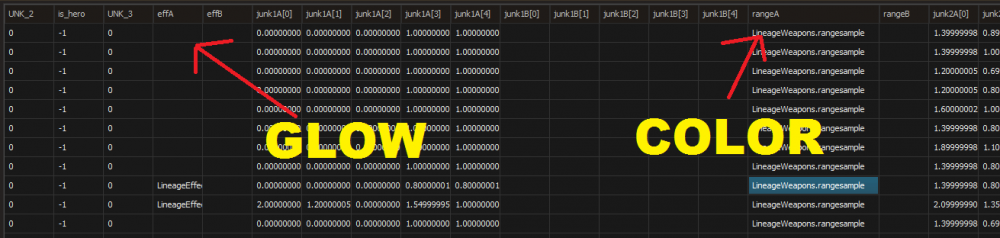-
Posts
171 -
Joined
-
Last visited
-
Days Won
9 -
Feedback
0%
Content Type
Articles
Profiles
Forums
Store
Everything posted by SGER@fjs
-

Help What is the Name of this effect in .u file?
SGER@fjs replied to darta's topic in [Request] Client Dev Help
what skill is it? -
the problem is the shadow of the NPC then disable the "bActorShadows" property, now you should have no problems http://www.mediafire.com/file/ays3xamh0tzfrh0/SGERfjsEffects.rar/file
-
try: change "AttachToBone(LeftEmitter, 'bone');" for "LeftEmitter.SetBase(self);"
-
try: change "AttachToBone(LeftEmitter, 'bone');" for "LeftEmitter.SetBase(self);" wrong section sorry
-

Share Costume Saint Seiya - Interlude
SGER@fjs replied to SGER@fjs's topic in Client Development Discussion
it's from an old Freya server, you just need to adapt the lines https://mega.nz/file/aoIFVYBA#uBhEWJ9A8xMxZ-DKMH-2CUYJqxqyPHE99I2hpAAPFOI system freya https://mega.nz/#!2ppyTZAB!DuOr32KQJQzzrxS8b7AcPFIqt-K7WMT5xDeb7bNhjKk -

Help trying to use ucc compiler need help
SGER@fjs replied to darta's topic in [Request] Client Dev Help
we can help you if you show your files. you can rename .utx to .u and past to ../system and delete this " name ="spriteemitter15" " or comment with "//" //name ="spriteemitter15" -
nice work with that you save your maus xD
-

Where do I see the Protocol Versions of C1-C6 Clients
SGER@fjs replied to Finn's topic in [Request] Client Dev Help
https://sites.google.com/site/l2clientdev/opcode i don't know if it's complete -
https://l2wiki.com/Marching_Drum_-_Iss_Doomcryer https://l2wiki.com/Soothing_Drum_-_Iss_Doomcryer https://l2wiki.com/War_Drum_-_Iss_Doomcryer https://www.youtube.com/watch?v=ZBDeEBgsNsE (preview) Not relevant: download: https://www.mediafire.com/file/osn4quyvvm4u23z/NewsSkillsC6_00.7z/file
-
- 1
-

-

Request LineageEffect.u merge (Interlude - C6)
SGER@fjs replied to LumosDH's topic in [Request] Client Dev Help
here scripts from Hi5 https://www.mediafire.com/file/s1ydejdk6xsbrb2/LineageEffect_HighFive.7z/file guide create skills- 2 replies
-
- request
- lineageeffect.u
-
(and 1 more)
Tagged with:
-

LF Edited animation group heal and heal
SGER@fjs replied to lolpwnz89's topic in [Request] Client Dev Help
Locked Reason: Solved -

LF Edited animation group heal and heal
SGER@fjs replied to lolpwnz89's topic in [Request] Client Dev Help
https://mega.nz/file/Q1NClaZS#LndlWhBy2Sd29rby8mqZSeb8qS7Zg_d_6s-khftV8f0 -

LF Edited animation group heal and heal
SGER@fjs replied to lolpwnz89's topic in [Request] Client Dev Help
This is a number that indicates how opaque or transparent your particle will be. It is scaled so that 1.0 = 100% opaque. If it is set to .37, then the particle will never appear more than half-opaque. All you have to do is test until the opacity is to your liking. Do the same for all: wh_greater_heal_ta.MeshEmitter0 wh_greater_heal_ta.MeshEmitter3 wh_greater_heal_ta.SpriteEmitter2 For example, if you remove 1 opacity point from MeshEmitter0, that is, from 0.37 to 0.27, the others should respect the same equivalence so that the effect does not have an "imbalance". -

LF Edited animation group heal and heal
SGER@fjs replied to lolpwnz89's topic in [Request] Client Dev Help
With L2PE you can change the opacity of the script, but I have no idea what the specific name of the effect is. Tell me the IDs you want the effect you are looking for to have and I will make you a quick mini guide. -
Surely you have the ID repeated, causing that bug. Or also because you don't have the ID sorted Like this for example: 9000 9001 ... 9010
-

Request [Request] epic weaps from l2vendetta
SGER@fjs replied to Tristis's topic in [Request] Client Dev Help
here http://www.mediafire.com/file/7lw4a28nc36ncbk/Mordor_weapon_interlude.rar/file -

Help Shader and Finalblend to HTML?
SGER@fjs replied to AtheIstan's topic in [Request] Client Dev Help
it's completely unnecessary, but why do you want to do it? -

Help Interlude Loading Screen Issue
SGER@fjs replied to AtheIstan's topic in [Request] Client Dev Help
try rename all prefix "-e" to "-r" from "[Russia]" example: Russia_Font2=L2Font-e.LargeFont-e --> Russia_Font2=L2Font-r.LargeFont-r of course this works if you have L2Font-r.utx if this dont work i recommend use Korean and just change for this -
Well, as you already know how to add "LineageWeapons.rangesample". For duals you have to add the same in the next column. Example: -1 0 0.000000 0.000000 0.000000 0.000000 0.000000 0.000000 1.000000 1.000000 1.000000 1.000000 LineageWeapons.rangesample LineageWeapons.rangesample 1.000000 1.000000 1.000000 1.000000 1.000000 1.000000 0.000000 0.000000 0.000000 0.000000 0.000000 0.000000 -1 -1 -1 -1 Marked in orange are the values to modify the position, width and length of the color.
-
hahahaha of course, you ignore my answer and I interpret it that way because you do it wrong show me how you made that "change", use https://pastebin.com/ for that and I will tell you what you did wrong
-
So if you ignore my solution. You cannot add color. ^^ As you are an idiot, I will repeat the solution and it is already your problem to understand or not. 0 1 1 1 7 15 0 LineageWeapons.small_sword_m00_wp LineageWeaponsTex.small_sword_t00_wp icon.weapon_small_sword_i00 95 1600 8 0 0 7 1 1 LineageWeapons.small_sword_m00_wp 1 LineageWeaponsTex.small_sword_t00_wp 4 ItemSound.sword_small_1 ItemSound.sword_big_7 ItemSound.sword_mid_6 ItemSound.public_sword_shing_4 ItemSound.itemdrop_sword ItemSound.itemequip_sword 10 8 6 1 0 8 0 0 0 0 379 0 1 1 1000 0 -1 0 0.00000000 0.00000000 0.00000000 1.00000000 1.00000000 LineageWeapons.rangesample 0.94999999 0.55000001 0.55000001 11.00000000 0.00000000 0.00000000 that gives it color then you just add it
-
PROBLEM SOLUTION it isn't difficult read :S
-
I'm using mediafire.com/file/6t2zvv5yjyb5z9c/Ultimate_File_Editor_%5BEspa%C3%B1ol%5D.rar/file and it brings an option called "Cambiar al modo de cuadrícula" (grid mode).
-
0 1 1 1 7 15 0 LineageWeapons.small_sword_m00_wp LineageWeaponsTex.small_sword_t00_wp icon.weapon_small_sword_i00 95 1600 8 0 0 7 1 1 LineageWeapons.small_sword_m00_wp 1 LineageWeaponsTex.small_sword_t00_wp 4 ItemSound.sword_small_1 ItemSound.sword_big_7 ItemSound.sword_mid_6 ItemSound.public_sword_shing_4 ItemSound.itemdrop_sword ItemSound.itemequip_sword 10 8 6 1 0 8 0 0 0 0 379 0 1 1 1000 0 -1 0 0.00000000 0.00000000 0.00000000 1.00000000 1.00000000 LineageWeapons.rangesample 0.94999999 0.55000001 0.55000001 11.00000000 0.00000000 0.00000000 that gives it color then you just add it