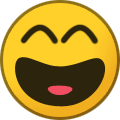-
Posts
5,193 -
Joined
-
Days Won
292 -
Feedback
100%
Content Type
Articles
Profiles
Forums
Store
Everything posted by Celestine
-
Yes
-
if theres any bypass for this guard i would like to know so i can play normally in strixguard servers
-
Grand Opening today a few changes before opening maximum client per pc x2 all buffs 1 h donations prices lower vip/remote coin buffs have same buffs with npc buffer even hot spring buffs
-
Yes, since you dont need buffers
-
Dear players! We present you a description of our project! Grand opening L2OFF Fenia X45 will be 27.03.2022 21:00 UTC+1 EXP/SP x45 Adena x15 Drop & Spoil x5 Seal Stones x5 SevenSigns Retail like ! Enchant Safe +3 Max Weapon: +16 Max Armor/Jewels: +12 Enchant Rate: Retail Informations Server Platform: L2OFF - Official Files Interlude Non Custom Craft Server Timezone: UTC+1 Auto learning skills Auto Potions from server interface Mana potion recharge 350 mp instant every 10 sec Offline Shop Skin system for VIP Team vs Team: cycle every 6 hours Fenia event Balanced classes Smoothly working skills & skill cooldowns No pay to win donations Start-up Characters: Full No-Grade gear + basic consumables Game Play Class quest: 1st and 2nd free, 3rd 20kk Adena +700 Halisha marks Advanced Cancel: Buffs returns after 10 seconds Olympiad Cycle: 2 Weeks 20:00 - 22:00 competition period Epic Bosses: Chaotic Zones Augment: NG: 1% | MID: 2% | HIGH: 3% | TOP: 5% Game Shop D,C ,B-items can be found in shop A & S-Grade by Craft All consumables are available in shop Blacksmith of Mammon can be found in Main Town VIP Bonus: Drop, Spoil and EXP rate x2 Remote buff system (.vip) Special Chat (^ key) 10+ unique looking skins Buffs: 22+4 1 Hour Scheme Buffs Remote Buff Coin & VIP (Including Resists, Hot Spring buffs) Anti-Buff System: Fighter Anti Buff exceptions: Blessing of Noblesse, Wind Walk, Haste, Pa'agrian Haste, Chant of Fury, Flames of Invincibility, Celestial Shield and Heroic Valor Mage Anti Buff exceptions: Blessing of Noblesse, Wind Walk, Acumen, Empower, Pa'agrian Haste, Flame Chant, The Wisdom of Pa'agrio, The Soul of Pa'agrio, Flames of Invincibility, Celestial Shield and Heroic Valor Sub Class: Retail quest is not required Talking to the chest which appears after death is enough, you don't have to attack to the boss You need to obtain 4 of the scepters and 250kk adena. To obtain scepters; your level needs to be more than 75 Talk with Class Manager which found in Main Town when you obtain all the required items Noblesse: Noblesse Quest is retail Pouches x5 amount Clan & Alliance All clan penalties removed Max clan members: 46 (Each Royal 1, each Knight has 1 slot. Max clan members 46) Alliance Limit: 2 clans Castle Registration NPCs are available in Main Town Available Castles: Aden, Giran, Rune and Goddard Castle Siege period every two weeks, every weekend there will be two sieges on Saturday and Sunday first siege will start in 2 week after server is opened Commands: .vip .menu .goldbar buy .goldbar sell Quests with increased rates: The Finest Food x5 Heart in Search of Power x5 Exploration of Giants Cave Part 1, 2 x5 Supplier of Reagents x5 War with Ketra Orcs x5 War with Varka Silenos x5 Alliance with Ketra Orcs x5 Alliance with Varka Silenos x5 Relics of the Old Empire x5 Gather The Flames x5 The Finest Ingredients Part 1 x5 Whisper Of Dreams Part 1, 2 x5 Legacy of Insolence x5 In Search of Fragments of Dimension x5 An Ice Merchant's Dream x5 Protect the Water Source x5 Guardians of the Holy Grail x5 Seekers of the Holy Grail x5 Rise and Fall of the Elroki Tribe x5 Yoke of the Past x5 A Powerful Primeval Creature x5 Delicious top Choice Meat rate x5 Hunt of the Golden Ram rate x5 Clean up the Swamp of Screams x5 The Zero Hour x10 Boss Respawn 80 Level - Cabrio 12 Hours +/- Random 30 Minutes 80 Level - Hallate 12 Hours +/- Random 30 Minutes 80 Level - Kernon 12 Hours +/- Random 30 Minutes 80 Level - Golkonda 12 Hours +/- Random 30 Minutes 80 Level - Barakiel 12 Hours +/- Random 30 Minutes 80 Level - Hekaton 12 Hours +/- Random 30 Minutes 80 Level - Tayr 12 Hours +/- Random 30 Minutes 80 Level - Brakki 12 Hours +/- Random 30 Minutes 80 Level - Shadith 12 Hours +/- Random 30 Minutes 80 Level - Mos 12 Hours +/- Random 30 Minutes 80 Level - Horus 12 Hours +/- Random 30 Minutes 80 Level - Queen Ant [Every Friday 21:00] +/- Random 1 hour - QA Ring Drop Chance - 30% 80 Level - Core [Every Thursday 22:00] +/- Random 1 hour - Core Ring Drop Chance - 30% 80 Level - Orfen [Every Monday 22:00] +/- Random 1 hour - Orfen Earring Drop Chance - 30% 80 Level - Zaken [Every Tuesday 21:00] +/- Random 1 hour - Zaken EarringDrop Chance - 100% 85 Level - Frintezza [Every Saturday 22:00] +/- Random 1 hour - Frintezza's Necklace Drop Chance - 100% 80 Level - Baium [Every Saturday 21:00] +/- Random 1 hour - Baium Ring Drop Chance - 100% 85 Level - Antharas [Every Sunday 22:00] +/- Random 1 hour - Antharas Earring Drop Chance - 100% 85 Level - Valakas [Every Sunday 21:00] +/- Random 1 hour - Valakas Necklace Drop Chance - 100% L2Fenia.com L2Fenia Discord L2Fenia Facebook
-
i think you saw the credits of the interface belong to me & Spectre my partner i wont just share it for you.
-

Help Add Vitality effect for HS buffs
Celestine replied to KejbL's topic in [Request] Client Dev Help
those are gm abnormals -
case solved i already know who tries to trick whom dumanist is not a scammer Locked.
-
Server growing everyday new clans join massive fights etc join us
-

Discussion Interlude mid rate server?
Celestine replied to blackreign's topic in General Discussion [English]
he was always alive just working everyday -
this protection is crap and their support is usseles [RU] только бог поймет что это за дерьмо)) и их поддержка никогда не отвечает 150$ за эту хрень даже не стоит
-
Locked.
-

WTS Chaos Interlude Classic Interface For Owners Reworked
Celestine replied to Celestine's topic in Marketplace [L2Packs & Files]
Thank you really appreciate it! -

(Guytis) this cigans br/argentina dogs deserve bombing
Celestine replied to SkyLord's topic in Report Section
Banned enough with this guytis keeps threating me for his own mistakes Locked. -

(Guytis) this cigans br/argentina dogs deserve bombing
Celestine replied to SkyLord's topic in Report Section
@guytis I give you 24 Hours to return the money if not you will be perma banned and not even maxtor will unban you again. -
@Pakales Regarding the forum rules your topic must include prices.
-
Plataform: Java Chronicle: Interlude Server description of x300 Farm-PvP OPENING IN 04 MAR, 2022 19:00 UTC -3 Rates: EXP: x300 SP: x300 Adena: x50 Drop: x1 Quest: x1 *All the rates above are x2 if you are VIP. Gameplay: Skill “Cancellation” removes up to 5 buffs – cancelled buffs return after 15 seconds. Flames of Invincibility" no longer need the skill "Spell Force" to cast it. It also goes off if you make any action (attack, use any kind of skills) - except for Potions, if you use potions it does not goes off. . Mana Potion restores 800 MP Every 4 seconds. Personal dashboard: .menu with all functions like optimize FPS, bosses respawn time, real time event timers, enable/disable skins, effects and hero aura, clanhall manager, enchant ranking and many other cool features. Purification field and Miracle dont need spellforces Hero skills for all subclasses Droplist Info shift+click on mob to show all drop Buffs: Maximum buff slots: 36 Buff duration time: 2 hours Ability to create scheme buff on NPC Buffer. Full buff avaliable on NPC Buffer, including Malaria and Seraphim buffs. Augmentation: Chance to get augment: TOP LS – 7%; HIGH LS – 5% MID LS – 3% Chance to get Active, Passive and Chance skills. Augments are working retail like. For some active augments, the duration time was increased to 20 minutes and reuse time decreased a bit. Dino's in Primeval Isle have 50% to drop TOP LS (if you are VIP, the DROP is x2). Also Pterosaurs have the same chance as the Dino's to drop High LS. We have added Champion mobs – They have chance to drop HIGH and MID LS, Event coin and Gold Bar. Enchant: Blessed Weapon = 1-100%;2-100%;3-100%;4-100%;5-60%;6-40%;7-30%;8-30%;9-20%;10-20%;11-20%;12-20%;13-20%;14-15%;15-15%;16-5%; [*]Blessed Armor = 1-100%;2-100%;3-100%;4-100%;5-30%;6-25%;7-25%;8-15%;9-10%;10-10%; Safe enchant = +4 Normal scroll have +30% chance than blesseds/static enchants. Maximum enchant for weapons: +16 Maximum enchant for armors: +10 VIP System: Adena and Exp/SP x2 Drop/Prize x2: Medals/TOP LS/Event Coin (on events)/Tournament Coin Enchant Chance +5% Access to exclusive Skin Manager system inside .menu Access to exclusive color manager inside .menu Allow VIP global chat command: > + msg Clan & Alliance: Maximum players per clan inside a Chaotic Zone: 27 (total of 3 parties) Maximum clans in the same aliance: 1 Clan level 8 item with full skills will be sold on NPC Sub-Class & Noblesse: It is not required any quest in order to get a sub-class. You can take up to 3 sub-classes. All bishops get Noblesse Blessing skill at level 40 (second class change). All you need to do is to make the last hit on the raid boss Barakiel Quest or by custom drop Barakiel - this one dont need quest. Professions: First class change: free. Second class change: free. Third class change: free. Olympiads: Olympiads balance were fully remade – classes are better than before and most of them are now playable. Olympiad games take place every day from 18:00 to 22:45 GMT -3 Olympiad cicle every 7 days, hero delivery friday 12:00 GMT -3 In order to get hero, you need to win 5 matches and have at least 9 fights. Class-based games were disabled in order to prevent feeding. Tattos, cloaks, and other custom acessory are not allowed The maximum enchant on olympiads is +6; Equipped items above +6 will automatically get +6 status inside olympiad arena. Events: Tournament: 10:00,16:00,00:00 1x1, 2x2, 9x9. On 1x1 mode ranking with NFT prizes: [*]First Place =>7 NFT Coin [*]Second Place => 5 NFT Coin [*]Third Place => 3 NFT Coin PvP Chaotic Zone - 01:30,04:30,09:30,12:30,14:30,17:30,22:30 Top 1 = 15 event coin, 1 NFT Top 2 = 150kk, 13 event coin Top 3 = 100kk ,10 even coin Top 4 = 50kk, 7 event coin Team vs Team (TVT) - Every 1 hour KtB event with exceptional drops and NFT awards - 01:00,05:00,11:00,13:00,15:00,17:00,22:00 Weekly Clan Points Rewards system in NFT NFT Event : Information Raid Boss list: Ember; Queen Shyeed; Cherub Galaxia; Flamestone Giant; Longhorn Golkonda; Varka’s Chief Horus; Varka’s Hero Shadith; Varka’s Commander Mos; Ketra’s Chief Brakki; Ketra’s Hero Hekaton; Ketra’s Commander Tayr; Fire of Wrath Shuriel; Last Lesser Giant Glaki; Hestia, Guardian Deity of the Hot Springs; Ocean Flame Ashakiel; *All Raid Bosses above spawn every 4-6 hours.* Flame of Splendor Barakiel; Spawns every 3 hours. Raid Boss Drop: Top-Grade Life Stone : from 2 to 4, 100% chance; [*]High-Grade Life Stone : from 3 to 5, 100% chance; [*]Blessed Enchant Weapon S : from 1 to 2, 100% chance; [*]Blessed Enchant Armor S : from 2 to 4, 100% chance; [*]Blessed Enchant Weapon A : from 3 to 5, 100% chance; [*]Blessed Enchant Armor A : from 4 to 6, 100% chance; [*]Blessed Enchant Armor B : from 5 to 8, 100% chance; [*]Giant's Codex : from 1 to 3, 100% chance; [*]NFT Coin : from 3 to 7, 50% chance; Epic Boss list: QA and Zaken jewel 50% drop chance Core; Respawn time every day at 18:00 GMT -3 Orfen; Respawn time every day at 18:30 GMT -3 Queen Ant; Respawn every day at 19:00 GMT -3 Zaken; Respawn time every day at 19:30 GMT -3 Frintezza; Monday, wednesday, friday and saturday at 20:00 GMT -3 Baium; Sunday, tuesday and thursday at 20:00 GMT -3 Antharas; Monday, Wednesday and Fridays at 21:00 GMT -3 Valakas; tuesday thursday and saturday at 21:00 GMT -3 Epic Boss Drop: Top-Grade Life Stone : from 7 to 13, 100% chance; [*]High-Grade Life Stone : from 9 to 15, 100% chance; [*]Blessed Enchant Weapon S : from 3 to 8, 100% chance; [*]Blessed Enchant Armor S : from 5 to 7, 100% chance; [*]Blessed Enchant Weapon A : from 6 to 9, 100% chance; [*]Blessed Enchant Armor A : from 7 to 11, 100% chance; [*]Blessed Enchant Armor B : from 10 to 18, 100% chance; [*]Giant's Codex : from 5 to 8, 100% chance; [*][*]NFT Coin : from 3 to 7, 50% chance; https://www.l2deflect.com
-

Request Looking for this weapon effects.
Celestine replied to testaroaverta's topic in [Request] Client Dev Help
Rolo4mmo -

LF AKAMANAH HELMET
Celestine replied to guzmandesigner's question in Request Server Development Help [L2OFF]
Trry those -

scions of destiny [L2OFF] L2Revenge - Retribution
Celestine replied to Amenadiel's topic in Private Servers
@0skar Chat banned until you learn to respect forum rules. if you have some kind of issues with server owner you can contact him and fix them via Pm and not spam on his topic. -
Amazing share and really unique Topic Pinned & Featured.