[Guide] .info Voice command handler - L2JFREE
-
Posts
-
Only 3 days left and we'll start with some events, you can check our Discord for more info!
-
By Darafamboos · Posted
Tired of frantically switching between windows trying to find that specific Warlock who should be casting saves? Forgot which server you left your Warsmith on? This mod solves these problems! What it does: Turns the boring window title into an information panel: Server Name - Character Name [Class] Real-life examples: - ServerName - HardcoreFarm [Spoilerr] (who's been spoiling for 3 months already) - ServerName - ClericHelper [Buffer] (eternal buffer on standby) - ServerName - MainChar [Gladiator] (main character who's always AFK) Why you need this: For multiboxers - to avoid confusing where the DD is and where the healer is For the forgetful - if your memory is like a goldfish For streamers - viewers immediately see who's on screen For adults - when playing at work and need to quickly hide the window DLL only - no Interface files needed Installation (more complicated than making tea): 1. Download the DLL 2. Drop it into the System folder 3. Launch the client 4. Be amazed how you lived without this before! Purchase Conditions: Price: 100$ Payment Method: USDT. How to Buy: Contact me on Telegram: @kiselevwv for a quick response. I will answer all your questions and provide additional information if needed. I guarantee functionality at the moment of sale and prompt assistance with setup after purchase. -
I agree, l2damage crap to compare to l2java which was the father of pvp servers and till this days people playing there for good time.
-
📝 Registration — Account Registration Creating a new player account. Usually includes: login password password confirmation email Result: a new record is created in the accounts table (loginserver). 🔑 Change Password — Password Change The player changes the password knowing the current one. Required: current password new password new password confirmation Result: the password field is updated in the accounts table. ♻️ Password Recovery — Password Reset If the player forgot the password. Implementation only via email: the player enters their login, email the system sends an email with a link or code the player opens the link / enters the code sets a new password Result: the password is updated in the accounts table. All fields are validated (required, format, length, uniqueness, security checks). Price: 80$ and i can rewrite script for PTS server. Contacts: Telegram Discord
-
Topics






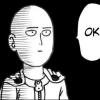
Recommended Posts