-
Posts
5,178 -
Credits
0 -
Joined
-
Days Won
288 -
Feedback
100%
Content Type
Articles
Profiles
Forums
Store
Everything posted by Celestine
-

WTS L2Reborn - Adena & Items [ Discount Prices % ] Best offers
Celestine replied to down's topic in Marketplace [Items & Chars]
temporarily locked under investigation. -

WTB Interlude interface similar to classic, but retail
Celestine replied to Javier_InsiTo's topic in Marketplace [L2Packs & Files]
We got Essence remastered for interlude chronicle if you interested lmk. -
Being on the top for the last 2 years on Dex seasonal servers by facts makes ur statement pointless. 1: FA DD on top pvp list 2: FA CP first priority on high-tier epic on each side they use to play. 3: FA is the only party where the difference in daily actions makes other groups unable to farm. 4: good interface? best one when it comes to Interlude clients. 5: big wallet? big enough to buy GM staff ( unfortunately not all of them since Viadelle was smart enough to not share his profit with other one that doesn't have electricity to support his work) p.s Iordanov himself made some low-tier wannabe "leaders" to uninstall and quit lineage2 for good. l2Dex staff team talking about principles and being right with their community when at the same moment they pay leaders to come and play for at least 2 weeks, bringing donators even selling them epics on the black market when they stop payment to current leaders they cash out everything on the black market ( even chars transfer to another master account with Kazama being the middle man) Serejka the leader that plays for 2 weeks on each seasonal server is the front man that sells everything to American community and not only for the right price ofc.
-
Good server as i saw it will have many clans due to good advertisments gl.
-

Share Lineage 2 Ultimate Client Collection
Celestine replied to Finn's topic in Client Development Discussion
Hey, @Finn Your contributions to the forum are greatly appreciated and have not gone unnoticed. Keep up the great work! Topic Pinned. -

Help How to add over the head animation in Skillgrp_Classic
Celestine replied to L2NP's topic in Request Support [English]
Good luck making it from 0 prob someone to help you will charge u much more for this. -
Pinned great guide thanks for this @Trance
-

Guide JDK Mission Control - Performance-Analysis Tool
Celestine replied to Trance's topic in Server Shares & Files [L2J]
This guide is truly amazing and it is clear that the community greatly benefits from having resources like this available. thanks @Trance -

Share Button Diablo Vol2 For Interface
Celestine replied to MegaCheat's topic in Client Development Discussion
@MegaCheat Could you please re-upload the link is broken. -

Tool TOOL - IconParser (Items & Skills)
Celestine replied to StinkyMadness's topic in Server Shares & Files [L2J]
Locked. -

Tool L2 DAMAGE what bot is working?
Celestine replied to pintassilgo's topic in Hacks & Cheats [English]
Hello. you need Premium Adernaline that works on Activeanticheat protection. -

Recipe materials [aCis]
Celestine replied to 'Baggos''s question in Request Server Development Help [L2J]
Locked. -

Hello Everyone - Introducing My Self
Celestine replied to annie31's topic in Newbies Introduce Urself
Welcome, @annie31 -

Tool IconParser (Items & Skills) Reshare
Celestine replied to Celestine's topic in Server Shares & Files [L2J]
Video & IconParser updated please download the latest version -
Hello there, I wanted to share an tool that parsing your client icons to items XML and skills XML. So you can use icons on HTML with "item.getIcon()" and "skill.getIcon()". The tool using client grp files to parse the custom items/skills. Download Icon Parser Java Thanks to @StinkyMadness for allowing me to Reshare it! P.S For every bug you can report it.
-

Event MaxCheaters® New Year Lottery Event(2023)
Celestine replied to Destorion's topic in Maxcheaters Competitions & Events
Winners: 1st place: Premium Membership + Award @Zacapa 2nd Place: 5€ Paypal + Award @`NeverMore -

Help teleport clan help l2jfrozen
Celestine replied to tensador3's question in Request Server Development Help [L2J]
Try this private void doClanTeleport(L2PcInstance player, int val) { L2TeleportLocation list = TeleportLocationTable.getInstance().getTemplate(val); if (player.getClan() == null) { player.sendMessage("No Estas en un clan"); return; } if (player.isClanLeader()) { // Teleport all online members of the clan for (L2PcInstance member : player.getClan().getOnlineMembers("")) { // Skip the player and any members that are in a different duel if ((member == null) || (member == player) || (member.isInDuel() && (member.getDuelId() != member.getDuelId()))) { continue; } // Check if the member meets the level requirement if (member.getLevel() >= 76) { member.teleToLocation(list.getLocX(), list.getLocY(), list.getLocZ()); member.sendMessage("Entrando A una Zona De Clan"); } else { player.sendMessage("El Jugador " + member.getName() + " no cumple los requisitos."); } } // Teleport the clan leader player.teleToLocation(list.getLocX(), list.getLocY(), list.getLocZ()); } else { player.sendMessage("Solo El lider de Clan Puede Usar El Teleport"); } } -
it's already explained Awesomium is a library for integrating a Chromium-based browser into your application. The beauty of Awesomium is that it can be integrated into almost any type of application (there are examples of integration into 3D games based on Unity3D), it has a wide range of features for the developer and, frankly, just a pleasure to work with.
-
-
Description This simple library demonstrates how one may integrate Discord's rich presence to their application (e.g. for game Lineage 2). Discord setup 1.navigate to Discord Developer Portal - Application i. if you've already created Discord app => open it there & skip other steps in this section ii. otherwise create new discord application: a. press New Application in the bottom right corner of the page b. set some Name for your application (TestAppDemo in the preview). E.g. server name/website like soverygoodserver.org c. read & agree to their terms, press Create d. you'll be redirected to your new Discord app 2. open OAuth2 -> General: i. inside Redirects section press Add Redirect ii. fill new field with http://127.0.0.1 iii. press Save Changes in the bottom half of the page 3. open Rich Presence -> Art Assets (you may skip this step in case you don't need any pics for your application): i. press Add Image(s) & select some image(s) (minimum image resolution is 512x512) you wish to use for your application ii. set some name(s) for your image(s) iii. press Save Changes in the bottom half of the page iv. THERE'S A CATCH: due to caching on the Discord's servers your image(s) may disappear (e.g. if you refresh this page). Don't panic and try to add them again, it's okay. Wait for a while (~5 mins) and they'll appear on their own 4. now you are ready to go Library setup 1. clone this repo 2. open Visual Studio 2022 (v143 toolset; Win 10.0+ SDK) solution L2DiscordPresence.sln 3. open L2DiscordPresence/main.cpp i. set APP_ID to your Discord's application ID, which you may find in Discord Developer Portal - Application ii. customize acitivity message in function updateActivity (you may comment out Assets and Timestamps sections if you don't want to display them): a. look at the preview in the description b. TestAppDemo = name of your Discord application c. very details = first row of text (activity.details) d. such state = second row of text (activity.state) e. big pic = name of the Art Asset from your Discord application (assets.large_image) f. hover text for big pic = some additional text when you hover cursor over it (assets.large_text) g. small pic = name of the Art Asset from your Discord application (assets.small_image) h. hover text for small pic = some additional text when you hover cursor over it (assets.small_text) 4. build project L2DiscordPresence with Release configuration for x86 platform 5. grab built L2DiscordPresence.dll (from $(OutDir), e.g. bin/VS_L2DiscordPresence_Release-Win32) with its dependency discord_game_sdk.dll (used v3.2.1 from Discord Developer Portal - Docs) 6. inject/import L2DiscordPresence.dll somehow to the target application i. if you have access to source code of the target application - simply link this dll & call Anchor somewhere ii. in case you don't (e.g. for game Lineage 2) - it's up to you how you manage to do it 7. launch Discord app, then launch the target application & you should see customized activity message "Playing a game" i. you have to be online in Discord ii. Display currenct activity as a status message in Settings -> Activity Privacy -> Activity Status should be enabled In this repo for game Lineage 2 (tested on Essence 362p) you may find modified ogg.dll which imports Anchor function from L2DiscordPresence.dll, thus triggering DllMain. So you can copy ogg.dll, L2DiscordPresence.dll and discord_game_sdk.dll to your client's system folder (replace ogg.dll) and that's it. Source: Source Author: zikdoz
-
Не надо агрессии по теме сохраняйте мир между собой никто ничего от этого не выиграет мы все понимаем что происходит все люди которые так умирают невиновны не забывайте вы все когда-то были братьями и сестрами.
-

Share "Bloodmoon" - Login screen for Interlude client
Celestine replied to deMEV's topic in Client Development Discussion
Finally some great league of legends login screens thanks @deMEV- 1 reply
-
- 1
-
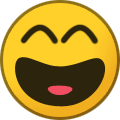
-

Event MaxCheaters® New Year Lottery Event(2023)
Celestine replied to Destorion's topic in Maxcheaters Competitions & Events
Added good luck. -

Event MaxCheaters® New Year Lottery Event(2023)
Celestine replied to Destorion's topic in Maxcheaters Competitions & Events
Added.









