-
Posts
369 -
Joined
-
Last visited
-
Feedback
0%
Content Type
Articles
Profiles
Forums
Store
Everything posted by ~Greedy~
-
well in most of servers tyrants only enemy is glady :s i was playing in l2mafia about 1 year with tyrants and my biggest enemys was only gladiator and overlord(if player know how to play with it).maybe try hit gladi in close combat fight with sword type weapon not fists :)
-
The design needs to be 265x265 pixel and has to be named emblem.bmp (24bit) or emblem.tga (32bit) and be located in your main Aion folder. Your best shot at a good logo is to have a transparent background and saving the logo as a 32bit .tga file. The latest Photoshop versions changed the way they handle .tga files. So if you use Photoshop, your best bet is to create the logo, save the .psd and then load it with Gimp (a free program) and save the .tga from there. Or you can create it with Gimp from the start, but I still prefer Photoshop. If you do not have or can afford Photoshop, Gimp works very well for this. Download Gimp for Free: http://www.gimp.org/ If you want to use an older version of Photoshop, you will have to create a transparent alpha channel to get the transparency to work in Aion. **This tutorial will use Photoshop CS and Gimp, but it could be done in Gimp alone if you need a completely free option.** Step 1 Start your guild emblem design at 256x256 pixels but at 300 resolution so that it is larger and easier to detail and edit. Make sure the new file has a transparent background and is RBG Color at 8 bit. Step 2 Create your design (feel free to view my sample emblems following this tutorial) **note that the design will be very small on the cloak and extreme detail will not convert well to the small cloak** Step 3 Save your file as a .psd file and open it in Gimp Step 4 Once opened in Gimp, Go to File > Save As > name your emblem: emblem.tga and save it to your Aion folder Save Another window opens up if you have multiple layers, make sure the bottom layer is transparent if you don't want a box in your emblem. Another window opens up after that with an RLE Compresion checkbox. UNCHECK IT! Congrats! Your emblem is now saved! For Photoshop Users: Step 1 Open Photoshop and open the image file that you want to make transparent. You need to ensure your image is in RGB format. If you're unsure you can check the mode by selecting "Mode" from the "Image" dropdown menu at the top of Photoshop and ensure "RGB" has a check mark next to it. Step 2 Fill your canvas will any color of your choosing. You can easily do this by selecting the "Fill" option from the "Edit" menu. Step 3 Select the area of the image you want to erase. Use any selection tool you prefer, but many people find the magnetic lasso selection tool works well for larger projects and the magic wand is ideal in erasing solid color backgrounds. If you use the magic wand make sure to have your settings at a level 10 tolerance and check the anti-alias and contiguous options at the top of the screen. Step 4 Reverse the selected area by choosing the "select inverse" option once you see the marching ants selection box around the background. Select the inverse by either right-clicking on the object and selecting the option from the menu that pops up or use the keyboard shortcut "Shift + Ctrl + I." Step 5 Create a new layer by right-clicking on the selection and choosing "Layer via Copy" from the menu that opens. The newest layer will appear at the top of your "Layer" palette menu. Step 6 Save the selected area by choosing "Save Selection" from the "Select" menu at the top of the screen. You don't need to specify a name for the saved selection, but make sure the "New Channel" option is selected. Step 7 Change your view on the "Layer Palette" to "Channels" to view the alpha channels. Select the "Alpha 1" channel you created in Step 5 and adjust the brightness and contrast using the "Image>Adjustments>Brightness/Contrast" option. Step 8 Remember that the lighter gray the alpha channel is, the more transparent the image will be. And the darker gray the alpha channel is, the more opaque the image will be. Continue to play with the image until you're satisfied with the results, and always save your work. Credits: AionSource.com
-
the biggest shit in servers interlude and after what i hate are augumentation system -.- huh... augumentations are faking up everything anyway here is going taling about custom items not something else -.-
-
oh my god how i miss old c4 times without any custom armors and weapons :( every new armor from gracia is like crap in my eyes
-
0 :s left l2 playing about 6 month ago
-
My mostly used clan names was: MagicGoods and Rampage
-
Well i didnt played only high rate servers ;) ofc 2 years i spended in l2mafia (Ken Orwen x300) , but i was also playing in low rate servers like frintezza x10 and many others... i just start to think one of reasons why i left was, cuz i start to be to old for lineage playing
-
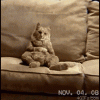
19 Symptoms that you are playing L2 too much
~Greedy~ replied to Raigon's topic in General Discussion [English]
loal :D the most i like this :D : 2.When you hit a animal with your car you go to see what`s the drop. 11.In your birthday you say "Level up!" 18.When someone ask you why you are not at home you say "I don`t have a SOE." P.S. this i will show to my friends who still play lineage :D -
for newbies players this will help a lot :) Gratz dude :)
-
there are a lot of reasons why i got borred from l2 and also left lineage2 playing. One of reasons are, cuz i got borred day after day do the same things (nothing new).
-
when i was playing there i was using haste, so my suggestion is haste
-
isnt possible... better take videos with fraps :)
-
My favorite clan names are where i had sweetest memories :) TheDaMnEd, Rampage and ofc my <3 MagicGoods
-
i voted interlude -.- screw gracia (it isnt l2 anymore)
-
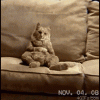
[Request] Interlude high rate.
~Greedy~ replied to ĬßłşŞä ¤ ҢØưŜē's topic in [Request] Private Servers
well i can suggest great faction interlude server with 200++ peoples - www.l2java.com -
thnx about great words dude :) and i agree with you, but like you told karma and sticky posts get almost only those who are donate members. And btw in my opinion i have made greatest guide in Aion guide history but almost no1 respect my jobs. moderators look almost only those jobs who have been made by donate or higher members
-
On Windows - Winamp (with enhacher bass freak mode) On Linux - Audacious
-
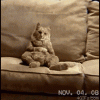
>>>Gracia Plus Server Pack<<<
~Greedy~ replied to pa40's topic in Server Development Discussion [L2J]
well i still like the most c4 and interlude. and now i know still nothing can change my mind -.- -
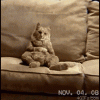
WTT [WTT]donate char(items)on mafia02 for l2elite
~Greedy~ replied to tiranous's topic in Marketplace [Items & Chars]
well i dont think that someone will buy char in server like l2mafia :P reason?... over donated server, no1 wanna play there anymore -
you need to know great html. all codes you can find http://w3schools.com/
-
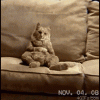
>>>Gracia Plus Server Pack<<<
~Greedy~ replied to pa40's topic in Server Development Discussion [L2J]
lol smart :D :D :D i wasnt even thinking that client is hided under photo xD thnx pokiokio for showing link to my dumb head :D going to test :) -
youre graphic card just doesnt support AGP, i havent heard that it was problem to play l2. I have that message on my laptop :)
-
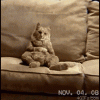
>>>Gracia Plus Server Pack<<<
~Greedy~ replied to pa40's topic in Server Development Discussion [L2J]
well i dont think that i will every play it, but if someone will give link where to download client to test this pack i will test it -
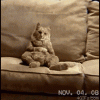
[Poll - List] Lineage II Servers.
~Greedy~ replied to Coyote™'s topic in General Discussion [English]
Can you add in poll L2Java.Com plix pl0x :D then i had some server about what i could realy vote :) and after all i think a lot of interlude fans was voting :)





