[Share]L2 Sieage Information. Castle structure, possbile startegies.
-
Posts
-
Server owners, Top.MaxCheaters.com is now live and accepting Lineage 2 server listings. There is no voting, no rankings manipulation, and no paid advantages. Visibility is clean and equal, and early listings naturally appear at the top while the platform grows. If your server is active, it should already be listed. Submit here https://Top.MaxCheaters.com This platform is part of the MaxCheaters.com network and is being built as a long-term reference point for the Lineage 2 community. — MaxCheaters.com Team
-
Someone knows if there is a free download in some place for get it?. Thanks!
-
By optimousprime · Posted
NEWS Elysian Realms LINEAGE 2 PRIVATE PUBLIC SERVER A complete, optimized, and feature-rich Lineage 2 experience — ready to launch, play, and scale. OVERVIEW Elysian Realms is a high-quality Lineage 2 private public server pack, crafted for stability, balance, and long-term gameplay enjoyment. Every system is preconfigured and battle-tested, allowing server owners to focus on community and growth rather than constant fixes. Whether you aim for classic nostalgia or a modern custom experience, Elysian Realms adapts to your vision. STABLE & SECURE CORE Performance-focused and scalable core High uptime & low latency Bug-free, smooth gameplay Designed for long-term server stability Your players stay focused on the world — not server issues. CUSTOM FEATURES WITHOUT COMPROMISE Authentic Lineage 2 feeling enhanced with smart QoL systems: Interface & Visuals Unique UI tweaks Custom skins, armors, weapons, tattoos & cloaks Special camera effects on death Color Choose Player system Vitality 16+ special armor effects Gameplay Systems Balanced skills & stats (fully tested) Unique Rebirth Manager (Doll Skills) Dolls items with custom skills Rune XP Bonus system (XP / SP / Drop boosts) Auto Pots system (.menu) Buff cancel (5 sec return) PVE & FARMING CONTENT Expanded PvE zones Solo farm zones (Top / Mid / Low LS) Tyrannosaurus addons with top LS drops Party Farm Event Dungeon Manager Top Farm Items Manager Global Drop System Farm Protection (Captcha) Solo & Zerg protection system PVP & COMPETITIVE EVENTS Flag Raid Zones (PvP zones) PvP Top Player events + rewards Special PvP & PK rankings (spawned in Giran) Tournament events (x3 / x5 / x9) TvT & CTF Random 1vs1 Event Hero Boss Event System Race of Wars (Unique Event) Elysian Ultimate Zones – God Zone RAIDS & WORLD CONTENT Raid HP announcements Special Gatekeeper: Farm Zones PvP Zones Raid Zones Event Zones Party Farms Random Locations Flagged Raid Zones (PvP enabled) AUTOMATION & SMART SYSTEMS Auto Farm (VIP) Auto Gold Bar system Auto NPC announcements (Giran Town) Auto login & online record announcements Auto Vote system with global rewards Auto Zones Timed Items Dungeon Unique. REWARDS, PROGRESSION & ECONOMY Achievement Manager Mission System (Cafe Points + Random Rewards) Capsule Boxes. Top Boxes system with configurable rewards Roll Dice System (Lucky Manager x2 rewards) Donate Manager (clean & transparent) Auction Manager (extended icon support) FULLY DOCUMENTED & DEVELOPER FRIENDLY Complete server & client documentation MULTIVERSE-READY CORE Supports C4-style to High Five gameplay Multi-language support Scalable rates Modular scripts & systems One core. Endless possibilities. DESIGNED FOR Indie server owners & developers Event & GvG organizers Modders & hobbyists Fans of classic & custom Lineage 2 PROVEN & BATTLE-TESTED Previously online with 100+ active players All systems tested in live environment Balanced for both PvE & PvP longevity ELYSIAN REALMS PHILOSOPHY Elysian Realms isn’t just a server pack — it’s a complete Lineage 2 ecosystem built for players and creators alike. Ready to enter the Elysian World? Launch. Customize. Dominate. https://www.l2elysian.com/
-
Topics



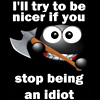







Recommended Posts
Create an account or sign in to comment
You need to be a member in order to leave a comment
Create an account
Sign up for a new account in our community. It's easy!
Register a new accountSign in
Already have an account? Sign in here.
Sign In Now