[Guide]How To Hack Webcams Using Shodan
-
Posts
-
just with this extender that I have shared it is not possible to start with c4 client, you have to make some changes to the extender and it works with c4 client perfectly. regarding the updates in this last revision 🔹dll is not packaged with vmprotect New custom zone types have been added: 🔹 NO_NOBLESS begin MinX=84638 MaxX=92616 MinY=-87170 MaxY=-82018 MinZ=-6000 MaxZ=0 Type=NO_NOBLESS KickOutPos=83007/148057/-3464 end ▶️ This zone checks if the character is noble. If it does not meet the condition, it will be automatically kicked to the indicated position (KickOutPos). 🔹 CUSTOM_SPAWN_ZONE begin MinX=77275 MaxX=85704 MinY=10122 MaxY=18066 MinZ=-8000 MaxZ=5000 Type=CUSTOM_SPAWN_ZONE OutPos=83007/148057/-3464 Spawns={{82984/18066/-5256}};{{79275/15147/-5248}};{{82922/14263/-5256}};{{83704/10122/-5288}} end ▶️ This zone allows characters, upon death, to respawn with full buff, CP, HP and MP if they press “Fixed”. They will only be able to revive in one of the positions defined in Spawns. 🔧 Both zones are fully configurable from territorydata.txt
-
By EUSOUOMESTREDOSMAGOS · Posted
Could you tell me what changed in this update? more one question: Is it possible to log in through the c4 client instead of interlude? That would be great -
➡ Discount for your purchase: JULY2025 (11% discount) ➡ Our Online Shop: https://socnet.store ➡ Our SMM-Boosting Panel: https://socnet.pro ➡ Telegram Shop Bot: https://socnet.shop ➡ Telegram Support: https://t.me/solomon_bog ➡ Telegram Channel: https://t.me/accsforyou_shop ➡ Discord Support: @AllSocialNetworksShop ➡ Discord Server: https://discord.gg/y9AStFFsrh ➡ WhatsApp Support: https://wa.me/79051904467 ➡ WhatsApp Channel: https://whatsapp.com/channel/0029Vau0CMX002TGkD4uHa2n ➡ Email Support: solomonbog@socnet.store
-
➡ Discount for your purchase: JULY2025 (11% discount) ➡ Our Online Shop: https://socnet.store ➡ Our SMM-Boosting Panel: https://socnet.pro ➡ Telegram Shop Bot: https://socnet.shop ➡ Telegram Support: https://t.me/solomon_bog ➡ Telegram Channel: https://t.me/accsforyou_shop ➡ Discord Support: @AllSocialNetworksShop ➡ Discord Server: https://discord.gg/y9AStFFsrh ➡ WhatsApp Support: https://wa.me/79051904467 ➡ WhatsApp Channel: https://whatsapp.com/channel/0029Vau0CMX002TGkD4uHa2n ➡ Email Support: solomonbog@socnet.store
-
-
Topics











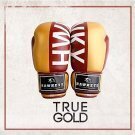

Recommended Posts
Join the conversation
You can post now and register later. If you have an account, sign in now to post with your account.
Note: Your post will require moderator approval before it will be visible.