- 0
Stuck at Server Selection Screen
-
Posts
-
By NeoPacket0041 · Posted
LIVE VERIFICATION? SUMSUB? “IMPOSSIBLE”? ▪ Spoiler: it is possible — if you know who to work with. A client came in with a task to pass **live verification** on **WantToPay**, a Telegram virtual card service. On the platform side — **Sumsub**: liveness check, SMS, manual review. “Fast” and “by eye” simply don’t work here. › What was done: → analyzed the verification scenario and Sumsub requirements → built the correct flow: phone number, email, timing → **completed live verification remotely, without account handover** → handled SMS and confirmation codes → brought the process to final approval ▪ Result: → verification passed → access granted → no flags or repeat requests ▪ Live verification is not luck. It’s scenario-based preparation — not hope. › TG: @mustang_service ( https:// t.me/ mustang_service ) › Channel: Mustang Service ( https:// t.me/ +6RAKokIn5ItmYjEx ) *All data is published with the client’s consent.* #verification #sumsub #livecheck #kyc #case -
IMPORTANT INFO: In a few days, I will switch to completely new code, written from scratch with a new download system, patch building and management system. The Updater will become true 2026 code with "foolproof systems". I'm going to create a Discord server for customers to request new ideas and features. FIRST CUSTOMERS ARE ALREADY USING THE NEW UPDATER ON LIVE SERVERS! Watch this topic for upcoming info because the new updater is around the corner! Yes, you can still use self-update on the previous updater! No, the new updater won't be compatible with the old patch system! A new build is required, but players who already have game files won't have to download the entire patch again! New templates and updates to existing templates are coming soon! Sneak peek:
-
This is a bump: https://databay.com/
-
i used guytis IL project and source. i found in his project there are 3 Client version source... 1,CliExt_H5 --->this one cant be compiled in VS2005,i did know why..is it for H5 client? 2,CliExtNew --->this one is IL version ,but when i compiled it and use it.player cant login game,MD5Checksum wrong.i check the source code,but not found any hints. 3,L2Server --->this one for HB client?im not sure... so my question is what are the differences between these three versions of cliext.dll?how can i fix the issue of the MD5Checksum not matching problem? 01/29/2026 21:04:11.366, [CCliExt::HandleCheckSum] Invalid Checksum[1130415144] vs [-721420287] packet[dd] len[29] sum[2698] key[30] HWID[] Account[]! 01/29/2026 21:04:11.366, SocketLimiter::UserSocketBadunknownprotocol 11111111111 01/29/2026 21:04:11.366, [usersocket]unknown protocol from ip[113.137.149.115]!
-
## [1.4.1] - 2026-01-29 ### ✨ New Features - **Short Description**: Server owners can add a short tagline (up to 240 characters) on the server info page, under the "Online" status. It appears in the server list (By Votes) for VIP, Gold VIP, and Pinned servers so players see a brief summary at a glance. ### 🔄 Improvements - **Server Info Page**: Description field is limited to 3000 characters with a character counter; the textarea is vertically resizable. A second **Save Changes** button was added at the bottom (after the description) for easier saving. - **Server Name**: In My Servers → Edit, the server name is read-only and can no longer be changed (avoids accidental changes and naming conflicts). - **Server Rows (By Votes)**: Short descriptions wrap correctly and no longer affect row height; long text is clipped to two lines so the list stays tidy and consistent. ---
-
-
Topics









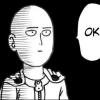
Question
keaizer
hi guys,
right now i can play in my own server, but other PC(within network) and outside my network unable to connect to my server, they stuck at server selection screen. click confirm but nothing happen just stuck there. i already all port(7777 and 2106) in my computer, try restart my pc, other PC and my router but still same. can you guys help me what the matter?
my login server
my game server
# --------------------------------------------------------------------------- # Game Server Settings # --------------------------------------------------------------------------- # This is the server configuration file. Here you can set up the connection information for your server. # This was written with the assumption that you are behind a router. # Dumbed Down Definitions... # LAN (LOCAL area network) - typically consists of computers connected to the same router as you. # WAN (WIDE area network) - typically consists of computers OUTSIDE of your router (ie. the internet). # x.x.x.x - Format of an IP address. Do not include the x'es into settings. Must be real numbers. # --------------------------------------------------------------------------- # Networking # --------------------------------------------------------------------------- # Where's the Login server this gameserver should connect to # WARNING: <u><b><font color="red">Please don't change default IPs here if you don't know what are you doing!</font></b></u> # WARNING: <u><b><font color="red">External/Internal IPs are now inside "ipconfig.xml" file.</font></b></u> # Default: 127.0.0.1 LoginHost = 127.0.0.1 # TCP port the login server listen to for gameserver connection requests # Default: 9014 LoginPort = 9014 # Bind address for gameserver. You should not need to change it in most cases. # WARNING: <u><b><font color="red">Please don't change default IPs here if you don't know what are you doing!</font></b></u> # WARNING: <u><b><font color="red">External/Internal IPs are now inside "ipconfig.xml" file.</font></b></u> # Default: * (0.0.0.0) GameserverHostname = * # Default: 7777 GameserverPort = 7777 # --------------------------------------------------------------------------- # Database # --------------------------------------------------------------------------- # Specify the appropriate driver and url for the database you're using. # Examples: # Driver = com.mysql.jdbc.Driver (default) # Driver = org.hsqldb.jdbcDriver # Driver = com.microsoft.sqlserver.jdbc.SQLServerDriver Driver = com.mysql.jdbc.Driver # Database URL # URL = jdbc:mysql://localhost/l2jgs (default) # URL = jdbc:hsqldb:hsql://localhost/l2jgs # URL = jdbc:sqlserver://localhost/database = l2jgs/user = sa/password = URL = jdbc:mysql://localhost/l2jgs # Database user info (default is "root" but it's not recommended) Login = # Database connection password Password = # Default: 100 MaximumDbConnections = 100 # Default: 0 MaximumDbIdleTime = 0 # --------------------------------------------------------------------------- # Misc Server Settings # --------------------------------------------------------------------------- # This is the server ID that the Game Server will request. # Example: 1 = Bartz # Default: 1 RequestServerID = 1 # True = The Login Server will give an other ID to the server if the requested ID is already reserved. # Default: True AcceptAlternateID = False # Datapack root directory. # Defaults to current directory from which the server is started unless the below line is uncommented. # WARNING: <u><b><font color="red">If the specified path is invalid, it will lead to multiple errors!</font></b></u> #Default: . DatapackRoot = . # Define how many players are allowed to play simultaneously on your server. # Default: 100 MaximumOnlineUsers = 100 # Numbers of protocol revisions that server allows to connect. # Delimiter is ; # WARNING: <u><b><font color="red">Changing the protocol revision may result in incompatible communication and many errors in game!</font></b></u> # Default: 267;268;271;273 AllowedProtocolRevisions = 267;268;271;273 # --------------------------------------------------------------------------- # Misc Player Settings # --------------------------------------------------------------------------- # Character name template. # Examples: # CnameTemplate = [A-Z][a-z]{3,3}[A-Za-z0-9]* # The above setting will allow names with first capital letter, next three small letters, # and any letter (case insensitive) or number, like OmfgWTF1 # CnameTemplate = [A-Z][a-z]* # The above setting will allow names only of letters with first one capital, like Omfgwtf # Default .* (allows any symbol) CnameTemplate = .* # This setting restricts names players can give to their pets. # See CnameTemplate for details PetNameTemplate = .* # Maximum number of characters per account. # Default: 7 (client limit) CharMaxNumber = 7my ipconfig
my window ipconfig
my port 7777 and 2106
hopefully u guys can help..already pass 1 month but i still unable to make my server online :*:
15 answers to this question
Recommended Posts