-
Posts
244 -
Joined
-
Last visited
Never -
Feedback
0%
Content Type
Articles
Profiles
Forums
Store
Everything posted by ALEX2008GR
-
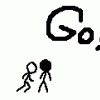
Age of Conan ( Release date: 2008. 03)
ALEX2008GR replied to t2avIss's topic in Other Multiplayer Games
is something like wow ?? or i think ? -
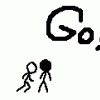
[Hlapex] Servers that authd exploit keep working...
ALEX2008GR replied to cross's topic in Hacks & Cheats [English]
~Topic Locked~ Reason: links are dead and also members start spamming -
paidia sas euxaristoume olous gia tin simparastasi sas EDIT
-
well i'm not going to lock the topic because everyone know who is the best ;)
-
TIN tessara ?? TIS tessares 8es na peis file mou
-
xxRxx se auto to forum ontos eimaste mia oikogenia kai POLI megali malista
-
ban request for panathinaikos ;) ;) +1 for olympiakos xD olympiakos FTW!!!
-
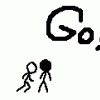
[Share]Black Draconic Bow
ALEX2008GR replied to CriticalError's topic in Client Development Discussion
STAVROS213 1st warning don't double post if you nned something just edit your 1st post -
ΚΡΙΟΣ Πέσιμο: « Ένα είναι σίγουρο για τον Κριό, άντρα ή γυναίκα. Δεν πάσχει από αυτοπεποίθηση. Ένα κριάρι θα σε σταμπάρει από την αρχή, πάντα χαίρεται να διακρίνει τους θαυμαστές του. Θα σε προσεγγίσει, με κάτι σαν αυτό. “Πρόσεξα ότι εδώ και πολλή ώρα με καρφώνεις έντονα. Δεν σε αδικώ. Σήμερα είμαι ένας κούκλος.» Ατάκα χωρισμού: « Το ξέρω, θα σου είναι πολύ δύσκολο. Θα σου λείπω, θα υποφέρεις και ενδεχομένως θα πέσεις και στα ναρκωτικά. Δεν γίνεται όμως αλλιώς. Φεύγω. Τώρα μπορείς να αυτοκτονήσεις.» ΤΑΥΡΟΣ Πέσιμο: «Η ώρα θα κυλήσει αργά με έναν Ταύρο. Τις πρώτες 2 ώρες θα κοιτάζει. Μετά από κανένα 4ωρο θα κοιτάζει πιο έντονα. Πάνω στο 6ωρο θα έχει κλείσει το μαγαζί και θα έχεις πάει για ύπνο. Τελοσπάντων, όταν αποφασίσει να μιλήσει, τα λέει καλά. Ατάκα χωρισμού: « Μήπως να το ξανακοιτούσαμε; Ίσως πρέπει να το ξανασκεφτούμε. Πάμε για κάνα καφέ να το ξανασυζητήσουμε;» ΔΙΔΥΜΟΙ Πέσιμο: «Το πιο επικοινωνιακό ζώδιου, όλου του ζωδιακού κύκλου. Το ότι θα έρθει να σου μιλήσει είναι σίγουρο. Απλά πριν θα κάνει μια στάση να χαιρετήσει κάτι φίλους από το στρατό, άλλη μια για μια ξαδέλφη που τυχαία συνάντησε στο δίπλα τραπέζι, άλλη μια για να πει ένα γεια στο μωρό στο bar και όταν τελικά έρθει θα πιάσει κουβέντα και με τις τρεις κολλητές σου.» Ατάκα χωρισμού: « 'Έσπαγα το κεφάλι μου να θυμηθώ τι είχα ξεχάσει. Α! Ναι. Χωρίζουμε. Φεύγω, έχω προπόνηση.» ΚΑΡΚΙΝΟΣ Πέσιμο: «Ο Καρκίνος δεν θά’ρθει. Τραβάει κόλλημα. Άμα θες πήγαινε εσύ.» Ατάκα χωρισμού: « Θέλω να σου πω κάτι. Το σκέφτομαι εδώ και δύο χρόνια, αλλά δεν είμαι ακόμα σίγουρος. Νομίζω ότι θέλω να χωρίσουμε. Ποια είναι η γνώμη σου;» ΛΕΩΝ Πέσιμο: Το λιονταράκι - και δη το αρσενικό -, δεν αγχώνεται. Πιθανών, σε έχει ΄΄πάρει΄΄ ήδη. Και εσένα και τη φίλη σου. Ατάκα χωρισμού: « Ακόμα εδώ είσαι εσύ; Δεν σε χώρισα πριν μια βδομάδα; Α! Δεν είσαι η Γωγώ; Sorry ρε συ, χωρίζουμε.» ΠΑΡΘΕΝΟΣ Πέσιμο: Κανένας άνθρωπος που ανήκει στο ζώδιο της παρθένου, δεν θα έρθει έτσι απλά να σου μιλήσει. Κατά πάσα πιθανότητα, κάπου σε έχει ξαναδεί και από τότε μέχρι και σήμερα, οργανώνει τη στρατηγική του για να σε ρίξει. Ατάκα χωρισμού: « Χωρίζουμε. Πλύνε τα πιάτα πριν φύγεις. Και όπως φεύγεις, πέτα και τα σκουπίδια.» ΖΥΓΟΣ Πέσιμο: Ο Ζυγός, θα σε χαλαρώσει τόσο με την κουβέντα που στο τέλος δεν θα ξέρεις αν θες να τον πιάσεις γκόμενο ή να πας μαζί του για ψυχανάλυση. Ατάκα χωρισμού: «Βασικά, έχω παράλληλο δεσμό εδώ και 1,5 χρόνο. Δεν θέλω όμως να σε πιέσω. Πάρε το χρόνο σου και σκέψου.» ΣΚΟΡΠΙΟΣ Πέσιμο: Ο Σκορπιός, αν είσαι με άλλο γκόμενο, θα τον κάνει κολλητό και στη συνέχεια θα ΄΄δηλητηριάζει΄΄ τη σχέση σιγά σιγά, μέχρι να τον παρακαλάς εσύ γονατιστή να σε δεχτεί. Ο πρώην γκόμενος, αγνοείται. Ατάκα χωρισμού: «Μπορεί να χωρίσαμε, μπορεί να πηγαίνω με άλλες, εσύ όμως δεν θα πας με κανέναν. Ποτέ.» ΤΟΞΟΤΗΣ Πέσιμο: Ο Τοξότης θα μιλήσει. Θα μιλήσει πολύ. Θα σου τραγουδήσει, θα σε χορέψει, θα ανοίξει σαμπάνιες και κατά τις 3:00 το πρωί, θα φύγει-μόνος του-, να πάει να κοιμηθεί. Ατάκα χωρισμού: «Έλα βρε, που να χωρίζουμε τώρα. Άστο. Αν ξαναβρεθούμε, κάποτε, το συζητάμε τότε.» ΑΙΓΟΚΕΡΩΣ Πέσιμο: Ο χρόνος είναι χρήμα. Να τι θα μπορούσε να πει, ένας αυθεντικός αιγόκερως: « Για να μην καθυστερούμε, έχω κλείσει ένα τραπέζι σε ένα εστιατόριο να φάμε. Μετά θα πιούμε ένα ποτό, μετά άλλο ένα στο σπίτι μου και μετά μας περιμένει η μάνα μου για να σε γνωρίσει.» Ατάκα χωρισμού: «Έχω ήδη επικοινωνήσει με τον δικηγόρο μου και η αίτηση διαζυγίου είναι έτοιμη πάνω στο τραπέζι για να την υπογράψεις. Τι; Δεν είμαστε παντρεμένοι;» ΥΔΡΟΧΟΟΣ Πέσιμο: Να ένας γνήσιος καλλιτέχνης! Θα σου μιλήσει για μουσική, θα σου μιλήσει για τα αστέρια, για τα χρώματα του ουρανού, για τον εξπρεσιονισμό και αφού σε πρήξει για κάνα 2ωρο, θα την πέσει στη φίλη σου. Ατάκα χωρισμού: Μήνυμα στον τηλεφωνητή: « Αγάπη μου, πάω για σαφάρι στην Αφρική. Θα γυρίσω σε κάνα 6μηνο, οπότε μάλλον χωρίζουμε.» ΙΧΘΕΙΣ Πέσιμο: Ένας ιχθύς, δεν θα στην πέσει έτσι απλά. Πρώτα θα σου στείλει λουλούδια από το γυφτάκι, μετά θα σου αφιερώσει το τραγούδι που παίζει και αφού θα είναι έτοιμος να σου απαγγείλει το ποίημα που μόλις έγραψε, εσύ ήδη θα τρέχεις να κρυφτείς από την ντροπή σου.» Ατάκα χωρισμού: « Αντίο απόλυτη αγάπη. Αντίο μεγάλε έρωτα. Δεν έχω δάκρυα να κλάψω, δεν έχω λόγια να πω. Πάω για κάνα ποτό.» egw eimai didimos xD mas pos mas pianoun emas tous didimous xD
-
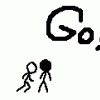
[HELP] Connect To The Server.
ALEX2008GR replied to Stefoulis15's question in Request Server Development Help [Greek]
~Topic Locked~ Reason: Owner's Request -
lol 2 year old Topic ?? -1 karma and topic locked
-
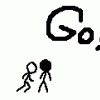
[GUIDE] How to compile L2J
ALEX2008GR replied to ALEX2008GR's topic in Server Development Discussion [L2J]
you search for them in google i will add them when i'll have time -
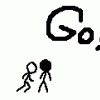
[GUIDE] How to compile L2J
ALEX2008GR replied to ALEX2008GR's topic in Server Development Discussion [L2J]
thank you all of you and NotABastard thnx for the karma i just saw it -
yes but in two diffrent section i think you should MOVE hackz0r's topic in maps & addons BTW your way is better (not something personal with hackz0r)(just my opinion)
-
02 Απριλίου 2008 Οι Linkin Park στην Ελλάδα Σας το είχαμε πει πως από στιγμή σε στιγμή θα ανακοινωθεί κάτι μεγάλο. Ε, ανακοινώθηκε! Διαβάστε παρακάτω το δελτίο τύπου για τη συναυλία των Linkin Park που θα γίνει στο Terra Vibe Park στις 25 Ιουνίου. Incredible News!!! Απίστευτο Κι Όμως Πέρα Για Πέρα Αληθινό!!! ... Και οι LINKIN PARK φέτος το καλοκαίρι στο TERRA VIBE PARK... Τετάρτη 25 Ioυνίου 2008 H Di Di Music - Big Star Promotion βγάζει ακόμη έναν Άσσο από το μανίκι της... για την ακρίβεια βγάζει ΤΟ ΔΕΚΑ ΤΟ ΚΑΛΟ! Η μπάντα φαινόμενο που σκορπίζει μεγατόνους ενέργειας σε κάθε της εμφάνιση, που έχει σαρώσει τα βραβεία, που έχει σκοράρει πάνω από 60.000.000 πωλήσεις παγκοσμίως ( ναι μετρήστε τα μηδενικά... ΕΚΑΤΟΜΜΥΡΙΑ είναι) έ-ρχε-ται !!! Όταν το 2003 κυκλοφόρησαν το Meteora ( εμπνευσμένοι από τα κρεμαστά Μοναστήρια) όλοι πιστέψαμε ότι είχε έρθει η στιγμή... Έπρεπε όμως να κυλήσει λίγος χρόνος ακόμη και πλέον μετράμε... Μετράμε... "Minutes to Terra Vibe Park"!!! Η προπώληση των εισιτηρίων ξεκινά την Δευτέρα 7 Απριλίου. Τα εισιτήρια για τις συναυλίες τoυς εξαντλούνται με ταχύτητα αστραπής σε όλο τον κόσμο, για αυτό ας δώσουμε αμέσως τις πληροφορίες... Τιμές εισιτηρίων στη διάρκεια της προπώλησης: 45 euro ορθίων γενική είσοδος για τα πρώτα 1.000 στην γενική περιοχή, και 50 για την ίδια περιοχή μετά την εξάντληση των 1.000 πρώτων, και Pl1 75 euro Oρθίων, ειδική περιοχή αμφιθεατρικά αριστερά και δεξιά της σκηνής. Σημεία Προπώλησης: ΤΙCKET HOUSE (Αθήνα, Πανεπιστημίου 42 210 3608366), ΤΙCKET HOUSE Θεσσαλονίκη (Μητροπόλεως 102, 2310 264880) και Online sales: www.ticketpro.gr Την ημέρα της συναυλίας η γενική είσοδος θα κοστίζει 55 euro στο ταμείο.
-
thank blane but there is same topic here http://www.maxcheaters.com/forum/index.php?topic=21565.0
-
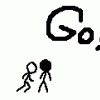
[GUIDE] How to compile L2J
ALEX2008GR replied to ALEX2008GR's topic in Server Development Discussion [L2J]
yes sp4rd4 is step by step i found one guide like this posted by killer_007 but it was quick and with not many details. -
kai nai nai gamaw katafera kai ekana 4 oloklires krepes !!!!
-
Note before reading, things in this color are just bullshit you can just don't read they are just for explaining some stuff not so important, why I typed this?.... is just because sometimes ppl don't wanna learn when they see like a lot of text and they just prefer to get the server compiled, but remember things in this color are really really really really important Hi everybody, fist of all I wanna tell that this forum is really nice, all people help each other with contributions and everything they can, not like l2OFF forum where all answers you can get are "Good Look", "Use search", and things like this, thats the reason i tried the L2J and I really love it, well that's no the reason of the post so let's see I have noted that in this forum there is no a post for the people that teach you how to compile a subversion of L2J, well this is my first guide and I hope you ejoy it, i think is time to help people cause I really get a lot of help in this forum so let's start the guide. 1.: The first step on this is that you have to decide wich version of L2J you will like to compile, in this forum you can find a lot of them like Hero1711, official L2J, L2J Free, DrakRage's, etc... etc... I sincerily reommend you the official L2J or the L2J Free, I'm not saying that the other ones are wrong or something else, is just that the other ones have extra stuff, like npc buffer, global gk, etc... so that's the reason I recommend you the L2J Free or the L2J, but if you like a "custom server" it will be fine to chose Hero's pack or darkrage's one, this step is for me the most dificult part, cause one pack has something that other one don't and you'll never get a perfect one so is better to learn how to do the things or to download your custom patches (in this moment maybe you wanna kill me cause I have not explained anything and I made you read a lot jeje so i will stop blah, blah, blah blah and start teaching you) Note, when you have decided wich pack you will like to compile you have to search for the SVN Repository Here I paste you some SVN Repository links Official L2J---------------"http://www.l2jdp.com/svn/trunk/" Official L2J---------------"http://www.l2jserver.com/svn/trunk/" that ones you must compile the two to get a server, the fist one is the datapack and the second one is just the server so if you decide to get a Official L2J you must compile that two links L2J Free-----------------"svn://l2jfree.com/repo/l2j-free/trunk/" Hero 1711---------------"https://opensvn.csie.org/l2jhero1711/" Oneo--------------------"https://opensvn.csie.org/Oneoteam/" in this ones you will find 3 folders one is ffor the login server other for the game server and other one with the datapack, I will explain it later 2.: Once you have decided wich server pack you'll like to compile you have to download this 2 programs Java SE JDK 6 note that in that page you'll find a lot of JDK6 you have to download the one that says JDK 6 The Java SE Development Kit (JDK) includes the....... Eclipse SDK 3.2.2 please take a look in the page don't download the eclipse distros, that don't work Note that eclipse is not a program you have to install, you have just to unzip it in a folder you will remember for the rest of your life 3.: Install Java SE JDK here I put some images Just accept the Licence Agreement Next Wait until this is installing Another time Next Another time just wait untill it finish Then you have it installed Congratulations, you see is not so difficult, just click finish and see the readme, or if you don't want just deselect the option and click finish 4.: Configure Eclipse (Muajajajajaja, this is the evil part) Follow all my instructions and I suere you will have everything allright Step one obviously unzip the eclipse in a folder you will remember for the rest of your life Step 2 open the exlipse.exe (I recommend you to make a desktop shortcut) it will ask you where to put the Workspace, I recommend you to keep this like it preconfigured for you and check the box where says that use that like default Click on menu Window/Preferences There will appear some screen like I have here Expand the one that says +Java So your window will look like this one http://img339.imageshack.us/img339/7077/guia5bj2.jpg[/img] Then select the option that says Installed JREs You will have some window like this Note if you have another JRE just select the one that says JDK, if you don't have it just keep following instructions Click on the search button http://img20.imageshack.us/img20/420/guia8rt6.jpg[/img] A window will apear, just select your hard drive and click OK this will search for all JREs in your hard drive, note that this may take a lot of time so don't be desperated When it finish you will now have a screen like this, doesn't matter if you don't have so much JREs or if you have more than me, but if you don't have the JDK then just install it the guide for install it is in the fist part of the post Just select the newes version of JDK in this case 6.0 http://img87.imageshack.us/img87/821/guia11ng0.jpg[/img] Just click OK http://img337.imageshack.us/img337/8535/guia12ua5.jpg[/img] Then go to menu Help/Software Updates/Find and Install.... http://img158.imageshack.us/img158/7113/guia13gk4.jpg[/img] You will have a window like this one http://img65.imageshack.us/img65/5729/guia14yb5.jpg[/img] Just check the box for "Search for new features to install" and click next http://img65.imageshack.us/img65/9801/guia15po1.jpg[/img] then you will see a window like this one http://img53.imageshack.us/img53/672/guia16xh7.jpg[/img] Just click on "New Remote Site" http://img232.imageshack.us/img232/6334/guia17op8.jpg[/img] You will see a window like this one In name you can put the name what you want, if you want you can put John Smith, you don't have to put your name lol, you have to put the name of the site, it can be whatever you want but in URL you must paste this subclipse: Subclipse Update Site then just click OK So you return to the other window, just select the one you have created the other ones aren't important to compile L2J so don't take care of them, then when you select yours just click finish button http://img232.imageshack.us/img232/614/guia20fv9.jpg[/img] Then your computer will think for a little while, let it think and then you will have a window like this one http://img232.imageshack.us/img232/1106/guia21wz0.jpg[/img] Just check the box like in the image and click next http://img58.imageshack.us/img58/8002/guia22yd0.jpg[/img] Surprise!! a window will appear (another time) http://img53.imageshack.us/img53/3724/guia23hs0.jpg[/img] Accept the terms and click next http://img232.imageshack.us/img232/6576/guia24mm8.jpg[/img] Now just click Finish button http://img53.imageshack.us/img53/5628/guia25vs4.jpg[/img] So now try to tell me what's next you got it? don't look below ... ... ... don't cheat in this game ... you got it? ... ... ... really? Yes you're right another window will appear, what an intelligent guy you are so I will stop doing this guide........ Ok better not, I will continue, you wanna know why I made this joke, is easy man/woman is just cause I know you are bored or you just hate me cause I explain everything, try to relax a little and if you are tired just sleep or go to a park and play some baseball or soccer, I don't know just keep relax Well coming back to our topic, you will have a window like this one, just wait until it finish When your download finish successfully you will have an ugly window like this one don't be afraid, I'm with you and I will help you :D, you just need to click on Install All http://img211.imageshack.us/img211/2207/guia27ik9.jpg[/img] Another window appear, just wait until it install everything new stuff When it finish you'll see this window telling you that your computer crashed and you will lose all your data....... jejejeje just a joke to relax you, the true is that you will restart eclipse just click Yes, If eclipse don't restart just start it again manually Coming back to eclipse, click on menu Window/Show view/Other http://img118.imageshack.us/img118/2236/guia30ra3.jpg[/img] And another #$%#$"!"$$% window will appear, maybe in this moment you are hating me but I don't care I now you'll love me after you finish Just expand the option that say +SVN Inside SVN just click the option that say SVN Repository and click OK If you get a white window like this you are following correctly all my instructions Just right click inside the window, a menu will appear (surprise, here will not appear a window) 5.: Downloading the source you will compile Select New and then Repository location Another window will appear Very very very very important note, here is where ppl get on his/her own way, I mean here is where you put your SVN Repository location, you must select one of your like, If you like Hero's1711 of Official L2J, whatever you chose is the same thing, just the repository location changes and obviously the contain of it, I mean NPC's, Armor, Weapon, etc... etc... So in this window you have to paste the repository you like to compile in my case I chose for the guide the L2J Free version Before pasting the repository location you just have to click finish You will see another window that say your computer is thinking, just let it think Then you will have something like this Expand it (Just click in the [+]) ou will have some folders like game server, login server and data pack, you have to download folder by folder For example to download the data pack folder like in my case just left click on it and in the meny click on the "Checkout" option You will get another window, you know I hate windows :) you just have to check the box that say "Checkout as project in the workspace" and click finish Another window will appear, it will say that is downloading all server shit, this operation will take a lot of time you must be patient, if you are not patient, you can see some porn pages, eat, play with your dog, whatever you wanna do in that whil, cause I'm telling you this will take a lot of time and I'm not lying When you finish you will now have the folder, in my case "Data pack", guess what, you will have to do the same process for the game server and for the login server, just left click, checkout, blah blah blah 6.: Compiling If you are in this step congratulations you almost finish, just click on the restore button of the SVN repository, is this, in the image is amplified After you click it you will see a lot of windows inside the Eclipse, for now we are just looking for the Package Explorer, is located at the top of the right side of the window there you'll find all the files you downloaded by SVN repository Expand the first one (clicking the [+]), you will see a file with name build.xml Right click on it, a menu will appear http://img214.imageshack.us/img214/5743/guia49qn8.jpg[/img] Go to the option that say "Run As" and then "Ant Build" http://img77.imageshack.us/img77/8984/guia50pv2.jpg[/img] Click on the first one In the center of the screen you will see a window named Console it will display something like this after you click ant build Note that there is a red square Don't take care about errors if you get at the end a message that say "BUILD SUCCESSFUL", error's are because L2J is not a perfect source and is incomplete, but if you get this window you are right Now repeat all this steps for your 3 or 2 folders That's it man/woman So now what's next step...... 7.: Unzipping and edit your files Go to your Workspace folder Don't remember where is it C:\Documents and settings\"your user name"\Workspace this is just if you didn't change it but if you change it and don't remember you didn't follow my instructions Your workspace must look like this enter one of your 3 or 2 folders, if you have 2 enter first to your L2J Server folder if you have 3 enter to your login server or game server folder doesn't matter which one you chose http://img77.imageshack.us/img77/7109/guia54yx8.jpg[/img] Inside the folder you will see a folder with name build, open it and there is your zip file, copy this to a folder you'll remember for the rest of your life If you just have 2 folders skip the next step Then if you have 3 folders go to the other folder you didn't enter and the one that is not the data pack one and enter build folder and copy the zip to the same folder you copied the other zip Then enter to the data pack folder and then to the build folder, and do the same, copy the zip to the same folder you copied the other zips Unzip the files in the same folder but remember this, 1) unzip login and game server 2) unzip data pack inside game server folder If after this guide you couldn't make your own compilation, damn man you must not try to have a server I hope you enjoyed this guide This guide is dedicated to Nargen, is a person I really admire, cause is a girl that makes servers and also thanks to Antorni also i see that killer_007 have a topic like mine but mine have more detail and is more easy i think
-
- tested with c4, but may work with newer releases aswell... - I'm not mentioning enc/dec procedures here (I didn't forget - just lazy ;) ) 1) put your desired loading screen texture into new .utx package (don't forget the DXT3, group, etc...) 3) put the package into /systextures folder Now were done with textures, just remember the "package.group.name" string of your file (e.g. "L2font-e.Skins.loading02-e" is string for default loading screen) 4) open "localization.ini" located in /system folder 5) under [English] find "English_LoadingTexture=L2font-e.loading02-e" 6) change the "L2Font..." with package.group.name of your texture (e.g. "CustomTX-e.loadscreen.screen01-e") <<< UPDATE <<< It looks like you need to put -e at end of package AND name (package-e.group.name-e ; package-e.utx) otherwise it may not work... 7) save it You're done. thanks supik
-
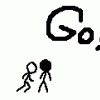
[Guide]Colored Chat Simple Way
ALEX2008GR replied to ALEX2008GR's topic in Server Development Discussion [L2J]
sorry stefouli i don't have right now but if i find i will post it -
Guide for Kamael: First of all download CT1 Stuff (http://rapidshare.com/files/88664201/CT1_Stuff.rar.html) After you extract all tools put L2 System Patcher to your Kamael system and at this question "The system folder....." press K and Enter. After this copy systemmsg.dat into "Heisers Sys Editor" folder.Here open L2 Modder and go to File and press Load Messages .Choose your message and go to "..." near Colour and select your color ,press ok and press Save/Text Color.After this go again to File and select Save-->Messages. Put your colored systemmsg.dat into your Kamael system. Thats all!!!! Credits to Crazy Rabbit for L2 System Patcher and L2File Edit [int-Kamael]
-
oxi apla tis 3exasa sto tigani ;) i deuteri prospa8eia pou molis teliosa dn pige kala opos tis peta3a ston aera mou epesan sto patoma pou 8a paei 8a tis kataferw





