-
Posts
244 -
Joined
-
Last visited
Never -
Feedback
0%
Content Type
Articles
Profiles
Forums
Store
Everything posted by ALEX2008GR
-
thank you dude but why you don't hide it ?
-
Want to make 50k adena an hour? I'm sure many of you have seen Wizards kiting Lireins in the western area of Elven Forest. Here's the deal. Lireins drop between 130-160 adena per kill but are EXTREMELY slow. You can kite up to 30 of these guys at any one time, and use the Area of Damage skill Flame Strike (acquired at Level 20 by Wizards) to kill all of those Lireins at once! Only 4 hits by flame strike and BOOM, up to 4200 adena drops, and tons of loot. Do this about 12 times an hour and you're PAID, and you get amazing XP. I highly recommend all Wizards do this EXCLUSIVELY from level 20-level 25. You will get all the money you'll need, and level up faster than any other profession. By l2adenalineage
-
i download it thano123 from your link but when i install it i got a message like this: An Internal Error Occured. Please Refer DXError.log and DirectX.log in your windows folder to ditermine the problem P.S: i got it when Direct X copying the files and also at qasf.dll there it stops and gotting the message also you can see it here:
-
dudes this person i think that is admin. That's have L2G symbol and l2gold@donate.com msn that's why he want real money. is like donating.
-
man i'm telling you that when i press install directX i got a problem (2nd photo)
-
egw exw 73 afnotita kai exw kai fotostefano ;)
-
no i was playing in emeriss for 1,5 year when i was at Anw Patisia(opios katalabe katalave) and there everybody was playing Emeriss now in Pallini all my friends play Stormscale and i delete lvl 70 Undead Priest and create 20 Lvl Dranei Hunter
-
hello. I want to apply on becoming WoW Moderator. I'm playing for 2 years. I Also play Dota And WarCraft 3 So I Can Help And At Warcraft Section And Dota Section. I'm from Greece and i speak Greek,English,German and French. I have a forum for music only 6 days online. That's all from me guys Your Faithful Karakoglou Alexandros
-
[Guide] Setting up a private server I made this guide for you guys using AC-Web Repack to make your private server private without Hamachi or something. I updated the guide because i created images to help you to make guide easier. You need .Net Framework if you don't have download it from: http://www.microsoft.com/downloads/d...displaylang=en Step ONE: 1)Download AC-Web Ultimate Repack 6.6 from http://rapidshare.com/files/54975551/AC_Web_Ultimate_Repack.exe (im using 6.6 on this guide 2)Install AC-Web Ultimate Repack in Local Disk C (Recommended). 3)Extract the Map Extractor EN/US it deppends what WoW you have US version or the GB version so extract it in your World Of Warcraft folder who is usually located in C:\Program Files\World Of Warcraft 4)Double click on AD.exe then wait it will take about 20 mins. it depends on your PC.When its done cut the maps in the ascent folder in AC-Web Ultimate Repack. Step Two: 1)Go at http://www.No-Ip.com and create a account its free btw. 2)Login and go at "Add" in the left side of webpage. 3)At "Host Type" choose "Port 80 Redirect". 4)Put Host Name and at "Port" i choosed "8245". 5)And then click on "Create Port Redirect". 6)And you're done with Step Two (NOTE: After 5 min the host will work!). Step Three: 1)Go to Start.Then Run. 2)Type C:\Windows\System32\Drivers\Etc\ 3)A folder will open then go to Host.file.Open it with Notepad/Wordpad . 4)At the end of the file add the following: 127.0.0.1 (Host Name) (Internal IP) (Host Name) (External IP) (Host Name) Host Name=The Host Name you created at No-IP.com Example: wow-testing.no-ip.org Internal IP=Go at RUN and once the Windows command propt window opens type ipconfig .Then look for the IP Address mine starts with 169... thats the Internal IP you need. External IP=Just go to WhatIsMyIP.com and you will see up your ip. 5)Save and quit. Step Four: 1)Open the AC-Web folder located in /C: and go to Ascent folder and open Realms.conf 2)Change: RealmCount ="2"> It should say 2, not 1. 3)Change: <Realm1 Name = "YOUR REALM NAME" Address = "YOUR EXTERNAL IP:8129" Icon = "PVP" Colour = "1" Population = "0" TimeZone = "1"> <Realm2 Name = "YOUR REALM NAME - Local" Address = "YOUR INTERNAL IP:8129" Icon = "PVP" Colour = "1" Population = "0" TimeZone = "1"> Step Five: 1)Go to your World Of Warcraft folder and then open Realmlist.wtf.Delete every thing there and add only "set realmlist 127.0.0.1". 2)Save and exit. 3)If you want to play on the server you have the Account Name : admin and the Password: admin. Step Six: Getting your friends on your Antrix server: 1)Have them open their World Of Warcraft folder. 2)Have them open Realmlist.wtf and "set realmlist "your ip" or "your dynamic dns". 3)Have them Save and Exit & Connect. Your Account Creation Page: Your account creation page will be OpenDNS (example: http://85.202.34.44 or your Host Name example //http:wow-testing.no-ip.otg).There is an error at the Account Creation it will say "ascent.tables missing" or something like that. You need to do this: Go to C:\AC Web Ultimate Repack\Server\htdocs\stats and open config.php and change the Database Name in "logon": $config['mysql_host'] = 'localhost'; //MySQL Host $config['mysql_user'] = 'root'; //MySQL Username $config['mysql_pass'] = 'ascent'; //MySQL Password $config['mysql_dbname'] = 'logon'; //Database Name Go to C:\AC Web Ultimate Repack\Server\apache\conf and double click on "httpd" and there modificate the "Listen" it says "Listen 80" modificate it in "Listen 8245" For Websites go to: http://www.d3scene.com/forum/wow-private-server-info-help/7642-tutorial-antrix-websites.html How to change patch! Go to C: Then AC Web Ultimate Repack > Ascent folder > Logonserver .conf file then scroll down too <Client MinBuild = "6739" MaxBuild = "8000"> You have to change your Max build to the 4 letter digit of your patch version.Which will let you login. , i put mine to 8000 and it allows me to play the latest patch. thanks! I hope this helped you guys and I'm always glad to help If you need help or something just post and I'll try to help you. Emu Files[/size] Some Server Files: AscentEmu Revision 3126 Compiled for x84 (Included DBC 2.3.2, script files,lua scripts and moon scripts) Download - http://filebeam.com/60d79eab73859d06f5e211c8f0363597 AscentEmu Revision 3000 Compiled for x84 (Included DBC 2.3.2 and script files) Download - http://filebeam.com/d205eebd95d3b9a0ad8047a2ca5f9374 Map Extractor enGB Download - http://filebeam.com/34322aabae81d48b8c00bce06ccd489b Map Extractor enUS Download - http://filebeam.com/41880e2c9196e91ae0e0e08e60713186 NCDB Revision 832 Download - http://filebeam.com/2b08924841e9b262b4f6411c4b69069c Character DB (with Sql Updates) Download - http://filebeam.com/d1133cc64b62dfa9441c13bbfce4d471 Sql Fixes (World Database needed for Rev 3000) Download - http://filebeam.com/4417e99e89006fc6353a76d998b8829c WoW Status Site And Server Account Registration (Included Images,css,xsl,js) Download - http://filebeam.com/eef6a0fd8aad56f61ecc4a9e02ca3786 Ascent Restart Download - http://filebeam.com/cb42f47094e61a13b5eb91fd77fced86 I think this is all needed for make Ascent server. Enjoy xD Quote from: Devalina Currently the top 2 WoW Emulators being worked on at this time are Ascent & MaNGOS. Currently the most used WoW Emulator: Ascent Official Page You can get the latest SVN if you have an SVN program like Tortoise SVN from the following SVN URL: http://projects.emupedia.com/svn/ascent (login as anonymous) The windows source is aimed for Visual C++ 2003 (7.1)/2005 (8.0)/2008 (9.0), therefore if you intend to compile the latest releases you get via SVN I suggest you have one of those versions installed and setup correctly. Currently the 2ed most used WoW Emulator : MaNGOS Official Page You can get the latest SVN if you have an SVN program like Tortoise SVN from the following SVN URL: https://mangos.svn.sourceforge.net/svnroot/mangos/trunk (login as anonymous) I have never tried to compile MaNGOS nor have I ever downloaded the source code. I assume the program is made with VC++ and therefore recommend you have VC++. [glow=red,2,300]Credits to Illidan_000[/glow]
-
nice dude thank you ;)
-
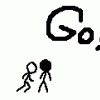
[Tool]+[Guide] >> Hosts Editor <<
ALEX2008GR replied to Feelmyspells's topic in Hacks & Cheats [English]
very good guide and also tool dude thank you very much ;) -
when i install wow the system tell me that i have to install Direct X but when i press yes install it now i got a messege telling me that can't install it. if i press no,install with no direct i got this message: if also i press yes install it i got this http://img512.imageshack.us/img512/1162/problem2sm1.png[/img] can someone help me ?
-
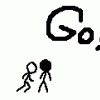
[EXPLOIT] Enchant your skills with 100% chance
ALEX2008GR replied to Blitztrager's topic in Hacks & Cheats [English]
don't double post if you want something just edit your first topic. Also if you want to see if it works in all servers just try it ;) -
ontos iparxei ena allo topic mporeis na deis edw gia peretero plirofories: http://www.maxcheaters.com/forum/index.php?topic=19717.0
-
welcome dude. Enjoy your stay at the forum Read the Rules and Respect other Members Friendly (Always) ;)
-
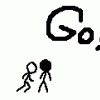
Problem in l2j server C5
ALEX2008GR replied to picoctmchile's topic in Server Development Discussion [L2J]
what are you doing raultg ?? -
me propliromeni karta. Pes ston patera sou na paei stin trapeza na bgalei mia propliromeni ton 10 eurw px kai kanei donate ;)
-
kamia sxesi apo 8imame einai ena site sto opio kaneis register kai meta katebazeis to winamp bazeis tin ip sou tin ip pou sou leei to site kai kati alla kai einai o radiofonikos sou sta8mos etoimos. dn 8imame pio site :/
-
Anyways I just ran into a great find, I have been questing with a friend and I got the quest called [69] Harbingers of Shadowmoon in SMV. It gives you gogs u put on and you can see ghosts in Wildhammer Stronghold and kill them. You need to kill 12 to complete the quest but after u kill 12 you can keep killing even more. They are really great way of farming Netherweave cloth and bunch of greens and possibly blues. In the past hour I made 6 stacks of Netherweave Cloth, got 4 greens and Khorium lockbox which I didnt get unlocked yet. Here are some screenies. Quest Giver Mobs Some Loot Enjoy Credits to zoby
-
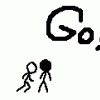
[Guide]How You Can Fix GameGuard's Error
ALEX2008GR replied to ALEX2008GR's topic in Server Development Discussion [L2J]
who am i ? Maker,Slayerg,DeathCreator, anyone else ? -
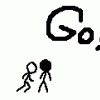
[Guide]How You Can Fix GameGuard's Error
ALEX2008GR replied to ALEX2008GR's topic in Server Development Discussion [L2J]
no dude i'm not the real but alex2005 suggest me to make a 2008 ;) -
New Method #1 Download this: http://www.4shared.com/file/39250365/ebb3036e/Patched_CT1v2.html Replace files and you're done, gameguard will never even run. Just start the game with L2.exe. *Note: My system is highly modified. New Method #2Download this: http://rapidshare.com/files/95382081/Engine-Core.rar.html Mirror: http://www.4shared.com/file/39251120/448d81ee/Engine-Core.html 1. Go to Lineage II\system\ 2. Move (ctrl+x ctrl+v) Engine.dll, Core.dll, GameGuard.des & \GameGuard\ to a new folder. (Right click -> New -> Folder) 3. Copy and paste (ctrl+c ctrl+v) the files included in the rar above into your \system\ folder. Note: I haven't tested this on a clean install, so if it doesn't work that means you need a patched system folder. Follow the instructions below in the old method Option 2 for how to patch your system folder. Just omit the Nwindow.dll and gg emu crap. Done. Start the game with L2.exe, GG will never start. Old Method GameGuard Emulator: http://www.fileshare.ro/428703121.125 Extract the files. Make sure you edit your hosts file to have it like this: 127.0.0.1 localhost #RageZone 85.214.19.81 l2testauthd.lineage2.com 85.214.19.81 l2authd.lineage2.com #Gameguard Bypass 127.0.0.1 nprotect.lineage2.com 127.0.0.1 nprotect.ncsoft.co.kr 127.0.0.1 update.nprotect.net 127.0.0.1 update.nprotect.co.kr Just run startApache.bat before you start Lineage II. If your game now works without the GameGuard error - stop. Do not follow the rest of these instructions. If your game still doesn't work, you will need a patched Nwindow.dll. To make that work properly, you will need a "patched" system folder. To do that you, there are a couple ways. Option 1: Download this. That is my System folder, along with whatever custom mods I have done to it. You just extract it to your Lineage II directory and run the startApache.bat and all should be good in the world. The included readme.txt explains what all has changed. Option 2: If you're more adventurous, or just really don't want my custom mods then you can follow this method, though it isn't as idiot-proof as the first option. You'll need to download some files. l2encdec: http://www.l2wh.com/dstuff/public/common/l2encdec_291.zip Slyphia's exe:http://www.sylphia.org/weblog/download/31/http://www.sylphia.org/weblog/download/31/ Nwindow.dll: http://w13.easy-share.com/5910431.html Use this guide: http://www.l2wh.com/dstuff/guide.html If the guide seems too complex for you, I assure you it's very simple - I'll explain it here. First download l2encdec (linked above), then before you start doing anything copy your /system/ folder, so it will then be called /copy of system/, then once you have this you can paste all of the l2encdec files into the /system/ directory. The reason you are making a copy of your system folder is in case something goes wrong so you do not have to wait for a full check to finish. Click Start, then Run, then type in, without the quotes, "cmd" and hit enter. Then you will need to type the following, including the quotes: cd "C:\Program Files\Lineage II\system" patcher.exe -f If your Lineage II is installed to a different location, then you will need to change that accordingly. If your Lineage II is on another hard drive letter other than C, then you will need to do an additional command, which is just the drive letter it is on followed by a colon, so for example: My Lineage II is installed on my E drive, so I would type this: E: cd "E:\Program Files\Lineage II\system" patcher.exe -f That's it. It's pretty simple. Now whats going to happen is it will either finish without errors and you can go to the next step or it will get some error and not finish. Now if that happens what you'll need to do is delete that /system/ and rename your /copy of system/ to /system/, and before you go to pasting l2encdec back in there, I strongly suggest running the updater and doing Check Files, otherwise chances are you may encounter the exact same problem again. Once you do a Check Files, you can make another copy of the system folder and repeat the steps again. Now, if it succeeded without errors, all you need to do copy/paste Slyphia's exe (linked above) into your /system/ folder. The point of this though, was so you could replace your Nwindow.dll, so after it's patched go ahead and make a copy of it and put it somewhere else (its always good to have a backup) and then replace it with the Nwindow.dll linked above. When this is done, your game should work. Just make sure you run the startApache.bat Credits to Tiffany





