-
Posts
4,280 -
Joined
-
Last visited
-
Feedback
0%
Content Type
Articles
Profiles
Forums
Store
Everything posted by K4rMa
-
Hey chris nice share but this is the old version :) Here take net tools 5: Net Tools is a comprehensive set of host monitoring, network scanning, security, administration tools and much more, all with a highly intuitive user interface. It's an ideal tool for those who work in the network security, administration, training, internet forensics or law enforcement internet crimes fields. Net Tools is mainly written in Microsoft Visual Basic 6, Visual C++, Visual C# and Visual Studio .NET. The Creation Net Tools is cutting-edge security and network monitoring software for the Internet and Local Area Networks, providing clients with the ability and confidence to meet the challenges of tomorrow's technology. Keeping pace with the industry trends, we offer professional tools that support the latest standards, protocols, software, and hardware for both wired and wireless networks. The main goal is the creation of high quality software. Net Tools is a very strong combination of network scanning, security, file, system, and administrator tools useful in diagnosing networks and monitoring your PC and computer's network connections for system administrators. Next to the essential core tools it includes a lot of extra valuable features. It’s a Swiss Army knife for everyone interested in a set of powerful network tools for everyday use. This all-in-one toolkit includes also a lot of handy file and system utilities next to the huge amount of network tools. The menus are fully configurable, so in this way you won’t get lost in the extremely large amount of essential tools. All the additional features will make this application a must have for all system administrators. There are numerous constructive and valuable applications included in Net Tools that can be used for a great amount of purposes. The latest version of Net Tools is hybrid; it means that it’s capable of working together with applications that are made and designed for Net Tools, so in this way more flexibility and user-friendliness is obtained. This software is designed for the Microsoft Windows OS (Windows 98, NT, 2000, 2003, XP, Vista). It’s entirely compatible and has thoroughly been tested on Windows XP. With the 175+ tools it is a great collection of useful tools for network users. The size of Net Tools 5.0.70 is approximately 25 Mb. Contents Net Tools 5.0 (build 70) contains a whole variety of network tools. Here is a list of the most important tools: 1) IP Address Scanner 2) IP Calculator 3) IP Converter 4) Port Listener 5) Port Scanner 6) Ping 7) NetStat (2 ways) 8)Trace Route (2 ways) 9) TCP/IP Configuration 10) Online - Offline Checker 11) Resolve Host & IP 12) Time Sync 13) Whois & MX Lookup 14) Connect0r 15) Connection Analysator and protector 16) Net Sender 17) E-mail seeker 18 ) Net Pager 19) Active and Passive port scanner 20) Spoofer 21) Hack Trapper 22) HTTP flooder (DoS) 23) Mass Website Visiter 24) Advanced Port Scanner 25) Trojan Hunter (Multi IP) 26) Port Connecter Tool 27) Advanced Spoofer 28 ) Advanced Anonymous E-mailer 29) Simple Anonymous E-mailer 30) Anonymous E-mailer with Attachment Support 31) Mass E-mailer 32) E-mail Bomber 33) E-mail Spoofer 34) Simple Port Scanner (fast) 35) Advanced Netstat Monitoring 36) X Pinger 37) Web Page Scanner 38 ) Fast Port Scanner 39) Deep Port Scanner 40) Fastest Host Scanner (UDP) 41) Get Header 42) Open Port Scanner 43) Multi Port Scanner 44) HTTP scanner (Open port 80 subnet scanner) 45) Multi Ping for Cisco Routers 46) TCP Packet Sniffer 47) UDP flooder 48 ) Resolve and Ping 49) Multi IP ping 50) File Dependency Sniffer 51) EXE-joiner (bind 2 files) 52) Encrypter 53) Advanced Encryption 54) File Difference Engine 55) File Comparasion 56) Mass File Renamer 57) Add Bytes to EXE 58 ) Variable Encryption 59) Simple File Encryption 60) ASCII to Binary (and Binary to ASCII) 61) Enigma 62) Password Unmasker 63) Credit Card Number Validate and Generate 64) Create Local HTTP Server 65) eXtreme UDP Flooder 66) Web Server Scanner 67) Force Reboot 68 ) Webpage Info Seeker 69) Bouncer 70) Advanced Packet Sniffer 71) IRC server creater 72) Connection Tester 73) Fake Mail Sender 74) Bandwidth Monitor 75) Remote Desktop Protocol Scanner 76) MX Query 77) Messenger Packet Sniffer 78 ) API Spy 79) DHCP Restart 80) File Merger 81) E-mail Extractor (crawler / harvester bot) 82) Open FTP Scanner 83) Advanced System Locker 84) Advanced System Information 85) CPU Monitor 86) Windows Startup Manager 87) Process Checker 88 ) IP String Collecter 89) Mass Auto-Emailer (Database mailer; Spammer) 90) Central Server (Base Server; Echo Server; Time Server; Telnet Server; HTTP Server; FTP Server) 91) Fishing Port Scanner (with named ports) 92) Mouse Record / Play Automation (Macro Tool) 93) Internet / LAN Messenger Chat (Server + Client) 94) Timer Shutdown/Restart/Log Off/Hibernate/Suspend/ Control 95) Hash MD5 Checker 96) Port Connect - Listen tool 97) Internet MAC Address Scanner (Multiple IP) 98 ) Connection Manager / Monitor 99) Direct Peer Connecter (Send/Receive files + chat) 100) Force Application Termination (against Viruses and Spyware) 101) Easy and Fast Screenshot Maker (also Web Hex Color Picker) 102) COM Detect and Test 103) Create Virtual Drives 104) URL Encoder 105) WEP/WPA Key Generator 106) Sniffer.NET 107) File Shredder 108) Local Access Enumerater 109) Steganographer (Art of hiding secret data in pictures) 110) Subnet Calculater 111) Domain to IP (DNS) 112) Get SNMP Variables 113) Internet Explorer Password Revealer 114) Advanced Multi Port Scanner 115) Port Identification List (+port scanner) 116) Get Quick Net Info 117) Get Remote MAC Address 118) Share Add 119) Net Wanderer 120) WhoIs Console 121) Cookies Analyser 122) Hide Secret Data In Files 123) Packet Generator 124) Secure File Splitting 125) My File Protection (Password Protect Files, File Injections) 126) Dynamic Switch Port Mapper 127) Internet Logger (Log URL) 128) Get Whois Servers 129) File Split&Merge 130) Hide Drive 131) Extract E-mails from Documents 132) Net Tools Mini (Client/Server, Scan, ICMP, Net Statistics, Interactive, Raw Packets, DNS, Whois, ARP, Computer's IP, Wake On LAN) 133) Hook Spy 134) Software Uninstaller 135) Tweak & Clean XP 136) Steganographic Random Byte Encryption 137) NetTools Notepad (encrypt your sensitive data) 138) File Encrypter/Decrypter 139) Quick Proxy Server 140) Connection Redirector (HTTP, IRC, ... All protocols supported) 141) Local E-mail Extractor 142) Recursive E-mail Extractor 143) Outlook Express E-mail Extractor 144) Telnet Client 145) Fast Ip Catcher 146) Monitor Host IP 147) FreeMAC (MAC Address Editor) 148) QuickFTP Server (+user accounts support) 149) NetTools Macro Recorder/Player (Keybord and Mouse Hook) 150) Network Protocol Analyzer 151) Steganographic Tools (Picture, Sounds, ZIP Compression and Misc Methods) 152) WebMirror (Website Ripper) 153) GeoLocate IP 154) Google PageRank Calculator 155) Google Link Crawler (Web Result Grabber) 156) Network Adapter Binder 157) Remote LAN PC Lister 158) Fast Sinusoidal Encryption 159) Software Scanner 160) Fast FTP Client 161) Network Traffic Analysis 162) Network Traffic Visualiser 163) Internet Protocol Scanner 164) Net Meter (Bandwidth Traffic Meter) 165) Net Configuration Switcher 166) Advanced System Hardware Info 167) Live System Information 168) Network Profiler 169) Network Browser 170) Quick Website Maker and Web Gallery Creator 171) Remote PC Shutdown 172) Serial Port Terminal 173) Standard Encryptor 174) Tray Minimizer 175) Extra Tools (nmap console & win32 version) Warning - THIS SOFTWARE IS PROVIDED FOR EDUCATIONAL USE ONLY! IF YOU ENGAGE IN ANY ILLEGAL ACTIVITY THE AUTHOR DOES NOT TAKE ANY RESPONSIBILITY FOR IT. Download: http://rapidshare.com/files/60851000/NetTools_5.rar ;)
-
http://www.translatum.gr/converter/greeklish-converter.htm Kai edw allo ena site pou mporei na kanei convert kai greeklish se greek kai greek se greeklish ! http://speech.ilsp.gr/greeklish/greeklishdemo.asp Enjoy !!!!!!!!! :)
-
I don't lag so much.. but is something like a program for online chat and not a game !! I delete this thing from my computer xD !
-
Xristos21 OMG !!!!! http://www.maxcheaters.com/forum/index.php?topic=11642.msg89974;topicseen#msg89974 http://www.maxcheaters.com/forum/index.php?topic=4053.msg89975;topicseen#msg89975 http://www.maxcheaters.com/forum/index.php?topic=1410.msg89972;topicseen#msg89972 http://www.maxcheaters.com/forum/index.php?topic=12903.msg89971;topicseen#msg89971 http://www.maxcheaters.com/forum/index.php?topic=44.msg89967;topicseen#msg89967 http://www.maxcheaters.com/forum/index.php?topic=15.30 http://www.maxcheaters.com/forum/index.php?topic=11706.15 http://www.maxcheaters.com/forum/index.php?topic=2205.120 http://www.maxcheaters.com/forum/index.php?topic=4055.30 http://www.maxcheaters.com/forum/index.php?topic=12685.msg89978;topicseen#msg89978 http://www.maxcheaters.com/forum/index.php?topic=12681.msg89979;topicseen#msg89979 http://www.maxcheaters.com/forum/index.php?topic=8330.msg89981;topicseen#msg89981 http://www.maxcheaters.com/forum/index.php?topic=7935.msg89984;topicseen#msg89984 http://www.maxcheaters.com/forum/index.php?topic=9390.msg89985;topicseen#msg89985 Post edited Pff he continues to posting meaningless threads ! http://i231.photobucket.com/albums/ee66/K4rMa2007/3-1.jpg Lalala http://www.maxcheaters.com/forum/index.php?topic=2093.msg89998;topicseen#msg89998 http://www.maxcheaters.com/forum/index.php?topic=5327.msg90003;topicseen#msg90003 http://www.maxcheaters.com/forum/index.php?topic=12720.msg90006;topicseen#msg90006 http://www.maxcheaters.com/forum/index.php?topic=3807.msg90011;topicseen#msg90011 http://www.maxcheaters.com/forum/index.php?topic=4053.msg90018;topicseen#msg90018 I think that's enough ! If he continues to posting every minute he will have more posts than all :P !!!!
-
Oups ! Ontws einai arketa palio.. Tin ekana pali tin m@l@kia m xD.. Ex8es dn eixa ti na kanw kai eipa katse na anoiskoume kanena topic :/ Soz soz !! EEee mi rimaksete ta pc sas kai meta egw akouso xristopanagies :P :)
-
To lew apo tora auto to share dn einai diko mou alla einai enas odigos... pou prepei na deite ! Etsi estisa to pc to kainourgio pou pira :) Source :http://www.freestuff.gr (The best guides! ) Παρακάτω είναι όσα θα χρησιμοποιήσουμε θα χρειαστούμε επίσης ένα κατσαβίδι και θερμοαγώγιμη πάστα για τον επεξεργαστή. και ίσως να σας φανούν χρήσιμα μερικά tie wraps για να μαζέψετε τα καλώδια Την μητρική την στερεώνουμε στο tower με χρήση studs στις τρυπούλες που έχει πάνω το tower (Mounting holes) η spacers. Βασικά spacers χρησιμοποιούμε μόνο αν δεν μπορούμε να κάνουμε διαφορετικά η αν το board έχει στερεωθεί καλά και απλά θέλουμε να συμπληρώσουμε. Αυτό που έχει σημασία είναι να στερεωθεί καλά η μητρική χωρίς να τραβιέται ολόκλήρη η πλακέτα κάθε φορά που χρειάζεται να αφαιρέσουμε κάτι από αυτή... Δεν θα βάλω περισσότερες εικόνες για την τοποθέτηση της μητρικής γιατί δεν είναι δύσκολη υπόθεση και γιατί βαριόμουν να ξεβιδώνω και τη μητρική… Πρίν αρχίσουμε να ρίξουμε μια προσεκτικότερη ματιά στο motherboard 1) Εδώ βλέπουμε το socket στο οποίο τοποθετείτε η cpu 2) Τα 3 slots στα οποία μπαίνουν οι μνήμες. Ξεκινάμε την τοποθέτηση από το πρώτο αριστερά και συνεχίζουμε. Στα motherboards με nforce chipset αν έχουμε 2 ίδιες μνήμες και θέλουμε να δουλέψουν ως dual τοποθετούμε το ένα stick στην 1 και το άλλο στην Τρίτη θέση [είναι απομονωμένη από τις άλλες δύο] 3) Σε αυτή την υποδοχή μπαίνει το καλώδιο της τροφοδοσίας από το τροφοδοτικό. Τα atx έχουν 20 pins και τα btx 24. Η θέση της πάνω στο motherboard μπορεί να διαφέρει. Επιπλέον σε ποιο καινούργιους υπολογιστές θα δείτε ότι υπάρχει άλλη μια θέση για ρεύμα από το τροφοδοτικό που παρέχει ρεύμα στη cpu. Στην επόμενη εικόνα βλέπουμε τα σημεία στα οποία τοποθετούμε τα ide καλώδια. Η μικρότερη υποδοχή είναι για το floppy. Στην παρακάτω φωτογραφία βλέπουμε τις 5 pci και την μια Agp για την κάρτα γραφικών στην κορυφή. Οι πιο καινούργιοι υπολογιστές αντί για AGP διαθέτουν pci express θέση για την κάρτα γραφικών. Μάλιστα μπορεί να διαθέτουν και 2 για την ένωση 2 καρτών γραφικών (SLI) αλλά αυτό ισχύει μόνο για κάρτες της nvidia. Φανταστείτε 2 6800ultra μαζί… τι τροφοδοτικό να χρειάζεται άραγε….? Τέλος κάτω δεξιά στην μητρική βρίσκονται τα Pins που συνδέονται τα καλώδια από το tower (power, reset, leds, speaker) Η διάταξη των επιμέρους στοιχείων μιας μητρικής μπορεί να διαφέρει από αυτή που απεικονίζεται στις φωτογραφίες. Το πρώτο πράγμα που θα τοποθετήσουμε στη μητρική είναι ο επεξεργαστής. Γυρίστε τον επεξεργαστή από την πλευρά που φαίνεται στην επόμενη φωτογραφία και απλώστε λίγη σιλικόνη πάνω. Στη συνέχεια σηκώστε το μοχλουδάκι που βρίσκεται στο socket, τοποθετήστε τη cpu και ξανακατεβάστε το. προσοχή χρειάζεται στην τοποθέτηση ώστε να μην καταστρέψετε κάτι από λάθος χειρισμό. Δεν χρειάζεται, ούτε πρέπει να ασκήσετε πίεση στη cpu. Απλά τοποθετήστε τη και βεβαιωθείτε ότι έχει μπεί καλά και ότι δεν βρίσκει αντίσταση ο μοχλός όταν τον κατεβάσετε. Η cpu τοποθετείτε μόνο με ένα τρόπο! Πχ κοιτάξτε την παρακάτω cpu Σε μερικούς νέους επεξεργαστές τα pins βρίσκονται πάνω στη μητρική και όχι στη cpu. Σειρά έχει η ψύκτρα (heatsink) Οδηγίες για την τοποθέτησή της δεν μπορώ να δώσω γιατί υπάρχουν αρκετές διαφορές ανάλογα με το σύστημα… Μην ξεχάσετε να τοποθετήσετε και το καλωδιάκι που φεύγει από το ανεμιστηράκι στο cpu_fan της μητρικής. Συνεχίζουμε με τη μνήμη Όπως είπα και στην αρχή η μνήμη τοποθετείτε στο πρώτο slot και συνεχίζουμε προς τα δεξιά την τοποθέτηση των υπόλοιπων modules που τυχών έχουμε. Η μνήμη μπαίνει μόνο από μια πλευρά. Ένας εύκολος τρόπος για να μην κάνετε λάθος είναι ότι το σηματάκι της εταιρίας πρέπει να κοιτάει την cpu… Λίγο μπακάλικος αλλά δεν θα μπερδευτείτε τουλάχιστον. Πάντως με τις νέες μνήμες δύσκολα θα έχετε πρόβλημα γιατί έχουν εγκοπές σε συγκεκριμένα σημεία και δεν μπαίνουν όπως να ‘ναι… Ανοίξτε τα clips πάνω στη μητρική. Τοποθετείστε αρχικά τη μνήμη μέσα στο slot και αφού βεβαιωθείτε ότι έχει τοποθετηθεί καλά μέσα στην εγκοπή ... ....πιέστε ταυτόχρονα στα άκρα τη μνήμη μέχρι να κλείσουν τα clips. Το επόμενο βήμα θα είναι η τοποθέτηση των drives. ( floppy, dvd, δίσκος ) Τοποθετήστε και βιδώστε τις συσκευές πάνω στο tower η πιάστε τις με clips η όπως αλλιώς σας επιτρέπει το tower. Απλά σιγουρευτείτε ότι είναι σταθερά τοποθετημένες πάνω στο tower Το παρακάτω καλώδιο είναι για floppy. Η αριστερή άκρη θα μπεί στη μητρική και η δεξιά στο floppy. Στη συνέχεια βάζουμε και τα ide καλώδια πάνω στη μητρική. Εγώ έβαλα μόνο ένα παραπάνω. Στη συνέχεια συνδέστε τα με τις συσκευές. Επειδή πιθανά θα αναρωτιέστε πώς να το κάνετε αυτό θα αναφέρω μερικά πράγματα γιατί αν κάνετε λάθος εδώ ο υπολογιστής δεν θα μπορεί να αναγνωρίσει τις συσκευές. Οι συσκευές τοποθετούνται ως master, slave, alone Αυτό γίνεται με τη χρήση jumpers όπως στην παρακάτω εικόνα. Στην επόμενη εικόνα βλέπουμε ένα cdrw με το jumper ρυθμισμένο σε θέση slave Για την θέση που θα μπούνε τα jumpers κοιτάξτε πάνω στα drives. Θα τα βρείτε πάνω στο drive. Αν θα συνδέσουμε ένα drive πάνω στο ide τότε μπορούμε να μην χρησιμοποιήσουμε jumper και να αφήσουμε τη συσκευή ως μοναδική. Αν συνδέσουμε όμως 2 drives τότε το ένα θα πρέπει να ρυθμιστεί ως master και το άλλο ως slave. Αφού τοποθετήσουμε τα jumpers θα πρέπει να συνδέσουμε και το ide καλώδιο. Βλέπουμε ότι η μία άκρη θα μπεί στο Motherboard και οι άλλες δύο στα drives Οι συσκευές που βρίσκονται στο πρώτο ide αναγνωρίζονται ως primary master και primary slave. Αυτές στο δεύτερο (αν έχουμε και δεύτερο) ως secondary master, secondary slave. Εδώ να πώ ότι καλό θα είναι για λόγους ταχύτητας οι δίσκοι να μην είναι μαζί στο ίδιο ide με τις συσκευές ανάγνωσης, εγγραφής. Βέβαια εκτός από ide θα μπορούσαν οι συσκευές να είναι sccsi οι η δίσκοι να είναι συνδεδεμένοι σε serial ata. Αφού συνδέσουμε τα drives θα πρέπει να τους δώσουμε και ρεύμα από το τροφοδοτικό. Το αριστερό καλώδιο συνδέεται με τη μητρική, το μεσαίο είναι για σκληρούς δίσκους, dvd, cd, ανεμιστηράκια κτλ. Και το δεξί συνήθως για το floppy. Μετά την τοποθέτηση των drives θα βάλουμε και τις κάρτες (γραφικών, ήχου κτλ) Αυτό νομίζω είναι αρκετή απλή δουλειά Απλά προσπαθήστε αν δεν έχετε πολλές Pci να αφήσετε ένα μικρό κενό ανάμεσα στις pci και την κάρτα γραφικών. Μετά τις pci συνδέστε και τα extra που μπορεί να έχει η μητρική. Bluetooth, extra usb κτλ. Αφού τα έχετε τοποθετήσει όλα το μόνο που μένει είναι να συνδέσετε και το tower με τη μητρική. Δηλαδή τα leds , reset, power και το speaker. Αν και πάνω στη μητρική αναφέρεται ποιο πάει πού… καλύτερα να κοιτάξετε το εγχειρίδιο της μητρικής γιατί είναι λίγο μπερδεμένα. _______ Συνδέστε πληκτρολόγια, οθόνες, ποντίκια… Τώρα μπορούμε να ανοίξουμε επιτέλους το pc και όλα θα δουλεύουν θαυμάσια _______________________________________________________________________________ Αν χρειαστεί (βασικά αν δεν αναγνωριστεί σωστά η cpu) μπείτε στο bioς και κάντε τις ρυθμίσεις που πρέπει. Συνήθως αν πρέπει να αλλάξετε κάτι αυτό είναι το fsb του επεξεργαστή. pc troubleshooter... Ο PCίς δεν ανοίγει! 1) Δεν έχετε συνδέσει το τροφοδοτικό με τη μητρική 2) Δεν έχετε βάλει το pc στο ρεύμα 3) Δεν έχετε συνδέσει το power button του tower σωστά στη μητρική. Ο PCίς ανοίγει αλλά δεν φαίνεται να δουλεύει η cpu και δε βλέπω tpt στην οθόνη. Ίσως να χρειαστεί να αλλάξετε από τη μητρική το bus της cpu . Δείτε το εγχειρίδιο της μητρικής. Αν δεν πιάσει αυτό κάντε ένα cmos. Αν δεν πιάσει ούτε αυτό βραχυκυκλώστε την μπαταρία. Ο PCίς ανοίγει (ανοίγει αλλά δεν βλέπω την τύφλα μου) και ακούγονται συνεχόμενα beeps Η μνήμη δεν έχε τοποθετηθεί σωστά Ο PCίς ανοίγει (ανοίγει αλλά δεν βλέπω την τύφλα μου η τα πάντα τρεμοπαίζουν η, η εικόνα εμφανίστηκε στιγμιαία μόνο) και ακούγονται συνεχόμενα beeps. Η κάρτα γραφικών δεν είναι σωστά τοποθετημένη. Αυτό σημαίνει ότι η δεν έχει κουμπώσει καλά η είναι υπερβολικά σφιχτή η το tower είναι τόσο *&* που δεν επιτρέπει το σωστό βίδωμα της κάρτας… (το έχω δεί και αυτό…) Ο PCίς ανοίγει τα πάντα φαίνεται να λειττουργούν σωστά αλλά η οθόνη είναι μάυρη. Ελέγξτε το καλώδιο της οθόνης αν έχει φύγει η δεν έχει μπεί στο σωστό σημείο. Ειδικά αν έχετε καμιά dual head κάρτα γραφικών και τα μπερδέψατε.
-
First guide ! 1. Open up Photoshop CS and go to File > New (350x20px) 2. Set your foreground colour to #00689C and your background colour to #0E9DD5 3. Select the Gradient Tool and drag the gradient tool from the top of the end of the document. You'll get something like this. 4. Then create a new layer (Layer > New > Layer) and select the Paint Bucket Tool again. 5. Change the Fill to Pattern and select the 6x6 pattern. To get the 6x6 pattern, download this file, drag the pattern from the .zip into the Photoshop window. Download pattern --> http://rapidshare.com/files/67018235/pattern.zip.html 6. Then, click into the document and you should get some black strokes. Right click on Layer 2 and select Blending Options. Apply Color Overlay to White (#FFFFFF). Click ok and set the layer Opacity to 10%. 7. Right click on the image below and copy the image. Go back to Photoshop and create a new document, the size should be configured automatically. Make sure the Background Contents is set to Transparent. Go to Image > Image Size and set the size to 35x33px. 8. Zoom in 500% to get a better view. Then use your Magic Wand Tool (W) to click on the white spaces. It will automatically select the white spaces, then press delete on your keyboard. 9. Press Ctrl-A to select the whole logo, Ctrl-C to copy and back to your userbar document, press Ctrl-V to paste. Position it properly. 10. Download the font if you don't have it. Use the font settings below and write them in blocks. Select the Text layer and go to Blending Options. Give it a stroke. Set the size to 1px and colour to Black (#000000). Download font --> http://rapidshare.com/files/67019058/04b08.zip.html 11. Make a new layer. Use the Elliptical Marquee Tool (M) and make a curve line through the document. 12. Select the gradient tool again and use the settings shown below. 13. Drag the gradient tool from the top to the bottom of the document. Set the opacity lower if you think the gloss is too bright. 14. Create a new layer. Make sure it is on the top, press Ctrl-A to select the entire document and go to Edit > Stroke. Use the settings below. Your end product will be like this. Pff Second Guide: 1. Create A new file, like so, 2. Select The Gradient Tool, and set the options up like this, http://i231.photobucket.com/albums/ee66/K4rMa2007/gradtool.gif[/img] and click on the space where the red box is. 3. Something like this should come up, Set it out a like I have done, http://i231.photobucket.com/albums/ee66/K4rMa2007/gradeditor.gif[/img] 4. Click Ok and draw a line from top to bottom on your Canvas, it should look like this 5. Now to add the diagonal lines, Start by creating a 3 pixels by 3 pixels canvas, zoom in to 1600%, get your pencil tool out, make it black and draw a line diagonally across your canvas, like so, Then in the menu go Edit >> Define Pattern... and give it any name you want. Then go back to your userbar, create a new layer, Select Everything (Ctrl + A) and using the Menu, Edit >> Fill... (Shift + F5) and in the drop down menu labled Use: Select Pattern and in the custom pattern box, select the patter you just made and click OK. Then from there you just bring down the opacity of the new Scanline layer to something that looks good, your canvas should look something like this, 6. Now to find your userbar subject, For this tutorial, I am going to use Microsoft Word, So, I have my image, I just need to put it on the userbar. So, open up your image, and Select All (Ctrl + A), Copy it (Ctrl + C), make a new layer on your userbar and paste the picture onto the new layer and position it on the userbar (I usually position it on the left hand side. Mine now looks like this, 7. Time to add some text to this, the font to use is Visitor TT2 (BRK) which you should use at size 13 px and make sure the anti-alias is set to none. Make the text White and set a stroke on the text to 1px Black, and the location as Outside. Type your text on the canvas e.g. 'Microsoft Word User'. This is how mine looks, 8. Now we add the elipsis which gives it the 3D look. 1st make a new layer, then Get the elliptical marquee tool out and draw a elipsis from top left to bottom right, then nudge it up with your arrow keys in the keyboard so that half of it is showing, then using the menu, go Edit >> Fill... (Shift + F5) and choose White. Then click OK. After that, reduce the opacity of the layer with the elipsis on to something that looks suitable. Here is how mine looks 9. This step is optional. A 1px Border. Make a new layer. Select all (Ctrl + A), and using the menu, go Edit >> Stroke... Make the width 1px and the colour Black and set the location to inside. And Tada, you're complete, here is how mine turned out, Enjoy ! Ps: Is not my work :P 8) !
-
I agree .. ;D The one time decrease -1 karma and the second time BAN ME.... But now... ADMINS POWER rullez ! ;)
-
No i don't think that i must get a karma for that ! I banned first and warn the other guyz but i dont this is for a karma reward ! Anyway now all are like before and A-STYLE banned for one more time !!
-
I prefer the new one ! I like dark colours... xD
-
Nice ! PO po alliws einai pantos na eisai protos ! :o
-
Paidia ti ora einai ??
-
Kratouses omprela omws ta kitrina nera trexoune apo tin mapa sou :-\ Pff pali o kaluteros ?? Btw exte allakse to name sou se SpamoGamer. ! :P Mono se spam games se vlepw ? gt etc ? :P
-
Oups katourisa pano s :-\
-
ox re exte kane kamia toumpa na siner8eis... Kai esy isoun :/
-
Simera evlepa tv... Eida sto kanali NET edeixne ena game me name Second life Entuposiastika apo tin skines pou edeikse... Loipon piga ston filo ton googli egrapsa second life kai mou edwse auto to link : --> http://secondlife.com Mpika katevasa to game pou pianei mono 33 mb xD kai mpika E kala to game einai trelo entelos ... exw dei ta panta ekei mesa... Alla 8elw ligo help dn katalavenw xristo.. Pantos einai poli gamato mpite ......!!! Taksideyeis opou 8es ... Tora ekana teleport ellada eida kapoious mesa :P Oti na nai leme einai to game.. Ta spaei !! Some videos : http://www.youtube.com/watch?v=Mro9Qzv--k8 http://www.youtube.com/watch?v=xxj8RTW4ev4 Btw eixa paei ellada sto game... kai oi alloi itan se ena club eixan valei to tragoudi tin mpezentakou kai xoreyan xD Opoios kserei pos pezetai as mou pei mono ta controls psiloema8a :P
-
Pff epitelous vortex to pires to mamimeno to domain xD Tora eimai sta net pao spiti na arxisw ta share :P :P An dn einai o aderfos mou sto pc ... :-\
-
Pantos an exei ginei kapou share sto forum dn exei ginei apo emena... Anyway... :-\
-
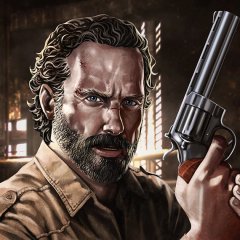
Lineage2 Signatures Creations . Claim one and see other's one.
K4rMa replied to TheVortex's topic in Spam Topics
xa0x0a kali idea :P Ara 2 logoi gia katalipsh ! 1.Kourtines kapout 2.Stroguli turopira :S Em apo pou 8a dagkoseis vre aderfe :P (Btw emeis akoma dn exoume kilikeio :-\ pigenoume kai trome olo to sxoleio apo ekso :P stin ora tou dialimatos... exei dosi adeia o headmaster na bgenoume kai na pernoume oti 8eloume apo ton fourno !eleos dld ti na peis...) Aurio tora ... 8a pame.. Pire o silogos goneon tilefono olo to sxoleio kai eipe stous ma8ites na pame na upograpsoume .... Poioi 8eloun na sunexistei h katalipsi kai poioi oxi.... Einai kai merika alania panelinies tora gia auto :P (Egw pantos psifizo na sinexisoume..xalara kanena mina xD) -
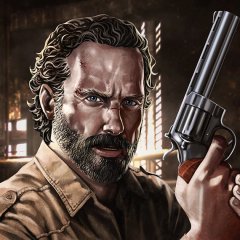
Lineage2 Signatures Creations . Claim one and see other's one.
K4rMa replied to TheVortex's topic in Spam Topics
off topic : Noble emeis kanoume katalipsi epeidi dn exoume kourtines stis takseis xD -
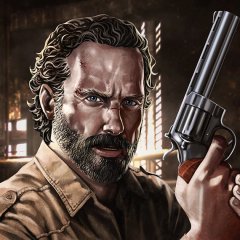
Lineage2 Signatures Creations . Claim one and see other's one.
K4rMa replied to TheVortex's topic in Spam Topics
Ela auti einai h teleytaia !! Promise ! :) Alla ena gamisteroooooooooo ;D PS:Mi ksexaseis to animation psile :D -
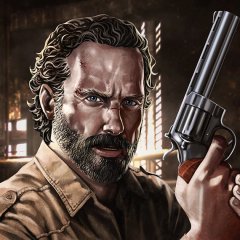
Lineage2 Signatures Creations . Claim one and see other's one.
K4rMa replied to TheVortex's topic in Spam Topics
Vortex New Image UploadeD :P Edw eisai : 8elw ena animation opws to allo an mporeis na grafeis K4rMaArr0ws kanto gamato na to valw kai sto forum.! Mono mi sou spasei xD Kanto ena gamato signature :D :D Kses esy ......... -
::) Kai auto palio :'(
-
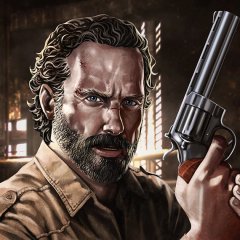
Lineage2 Signatures Creations . Claim one and see other's one.
K4rMa replied to TheVortex's topic in Spam Topics
The fist image is coming... Uploading... Ready !!! Good Luck Vortex ! :P Btw na kai ena pou exw kanei monos mou.. Me zografikh ... Sux :P -
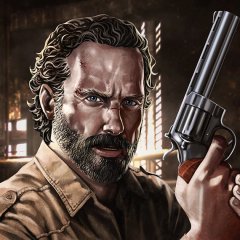
Lineage2 Signatures Creations . Claim one and see other's one.
K4rMa replied to TheVortex's topic in Spam Topics
Ok psile eisai Zografos , sxediastis TERMA TELOS ... Paraitoumai !!!!!!!!!!!!!!!!!!! Btw as anoiksoume mia categorie kai olo to comunity na kanei request signatures kai avatarS na mas kanei polla o Vortexakos pou ta kanei kala ......... !!! Ti lete paidia ? :P :P :P xD





