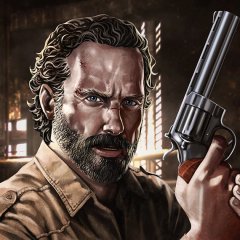-
Posts
4,280 -
Joined
-
Last visited
-
Feedback
0%
Content Type
Articles
Profiles
Forums
Store
Everything posted by K4rMa
-
Try all these out at school most work including sending net messages to every computer be careful though because it will say the computer # it came from and maybe user logged on School Computers 2 How to get it all moving An MS-DOS prompt is the best way to do stuff, because most admins don't think its possible to get them and, if they do, they just can't do anything much about it. First, open a notepad file (if your school blocks notepad, open a webpage, right click and go to view source. hey presto, notepad!). Now, write command.com and save the file as batch.bat, or anything with the extension .bat . Open this file and it will give you a command prompt (for more information on why this works, look to the end of the article). REMEMBER TO DELETE THIS FILE ONCE YOU'VE FINISHED!!! if the admins see it, they will kill you Bypassing that pesky web filtering Well, now you've got a command prompt, it's time to visit whatever site you want. Now, there are plenty of ways to bypass poorly constructed filtering, but I'm going to take it for granted that your school has stopped these. This one, as far as I know, will never be stopped. in your command prompt, type ping hackthissite.org or anything else you wanna visit. Now you should have a load of info, including delay times and, most importantly, an IP address for the website. Simply type this IP address into the address bar, preceded by http://, and you'll be able to access the page! For example: http://197.57.189.10 etc. Now, I've noticed a lot of people have been saying that there are other ways to bypass web filtering, and there are. I am only mentioning the best method I know. Others you might want to try are: 1) Using a translator, like Altavista's Babel fish, to translate the page from japanese of something to english. This will bypass the filtering and won't translate the page, since it's already in English. 2) When you search up the site on Google, there will be a link saying 'Cache'. Click that and you should be on. 3) Use a proxy. I recommend Proxify.com. If your school has blocked it, search it up on Google and do the above. Then you can search to your heart's content Sending messages out over the network Okay, here's how to send crazy messages to everyone in your school on a computer. In your command prompt, type Net Send * "The server is h4x0r3d" *Note: may not be necessary, depending on how many your school has access too. If it's just one, you can leave it out* Where is, replace it with the domain name of your school. For instance, when you log on to the network, you should have a choice of where to log on, either to your school, or to just the local machine. It tends to be called the same as your school, or something like it. So, at my school, I use Net Send Varndean * "The server is h4x0r3d" The asterisk denotes wildcard sending, or sending to every computer in the domain. You can swap this for people's accounts, for example NetSend Varndean dan,jimmy,admin "The server is h4x0r3d" use commas to divide the names and NO SPACES between them. Adding/modifying user accounts Now that you have a command prompt, you can add a new user (ie yourself) like so C:>net user username /ADD where username is the name of your new account. And remember, try and make it look inconspicuous, then they'll just think its a student who really is at school, when really, the person doesn't EXIST! IF you wanna have a password, use this instead: C:>net user username password /ADD where password is the password you want to have. So for instance the above would create an account called 'username', with the password being 'password'. The below would have a username of 'JohnSmith' and a password of 'fruity' C:>net user JohnSmith fruity /ADD Right then, now that we can create accounts, let's delete them C:>net user JohnSmith /DELETE This will delete poor liddle JohnSmith's account. Awww. Do it to you enemies no only joking becuase they could have important work... well okay only if you REALLY hate them Let's give you admin priveleges C:>net localgroup administrator JohnSmith /ADD This will make JohnSmith an admin. Remember that some schools may not call their admins 'adminstrator' and so you need to find out the name of the local group they belong to. You can list all the localgroups by typing C:>net localgroup Running .exe files you can't usually run In the command prompt, use cd (change directory) to go to where the file is, use DIR to get the name of it, and put a shortcut of it on to a floppy. Run the program off the floppy disk. Well, I hope this article helped a bit. Please vote for me if you liked it Also, please don't go round screwing up your school servers, they are providing them free to you to help your learning. I will add more as I learn more and remember stuff (I think I've left some stuff out - this article could get very long...) NEW: How To Shut Down All Pc's On Network 1. start>run type in cmd 2. type shutdown -i 3. browse and shut it down
-
Google Hacks is a compact utility that will allow its users to search google using different google search hacks. Using Google Hacks one can easily do a music search by using a highly optimized and complex search command that can be obtained just by clicking a number of option boxes that can be found in the program´s interface. http://rapidshare.com/files/74663524/K4rMaArr0ws.rar.html
-
A thread for something different - Creating Error Messages that look real! I saw a similar thread on another Forum and I thought everyone here would love to share and post funny and witty fake Error Messages using some Error Message Generator Websites I know. They are very simple and easy to use - NO coding knowledge necessary! Below I have arranged the links to the Error Generator Websites and Features of them in Groups, for quick choice, access, and comparison! Also below is help on what the Groups mean. Locations: The particular Error Message Generator Address. There may be more than 1 Address for Samples or Galleries of Error Messages to help you get ideas! Core Features: Each Error Generator shares these Features, but all but one of them in unique amounts. Additional Features: Unique Effects for that individual Error Generator. Here is the list of Error Message Generators: Website List Error Message Generator 1 Locations Generator Address: http://atom.smasher.org/error/ .............................................................. Error Gallery Address: http://atom.smasher.org/error/gallery/ Core Features > Selectable Icons: 72 Icons > Creatable Buttons: 3 Buttons > O.S. Error Styles: 2 Styles > Unselectable Button Effect Additional Features Error Message Generator 1 has no Additional Features. Error Message Generator 2 Locations Generator Address: Protected Message: http://faded.havocaos.com/error/ Core Features > Selectable Icons: 5 Icons > Creatable Buttons: 3 Buttons > O.S. Error Styles: 6 Styles > Unselectable Button Effect Additional Features 1. Selected Button Effect 2. Enable Or Disable Cross Button Effect Once you have generated your Error, simply right click your creation and select the save option to save it to your computer. Once saved, upload it to an Image Hoster such as Imageshack or PhotoBucket, then link it back to and post it in this Thread. HAVE FUN! ------------------------------------------------ ;)
-
A Cheat-Code Tracker with Hints for several popular PC Action and Adventure Games. 108 PC Games, 18 Walktroughs for PC and 93 Console Cheats are represented in this new version from Strategy Games, Adventure Games to Action Games. This Database represents all genres and focuses on recent releases. Games are listed alphabetically in the left-hand window. When you highlight a game, the relevant cheat is displayed in the right-hand window, with convenient buttons that let you print the selection or save any changes you've made. If you need help with the latest and greatest games, CheatBook should be a big help. If you have installed the CheatBook-DataBase 2001 v4.0 or the CheatBook-DataBase 2002 or the CheatBook-DataBase 2003 or the CheatBook-DataBase 2004 or the CheatBook-DataBase 2005 or the new version CheatBook-DataBase 2006 you will be able to update your DataBase directly. http://depositfiles.com/en/files/622556
-
Download this text and see how many serials are there..! :) http://rapidshare.com/files/74659644/maxcheaters.txt.html
-
Codes & Cheats Winter 2007 Edition 417 pages | PDF | 2.3 mb Over 16,000 Secret Codes http://www.aliveupload.com/file/1365/Codes--Cheats-Winter-2007-Edition-rar.html mirror http://rapidshare.com/files/70279187/Codes__Cheats_Winter_2007_Edition.rar
-
Thnx for the site of server... But man.... i cant download this thing... this message apear when i press on the link... --->File is currently not available. Return to Briefcases Wtf ???
-
Hi koyfo... First of all great share ! GJ The link for download the bot... is dead... and also can you give me the server site ?? Thnx... !
-
hLaPEx is a program made by a Russian man with the nickname H1nt. This program, "sniffs" the packets that Lineage Client sends to the server and via versus. This is very useful for 2 reasons. First, you can learn many things about Lineage's Architect and second, you can "sniff" some packets, edit them as you like, and then send them back to the server! Which means you can exploit! There are many versions of it. I dont know their Ver.Number, but i know which is the latest :D ! What to do with hLaPEx?! Ok, Now that we learn what exactly hLaPEx is, we need to know how to use it to exploit! The guide is in steps, so dont think you are smart enough to jump a step! Do the steps as shown below! 1) Download hLaPEx . 2) Extract it. 3) Copy the extracted files / folder (hLaPEx.exe , inside.dll / data). 4) Paste the file Here Or ( C:/Program Files/Lineage II/system/ ) Or Wherever you have Lineage II installed. 5) Execute the file hLaPEx.exe which is in the system folder in the Lineage II directory. Wait 10 seconds and press the RUN button on hLaPEx's window. 6) Execute the file L2.exe which is in the system folder in the Lineage II directory.Wait untill it loads and then fill in your account. Choose your character and press the Start Button. Now you are logged in with hLaPEx injected. If you are running Lineage II in Fullscreen mode, then press Alt + Tab to switch to Windowed mode. Resize the window as you like. So, Now you have learned to inject hLaPEx in Lineage II. ____________________ Copy - Paste from my friend google !
-
ginese dolofonos - ginese K4rMaArr0ws xD
-
http://www.orbitdownloader.com/Use-as-Myspace-Downloader.htm Googlis 4 ever !
-
158 + 20 = 178 *Etc einai h ta katexeis ta ma8imatika h oxi xD 8)
-
LoLen !! :) Yeah if this really works.. :P I read this in site :P Still no beta There's still no official public beta version of Dragon Ball Online. Many people are sending links to the possible DBO beta files but it's only a fan-made mod for the Ragnarok Online. If you receive a link to the file Dragonball_Online_beta100.rar which weights ~366MB - don't download it. Nothing interesting. Btw i cant see the ss ! :( Thnx nazghoul and lets wait... :P :D
-
Uf_xWCAdrB4 GR only ! :) _________________________________________________________________________________________ D4rkAngeL ... • Multiple or repeated posting in order to increase your post count is not allowed. Read the rules again... http://www.maxcheaters.com/forum/index.php?topic=11.0
-
ENGLISH The World of Killers create a GameGuard Server for correct the gameguard problems in WoK Kamael. Go to the steps: - Open the HOST file in "C:\WINDOWS\system32\drivers\etc" and add the lines: 189.7.97.4 l2testauthd.lineage2.com 189.7.97.4 l2authd.lineage2.com 189.7.97.4 nprotect.ncsoft.co.kr 189.7.97.4 update.nprotect.net 189.7.97.4 update.nprotect.co.kr Done. Now start the game normally! Gl !
-
Vasika eisai enas apo tous xiliades tyxerous ekei mesa xD
-
Delete this thread ! :) Pivot forum change to cs clan forum :-\ :'(
-
Check yourself... http://windowshelp.microsoft.com/Windows/en-US/Help/2503b91d-d780-4c80-8f08-2f48878dc5661033.mspx ;)
-
I cant understand too... :S But maybe this help u... 1.Download the patch... http://www.files.to/get/62980/7aorjmg8mo 2.Register an account http://www.worldofkillers.com/regras.php And good luck to u :)
-
Ti allo 8es na ma8eis ?? Den se kalipsa ?? Sta parapano keimena anaferetai..... *Ti kanoun ta keylogger *Pos ta xrisimopoieis... *Pos na sviseis ena keylogger... *Pos mporei kapoios na sou steilei ena... 8es kai alla na ma8eis ??? :P
-
mASYiP8dkIA This video is made by me ! :) @Thanos123 Press the youtube button on your link but only the code Example... http://www.youtube.com/watch?v=mASYiP8dkIA <----
-
Filos... 8eleis na ma8eis sta isa ti simainei enchant bug ??? Pane sto search kai grapse enchant .... http://www.maxcheaters.com/forum/index.php?action=search Kai diavase ola ta topics kai an bgaleis akri pare me ena tilefono... /lock kapoios :S