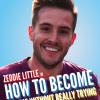Graphics/GFX General Discussion
You need showoff? Here is the place to share your creations.
Subforums
-

- 830
- posts
-

- 948
- posts
-

- 35
- posts
575 topics in this forum
-
- 1 reply
- 605 views
-
- 2 replies
- 571 views
-
- 5 replies
- 876 views
-
- 91 replies
- 6.1k views
-
- 6 replies
- 675 views
-
- 10 replies
- 1k views
-
- 4 replies
- 921 views
-
- 4 replies
- 560 views
-
- 19 replies
- 1.9k views
-
- 16 replies
- 1.6k views
-
- 18 replies
- 2k views
-
- 11 replies
- 1.2k views
-
- 2 replies
- 692 views
-
- 10 replies
- 896 views
-
- 8 replies
- 1.2k views