- 0
[Help] Problem in gameserver!
-
Posts
-
Hello! I am new to l2 server creation and i need your help please!!! I want to make my own l2 interlude c6 server with custom thing in it. I need help with where to start. What source pack to pick to start and what to do. Please if you can help me i would appreciate it very much !!!
-
Need Discord with rare badge? VISIT US AND SHOP WITH US! NEW STOCK Aged, Early Supporter Discord Accounts I sell HQ Aged and Early, Discord Accounts that are inactive and not flagged by discord at cheap prices If you want to contact me, you can add me on discord: worldcoldwar Features: Format - age : email : pass : token Not flagged and undetected by discord HQ % With OGE Emails, password etc can be changed Unverified Early Supporter 24M Boost Badge HypeSquad Events Early Verified Bot Developer Early Supporters SHOP LINK: disvault1.mypaylix.gg/ For PayPal payments, please open a ticket. If you experience any problems with cryptocurrency payments, please open a ticket as well.
-
By Darafamboos · Posted
Tired of frantically switching between windows trying to find that specific Warlock who should be casting saves? Forgot which server you left your Warsmith on? This mod solves these problems! What it does: Turns the boring window title into an information panel: Server Name - Character Name [Class] Real-life examples: - ServerName - HardcoreFarm [Spoilerr] (who's been spoiling for 3 months already) - ServerName - ClericHelper [Buffer] (eternal buffer on standby) - ServerName - MainChar [Gladiator] (main character who's always AFK) Why you need this: For multiboxers - to avoid confusing where the DD is and where the healer is For the forgetful - if your memory is like a goldfish For streamers - viewers immediately see who's on screen For adults - when playing at work and need to quickly hide the window DLL only - no Interface files needed Installation (more complicated than making tea): 1. Download the DLL 2. Drop it into the System folder 3. Launch the client 4. Be amazed how you lived without this before! Purchase Conditions: Price: 100$ Payment Method: USDT. How to Buy: Contact me on Telegram: @kiselevwv for a quick response. I will answer all your questions and provide additional information if needed. I guarantee functionality at the moment of sale and prompt assistance with setup after purchase. -
By amtopseller · Posted
Hello Everyone Wts adena L2 REBORN C5 FRANZ x1 50kk stock 😉 Contact Discord : topseller4081 -
tratando de crear un GvE tengo problemas con el scripts como no se mucho de esto me estoy ayudando con IA pero no puedo salir de este bache [06:19:43] WARN Quest GvE_AI not found! [06:19:45] WARN Quest GvE_AI not found! [06:19:50] WARN Quest GvE_AI not found! [06:25:51] WARN Quest GvE_AI not found!
-
-
Topics






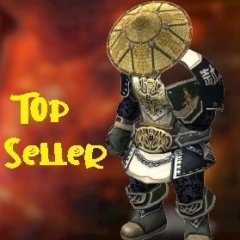
Question
Begal
I run the login & game server normally without problems but...
I log my account and I see the server light with 9999 ping and I can't confirm the server!
Thnx for the help in advance! ;)
14 answers to this question
Recommended Posts