Change Windows Themes
-
Posts
-
By Darafamboos · Posted
Tired of frantically switching between windows trying to find that specific Warlock who should be casting saves? Forgot which server you left your Warsmith on? This mod solves these problems! What it does: Turns the boring window title into an information panel: Server Name - Character Name [Class] Real-life examples: - ServerName - HardcoreFarm [Spoilerr] (who's been spoiling for 3 months already) - ServerName - ClericHelper [Buffer] (eternal buffer on standby) - ServerName - MainChar [Gladiator] (main character who's always AFK) Why you need this: For multiboxers - to avoid confusing where the DD is and where the healer is For the forgetful - if your memory is like a goldfish For streamers - viewers immediately see who's on screen For adults - when playing at work and need to quickly hide the window DLL only - no Interface files needed Installation (more complicated than making tea): 1. Download the DLL 2. Drop it into the System folder 3. Launch the client 4. Be amazed how you lived without this before! Purchase Conditions: Price: 100$ Payment Method: USDT. How to Buy: Contact me on Telegram: @kiselevwv for a quick response. I will answer all your questions and provide additional information if needed. I guarantee functionality at the moment of sale and prompt assistance with setup after purchase. -
By amtopseller · Posted
Hello Everyone Wts adena L2 REBORN C5 FRANZ x1 50kk stock 😉 Contact Discord : topseller4081 -
tratando de crear un GvE tengo problemas con el scripts como no se mucho de esto me estoy ayudando con IA pero no puedo salir de este bache [06:19:43] WARN Quest GvE_AI not found! [06:19:45] WARN Quest GvE_AI not found! [06:19:50] WARN Quest GvE_AI not found! [06:25:51] WARN Quest GvE_AI not found!
-
## [1.5.5] - 2026-02-02 ### ✨ New Features - **Discord Login**: You can now sign in with your Discord account. Admins enable and configure Discord login in **cpadmin → Users** (Discord auth settings: Client ID, Client Secret, Redirect URI). If you already have an account with the same email (e.g. forum, Google, or legacy), signing in with Discord links to that account so you keep one profile. Discord login is available on Add Server, My Servers, Vote page, and Premium Ads booking. - **Setup Links**: In **cpadmin → Users**, both Google and Discord login settings now include direct links to their official developer portals (Google Cloud Console and Discord Developer Portal) for easier OAuth app setup. ### 🔒 Security - **Email Required for Registration**: New user registration via OAuth (Forum, Google, Discord) now requires a valid email address. If the OAuth provider doesn't provide an email (e.g. unverified Discord email), registration is rejected with a clear message. This prevents anonymous accounts and ensures all users can receive important notifications. ### 🔄 Improvements - **User Auth Badges**: In **cpadmin → Users**, the Registered Members table now shows auth method badges: **Forum**, **Google**, **Discord**, or **Legacy**. Users can have multiple badges if they've linked multiple login methods. - **Server Info Labels**: Translated server info labels (Owner Name, Language, Server Location) are now properly localized in all 5 languages (English, Spanish, Portuguese, Greek, Russian). --- ## [1.5.4] - 2026-02-01 ### ✨ New Features - **Google Login**: You can now sign in with your Google account. Admins enable and configure Google login in **cpadmin → Users** (Google auth settings: Client ID, Client Secret, Redirect URI). If you already have an account with the same email (e.g. forum or legacy), signing in with Google links to that account so you keep one profile. The login menu (navbar and login prompts) offers **Login with Forum Account**, **Login with Google** (when enabled), and **Create Forum Account**. Google login is available on Add Server, My Servers, Profile Settings, Vote page, and Premium Ads booking. - **Ban/Unban Members**: In **cpadmin → Users**, admins can ban or unban registered members. Banned users see a full-page message: "Sorry, you are banned from using this site." When a user is banned, all their servers are set to inactive. - **Moderator Activity Log**: **cpadmin → Moderators** now records when a moderator or admin enters the CPAdmin panel (e.g. "Moderator X entered CPAdmin panel at <time>") and when they change any cpadmin settings (only write actions are logged; read-only use is not). - **Clear Moderator Logs**: Admins can clear all moderator activity log entries via a **Clear logs** button with confirmation. Logs are shown at 100 per page with pagination. - **Filter by Moderator**: In the Moderator Activity Log, a **Filter by moderator** dropdown lets you view activity for a specific moderator or "All moderators." - **cpadmin → Users Tab**: New **Users** tab in the admin panel with Registered Members list (paginated), Google auth settings card, and per-user Ban/Unban and server links. ### 🔄 Improvements - **cpadmin → Servers**: Each server name in the servers table is now clickable and opens that server’s info page. - **cpadmin → Users – Servers column**: The servers count/list is clickable and opens a small modal listing that user’s servers; each server name in the modal links to the server info page. - **cpadmin → Users – Search**: A search bar above the Registered Members table lets you search by **username**, **email**, or **server name**. Results are filtered on the server (paginated); clearing the search resets the list. - **Moderator Activity Log**: Pagination shows "Showing X–Y of Z" and "Page N of M" with Previous/Next when there are more than 100 entries. - **Login UI**: Login options (Forum, Google, Create account) are shown in a consistent dropdown and in modals (Add Server, My Servers, Vote, Premium Ads) for a clearer sign-in experience. - **Vote Page – Unauthenticated**: When you must log in to vote, the page now shows "Vote for [Server Name]" as the main heading and presents login options in a compact section. --- ## [1.5.3] - 2026-01-30 ### ✨ New Features - **File Logs in Admin Panel**: Admins can now view CodeIgniter PHP logs (api/writable/logs) directly in **cpadmin → Logs**. Select a date to view the log file, refresh to reload, or delete all log files to free up space. ### 🔄 Improvements - **Cache System**: Full cache audit and improvements — when you clear cache in cpadmin, both backend and frontend caches are cleared. Server listings, My Servers, pricing, ad config, and chronicles all refresh with fresh data. New paid servers now appear in listings and My Servers immediately. - **Admin Panel – Server Rates**: Server rates in the admin servers table now display in compact format (e.g. x10000 → x10k, x100000 → x100k, x1000000 → x1m) for easier scanning. Hover to see the full value.
-
-
Topics





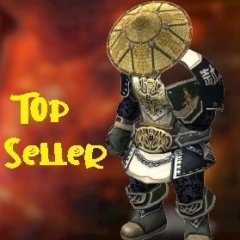

Recommended Posts
Create an account or sign in to comment
You need to be a member in order to leave a comment
Create an account
Sign up for a new account in our community. It's easy!
Register a new accountSign in
Already have an account? Sign in here.
Sign In Now