-
Posts
-
WELCOME TO THE BOXID MARKETPLACE THE BOXID is the best place to buy accounts in bulk. Also on THE BOXID there are any services for digital marketing and arbitrage! We offer cheap accounts and provide flexible prices, discounts and bonuses for loyal customers. If you want to make a bulk order, specify the quantity of items in the checkout form or contact our manager and ask for help with your bulk purchase. We sell social media at the most affordable price! https://theboxid.com/category/accounts/
-
Hello, I am adapting it to acis 401, and when I run it in the game it tells me: No rights defined for admin command 'admin_search'. Admin tried to use admin command 'admin_search', but has no access to use it. Also try to adapt it in AdminAdmin.java with else in the last lines using it as admin_buscar (buscar = search in spanish) and I get the same error: No rights defined for admin command 'admin_buscar'. Admin tried to use admin command 'admin_search', but has no access to use it. I have the AdminSearch.java like this: package net.sf.l2j.gameserver.handler.admincommandhandlers; import java.util.Arrays; import java.util.List; import java.util.StringTokenizer; import net.sf.l2j.commons.lang.StringUtil; import net.sf.l2j.commons.math.MathUtil; import net.sf.l2j.gameserver.data.xml.ItemData; import net.sf.l2j.gameserver.handler.IAdminCommandHandler; import net.sf.l2j.gameserver.model.WorldObject; import net.sf.l2j.gameserver.model.actor.Player; import net.sf.l2j.gameserver.model.item.kind.Item; import net.sf.l2j.gameserver.network.serverpackets.NpcHtmlMessage; public class AdminSearch implements IAdminCommandHandler { private static final String[] ADMIN_COMMANDS = { "admin_search" }; private static final int PAGE_LIMIT = 15; @Override public void useAdminCommand(String command, Player activeChar) { if (command.startsWith("admin_search")) { StringTokenizer st = new StringTokenizer(command, " "); st.nextToken(); if (!st.hasMoreTokens()) { final NpcHtmlMessage html = new NpcHtmlMessage(0); html.setFile("data/html/admin/search.htm"); html.replace("%items%", ""); html.replace("%pages%", ""); activeChar.sendPacket(html); } else { final String item = st.nextToken(); int page = 1; if (st.hasMoreTokens()) { try { page = Integer.parseInt(st.nextToken()); } catch (NumberFormatException e) { page = 1; } } results(activeChar, item, page); } } return; } private static void results(Player activeChar, String item, int page) { final NpcHtmlMessage html = new NpcHtmlMessage(0); html.setFile("data/html/admin/search.htm"); //List<Item> items = new ArrayList<>();//no sirvio List<Object> items = Arrays.asList(ItemData.getInstance().getAllItems()); for (Object itemName : items) if (itemName != null) if (((WorldObject) itemName).getName().toLowerCase().contains(item.toLowerCase())) items.add(itemName); if (items.isEmpty()) { html.replace("%items%", "<tr><td>No items found with word " + item + ".</td></tr>"); html.replace("%pages%", ""); activeChar.sendPacket(html); return; } final int max = Math.min(100, MathUtil.countPagesNumber(items.size(), PAGE_LIMIT)); items = items.subList((page - 1) * PAGE_LIMIT, Math.min(page * PAGE_LIMIT, items.size())); final StringBuilder sb = new StringBuilder(); for (Object itemName : items) { String actualName = getFontedWord(item, ((WorldObject) itemName).getName()); StringUtil.append(sb, "<tr><td>", actualName, " (", ((Item) itemName).getItemId(), ")", "</td></tr>"); } html.replace("%items%", sb.toString()); sb.setLength(0); for (int i = 0; i < max; i++) { final int pagenr = i + 1; if (page == pagenr) StringUtil.append(sb, pagenr, " "); else StringUtil.append(sb, "<a action=\"bypass -h admin_search ", item, " ", pagenr, "\">", pagenr, "</a> "); } html.replace("%pages%", sb.toString()); activeChar.sendPacket(html); } private static String getFontedWord(String word, String tt) { int position = tt.toLowerCase().indexOf(word.toLowerCase()); StringBuilder str = new StringBuilder(tt); String font = "<FONT COLOR=\"LEVEL\">"; str.insert(position, font); str.insert(position + (font.length() + word.length()), "</FONT>"); return str.toString(); } @Override public String[] getAdminCommandList() { return ADMIN_COMMANDS; } } Can someone give me a hand and tell me what I'm doing wrong?
-
Contact me: Disrcord : https://discord.gg/fJ5geYMu Skype: pparik2451 Email: golbergsoft@gmail.com You are welcome
-
This post originally appeared on MmoGah. CatsEyeXI is a private server for Final Fantasy XI. CatsEyeXI Gil is the in-game currency used by players to trade, purchase items, and generally progress within the game. It's similar to the role of money in real life or gold in many other online games. Players have several ways to earn gil. Since the economy in CatsEyeXI is player-driven, understanding how to efficiently make gil can greatly enhance your gameplay experience. Here, we will introduce several ways. Using Sparks of Eminence One of the fastest ways to make gil in CatsEyeXI is by exchanging Sparks of Eminence for items that you can sell to NPCs or on the Auction House (AH). The exchange amount of Sparks is capped at 150,000 per week, and this cap resets every Sunday. Below is a step-by-step guide. Earn Sparks of Eminence: Participate in various activities, such as completing Records of Eminence objectives, which can range from defeating certain enemies to exploring new areas. Check the Exchange Rate: Before exchanging your Sparks, check the current exchange rate for items on the CatsEyeXI server. This will help you determine which items will give you the most gil for your Sparks. Select the Right Items: Choose items that have a high NPC sell value or are in demand on the Auction House. Some items may have a better sell rate to NPCs, while others might fetch a higher price from other players. Visit the Sparks NPC: Go to the designated NPC that allows you to exchange Sparks for items. This NPC is usually found in major cities. Exchange and Sell: Exchange your Sparks for the selected items and then sell them either to an NPC or on the Auction House, depending on where you'll get the best return. Weekly Cap: Remember that there is a weekly cap on how many Sparks you can earn, so plan your farming accordingly to maximize your gil income. Repeat: Continue earning and exchanging Sparks each week to maintain a steady flow of gil. Farming in Castle Oztroja Castle Oztroja, which is located in the Meriphataud Mountains region, is a renowned location for farming vendor items in CatsEyeXI. The castle is home to a variety of mobs, including Yagudos, which are known for dropping valuable items. You can look for items like Beastmen's Seals, Yagudo Necklaces, and Chest Keys that can be sold for a good amount of gil. Treasure chests can also contain rare and valuable items; keep an eye out for them. To maximize your profit, you can also check the Item Search on the CatsEyeXI server to see which mobs drop which items and their drop rates before farming. In addition, there are two safety tips for you. One is to be cautious not to attract too many mobs at once, as it could lead to an untimely defeat. The other is that, if possible, farm with a party to handle tougher mobs and increase drop rates. Crafting Crafting in CatsEyeXI is an intricate system that allows players to create a wide range of items, from basic materials to high-end gear. Each craft has its own nuances and market demands. It is a lucrative way to make gil. The server has adjusted rates from retail, making it more accessible to skill-up crafts. First, select a craft that aligns with your interests and the current market needs. Popular choices include Alchemy (Potions, Elixirs, and Status Remedies), Smithing (Weapons, Armor, and Tools), Clothcraft (Robes, Hats, and Bags), and Cooking (Food Buffs and Beverages). The main craft level cap is 110, and the sub craft level cap is 70. Here are some tips to help level up your crafting. Start with recipes that are within your skill level to ensure a higher success rate. Use the /lastsynth command to repeat the last synthesis, which is helpful for mass-producing items. Take advantage of skill-ups over natural recipe caps, allowing you to skill up 11 levels over the item's natural cap. Crafting torques can provide a significant skill boost when equipped. Setting up a crafting stall in your mog house grants a +5 skill bonus to your craft. Consuming food that boosts your crafting or fishing skills can increase your success rate and skill-up frequency. For levels 1-50, consider using crafting kits sold at guilds, which provide all the necessary materials for specific recipes. Joining a crafting guild can provide access to resources, shared knowledge, and a community of crafters. This crafting guide provides suggested recipes for each craft to maximize skill-ups and minimize costs. Participating in Server Events Keep an eye out for server events that might offer gil or items that can be sold for gil. Holiday Events: These are seasonal and often offer unique items that can be sold for gil. Special Hunts: Targeted hunts for rare monsters that drop valuable loot Contests: Competitions like fishing derbies or screenshot contests that reward gil or rare items Quests and Missions Quests and missions are a great way to earn gil and other valuable rewards. Content Quests: These quests often provide unique items and gil as rewards. For example, the Featherweight quest in Windurst requires players to collect certain items and, in return, grants access to the Yagudo Arena and a reward of 500 gil per entrance. Daily Quest System: Players can complete up to five quests every real-life day and earn Obsidian Fragments, a unique currency that can be exchanged for rewards. These quests reset daily. Rhapsodies of Vana'diel: While the missions in CatsEyeXI are retail accurate, there are some exceptions with Rhapsodies of Vana'diel. Certain rewards have been modified; Trust ciphers and Rhapsodies Key Items (KIs) are received by ACE/CW accounts, while other rewards are available to all account types. Crystal Warrior Quests: Exclusive new armor sets and other rewards are available to Crystal Warriors through the use of Milestone Points earned by progressing through the game.
-
-
Topics







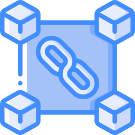




Recommended Posts
Join the conversation
You can post now and register later. If you have an account, sign in now to post with your account.