[GUIDE] ByPass Bake-Ice Step By Step (Works For Interlude) [OOG]
-
Posts
-
So dont plat that waste time&money server. GM promises pie in the sky, but does nothing. It's all about money, money, money. And wipe. SCAM server!
-
I'm looking for someone to remove GameGuard from a game that uses XTRAP. The game no longer uses XTRAP. I have a game server. But the client is kicked from the game after a few minutes of logging in. If I try to remove XTRAP (just by deleting it), the game opens and closes quickly. Send me a PM. The game is Audition, a dance game.
-
🎉 L2Dead StuckSub - GRAND OPENING 14 February 2026🎉 After beta, testing, mistakes, laughs and a lot of PvP, the moment has finally come. L2Dead StuckSub is officially opening its gates on 14 February 2026. ⚔️What to expect: ✦Main Class +6 Stuck Sub system ✦Balanced PvP & custom party farm areas ✦Custom events, bosses and strong rewards ✦Competitive clan scene with castle rewards 📌Until the opening: ✦Create your clans and register them in the Clan-Register channel ✦Invite your friends / old parties / CPs ✦Stay tuned for more information (rates, events, siege times, etc.) Get your setups ready, prepare your macros and your Discord/voice. On 14 February 2026 20:00 GMT+2, we write the first chapter of L2Dead together. 🔥 https://www.l2dead.com/ https://discord.gg/TGnATuZmdt
-
Here’s the **clean, L2jAcis-style way** to make **Auto Loot work ONLY for Premium players** on **Interlude**. I’ll give you **two options** — pick what fits your server philosophy. --- ## ✅ OPTION 1 (BEST PRACTICE): Premium-Only Auto Loot (Code-based) ### 🔹 Step 1: Add config option **`config/Premium.properties`** ```properties # Enable auto loot only for premium players PremiumAutoLoot = True ``` --- ### 🔹 Step 2: Read config **`Config.java`** ```java public static boolean PREMIUM_AUTO_LOOT; ``` Load it: ```java PREMIUM_AUTO_LOOT = Premium.getProperty("PremiumAutoLoot", false); ``` --- ### 🔹 Step 3: Modify drop handling **File:** ``` net.sf.l2j.gameserver.model.actor.instance.L2MonsterInstance ``` Find **dropItems()** or **doItemDrop()** Replace / modify logic like this: ```java if (player != null && player.isPremium() && Config.PREMIUM_AUTO_LOOT) { for (ItemInstance item : items) player.getInventory().addItem("AutoLoot", item, player, this); } else { for (ItemInstance item : items) dropItem(player, item); } ``` ✅ Result: * **Premium players** → instant loot * **Normal players** → loot on ground --- ## ✅ OPTION 2: Auto Loot via Character Variable (More Flexible) Useful if you want **GM control** per character. ### 🔹 Premium activation When premium is added: ```java player.setVar("AUTO_LOOT", "1"); ``` ### 🔹 Drop check ```java if (player != null && player.getVarB("AUTO_LOOT")) { player.addItem("AutoLoot", item, player, true); } else { dropItem(player, item); } ``` --- ## 🎯 BONUS (Recommended Add-Ons) ### 🔸 Adena always auto-loot (even non-premium) ```java if (item.getItemId() == 57) { player.addAdena("Loot", item.getCount(), this, true); continue; } ``` ### 🔸 Party check (premium leader only) ```java player.isInParty() && player.getParty().getLeader().isPremium() ``` --- ## ⚠️ Notes (Interlude Safe) ✔ Compatible with **L2jAcis Interlude** ✔ No client-side changes ✔ No exploit risk ✔ Retail-like behavior ---
-
🎮 L2J aCis 409 Premium System – Official Showcase Elevate Your Server Experience with Tiered Premium Accounts 🌟 Overview Introducing the L2J aCis 409 Premium System — a fully integrated, plug-and-play solution designed for private Lineage 2 Interlude servers. This system enhances player engagement and monetization by offering tiered premium accounts, daily rewards, auto-renew, and customizable buffs. Designed for server owners who want to add value and retain players, it’s compatible with the latest aCis 409 revision. 🎯 Key Features 1️⃣ Tiered Premium Accounts Silver, Gold, Diamond tiers Configurable EXP, SP, and Adena rates Enchant bonuses for each tier Optional buffs applied automatically via PremiumManager Fully customizable duration and costs per tier 2️⃣ Daily Rewards Claim once every 24 hours Rewards include Adena, items, or special VIP bonuses Logs all claims for auditing HTML panel shows status and cooldown 3️⃣ Auto-Renew System Automatically renews Premium accounts using coins Configurable item ID and renewal interval Works online and offline Notifies players when auto-renew triggers 4️⃣ HWID Security Lock Limits account sharing with HWID verification Maximum HWID changes configurable (default 3) Alerts players on HWID updates 5️⃣ Premium Shop Players can buy Silver/Gold/Diamond tiers using premium coins Integrated HTML shop panel and voice commands Instant updates to buffs and rates on purchase 🖥️ Core System Overview The Premium System core is modular and easy to integrate: File Purpose PlayerPremiumPatch.java Adds Premium fields, HWID, reward timers to Player.java PremiumManager.java Handles rates, buffs, rewards, and auto-renew logic PremiumLogger.java Logs all Premium actions AdminPremium.java Admin commands for tier assignment and days addition PremiumDaily.java Voice command .daily for daily rewards PremiumShop.java Voice/HTML shop command .premiumshop Configuration is fully managed via Premium.properties — no need to modify code for changes in rewards or tiers. 🗂️ Data Pack & HTML Panels Premium Status Panel: shows tier, multipliers, enchant bonus, days left, auto-renew info Daily Reward Panel: claim button, cooldown timer, item rewards Premium Shop Panel: tier purchase buttons with coin costs All panels are fully customizable with your server’s style and branding. 📸 Live Previews In-Game UI Screenshot: Status, Daily Reward, and Shop panels visible Silver tier active with EXP/SP/Adena rates and buffs Animated GIF Preview: 3-frame sequence showing Status, Daily reward claim, and Shop interaction Includes chat notifications for rewards and auto-renew events ⚙️ Installation & Integration Place Java core files in custom/premium/ and compile. Merge PlayerPremiumPatch.java fields into Player.java. Place HTML panels in data/html/premium/. Place Premium.properties in config/. Register voice handlers (PremiumDaily, PremiumShop) and admin commands (AdminPremium). Initialize auto-renew scheduler in server startup. Test Silver tier first, then Gold/Diamond. ✅ Benefits for Server Owners Increase player retention with engaging Premium content Monetize safely with auto-renew and coin shop Flexible and configurable without touching core server code Secure HWID enforcement prevents account abuse Professional and ready-to-deploy solution 💼 What’s Included Ready-to-use ZIP package with all core Java, HTML, config, and tutorial Screenshots and GIF previews of the system in-game Documentation for installation and customization 🛒 Pricing & Licensing Single-server license available for purchase Customization services available for branding or adding new tiers Support for installation and configuration included 🎬 Live Demo / Showcase Screenshot and GIF previews included in the package Shows real in-game usage of Status panel, Daily rewards, and Shop Upgrade your server today with the L2J aCis 409 Premium System! Fully integrated, secure, and designed to enhance the player experience while boosting server revenue.
-
-
Topics




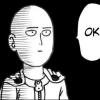

Recommended Posts
Create an account or sign in to comment
You need to be a member in order to leave a comment
Create an account
Sign up for a new account in our community. It's easy!
Register a new accountSign in
Already have an account? Sign in here.
Sign In Now