[Guide]Video Avatars!!
-
Posts
-
καλημέρα, το ξέρεις ότι αυτό που προτείνεις είναι αρχαίο και θα είναι μέσα full bugs έτσι?
-
By Griftercs69 · Posted
buenas no puedo poner el server On para que entren mis amigos LoginServer # ================================================= # Settings authorization server # ================================================= # Host and port for client connections LoginserverHostname = 127.0.0.1 LoginserverPort = 2106 # Host and port for game servers LoginHost = 192.168.100.25 ( mi Ip interna) LoginPort = 9014 GameServer # =============================== # Network Configuration Server # # =============================== # IP which Bind Game server, * - all possible GameserverHostname = * GameserverPort = 7777 # This is transmitted to the clients connecting from an external network, so it has to be a public IP or resolvable hostname ExternalHostname = 186.158.144.71 ( Ip externa ovbio) # This is transmitted to the client from the same network, so it has to be a local IP or resolvable host name InternalHostname = 192.168.100.25 # AdvIpSystem Make more GameServerIDs. Every Ip should be Protected by a DDoS Guard. # Your Server will have Success with this system Online. AdvIPSystem = False # Address \ port LS LoginPort = 9014 LoginHost = 192.168.100.25 LoginUseCrypt = true # How to request ID of LS RequestServerID = 4 # Permission to take a different id, if requested busy AcceptAlternateID = False en que estaria fallando ? -
mporeis na valeis l2jaCis i kapoio etimo project free sources gia aCis edw https://acis.i-live.eu/index.php?topic=1974.0 server install ktl edw https://acis.i-live.eu/index.php?topic=10190.0 an dn vgaleis akrh steile mou discord margazeas2
-
Topics





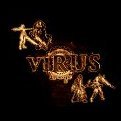



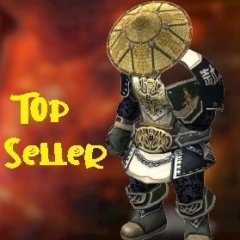
Recommended Posts
Create an account or sign in to comment
You need to be a member in order to leave a comment
Create an account
Sign up for a new account in our community. It's easy!
Register a new accountSign in
Already have an account? Sign in here.
Sign In Now