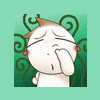ega18
Members-
Posts
25 -
Joined
-
Last visited
-
Feedback
0%
ega18's Achievements
Newbie (1/16)
2
Reputation
-
Fatal error: Cannot use 'String' as class name as it is reserved in /home/fr2com/domains/freya-l2.com/public_html/donate/vendor/String.php on line 7 This error comes when trying to install donate system?? Please help. <?php namespace Donate\Vendor; if ( ! defined('STARTED')) exit; class String { public static function truncate($string, $length = 50, $append="..") { $string = trim($string); if(strlen($string) > $length) { $string = wordwrap($string, $length); $string = explode("\n", $string, 2); $string = $string[0] . $append; } return $string; } }
-
Than you !! :P :P
-
Hi guys where in system edit those ?? Thank u x
-
wow nice man! Finally not C6 or H5 ! Great job and good luck!
-
[share]Meikis stylish Fusion V7 theme
ega18 replied to Meikis's topic in Website Templates & Themes (Free)
thank you <3 -
I'm still looking for web designer or some1 who already have something nice to sell. This gonna be for my FREYA mid server. Pm or skype : Mr.Eddy.
-
WTS [Freya] L2jPDT - Professional source -20% SALE
ega18 replied to L2jPDT's topic in Marketplace [L2Packs & Files]
Recommend! This Freya pack is unreal! All buggs fixed in 24 h . Have a nice support from developer! A+++++++ -
u making new web designs?
-
[Collection] All My Npc's ( Freya-H5 )(Updated)
ega18 replied to `NeverMore's topic in Server Shares & Files [L2J]
Thank u! waiting more mods and npcs for FREYA! -
same here...
-
Top pvp pk online players etc
-
Hi lads I need profesional web designer who could make php web with scripts etc... TYYY
-
# --------------------------------------------------------------------------- # Game Server Settings # --------------------------------------------------------------------------- # This is the server configuration file. Here you can set up the connection information for your server. # This was written with the assumption that you are behind a router. # Dumbed Down Definitions... # LAN (LOCAL area network) - typically consists of computers connected to the same router as you. # WAN (WIDE area network) - typically consists of computers OUTSIDE of your router (ie. the internet). # x.x.x.x - Format of an IP address. Do not include the x'es into settings. Must be real numbers. # --------------------------------------------------------------------------- # Networking # --------------------------------------------------------------------------- # Where's the Login server this gameserver should connect to # WARNING: <u><b><font color="red">Please don't change default IPs here if you don't know what are you doing!</font></b></u> # WARNING: <u><b><font color="red">External/Internal IPs are now inside "ipconfig.xml" file.</font></b></u> # Default: 127.0.0.1 LoginHost = 185.80.128.120 # TCP port the login server listen to for gameserver connection requests # Default: 9014 LoginPort = 9014 # Bind address for gameserver. You should not need to change it in most cases. # WARNING: <u><b><font color="red">Please don't change default IPs here if you don't know what are you doing!</font></b></u> # WARNING: <u><b><font color="red">External/Internal IPs are now inside "ipconfig.xml" file.</font></b></u> # Default: * (0.0.0.0) GameserverHostname = 185.80.128.120 # Default: 7777 GameserverPort = 7777 # --------------------------------------------------------------------------- # Database # --------------------------------------------------------------------------- # Specify the appropriate driver and url for the database you're using. # Examples: # Driver = com.mysql.jdbc.Driver (default) # Driver = org.hsqldb.jdbcDriver # Driver = com.microsoft.sqlserver.jdbc.SQLServerDriver Driver = com.mysql.jdbc.Driver # Database URL # URL = jdbc:mysql://localhost/l2jgs (default) # URL = jdbc:hsqldb:hsql://localhost/l2jgs # URL = jdbc:sqlserver://localhost/database = l2jgs/user = sa/password = URL = jdbc:mysql://localhost/l2jdb # Database user info (default is "root" but it's not recommended) Login = root # Database connection password Password = # Default: 100 MaximumDbConnections = 100 # Default: 0 MaximumDbIdleTime = 0 # --------------------------------------------------------------------------- # Misc Server Settings # --------------------------------------------------------------------------- # This is the server ID that the Game Server will request. # Example: 1 = Bartz # Default: 1 RequestServerID = 1 # True = The Login Server will give an other ID to the server if the requested ID is already reserved. # Default: True AcceptAlternateID = True # Datapack root directory. # Defaults to current directory from which the server is started. DatapackRoot = . # Define how many players are allowed to play simultaneously on your server. # Default: 100 MaximumOnlineUsers = 100 # Numbers of protocol revisions that server allows to connect. # Delimiter is ; # WARNING: <u><b><font color="red">Changing the protocol revision may result in incompatible communication and many errors in game!</font></b></u> # Default: 216 AllowedProtocolRevisions = 216 # --------------------------------------------------------------------------- # Misc Player Settings # --------------------------------------------------------------------------- # Character name template. # Examples: # CnameTemplate = [A-Z][a-z]{3,3}[A-Za-z0-9]* # The above setting will allow names with first capital letter, next three small letters, # and any letter (case insensitive) or number, like OmfgWTF1 # CnameTemplate = [A-Z][a-z]* # The above setting will allow names only of letters with first one capital, like Omfgwtf # Default .* (allows any symbol) CnameTemplate = .* # This setting restricts names players can give to their pets. # See CnameTemplate for details PetNameTemplate = .* # Maximum number of characters per account. # Default: 7 (client limit) CharMaxNumber = 7 and login # --------------------------------------------------------------------------- # Login Server Settings # --------------------------------------------------------------------------- # This is the server configuration file. Here you can set up the connection information for your server. # This was written with the assumption that you are behind a router. # Dumbed Down Definitions... # LAN (LOCAL area network) - typically consists of computers connected to the same router as you. # WAN (WIDE area network) - typically consists of computers OUTSIDE of your router (ie. the internet). # x.x.x.x - Format of an IP address. Do not include the x'es into settings. Must be real numbers. # --------------------------------------------------------------------------- # Networking # --------------------------------------------------------------------------- # Bind ip of the LoginServer, use * to bind on all available IPs # WARNING: <u><b><font color="red">Please don't change default IPs here if you don't know what are you doing!</font></b></u> # WARNING: <u><b><font color="red">External/Internal IPs are now inside "ipconfig.xml" file.</font></b></u> # Default: * (0.0.0.0) LoginserverHostname = 127.0.0.1 # Default: 2106 LoginserverPort = 2106 # The address on which login will listen for GameServers, use * to bind on all available IPs # WARNING: <u><b><font color="red">Please don't change default IPs here if you don't know what are you doing!</font></b></u> # WARNING: <u><b><font color="red">External/Internal IPs are now inside "ipconfig.xml" file.</font></b></u> # Default: * (0.0.0.0) LoginHostname = 127.0.0.1 # The port on which login will listen for GameServers # Default: 9014 LoginPort = 9014 # --------------------------------------------------------------------------- # Security # --------------------------------------------------------------------------- # Default: True LogLoginController = True # How many times you can provide an invalid account/pass before the IP gets banned. # Default: 10 LoginTryBeforeBan = 10 # Time you won't be able to login back again after LoginTryBeforeBan tries to login. # Default: 600 (10 minutes) LoginBlockAfterBan = 600 # If set to True any GameServer can register on your login's free slots # Default: False AcceptNewGameServer = False # Flood Protection. All values are in MILISECONDS. # Default: True EnableFloodProtection = True # Default: 15 FastConnectionLimit = 15 # Default: 700 NormalConnectionTime = 700 # Default: 350 FastConnectionTime = 350 # Default: 50 MaxConnectionPerIP = 50 # --------------------------------------------------------------------------- # Database # --------------------------------------------------------------------------- # Specify the appropriate driver and url for the database you're using. # Examples: # Driver = com.mysql.jdbc.Driver (default) # Driver = org.hsqldb.jdbcDriver # Driver = com.microsoft.sqlserver.jdbc.SQLServerDriver Driver = com.mysql.jdbc.Driver # Database URL # URL = jdbc:mysql://185.80.128.120/l2jdb (default) # URL = jdbc:hsqldb:hsql://185.80.128.120/l2jdb # URL = jdbc:sqlserver://185.80.128.120/database = l2jdb/user = sa/password = URL = jdbc:mysql://localhost/l2jdb # Database user info (default is "root" but it's not recommended) Login = root # Database connection password Password = # Default: 10 MaximumDbConnections = 10 # Default: 0 MaximumDbIdleTime = 0 # Default: True AutoCreateAccounts = True # --------------------------------------------------------------------------- # Developer Settings # --------------------------------------------------------------------------- # Default: False Debug = False
-
Help HELP!!! debian can't find stdout
ega18 replied to ega18's question in Request Server Development Help [L2J]
And thank u for help! +++++ -
Help HELP!!! debian can't find stdout
ega18 replied to ega18's question in Request Server Development Help [L2J]