- 0
Help Vanganth Interlude AutoLearn and .menu
-
Posts
-
By NeoPacket0041 · Posted
LIVE VERIFICATION? SUMSUB? “IMPOSSIBLE”? ▪ Spoiler: it is possible — if you know who to work with. A client came in with a task to pass **live verification** on **WantToPay**, a Telegram virtual card service. On the platform side — **Sumsub**: liveness check, SMS, manual review. “Fast” and “by eye” simply don’t work here. › What was done: → analyzed the verification scenario and Sumsub requirements → built the correct flow: phone number, email, timing → **completed live verification remotely, without account handover** → handled SMS and confirmation codes → brought the process to final approval ▪ Result: → verification passed → access granted → no flags or repeat requests ▪ Live verification is not luck. It’s scenario-based preparation — not hope. › TG: @mustang_service ( https:// t.me/ mustang_service ) › Channel: Mustang Service ( https:// t.me/ +6RAKokIn5ItmYjEx ) *All data is published with the client’s consent.* #verification #sumsub #livecheck #kyc #case -
IMPORTANT INFO: In a few days, I will switch to completely new code, written from scratch with a new download system, patch building and management system. The Updater will become true 2026 code with "foolproof systems". I'm going to create a Discord server for customers to request new ideas and features. FIRST CUSTOMERS ARE ALREADY USING THE NEW UPDATER ON LIVE SERVERS! Watch this topic for upcoming info because the new updater is around the corner! Yes, you can still use self-update on the previous updater! No, the new updater won't be compatible with the old patch system! A new build is required, but players who already have game files won't have to download the entire patch again! New templates and updates to existing templates are coming soon! Sneak peek:
-
This is a bump: https://databay.com/
-
i used guytis IL project and source. i found in his project there are 3 Client version source... 1,CliExt_H5 --->this one cant be compiled in VS2005,i did know why..is it for H5 client? 2,CliExtNew --->this one is IL version ,but when i compiled it and use it.player cant login game,MD5Checksum wrong.i check the source code,but not found any hints. 3,L2Server --->this one for HB client?im not sure... so my question is what are the differences between these three versions of cliext.dll?how can i fix the issue of the MD5Checksum not matching problem? 01/29/2026 21:04:11.366, [CCliExt::HandleCheckSum] Invalid Checksum[1130415144] vs [-721420287] packet[dd] len[29] sum[2698] key[30] HWID[] Account[]! 01/29/2026 21:04:11.366, SocketLimiter::UserSocketBadunknownprotocol 11111111111 01/29/2026 21:04:11.366, [usersocket]unknown protocol from ip[113.137.149.115]!
-
## [1.4.1] - 2026-01-29 ### ✨ New Features - **Short Description**: Server owners can add a short tagline (up to 240 characters) on the server info page, under the "Online" status. It appears in the server list (By Votes) for VIP, Gold VIP, and Pinned servers so players see a brief summary at a glance. ### 🔄 Improvements - **Server Info Page**: Description field is limited to 3000 characters with a character counter; the textarea is vertically resizable. A second **Save Changes** button was added at the bottom (after the description) for easier saving. - **Server Name**: In My Servers → Edit, the server name is read-only and can no longer be changed (avoids accidental changes and naming conflicts). - **Server Rows (By Votes)**: Short descriptions wrap correctly and no longer affect row height; long text is clipped to two lines so the list stays tidy and consistent. ---
-
-
Topics









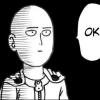
Question
nonredok
Hello everyone guys!
Last source Interlude Vanganth
Auto-learning of skills does not work, it seems to be enabled in the IlExt.ini config! What could be the problem ?
[AutoLearn] Enabled=1 DisableAutoLearnOnEnterWorld=0 StackArmorMastery=0 AllowedSkillLevelDifference=9 RobeMasteryList=234 235 251 LightMasteryList=227 233 236 252 258 HeavyMasteryList=231 232 253 259 StackWeaponMastery=0 WeaponMasteryList=141 249 250Question two in .menu
The "buy" scroll offline store button does not work. (nothing happens when you click)
[OfflineShop] Enabled=1 ;Auto activate - when player exits game it checks if offline shop can be activated if it can then it activates it AutoActivate=1 ;Max offline shop time in seconds Default: 43200 (12 hours) ShopTimeLimit=43200 ;Required item id RequiredItemId=9450 RequiredItemCount=1 ;Tells if system will delete required item when offline shop got activated ConsumeRequiredItem=1 ;Stay in game after loosing all requied items or endig private store (Default: off) StayInGame=0 ;Ip n Mac limit for users to prevent abuse IpMacLimit=1 ;For .menu extension (you can buy required item through .menu) RequiredItemPriceId=57 RequiredItemPriceCount=10000
Edited by nonredok7 answers to this question
Recommended Posts
Create an account or sign in to comment
You need to be a member in order to leave a comment
Create an account
Sign up for a new account in our community. It's easy!
Register a new accountSign in
Already have an account? Sign in here.
Sign In Now