New to client mods ?! New to photoshop too ?! Take a look here THEN!
-
Posts
-
What kind of explanation are you expecting from the admin? You're very funny.. You're not the owner of those files. This is exactly why people dont trust you. You know which files am talking about the ones from Fotis, from Greece. Yes, that source code. As far as I remember, you were banned multiple times and i still dont know why you are even here. Later, you came back under a different name. But now, everyone knows who you really are. Stop sharing servers that already exist. Do you really think people are blind or stupid?
-
https://media1.tenor.com/m/VqFdrGGsXOwAAAAd/bj-blowjob.gif
-
By JulioPradosk8 · Posted
Mod: Saudação Real para Dono de Castelo Sistema inspirado no comportamento do Lineage II Classic (Kamael), que adiciona imersão e respeito ao líder do clã que controla um castelo. 🔍 Descrição Esse mod cria uma animação automática de reverência (/socialbow) para todos os jogadores próximos ao líder do clã dono de um castelo, quando ele estiver presente na vila. Além disso, mensagens de saudação personalizadas são exibidas no chat e na tela para todos os jogadores ao redor. Ideal para servidores que querem adicionar um toque de imersão realista e respeito ao poder dos clãs. 💡 Funcionalidades Leitura de dados por XML (GreetingData.xml) Configuração por castelo, zona, animação, mensagem e tempo Reação automática de jogadores próximos ao líder Cooldown configurável para evitar spam Totalmente compatível com aCis 409 / DreamV2 Suporte a expansão futura com mais zonas ou ações <?xml version="1.0" encoding="UTF-8"?> <!-- Configuração do sistema de Saudação Real (Reverência ao Líder de Castelo) Quando o líder do clã que possui um castelo estiver presente na vila correspondente, jogadores próximos automaticamente fazem uma reverência (social ID definido) e recebem uma mensagem de saudação na tela. ----------------------------------------- Atributos de <greeting>: • castleId → ID do castelo (ex: 1 = Gludio, 2 = Dion) • zone → "TOWN" (apenas dentro da vila atualmente) • actionId → ID da animação (7 = reverência) • msg → Mensagem exibida na tela e chat • time → Tempo mínimo em segundos entre cada saudação --> <list> <greeting castleId="1" zone="TOWN" actionId="7" msg="Salve o Rei de Gludio!" time="60" /> <greeting castleId="2" zone="TOWN" actionId="7" msg="Honrem o Senhor de Dion!" time="30" /> </list> 📌 Observações Técnicas A checagem ocorre a cada 10 segundo via GreetingManager. Gatilho: líder do castelo está na zona de paz da vila. Jogadores próximos (em raio configurável) executam a animação e recebem mensagem. 🧠 Requisitos Servidor aCis ou derivado compatível (testado no DreamV2 e aCis 409) Path DreamV2: AQUI Path aCis 409: AQUI PasteBin: AQUI
-
-
Topics





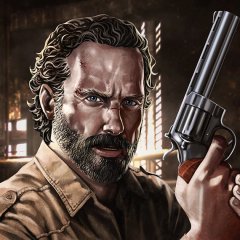





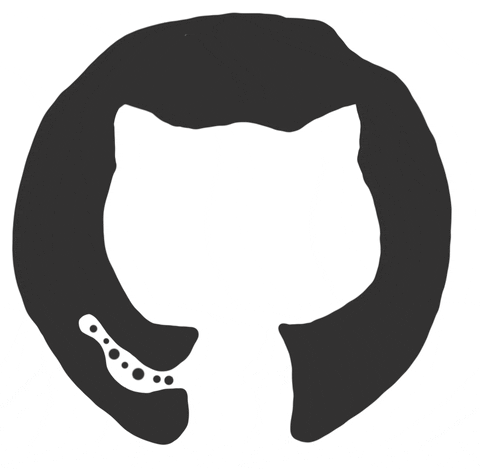

(1)(1)(1)(1)(1)(1).thumb.gif.1d70a9aecc41103a89dc1b6cdd6efa6b.gif)

Recommended Posts
Join the conversation
You can post now and register later. If you have an account, sign in now to post with your account.
Note: Your post will require moderator approval before it will be visible.