[TOOL] ACP v1_1_3 - automatic CP/HP/MP software clicker !!!
-
Posts
-
By L2ElixirOfficial · Posted
L2Elixir wishes everyone a Happy New Year! 🎉 We are continuously working on the server, with more events, fixes, and improvements coming soon. Thank you all for being part of this journey and for playing fair — most importantly, have fun! After over 1 month online, the population keeps growing steadily. L2Elixir has been reborn — once and for all. We’re truly happy to see so many old players returning, reconnecting with friends, reviving old alliances, and even restarting legendary wars. See you in-game! ⚔️✨ -
By MaximeSkybase · Posted
One of the best external rust cheats with lot of functions for 2026. OFFICIAL DEVELOPERS ! After payment you will receive: Product download link Activation key for the selected period. Free support for the duration of the product subscription. INFORMATION : AC - Undetected Support System : Windows 10 - 11 Support CPU : INTEL & AMD Game mode : Windowed Mode, Borderless Supported Game Version : Steam System Requirements : - Nothing MENU https://ibb.co/album/Fbx0DB IN GAME Our prices: Prices must be checked directly on our website, as they may change at any time to control sales — however, we remain among the most competitive in the market. Visit Our Website -
Not my server,advertising for the love of the game especially for Elmorelab players Just found about it and the admin bought the files from Master Toma so it will be similar to Teon from Elmorelab Starting with C1 and upgrading up to Kamael in the future rates x1 no p2w donos (no runes etc.) 1 client Site: https://eternalrecall.org/ Discord: https://discord.com/invite/Ef5KZXR3HY
-
This is a bump: https://databay.com/
-
-
Topics





.jpg.4a8af448ba34b409af662c668c0c5f45.jpg)
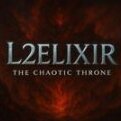


Recommended Posts