-
Posts
393 -
Credits
0 -
Joined
-
Last visited
-
Feedback
0%
Content Type
Articles
Profiles
Forums
Store
Everything posted by Georgekiato15
-
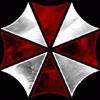
[Share]Samurai Sword & Infinity Sword [CT2.2]
Georgekiato15 replied to CriticalError's topic in Client Development Discussion
Nice Sword! xD Grax to llJuniorll! xD -
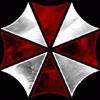
[SHARE]Modded Female Orc Fighter Face
Georgekiato15 replied to Georgekiato15's topic in Client Development Discussion
What do you mean low?! :S -
gameserver/config/altsettings.properties sto line p leei : # AutoLoot enable... True to enable, False to disable AutoLoot = False (Default einai to False esy balto True k eisai etoimos) Source!::P http://www.maxcheaters.com/forum/index.php?topic=13567.0
-
Ntax guyz, vgazete va8mous ... den eipame to anti8eto ... Alla on Topic ligo ... Exeis kaneis kati episimo gia auto sto opoio anaferete to 8ema tou Topic kai oxi oi Va8moi sas?! :)
-
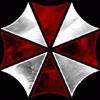
[Share] Fanta/Coca Cola/Sprite Shields IL
Georgekiato15 replied to *~!ĈħâðيȘ۸μấيŧۼŔ™'s topic in Client Development Discussion
Xaxa! Make more! xD Like Ice Tea! xD GJ -
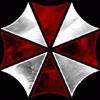
[POLL] Interlude Vs Gracia2
Georgekiato15 replied to MeVsYou's topic in General Discussion [English]
Omg ... Edit this :P ... L2 is total failure after Gracia.... not Interlude ! XD -
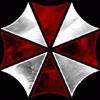
[Share] Fanta Shield :D
Georgekiato15 replied to *~!ĈħâðيȘ۸μấيŧۼŔ™'s topic in Client Development Discussion
Xaxa! It's Funy Shield! I like it! XD -
Exete kapoia apodiksi? :S ... Mporei na tous to eipane mono kai mono mpas kai stro8oune na diavasoun (den lew oti den diavazete giati den kserw) Ama eixate kati episimo sta xeria sas tote 8a to pisteva ... alla twra oxi :S ... kai ama itan kati tetoio 8a mas eixan enimerosei... Emas den mas exoun pei tipota gia auto to 8ema ... Kaliu8ite ... mpike o Stefoulis sto topic! xD Btw Simfonw! :)
-
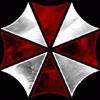
[POLL] Interlude Vs Gracia2
Georgekiato15 replied to MeVsYou's topic in General Discussion [English]
Interlude Ofc..... For me Lineage 2 after Interlude is Total Failure .... (It's My Opinion) -
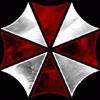
[SHARE]Modded Female Human Fighter Face
Georgekiato15 replied to Georgekiato15's topic in Client Development Discussion
And make it What?! ... I like the blue! xD -
Female Orc Fighter Face Modded by Me! :o :D Picture: Download Link: Female Orc Fighter Face I am not so sure about that ... But i like it! ;D
-
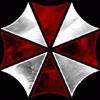
[SHARE]Modded Female Human Fighter Face
Georgekiato15 replied to Georgekiato15's topic in Client Development Discussion
You are Inside my Head! xD Is my next! xD -
Ama psofistike tetoios nomos ... oxi tou xronou ... se 10 xronia 8a efarmostei ... Ellada! xD Alla ama ginotan kati tetoio 8a eixe ginei megalh sizitisi! xD
-
Edw vrikane oti autoi oi hxoi pou kanoun oi falaines einai tragoudia! xD Auto den 8a vriskane?! XD
-
Author: Flashflores This tutorial will teach you how to create creative and stylish fire lines in 10 easy steps! 01 For this tutorial your going to need a good stock photo lined up. Something with action…and preferably dark (this effect works much better in a dark setting) 02 Open the stock photo, then go to the paths tab and click create new path. Press “P” on the keyboard to select the pen tool, Get a basic idea of where the fire is going. Keep in mind dimension and action. Swirls do wonders! http://imageshack.gr/files/0c3ae5s5ylw76pjo3m0r.jpg[/img] 03 A. Click to start your path B. Click your next point, hold and drag to create a bezier spline path, which is necessary to create flowing lines C. Continue doing this, following the idea of where you want the fire to go. Dont worry about getting it right the first time as you can change the spline at any time…another little tip - if you press and hold ctrl while using the pen tool you can temporarily access the direct selection tool which will allow you to edit the spline (a big time saver) http://imageshack.gr/files/458dmgn766rgtb3v5pc3.jpg[/img] 04 And eventually…you get something like what i have below. Remember that your only going to use the parts of your path that are in front of the object your path follows…in this case the models arm, and leg. So don’t waste time trying to make the hidden parts look pretty. http://imageshack.gr/files/6bjn025o5xa6eolck39u.jpg[/img] 05 A. Now you want to select a soft round brush (i used a 5 pixel brush here) and pick an orange color. B. Make a new layer and name it Fire. C. Go back to the paths tab and select stroke path with brush. http://imageshack.gr/files/772svna5a4giug3qtnno.jpg[/img] 06 You should immediately see the stroked path. On mine you’ll see splatters and flairs that weren’t part of the original path. Those give the fire line the illusion that it is moving, and were accomplished by simply grabbing the clone stamp tool - using a spatter brush and cloning/stamping areas of the path at random. 07 Mask/erase the parts of the path that are behind the legs/arms or whatever it is your paths follows. 08 Right click on the Fire layer and select blending options, and use these options/values. Feel free to play with the settings (that’s how i discovered this technique) You might end up with something better! http://imageshack.gr/files/lo59ljlkvezvere503f7.jpg[/img] 09 Duplicate the Fire layer, and set the layer mode to OVERLAY Click the eye next to inner shadow and inner glow on the duplicate layer to deactivate them. 10 Now double click on outer glow on the duplicate and change the values to this. Conclusion Spend a little time, and you can make something like what i have below… http://imageshack.gr/files/pge7q1dtvqbiasq38u8p.jpg[/img] For a different effect, duplicate the FIRE layer again, and filter>distort>wave. Play with the opacity levels, and play with the blending modes - particularly OVERLAY. Good luck!
-
Isws exeis epilegmeno to Layer mono .... Pigene katw deksia, pata deksi klik kai Merge Visible kai meta pata ctrl + alt + T k trava apo tis akres.. Opws eipe kai o Karma
-
Thanx for all your Goog Words! ...
-
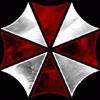
{HELP REquest}Parakalo xreiazome protection!
Georgekiato15 replied to haris50's question in Request Server Development Help [Greek]
Isws xriasteis auto to link gia na katanoiseis merika pragmata!: http://www.maxcheaters.com/forum/index.php?topic=50469.0 Den uparxei Protection apenanti sto L2Phx ... ton mono pou exeis na kaneis gia na to apofigeis einai na Fixareis ta "Bugs" pou uparxoun! -
Nomizw psaxnete gia auto to topic: http://www.maxcheaters.com/forum/index.php?topic=51402.0 Btw ... Fasi exoun! xD
-
If you do it like this: Or like this: I think it will be a Cool background! :)
-
Maybe you will need a cool background if you wanna have a cool Image :P Start Adobe Photoshop 1.Press Ctr+N And make a new panel 2.Go on Filter > Render > Fibers And make Variance 15.0 Strength 58.0 And Tadaa! A Cool Background! http://imageshack.gr/files/i3jok7hsfuz2eczn4dxw.png[/img] You can also Randomise it and play with the settings to make what you like more! ;D Here is mine! :)
-
Το φωτοχημικό νέφος επιταχύνει την κλιματική αλλαγή Ερευνητές της βρετανικής Μετεωρολογικής Υπηρεσίας ανησυχούν ότι ένας σημαντικός παράγοντας της κλιματικής αλλαγής έχει μέχρι σήμερα αγνοηθεί: το όζον, που παράγεται στα αστικά κέντρα ως συστατικό του φωτοχημικού νέφους, επιβραδύνει την ανάπτυξη των φυτών. Δεδομένου ότι βλάστηση απορροφά από την ατμόσφαρα το διοξείδιο του άνθρακα, το κυριότερο από τα αέρια του θερμοκηπίου, το όζον θα επιδεινώσει έμμεσα την κλιματική αλλαγή, προειδοιούν οι επιστήμονες με δημοσίευσή τους στο περιοδικό Nature. Όζον υπάρχει φυσιολογικά ψηλά στη στρατόσφαιρα, όπου λειτουργεί ως φίλτρο που προστατεύει τη Γη από την υπεριώδη ακτινοβολία. Όταν όμως το όζον παράγεται κοντά στο επίπεδο του εδάφους από φωτοχημικές αντιδράσεις γίνεται επιβλαβές, καθώς είναι τοξικό τόσο για τον άνθρωπο όσο και για τα φυτά. Η ερευνητική ομάδα του Δρ Στίβεν Σιτς χρησιμοποίησαν ένα υπολογιστικό μοντέλο του παγκόσμιου κλίματος για να προσομοιώσουν την επιδραση του όζοντος για το διάστημα από το 1901 έως το 2100. Τα συμπεράσματα, διευκρινίζουν οι ερευνητές, δεν αποτελούν προβλέψεις για την εξέλιξη της κλιματικής αλλαγής στον 21ο αιώνα. Επιβεβαιώνουν, παρόλα αυτά, ότι το όζον παίζει σημαντικό ρόλο. Τα διαφορετικά σενάρια που εξετάστηκαν, ανάλογα με διαφορετικές εκτιμήσεις για την ευαισθησία των φυτών στο όζον, δείχνουν ότι μέχρι το τέλος του αιώνα το όζον θα έχει μόνο του τη μέση θερμοκρασία της Γης από 0,5 έως 1,25 βαθμούς Κελσίου. Πρόκειται για σημαντική μεταβολή. Συγκριτικά, από το 1906 έως το η θερμοκρασία έχει ανέβει κατά 0,74 βαθμούς Κελσίου, προκαλώντας τήξη των πολικών πάγων, υπενθυμίζει το Reuters. Σε αντίθεση με το διοξείδιο του άνθρακα, που διαχέεται εύκολα στην ατμόσφαιρα, το όζον τείνει να παραμένει κοντά στις πηγές του, στα αστικά και βιομηχανικά κέντρα. Η Βόρειος Αμερική, η Ευρώπη, η Κίνα και η Ινδία είναι οι πιο μολυσμένες περιοχές. Η συγκέντρωση του όζοντος στην ατμόσφαιρα έχει υπερδιπλασιαστεί από τη βιομηχανική επανάσταση μέχρι σήμερα από τα 17 μέρη ανά δισεκατομμύριο (ppb) στα 35 ppb. Αν οι σημερινές τάσεις συνεχιστούν, μέχρι το τέλος του αιώνα θα έχει φτάσει τα 54 ppb. www.in.gr ! :)







