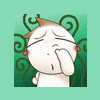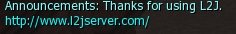wadeN
Members-
Posts
18 -
Joined
-
Last visited
-
Feedback
0%
About wadeN

Profile Information
-
Gender
Male
-
Country
Argentina
wadeN's Achievements
Newbie (1/16)
0
Reputation
-
Help PvP FlagZone + Restriction
wadeN replied to wadeN's question in Request Server Development Help [L2J]
Hi bro! I tried both options on Eclipse but in dont have some routes or text in the .java files. I have download the L2J Version from https://l2jserver.com/ i dont know if that was the last realese or maybe i just download bad the repositories ... -
Any one can help me to do this? I have L2J H5 Client. I see a lot of "Multifuction Zones" but i cant addapt it couse i dont have the .java files on Eclipse. I want to do Epic RB Flag zones and in case of Queen Ant restric that area to 45 lvl max. Some one can help me?
-
How i can addapt it to h5? can anyone help me?
-
I am looking for the best h5 files free or premium, and need to know wich one is better, and more updated to use on live servers.
-
Thanks virus for the answer, but I need to know how to pass the skins of said server because when I did this he told me you throw me critical when creating the npc
-
Yes bro i have seen that post, but dont know how to addapt it. And i want to learn a little to of CB for do one by my self. Thx for reply !
-
Hi bro Thx for reply, yes i want to know if it is posible to do.
-
Hi! I am sreching for a CB Guide like 3 days in a row and i dont find anything its so wird like the most used thing in l2 dont have any tutorials. Do you have one? or can u explain me a little? I want to do a AIO CB like all mid rates. Playing l2j h5 hope u help!
-
Hello MxC! I would like to know if anyone could explain to me how to pass an npc from one server to another, I use h5 and I liked several npc of the shared files of the mythras, is there any possibility to copy for example the npc buffer and bring it to my server? What files do I need to compile or execute in order to do it? Thx for help me!
-
Hi all! I need a little help with my server. I can play in my network the server but my friends dont. I have seen a lot of tutorials for this but no one can help me. The problem i think is when i start login.server (Photo) in external addrs says me 0.0.0.0. I give u my config maybe some camps are wrong. Hope u can. PD: Sry for my bad English. SERVER.PROPIETIES: # --------------------------------------------------------------------------- # Game Server Settings # --------------------------------------------------------------------------- # This is the server configuration file. Here you can set up the connection information for your server. # This was written with the assumption that you are behind a router. # Dumbed Down Definitions... # LAN (LOCAL area network) - typically consists of computers connected to the same router as you. # WAN (WIDE area network) - typically consists of computers OUTSIDE of your router (ie. the internet). # x.x.x.x - Format of an IP address. Do not include the x'es into settings. Must be real numbers. # --------------------------------------------------------------------------- # Networking # --------------------------------------------------------------------------- # Enables automatic port mapping for game server. # If you have a router game server will request for port forwarding. # Default: True EnableUPnP = True # Where's the Login server this gameserver should connect to # WARNING: <u><b><font color="red">Please don't change default IPs here if you don't know what are you doing!</font></b></u> # WARNING: <u><b><font color="red">External/Internal IPs are now inside "ipconfig.xml" file.</font></b></u> # Default: 127.0.0.1 LoginHost = 127.0.0.1 # TCP port the login server listen to for gameserver connection requests # Default: 9014 LoginPort = 9014 # Bind address for gameserver. You should not need to change it in most cases. # WARNING: <u><b><font color="red">Please don't change default IPs here if you don't know what are you doing!</font></b></u> # WARNING: <u><b><font color="red">External/Internal IPs are now inside "ipconfig.xml" file.</font></b></u> # Default: * (0.0.0.0) GameserverHostname = * # Default: 7777 GameserverPort = 7777 # --------------------------------------------------------------------------- # Database # --------------------------------------------------------------------------- # Database Engine # Available: MySQL, MariaDB # Default: MySQL Database = MySQL # Specify the appropriate driver and url for the database you're using. # Examples: # Driver = com.mysql.jdbc.Driver # Driver = org.hsqldb.jdbcDriver # Driver = com.microsoft.sqlserver.jdbc.SQLServerDriver # Driver = org.mariadb.jdbc.Driver # Default: com.mysql.jdbc.Driver Driver = com.mysql.jdbc.Driver # Database URL # URL = jdbc:mysql://localhost/l2jgs?useSSL=false&serverTimezone=UTC # URL = jdbc:hsqldb:hsql://localhost/l2jgs # URL = jdbc:sqlserver://localhost/database = l2jgs/user = sa/password = # URL = jdbc:mariadb://localhost/l2jgs # Default: jdbc:mysql://localhost/l2jgs?useSSL=false&serverTimezone=UTC URL = jdbc:mysql://localhost/l2eyamo?useSSL=false&serverTimezone=UTC # Database user info (default is "root" but it's not recommended) Login = root # Database connection password Password = # Database Connection Pool # Default: HikariCP # Available: BoneCP, C3P0, HikariCP ConnectionPool = HikariCP # Default: 100 MaximumDbConnections = 100 # Default: 0 MaximumDbIdleTime = 0 # --------------------------------------------------------------------------- # Misc Server Settings # --------------------------------------------------------------------------- # This is the server ID that the Game Server will request. # Example: 1 = Bartz # Default: 1 RequestServerID = 1 # True = The Login Server will give an other ID to the server if the requested ID is already reserved. # Default: True AcceptAlternateID = True # Datapack root directory. # Defaults to current directory from which the server is started unless the below line is uncommented. # WARNING: <u><b><font color="red">If the specified path is invalid, it will lead to multiple errors!</font></b></u> #Default: . DatapackRoot = . # Define how many players are allowed to play simultaneously on your server. # Default: 500 MaximumOnlineUsers = 500 # Numbers of protocol revisions that server allows to connect. # Delimiter is ; # WARNING: <u><b><font color="red">Changing the protocol revision may result in incompatible communication and many errors in game!</font></b></u> # Default: 267;268;271;273 AllowedProtocolRevisions = 267;268;271;273 # --------------------------------------------------------------------------- # Misc Player Settings # --------------------------------------------------------------------------- # Player name template. # Examples: # PlayerNameTemplate = [A-Z][a-z]{3,3}[A-Za-z0-9]* # The above setting will allow names with first capital letter, next three small letters, # and any letter (case insensitive) or number, like OmfgWTF1 # PlayerNameTemplate = [A-Z][a-z]* # The above setting will allow names only of letters with first one capital, like Omfgwtf # The default forces start with a letter and continues either with letters or numbers. # Default: [a-zA-Z0-9]* PlayerNameTemplate = [a-zA-Z0-9]* # This setting restricts names players can give to their pets. # See CnameTemplate for details # Default: [a-zA-Z0-9]* PetNameTemplate = [a-zA-Z0-9]* # This setting restricts clan/subpledge names players can set. # See CnameTemplate for details # Default: [a-zA-Z0-9]+ ClanNameTemplate = [a-zA-Z0-9]* # Maximum number of characters per account. # Default: 7 (client limit) CharMaxNumber = 7 LOGIN.PROPIETIES: # --------------------------------------------------------------------------- # Login Server Settings # --------------------------------------------------------------------------- # This is the server configuration file. Here you can set up the connection information for your server. # This was written with the assumption that you are behind a router. # Dumbed Down Definitions... # LAN (LOCAL area network) - typically consists of computers connected to the same router as you. # WAN (WIDE area network) - typically consists of computers OUTSIDE of your router (ie. the internet). # x.x.x.x - Format of an IP address. Do not include the x'es into settings. Must be real numbers. # --------------------------------------------------------------------------- # Networking # --------------------------------------------------------------------------- # Enables automatic port mapping for login server. # If you have a router login server will request for port forwarding. # Default: True EnableUPnP = True # Bind ip of the LoginServer, use * to bind on all available IPs # WARNING: <u><b><font color="red">Please don't change default IPs here if you don't know what are you doing!</font></b></u> # WARNING: <u><b><font color="red">External/Internal IPs are now inside "ipconfig.xml" file.</font></b></u> # Default: * (0.0.0.0) LoginserverHostname = * # Default: 2106 LoginserverPort = 2106 # The address on which login will listen for GameServers, use * to bind on all available IPs # WARNING: <u><b><font color="red">Please don't change default IPs here if you don't know what are you doing!</font></b></u> # WARNING: <u><b><font color="red">External/Internal IPs are now inside "ipconfig.xml" file.</font></b></u> # Default: 127.0.0.1 LoginHostname = 127.0.0.1 # The port on which login will listen for GameServers # Default: 9014 LoginPort = 9014 # --------------------------------------------------------------------------- # Security # --------------------------------------------------------------------------- # How many times you can provide an invalid account/pass before the IP gets banned. # Default: 5 LoginTryBeforeBan = 5 # Time you won't be able to login back again after LoginTryBeforeBan tries to login. # Default: 900 (15 minutes) LoginBlockAfterBan = 900 # If set to True any GameServer can register on your login's free slots # Default: True AcceptNewGameServer = True # Flood Protection. All values are in milliseconds. # Default: True EnableFloodProtection = True # Default: 15 FastConnectionLimit = 15 # Default: 700 NormalConnectionTime = 700 # Default: 350 FastConnectionTime = 350 # Default: 50 MaxConnectionPerIP = 50 # --------------------------------------------------------------------------- # Database # --------------------------------------------------------------------------- # Specify the appropriate driver and url for the database you're using. # Examples: # Driver = com.mysql.jdbc.Driver # Driver = org.hsqldb.jdbcDriver # Driver = com.microsoft.sqlserver.jdbc.SQLServerDriver # Driver = org.mariadb.jdbc.Driver # Default: com.mysql.jdbc.Driver Driver = com.mysql.jdbc.Driver # Database URL # URL = jdbc:mysql://localhost/l2jls?useSSL=false&serverTimezone=UTC # URL = jdbc:hsqldb:hsql://localhost/l2jls # URL = jdbc:sqlserver://localhost/database = l2jls/user = sa/password = # URL = jdbc:mariadb://localhost/l2jls # Default: jdbc:mysql://localhost/l2jls?useSSL=false&serverTimezone=UTC URL = jdbc:mysql://localhost/l2eyamo?useSSL=false&serverTimezone=UTC # Database user info (default is "root" but it's not recommended) Login = root # Database connection password Password = # Database Connection Pool # Default: HikariCP # Available: BoneCP, C3P0, HikariCP ConnectionPool = HikariCP # Default: 10 MaximumDbConnections = 10 # Default: 0 MaximumDbIdleTime = 0 # Connection close time. # Default: 60000 ConnectionCloseTime = 60000 # --------------------------------------------------------------------------- # Misc. # --------------------------------------------------------------------------- # If False, the license (after the login) will not be shown. # Default: True ShowLicence = True # Default: True AutoCreateAccounts = True # Datapack root directory. # Defaults to current directory from which the server is started. DatapackRoot = . # --------------------------------------------------------------------------- # Developer Settings # --------------------------------------------------------------------------- # Default: False Debug = False # --------------------------------------------------------------------------- # Restart LS every 24 hours? # --------------------------------------------------------------------------- # Enable disable scheduled login restart. # Default: False LoginRestartSchedule = False # Time in hours. # Default: 24 LoginRestartTime = 24 IP-CONFIG: <?xml version="1.0" encoding="UTF-8"?> <!-- Note: If file is named "ipconfig.xml" this data will be used as network configuration, otherwise server will configure it automatically! --> <!-- External host here (Internet IP) or Localhost IP for local test --> <gameserver address="l2eyamo.ddns.net" xmlns:xsi="http://www.w3.org/2001/XMLSchema-instance" xsi:noNamespaceSchemaLocation="../data/xsd/ipconfig.xsd"> <!-- Localhost here --> <define subnet="127.0.0.0/8" address="127.0.0.1" /> <!-- Internal hosts here (LANs IPs) --> <define subnet="10.0.0.0/8" address="10.0.0.0" /> <define subnet="172.16.0.0/19" address="172.16.0.0" /> <define subnet="192.168.0.0/16" address="192.168.0.0" /> <define subnet="192.168.0.0/24" address="192.168.0.0" /> <define subnet="192.168.1.0/24" address="192.168.1.70" /> </gameserver>
-
Thx Bro! it work :D
-
Thx u solved me that. Only need the color tabs, i paste a interface but i dont know hot to take it to normal state.
-
Hello and good night I would need if you can help me with the color of the tabs as the picture shows. How can I edit them? I know it has to be something of the system or systexures (I think so) but I can't find the file that modifies it. I also need to edit these messages that come out of the game by default. (Photo below) PD: Sry for my bad english.
-
Wow Bro thx! it work.
-
Thx for help me bro! but i have done that guide and the game open with out the splash screen. Maybe its the bmp of 256 the error but i dont know how to fix it.