[Guide+Share]config Buffs Time Faster...v2
-
Posts
-
━━━━━━━━━━━━━━━━━━━━━━━━━━━━━━━━━━━━━ ⚔️ L2JOmen High Five - SERVIDOR 100% RETAIL ⚔️ 📢 SOLICITAMOS APOYO PARA TESTING 📢 ━━━━━━━━━━━━━━━━━━━━━━━━━━━━━━━━━━━━━ ¡Saludos, comunidad de Lineage II! Estamos desarrollando un proyecto ambicioso y de calidad: L2JOmen High Five, un servidor 100% RETAIL que busca ofrecer la experiencia más auténtica de High Five. Nos encontramos en la fase de desarrollo y testing, y necesitamos tu ayuda para hacerlo grande. Si eres un amante del retail, disfrutas probar nuevas funciones y quieres formar parte de un proyecto serio desde sus inicios, ¡tu apoyo es invaluable! ━━━━━━━━━━━━━━━━━━━━━━━━━━━━━━━━━━━━━ 🎮 CARACTERÍSTICAS PRINCIPALES 🎮 ━━━━━━━━━━━━━━━━━━━━━━━━━━━━━━━━━━━━━ ✅ SERVIDOR 100% RETAIL • Experiencia auténtica de High Five • Geodata PTS Official • Plataforma Premium 2025 ✅ SISTEMA DE RATES DINÁMICO (Progresión Retail x1 con ayuda x5 -> x1) • XP: 1-20 (5.0x) | 21-40 (3.0x) | 41-60 (2.0x) | 61-75 (1.5x) | 76-85 (1.0x) • SP: 1-20 (5.0x) | 21-40 (3.0x) | 41-60 (2.0x) | 61-75 (1.5x) | 76-85 (1.0x) • Adena: x2.0 (Retail con pequeño ajuste) • Drop y Spoil: x1.0 (Mobs, Raids y Epics) ✅ SISTEMA DE ENCANTAMIENTO PROFESIONAL • Enchant Safe: +6 (100% seguro hasta +6) • Enchant Máximo: +30 • Tasas de encantamiento balanceadas: * 0-3: 100% | 4: 80% | 5: 75% | 6: 70% | 7: 65% | 8: 60% * 9: 55% | 10: 50% | 11: 45% | 12: 40% * 13: 10% | 14-25: 5-9% | 26-30: 1-4% • Sistema Blessed Enchant habilitado ✅ INICIO DE PERSONAJE • Dynasty Masterwork Set completo +12 • 1 Ticket para Weapon S +12 • Duración: 7 días ✅ CONFIGURACIÓN RETAIL • Element Limit: Nivel 4 • Buffs: Duración de 1 hora • Nobless: Obtenible mediante quest • Subclass Máxima: 10 (Certificación para cada Subclass) ✅ SISTEMA DE FARM Y ECONOMÍA • Múltiples monedas de farm (Adena, Ancient Adena, Coin of Luck, PC Bang Points, Farm Coins) • Varias zonas de farm disponibles • Zona de Party Farm (se habilita cada 3 horas por 1 hora) • 4 Raids diarias programadas ✅ SISTEMA PC BANG POINTS • Aproximadamente 10,000 puntos por 24 horas conectado • Entrega cada 10 minutos • Jugadores Normales: 60-72 puntos/intervalo • Jugadores Premium: 96-116 puntos/intervalo • 5% probabilidad de doble puntos ✅ SHOPS COMPLETOS • Shop Normal (Adena y Farm Coins) • Shop Donate (con opciones premium) • Armaduras y Armas hasta Grado Dynasty, Moirai, S84 • Joyas completas, no incluye Epics • Scrolls (Normales, Blessed, Divine, Ancient) • Elementos hasta nivel 4-7 • Accesorios y consumibles ✅ SISTEMA VIP • 5 niveles de VIP disponibles • Bonificaciones progresivas de XP/SP/Drop • Recompensas diarias exclusivas ━━━━━━━━━━━━━━━━━━━━━━━━━━━━━━━━━━━━━ 🤝 ¿QUÉ NECESITAMOS DE TI? 🤝 ━━━━━━━━━━━━━━━━━━━━━━━━━━━━━━━━━━━━━ 🔍 TESTERS ACTIVOS • Jugadores que prueben todas las funciones del servidor • Feedback constructivo sobre bugs, balance y mejoras • Reporte de problemas encontrados 🎮 JUGADORES DEDICADOS • Amantes del retail que valoren la experiencia auténtica • Personas dispuestas a ayudar a mejorar el proyecto • Comunidad comprometida con el crecimiento del servidor 📊 REPORTES DETALLADOS • Bugs y errores encontrados • Sugerencias de balance • Opiniones sobre el gameplay • Feedback sobre sistemas implementados ━━━━━━━━━━━━━━━━━━━━━━━━━━━━━━━━━━━━━ 💎 ¿POR QUÉ UNIRTE A L2JOmen? 💎 ━━━━━━━━━━━━━━━━━━━━━━━━━━━━━━━━━━━━━ 🌟 PROYECTO SERIO Y COMPROMETIDO • Desarrollo constante y mejoras continuas • Atención a la comunidad activa • Transparencia en todas las decisiones 🎯 EXPERIENCIA 100% RETAIL • Sin modificaciones que rompan el juego original • Balance auténtico de High Five • Gameplay puro y tradicional ⚡ TECNOLOGÍA DE VANGUARDIA • Servidor optimizado y estable • Geodata oficial de PTS • Sistema robusto y sin lag • Sistema Anticheat Premium 🎁 RECOMPENSAS PARA TESTERS • Participación activa en el desarrollo • Reconocimiento especial en el lanzamiento • Beneficios exclusivos para early testers ━━━━━━━━━━━━━━━━━━━━━━━━━━━━━━━━━━━━━ 📞 CONTACTO E INFORMACIÓN 📞 ━━━━━━━━━━━━━━━━━━━━━━━━━━━━━━━━━━━━━ Si estás interesado en formar parte de este proyecto y ayudarnos a crear el mejor servidor retail de High Five, contáctanos. Tu apoyo es fundamental para hacer realidad este grandioso proyecto. 💬 Únete a nuestro grupo de testing 🌐 WhatsApp: https://chat.whatsapp.com/Km6uRtFsoUq2tNZZalo5HB?mode=wwt ━━━━━━━━━━━━━━━━━━━━━━━━━━━━━━━━━━━━━ 🏆 ¡Juntos construimos el mejor servidor retail! 🏆 ━━━━━━━━━━━━━━━━━━━━━━━━━━━━━━━━━━━━━
-
any server used these files? if yes let me know in pm.
-
L2Net is an in-game (IG) bot. I already have Adrenaline for that. I'm looking for an out-of-game (OOG) bot - one that doesn’t require the Lineage 2 client to run.
-
I came here to say something about ave but it seems i am late already Note for people who might see this topic. Use custom sources of updater, do it your self, learn do it on your time and schedule. its only a how to build it in visual studio youtube video and you're done 90% no time? pay to a pro like nevesoma. its easy as fuck
-
-
Topics







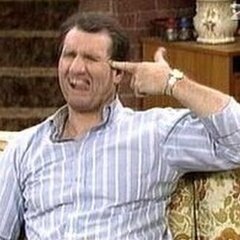




Recommended Posts
Create an account or sign in to comment
You need to be a member in order to leave a comment
Create an account
Sign up for a new account in our community. It's easy!
Register a new accountSign in
Already have an account? Sign in here.
Sign In Now