l2Walker 1.92 on retail servers
-
Posts
-
VUELVE LINEAGE 2 ROOSTERS 🔥 Apertura Oficial: 📅 09 de Enero 2026 ⏰ Horario de inicio: 🕗 20:00 horas (Argentina 🇦🇷) ⚔️ Servidor: 🛡️ Lineage II – Interlude Private Server 🚀 Rates x8 🎮 Características destacadas: 🧪 Buffs, skills y balance class. ⚡ Gameplay estable y optimizado 🛡️ Protección Active Anticheat 🖥️ Hosting profesional (LinusHost) 🎉 Servidor gratuito, enfocado en brindar 🔥 Máxima diversión y competitividad para todos los jugadores 💥 ¡Prepárate para revivir la mejor experiencia Lineage 2 Interlude! 💥 🌐 Sitio Web: 🔗 www.l2roosters.net 🌐Discord: 🔗 https://discord.gg/H5eWxB5wZk
-
By Lineageadvertise · Posted
This forum become a place for freelancers to generate more income. -
Well this forum's era has ended.. long time now. The only active section is the advertising one? Maybe lol
-
To be honest imo with the name maxcheaters the only content you can have to make it work would be something that has to do with cheating or any form of cheats/hacks such as leaks, cracked apps and/or scripts, bypasses, etc. It would require a new name and the support of the community to build something fresh and ofc it will also require a team that would listen to people's ideas and suggestions that makes sense in order to make it work. Maxcheaters community was kinda divided back in the time when people wanted to see new stuff that maxcheaters wouldn't add and they were starting new communities trying to build what they would like to see ending up failing because they didn't have the knowledge and/or the community back then to support it, coming back to mxc hoping that something would change which it didn't and that was the beginning of how it started to die activity wise. And obviously the trusting part mentioned above as well was a crucial part of it as well.
-
Wts on l2 warland 100k gold -100 euro imperial set +12/12/12/10/10 boots and gloves is 10 -180 euro dc set +10 30 euro arcana mace +10. pm here
-
-
Topics





.jpg.4a8af448ba34b409af662c668c0c5f45.jpg)
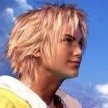

.thumb.png.48089f67bc1d8ef48bbd9ce71345a05d.png)
Recommended Posts
Create an account or sign in to comment
You need to be a member in order to leave a comment
Create an account
Sign up for a new account in our community. It's easy!
Register a new accountSign in
Already have an account? Sign in here.
Sign In Now