-
Posts
-
Dear friends, September 24 at 19:00 (UTC +3) will be available access for our test server. UTC+3 - exact time now - Time.is During beta test will be available OBT Manager (NPC Eva) in Giran with all necessary items for test. We run 7signs in 1h cycle and Oly 24/7 Server setup on Beta same, like will be on server start On Beta will be restrictions for skill enchant lvl: 15 max for 2nd profession, 7 for 3rd profession Talent Tree avaible only Tier 1 (Same like will be on first Olympiad cycle on live server) We strongly recommend visiting beta. Check the concept of the server before it start. View the NPC Buffer, Shop, Services. We will be shutting down the public test server on September 23! So as not to mislead new players on Dex, whitch one is beta for seasonal server. After the season server opens, the Public Test Server will be available again. - Olympiad EVENT ON BETA TEST GiveAway on Beta! On Beta launch day, we make 7 giveaways From 19:00 till 02:00. Each hour, new giveaway with 5 winer places. Each hour you need make new registartion if you want participate. To participate on Giveaway you need speak with NPC Ahuron in Giran Town and make registartion. On 20:00, 21:00, 22:00, 23:00, 00:00, 01:00 and 02:00 Ahuron will announce Winers! And palyers recive special item. If you will be offline on this momment, you will not get prize! Winers will recive on same account (on first character) scrolls for 7days Premium status on server start! You can activate this scroll on any time, its will give you 7 days Premium, or if you already have Premium it will add 7 days to it. Also, all who visit Beta and will be online at less 1 hour, will get small gift on server start. Pack with useful potions that for sure help you on start. We need this, to be sure you prepear you game client and ready to start How to Connect on Beta! For participation in our Open Beta you can use your old Master Accounts(web account). But you need to create new Game Account fore NEW Interlude x25 server on your Control Panel. If you don't play in our project before - register new Master Account Download links: Updater Full Game Client (torrent) Full Game Client (direct link) If you download Full Game Client - just unzip it, run updater choose NEW server, click on Full Check, than after update - click Start. if you already have our game client - Run updater choose NEW server and click Update. /data/attachments/4/4520-75a004e5c687b6c439c89513218f4743.jpg Join in our Discord Chanel - Join the Lineage2Dex Support Discord Server! Here you can find all important news, guides, communicate with other players and admins. Don't forget, Open Beta test is TEST server, so please make maximum test before opening, check classes that u plan to play, check shops, mobs etc. Don't just stay in the Towns enchanting weapons Have a fun!
-
By xristoeli1994 · Posted
Please help me to add in rusacis 3.5. Pm me -
Nice coincidence that since these links were posted, that forum getting ddosed.
-
-
Topics










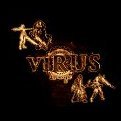



Recommended Posts
Join the conversation
You can post now and register later. If you have an account, sign in now to post with your account.
Note: Your post will require moderator approval before it will be visible.