What Is It?
-
Posts
-
what do u mean i want to change the normal weapons some weapons are working perftect some not getting th effect and the arcana has the effect above the weapons as u see ... i dont what is the probkenm
-
Stop paying for files that are already public and free. Here you can download a fully working Interlude server with C4-like gameplay, including source code so you can compile it yourself and verify everything. People will try to convince you that free releases are “broken”, “full of backdoors”, etc. That’s exactly why I’m also providing the SVN with the full source – so you can: Review the code yourself Remove / modify whatever you don’t like Compile your own binaries What’s included GX-EXT Interlude server (C4-style gameplay) – L2Off Client Interlude tweaked for C4 gameplay Public SVN with source code Downloads: Server GX-EXT: https://www.mediafire.com/file/q5ipkjd36tnhfxv/L2OFF_C4_C4_ACU_GXEXT.rar/file Client Interlude C4 Gameplay: https://www.mediafire.com/file/rdkfc8wwau042oh/Cliente_Interlude_Jugabilidad_C4.rar/file SVN (source code, delayed a couple of months to avoid reselling fresh work): https://svn.l2servers.com.ar/!/#GX-EXT_INTERLUDE User: gx Pass: gx How to compile To compile the source you will need: Visual Studio 2005 (x64 toolset) (Classic L2Off toolchain – yes, it’s old, but that’s what the original server uses.) Use this as you want: learn, test, open your own server, or just audit the code. But please, stop buying the same leaked/resold files over and over when you can get them here for free, with source, and actually know what you’re running.
-
@GX-Ext Please reupload the pack+web+client because all the links inside that post or in the https://l2servers.com.ar/ are dead
-
Weapon dat is not the same for all, since you have custom things for sure no. You can contact @NevesOma
-
hello guys im facing a problem with the weapons .. i want to add hero glow on s weapons arcana ,dragonic bow etc.. some weapons are work peftect .. some not for example i add the line LineageEffect.e_u092_h for fists and didnt work didnt even get the hero glow.. and the arcana the glow is on the top of weapon not down side like hero zeus mace any ideas?.. or does anybody has the weapongrp.dat file ready ?
-
-
Topics

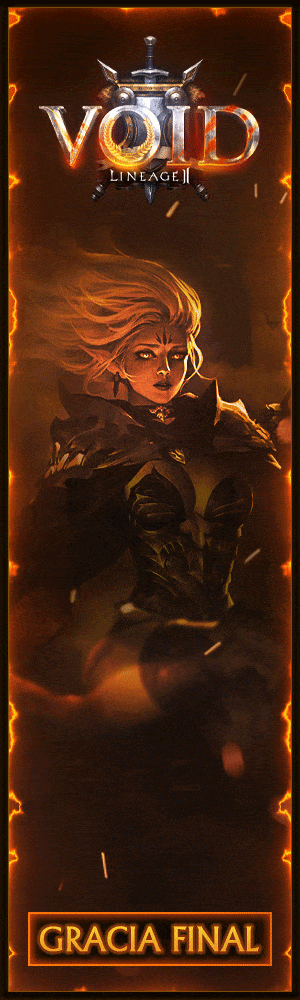










Recommended Posts
Create an account or sign in to comment
You need to be a member in order to leave a comment
Create an account
Sign up for a new account in our community. It's easy!
Register a new accountSign in
Already have an account? Sign in here.
Sign In Now