-
Posts
-
TELEGRAM SEO TRAINING (Bot Ranking in Search) I teach a complete system for ranking Telegram bots at the top of search results by keywords and countries. The method works for services, shops, crypto projects, and any type of Telegram bot. You can also direct the traffic to your groups, channels, websites, or sales funnels. ⸻ Countries I work with USA, Israel, Russia, India, Turkey, China, Ukraine, Uzbekistan. If you need another country — message me, we’ll find a solution. ⸻ ️ Results First search results appear in 2–3 days. ⸻ What’s included in the training • how the Telegram search algorithm works and key ranking factors • keyword research for your country and niche • bot optimization: description, settings, greeting text • fixing and maintaining positions • specific promotion nuances for different countries ⸻ What you will receive • a complete system for ranking bots in search • understanding how to work with keywords, traffic, and positions • a skill you can use to promote your own projects or earn from clients ⸻ Who this training is for • beginners with zero experience — I explain everything from scratch • those who don’t have a bot — I provide a ready one for practice • anyone who wants to learn promotion and earn from this service ⸻ Why learn from me • doing Telegram SEO since 2021 • over 1000 successful orders • my own panel SMMTG.PRO and private databases • experience working with markets of Russia, Uzbekistan, Ukraine, Israel, USA, Turkey, China, India, Vietnam, Europe, and more ⸻ For pricing — message me t.me/smmtg_link
-
Hey everyone, I was wondering if anyone knows where the client loads all the .dat files. Is there some kind of manifest or list you can specify which dat files the client loads?
-
By L2Haruna-Network · Posted
🔥 Welcome to Lineage 2 Haruna x3 – True Classic Interlude Experience 🔥 At Haruna x3, we’re bringing back the true essence of Interlude – slow, meaningful progression where every level matters, every item has value, and PvP is real. We’re not about fast servers, pay-to-win advantages, or fake populations. Our goal is simple: create a fair, stable, and long-term server where players can enjoy real competition, strategic clan warfare, and the thrill of open-world PvP. 💎 What Makes Haruna x3 Special? x3 Rates – Perfect for steady, rewarding progression Classic Interlude Mechanics – Relive the nostalgia of Interlude Stable & Lag-Free Gameplay – Optimized for thousands of players online Fair & Balanced – No pay-to-win, every victory is earned PvP & Clan Warfare Focused – Every battle counts 🌟 Quality of Life Features to Enhance Your Experience We keep the classic feel while adding features that make the game more convenient and enjoyable, including: Shift + Click to view monster droplists Free item mail and buy/sell via Adena Daily login rewards & Stream Rewards ALT+K Skill Panel & Alt+Click buffs removal Offline shop system Captcha for security Donate Coins currency (cannot be traded, dropped, or destroyed) Classic P110 client – no custom interface 🏰 Our Philosophy We believe Lineage 2 is about the journey, not just the destination. Haruna x3 is designed for months and years of growth, not weeks. We provide a community-driven environment where honest gameplay, fair competition, and strategic teamwork are at the forefront. 🌍 Join Our Community Whether you’re a veteran of Interlude or a returning player seeking a true classic experience, Haruna x3 offers a place to fight, trade, and grow alongside dedicated players. Step into the world of Haruna x3 – where every decision matters, every fight counts, and every victory is yours to earn. Discord: https://discord.gg/7DDC9Dsxnh Website : www.l2haruna.com -
No, the real purpose is cheating and custom development for games. I'm building a custom AI moderator specially for checking illegal activity and flag current topica.
-
-
Topics





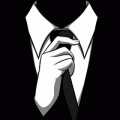
.jpg.4a8af448ba34b409af662c668c0c5f45.jpg)



Recommended Posts