[GUIDE] How To Add A New Teleport On Gatekeeper [To All Cronicles-packs]
-
Posts
-
Trust is built on experience. We share feedback from our users collected on external resources. 👉 Official website: https://vibesms.com 📢 Telegram channel: https://t.me/vibe_sms
-
我们已更新当前产品信息并重新设计了主题 — 欢迎访问,抢先了解我们项目的新产品与新服务! 相关链接: 数字商品商店: 点击 Telegram 机器人: 点击 SMM 面板: 点击 我们的项目正在积极寻找新的供应商和合作伙伴! — Snapchat 旧号和新号 | 含分数 (snapscores) | 地区: 欧洲/美国 | 通过邮箱/手机号完全访问 — Reddit 老账号,发帖和评论业力值从 100 到 100,000+ | 通过邮箱完全访问 — LinkedIn 老账号,含真实人脉 | 地区: 欧洲/美国 | 通过邮箱完全访问 + 有效的双重验证密码 — Instagram 老账号 (2010–2023 年) | 通过邮箱完全访问 (可能还绑定双重验证密码) — Facebook 老账号 (2010–2023 年) | 通过邮箱完全访问 (可能还绑定双重验证密码) | 含好友或无好友 | 地区: 欧洲/美国/亚洲 — Threads 账号 | 通过邮箱完全访问 (可能还绑定双重验证密码) — TikTok/Facebook/Google ADS 代理广告账号 请通过以下联系方式与我们联系 — 一起讨论合作条款! 我们也始终欢迎其他形式的合作提案。 联系方式与支持: Telegram: https://t.me/socnet_support Telegram 频道: https://t.me/accsforyou_shop WhatsApp: https://wa.me/79051904467 WhatsApp 频道: https://whatsapp.com/channel/0029Vau0CMX002TGkD4uHa2n Discord: socnet_support Discord 服务器: https://discord.gg/y9AStFFsrh 邮箱: solomonbog@socnet.store 通过这些联系方式您还可以: — 获取批发采购咨询 — 建立合作伙伴关系 (现有合作伙伴: https://socnet.bgng.io/partners ) — 成为我们的供应商 SocNet — 数字商品与高级订阅商店
-
我们已更新当前产品信息并重新设计了主题 — 欢迎访问,抢先了解我们项目的新产品与新服务! 相关链接: 数字商品商店: 点击 Telegram 机器人: 点击 SMM 面板: 点击 我们的项目正在积极寻找新的供应商和合作伙伴! — Snapchat 旧号和新号 | 含分数 (snapscores) | 地区: 欧洲/美国 | 通过邮箱/手机号完全访问 — Reddit 老账号,发帖和评论业力值从 100 到 100,000+ | 通过邮箱完全访问 — LinkedIn 老账号,含真实人脉 | 地区: 欧洲/美国 | 通过邮箱完全访问 + 有效的双重验证密码 — Instagram 老账号 (2010–2023 年) | 通过邮箱完全访问 (可能还绑定双重验证密码) — Facebook 老账号 (2010–2023 年) | 通过邮箱完全访问 (可能还绑定双重验证密码) | 含好友或无好友 | 地区: 欧洲/美国/亚洲 — Threads 账号 | 通过邮箱完全访问 (可能还绑定双重验证密码) — TikTok/Facebook/Google ADS 代理广告账号 请通过以下联系方式与我们联系 — 一起讨论合作条款! 我们也始终欢迎其他形式的合作提案。 联系方式与支持: Telegram: https://t.me/socnet_support Telegram 频道: https://t.me/accsforyou_shop WhatsApp: https://wa.me/79051904467 WhatsApp 频道: https://whatsapp.com/channel/0029Vau0CMX002TGkD4uHa2n Discord: socnet_support Discord 服务器: https://discord.gg/y9AStFFsrh 邮箱: solomonbog@socnet.store 通过这些联系方式您还可以: — 获取批发采购咨询 — 建立合作伙伴关系 (现有合作伙伴: https://socnet.bgng.io/partners ) — 成为我们的供应商 SocNet — 数字商品与高级订阅商店
-
我们已更新当前产品信息并重新设计了主题 — 欢迎访问,抢先了解我们项目的新产品与新服务! 相关链接: 数字商品商店: 点击 Telegram 机器人: 点击 SMM 面板: 点击 我们的项目正在积极寻找新的供应商和合作伙伴! — Snapchat 旧号和新号 | 含分数 (snapscores) | 地区: 欧洲/美国 | 通过邮箱/手机号完全访问 — Reddit 老账号,发帖和评论业力值从 100 到 100,000+ | 通过邮箱完全访问 — LinkedIn 老账号,含真实人脉 | 地区: 欧洲/美国 | 通过邮箱完全访问 + 有效的双重验证密码 — Instagram 老账号 (2010–2023 年) | 通过邮箱完全访问 (可能还绑定双重验证密码) — Facebook 老账号 (2010–2023 年) | 通过邮箱完全访问 (可能还绑定双重验证密码) | 含好友或无好友 | 地区: 欧洲/美国/亚洲 — Threads 账号 | 通过邮箱完全访问 (可能还绑定双重验证密码) — TikTok/Facebook/Google ADS 代理广告账号 请通过以下联系方式与我们联系 — 一起讨论合作条款! 我们也始终欢迎其他形式的合作提案。 联系方式与支持: Telegram: https://t.me/socnet_support Telegram 频道: https://t.me/accsforyou_shop WhatsApp: https://wa.me/79051904467 WhatsApp 频道: https://whatsapp.com/channel/0029Vau0CMX002TGkD4uHa2n Discord: socnet_support Discord 服务器: https://discord.gg/y9AStFFsrh 邮箱: solomonbog@socnet.store 通过这些联系方式您还可以: — 获取批发采购咨询 — 建立合作伙伴关系 (现有合作伙伴: https://socnet.bgng.io/partners ) — 成为我们的供应商 SocNet — 数字商品与高级订阅商店
-
我们已更新当前产品信息并重新设计了主题 — 欢迎访问,抢先了解我们项目的新产品与新服务! 相关链接: 数字商品商店: 点击 Telegram 机器人: 点击 SMM 面板: 点击 我们的项目正在积极寻找新的供应商和合作伙伴! — Snapchat 旧号和新号 | 含分数 (snapscores) | 地区: 欧洲/美国 | 通过邮箱/手机号完全访问 — Reddit 老账号,发帖和评论业力值从 100 到 100,000+ | 通过邮箱完全访问 — LinkedIn 老账号,含真实人脉 | 地区: 欧洲/美国 | 通过邮箱完全访问 + 有效的双重验证密码 — Instagram 老账号 (2010–2023 年) | 通过邮箱完全访问 (可能还绑定双重验证密码) — Facebook 老账号 (2010–2023 年) | 通过邮箱完全访问 (可能还绑定双重验证密码) | 含好友或无好友 | 地区: 欧洲/美国/亚洲 — Threads 账号 | 通过邮箱完全访问 (可能还绑定双重验证密码) — TikTok/Facebook/Google ADS 代理广告账号 请通过以下联系方式与我们联系 — 一起讨论合作条款! 我们也始终欢迎其他形式的合作提案。 联系方式与支持: Telegram: https://t.me/socnet_support Telegram 频道: https://t.me/accsforyou_shop WhatsApp: https://wa.me/79051904467 WhatsApp 频道: https://whatsapp.com/channel/0029Vau0CMX002TGkD4uHa2n Discord: socnet_support Discord 服务器: https://discord.gg/y9AStFFsrh 邮箱: solomonbog@socnet.store 通过这些联系方式您还可以: — 获取批发采购咨询 — 建立合作伙伴关系 (现有合作伙伴: https://socnet.bgng.io/partners ) — 成为我们的供应商 SocNet — 数字商品与高级订阅商店
-
-
Topics





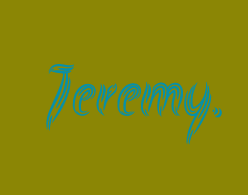

.thumb.png.5c190666deb16a41b04ad295fcff684f.png)




Recommended Posts
Join the conversation
You can post now and register later. If you have an account, sign in now to post with your account.
Note: Your post will require moderator approval before it will be visible.