-
Posts
1,155 -
Joined
-
Last visited
-
Feedback
100%
Content Type
Articles
Profiles
Forums
Store
Everything posted by HackMeUpReturns
-
That's why.. Let me explain you again! You open GarenaM4ST3R.exe and you press "Update" button isnide the GUI ( prog ) After updating you open Garena and you do NOT login! Select options in Garena tab and then press patch ( message : done ) Login to garena and join a room Start Game Alt+tab the game Go to warcraft III tab and select 1.24e features except the last 4(recommend) Press patch(message : done ) alt+tab again into the game,join a game or host one ( u can use drop hack only if you are host ) play game with mh! You can use it in battle.net without fearing...It is undetectable for now!
-
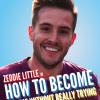
[Share]Garena Skin
HackMeUpReturns replied to HackMeUpReturns's topic in Reign Of Chaos & Frozen Throne
Sorry...Screenies being uploaded ! EDIT : Screenies ADDED!!! -
As I didn't knew where to post this,I post it in this section!If you know a better section for this share,please move it! :o Let's start... I found a new skin for the new Garena ! It does not change any garena.exe files,so be sure that it is safe to use(as it is a skin..) Colour of the skin : Blue Screenies : DL Link : http://www.mediafire.com/file/ztczmjdd1zj/Skin.ggz Instruction : Locate your Garena Directory ( By Default C:\Program Files\Garena ) Open "Skin" folder and rename your old Skin.ggz to skin2 and add the file Open "SkinBlack" and do the same Open Garena and have fun with the new skin! If it does not work and the skin is same ( USE THIS STEP ONLY IF THIS HAPPENS ) Open "skin_bs" and do the same Enjoy your new skin EDIT : Credits goes to cowgiveusmilk Garena member
-
In order to use it you need to follow all the guide! Also you must choose what patch you use... 1.24.4 = 1.24e 1.24.3 = 1.24d I'm currently using this hack and it works flawlesly Before login Garena patch with features Do not detect mh and do not lock war3 memory! Also,you must enable the MH before the countdown of the game And..Mana Bars operate only for 1.24d for now !
-
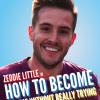
[Share]Diabolic Warcraft III Tools
HackMeUpReturns replied to HackMeUpReturns's topic in Reign Of Chaos & Frozen Throne
Mm..This can't happen..maybe you have 2 war3 directories? Or you haven't put the files correctly? Give me more info...(You need the progs I mention in my 1st post) I will test it again with 1.24d or e tomorrow because it's too late... Regards -
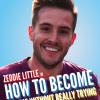
[Share][GR]Arvyla Player v1.7
HackMeUpReturns replied to HackMeUpReturns's topic in Guides & Tutorials
An kapoios mod vriskei to prog ws akuro,mporei pl apla na to move kapou allou -
Hi guys. This tool helps you to edit the key of Numpad.I have noticed that one old version is shared here,but I haven't seend anywhere the new one v6.2 WarKey++ Yours WarCraft3 Hotkey Helper Program features: The warkey++ doesn't effect the chat system (will automatically disable warkey when typing) and it is easy to use. Warkey++ is suit to every gaming platform (Garena, Battle.net). Warkey++ is suit to professional match. Hotkey: Active/disable "hotkey function" hotkey [Home] Active/disable "AI block mouse" hotkey [End] (Alt+[) Hotkey: show ally's hp bar (Alt+]) Hotkey: show enemy's hp bar (Alt+M) Hotkey: check current state of function (Alt+P) Hotkey: Pause/Resume "game" (Alt+F4) Hotkey: Quit Game Other Functions: Automatically shield left [Win] when gaming Automatically shield right [Win] when gaming Hero skills Modify hotkeys Quick Message: Text preceded by "ALL|" to send to everyone Text preceded by "OUR|" to send to allies What is not add to the default sent Features: 1.This program supports the latest War3 1.24patch. 2.Active/Disable Enemy/Ally HP bars 3.Macro hotkey 4.Quick Message 5.Very simple and nice interface. Strong function. REQUIREMENTS: all you need is just warcraft3 (1.20-1.24e). FOR Win7/VISTA USERS: Perfect running in Win7/VISTA system, just like running in XP. You don't need to select "Run as administrator".( if you experience problems,just disable the stupid UAC) WarKey++ 6.2 update: 1.Fully replace numeric keys (New) 2.Fully replace alphabet keys (New) * Otherwise the replacing key will be inserted right before the replaced key Screen : DL : http://www.mediafire.com/file/utmwrememhj/WarKey62_EN.rar Credits : JiaJia
-
Features * Can change delay in game or before a game to any value between 0-550ms using in game commands or the icon. * Can change LAN's delay, which works in LC, Garena and Hamachi. * Supports different languages. Instructions Errors while trying to start the application? Then you need .Net Version 2 Framework. Changing Delay 1. Right click the icon in the task bar. 2. Enter your desired value into the text box and press Enter. If the text box is disabled it means the program cannot find Warcraft III. Switch Languages 1. Right click the icon in the task bar. 2. Click Language then click on the desired language. 3. Restart W3DR. If you only use English and dont want the Language menu to appear then just delete the Language folder in your W3DR directory. Ingame Commands To use ingame commands type the command then wait ~0.5s then press enter. A sound will be played to indicate the command was detected. Depending on the command, another sound may be played to indicate the command has finished processing. Checking delay !dr Usable by players and host (in the game lobby and whilst in the game). Whilst in the game lobby, only the first 128 lines will be checked. Changing delay !dr 70 Pinging /drp Use /drlp to get the last results (it will be put in the clipboard) Country checks /drc Use /drlc to get the last results (it will be put in the clipboard) Notes * You dont have to remake the game if you forget to open W3DR, you can just open it while in game and change the latency. * You dont have to have W3DR open the whole game. Change it once and all future games will be delay free (until you close Warcraft). * This is only for the host, if the host is not using W3DR then you will have delay, if the host is using W3DR then all players will have reduced delay (even if players dont have W3DR). * Players using GGC, LC, Hamachi and LAN can now reduce delay. * Vista users need admin priviliges. * My ping method uses the same method as ping.exe (32 bytes), for reference; banlist uses 18 bytes so my pings will probably be a little bit higher. Times out at 1000ms. * It might be a good idea to put [DR] in the title of your games so others will know they are joining a delay free game, it also allows players who only join delay free games to easily identify games. eg. [dr] ap pros, leavers banned DL LINK(Re-uploaded to better hosting) : http://www.mediafire.com/file/mtmyywkjgkj/W3DR+1.8.3.1.zip EDIT : Updated Link
-
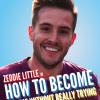
[Share][GR]Arvyla Player v1.7
HackMeUpReturns replied to HackMeUpReturns's topic in Guides & Tutorials
Pou eprepe na mpei dld??? Stile m warez se pm(apagoreuete edw jereis..) to kalitero oti mporeis na valeis kai dika s asteia(hxus klp kai na ta kaneis kati SAN remix ) -
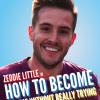
[Share][GR]Arvyla Player v1.7
HackMeUpReturns replied to HackMeUpReturns's topic in Guides & Tutorials
Nai to jerw makari n eixe kai videos alla dn eime egw o creator jereis... -
Diabolic Warcraft 3 Tools is great software which allows you to customize your Warcraft 3 look. It is a quite old tool already posted on some forums but most of the people don't know about it. Diabolic Warcraft 3 Tools contain a lot of cool features like, Warcraft 3 Background, Font, Theme changer etc. - The most important thing about this toolkit is very user friendly, you can perform tasks within clicks. Full Features: • Warcraft 3 Font Changer • Warcraft 3 Background Changer • DotA Theme Manager (by Infrisios) • Warcraft 3 Models Changer (cooldown UI, Hero Model Fixes, command buttons) • Warcraft 3 Registry Fixer, Logo disabler. Diabolic Warcraft 3 Tools Download Links: http://rapidshare.com/files/286122407/dw3toolsv03.zip (mirror 1) http://www.mediafire.com/file/zhmyyyymznl/dw3toolsv03.zip (mirror 2) Installation Guide: • Download "Diabolic Warcraft III tools.zip" from the links above. • After downloading extract it in your Warcraft 3 Folder. •The path should look like this after extracting the files, 1. C:\Program Files\Warcraft III\dw3toolsv03\ 2. C:\Program Files\Warcraft III\dw3toolsv01\DiabolicW3Tools.exe • You're done. Requirements: • Diabolic Warcraft III Tools requires Microsoft .NET Framework 2.0 in order to work. You can download it using the link below: - Download Microsoft .NET Framework 2.0 ( http://www.microsoft.com/downloads/thankyou.aspx?familyId=0856eacb-4362-4b0d-8edd-aab15c5e04f5&displayLang=en )(direct link) • Diabolic Warcraft III Tools uses mpq tool and needs Visual Basic 4 Runtime Files and Runtime Files Pack 3 to run properly, you can download both of them from links below; - Visual Basic 4 Runtime Files ( http://shadowflare.samods.org/download/Vbr4.zip ) - Runtime Files Pack 3 ( http://shadowflare.samods.org/download/RunPack3.zip ) Credits DU & Me EDIT : Is it fully functioning with 1.24e? If not tell me to change the post to sth else!
-
Varlock, The developer of Ghost++ a popular Warcraft 3 hosting bot has released the first public test version of GProxy++ Reconnection tool for both Server & client along with it's source code. This tool is based on Ghost++ allowing players to reconnect to the game after losing connection to the game host. Keep in mind that GProxy++ is currently in beta and it is only available to use on Battle.net GHost++ 17.0 servers. If you wanna test the reconnection tool you must download GProxy++ and read the detailed FAQ. GProxy++ Warcraft 3 / DotA Reconnection tool is an open source project, It being integrated in other platforms such as: Garena, Ranked Gaming client, DotaPod etc. Here is the GProxy++ project source code of Server Side and client side. ServerSide : http://www.codelain.com/forum/index.php?topic=11310.0 ClientSide : http://www.codelain.com/forum/index.php?topic=11529.0 Download : http://gproxyplusplus.googlecode.com/files/gproxyplusplus_ptr_windows_1.0.zip FAQ(MuST Read): http://www.codelain.com/forum/index.php?topic=11529.0 Codelain is the official forum of Varlocks projects ( Ghost++ & etc ) Credits : Me & DU UPDATE : A special version of GProxy including a mini GUI Smiley http://maxdevlon.com/ghost/GHostOneMini.zip barely tested. GProxy auto searches for the last 2 games hosted by its friends ex: Your friend bot1 has entered a Warcraft III Frozen Throne game named "RD EU PROZ +1 #1". ex: Your friend bot2 has entered a Warcraft III Frozen Throne game named "AR EU godlike #5". will search for both RD EU PROZ +1 #1 and AR EU godlike #5 gproxy.cfg new variables: ### whispers coming from these will not be shown, ex: pvpgn|realm bot1 , note: use | instead of SPACE hidewhispersfrom = pvpgn|realm ### if 1, will list public games publicgames = 1 ### if defined, it will only show games hosted by these hosts, ex: bot1 bot2 bot3' filterhosts = ### if 1, will only show hosts that are gproxy enabled filtergproxy = 0
-
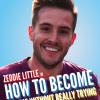
[Gift][Don't rate and comment anymore] For Devangell! :)
HackMeUpReturns replied to Cook's topic in Graphics/GFX Showcase
S-U-C-K-S !! Edited in paint?? ( xD ) -
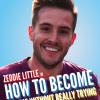
[Share][GR]Arvyla Player v1.7
HackMeUpReturns replied to HackMeUpReturns's topic in Guides & Tutorials
fisika,alla dn nomizw na vgei sidoma! dn iparxun new atakes (AKOMA) [Offtopic] Silver,oreo to naruto avatar s -
Hahahah remember...DB! Old times! Yes you overdid it
-
The new patch is here and only GarenaM4ST3R's Hack supports mh! If you try to run a mh of 1.24d you will get a crash! In order to see games with 1.24e you need 1.24e ( 1.24d can't see ) Warcraft 1.24e Patch Download & Guide: 1. Download the Warcraft v1.24e Patch update file from the links mentioned below: • Standalone Full Patch: Download this file if you upgrading from an old version. http://hotfile.com/dl/32497147/aea8bc5/War3TFT_124e_English.exe.html (mirror 1) http://ftp.blizzard.com/pub/war3x/patches/pc/War3TFT_124e_English.exe (mirror 2) • Upgrade Patch: Download this update if you have 1.24d patch installed previously. http://hotfile.com/dl/32515617/26c3352/War3TFT_124d_124e_English.exe.html (mirror 1) http://ftp.blizzard.com/pub/war3x/patches/pc/War3TFT_124d_124e_English.exe (mirror 2) 2. After downloading the appropriate patch file, Run it! 3. You Warcraft 3 patch will be upgraded to 1.24e If you see any Registry Error Loading Key "Warcraft/InstallPath" error. Please follow the steps carefully mentioned in this guide : [tt]How to make Warcraft 3 Registry Entries: 1. Open up regedit (start > run > regedit) 2. Go to HKEY_LOCAL_MACHINE\SOFTWARE\Blizzard Entertainment\ 3. Create new key, name it 'Warcraft III' (without quotes) 4. On right side of new key entry, right click and create new string value 5. Name it 'InstallPath' (without quotes) 6. Change the value of InstallPath to wherever you installed it (example: 'c:\warcraft 3\') 7. Reinstall Warcraft 1.24d Patch. (this time your war3 will be installed without any errors) 8. Enjoy! your Warcraft is patched to 1.24d [/tt] If you are still facing any problems while installing the patch just post a comment! Notes : - Fixed an exploit rendering buildings non-interactable ("tower hack"). - Fixed an exploit allowing a player to bypass a summon ability's cooldown ("summon/cooldown hack"). - Fixed a client crash related to workers failing to build in an unintended way ("new crash hack"). - Fixed an exploit allowing the Blood Mages's Phoenix to be resurrected instantly ("phoenix hack"). - Fixed a bug allowing players to select an invalid matchmaking race resulting in all the player's units and buildings becoming sheep ("sheep hack").
-
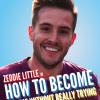
[request]guide for rip website
HackMeUpReturns replied to GeneralKenody's topic in Guides & Tutorials
I think you can find this skin unripped in better quality in Client Mods! It is open(free) Also add me on msn(Weekend) : louvarism@hotmail.com -
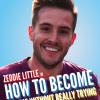
[Rate/Comment]My signatures for these week 11/3/2010
HackMeUpReturns replied to Snoopi's topic in Graphics/GFX Showcase
it is...how to say it ..very very low quality? -
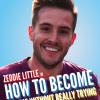
[request]guide for rip website
HackMeUpReturns replied to GeneralKenody's topic in Guides & Tutorials
Also,I want to mention that I can help you a LITTLE bit at the weekend editing the pages! -
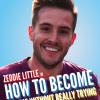
[request]guide for rip website
HackMeUpReturns replied to GeneralKenody's topic in Guides & Tutorials
You can easily use HTTrack Website Copier! As it's freeware take : http://download.httrack.com/cserv.php3?File=httrack.exe Download it and upload the files using one ftp server! -
Cause we talked on msn,I asked about another type sig and you agreed! So I'm here to ask you for a DotA one if you could do so! You can find some examples : 1.http://images.google.gr/images?hl=el&source=hp&q=dota&btnG=%CE%91%CE%BD%CE%B1%CE%B6%CE%AE%CF%84%CE%B7%CF%83%CE%B7+%CE%B5%CE%B9%CE%BA%CF%8C%CE%BD%CF%89%CE%BD&gbv=2&aq=f&oq= 2.http://forums.dota-allstars.com/ Text : HackMeuP SubText : DotA Any render,any dota theme (also if it is possible you could create for me a music avatar for msn and here) Regards, HMUR You are tha BEST





