-
Posts
3,159 -
Credits
0 -
Joined
-
Last visited
Never -
Feedback
0%
Content Type
Articles
Profiles
Forums
Store
Everything posted by `Gerero®
-
Today i will make my own guide about how to make a simple sign. I know that there is and one more guide but i will make one more with more details and better result. Also this topic is based on Blane's video guide but i make it wih photos for the persons who are bored to download it or cannot some things [like me but i seached and found them].Lastly, this sign will be maken on CS3. Open CS3 and make a new file [or press CTRL +n] like this. Then choose a render from planetrenders.net and save it on a file. Then go to pc and go to File>Place>and then to the render you want to put. Something like this. Now make two copies of this render pressing CTRL+J and uncheck the two first renders like this. Now go to the first layer, i mean the first first layer not the copies. The first one. the original. Now press R [or blur tool] and go upper where says brush and take this i show you. After you took this brush go here and do whatever i do. Now brush the original layer and make it seems like this. Then check the first copy and do this. [Note: also change the opacity to 75%] Now go to the first copy of the original layer. Go upper and use this brush as me and brush again. Now check the second copy of the original layer and do this at the first copy. Now go to the background and do this. then make a copy of the layer 0 pressing CTRL+J and a the copy do this. [Note: the colour must be black and white like this] Now make a new layer. Then press B [or choose the Brush Tool] and go upper and do this. Now change the color of the brush and choose a color which will fit with the whole sign. And now as you choosed the colour of the brush, colour it around. [Note] if your image will colored don't i will show you what to do] Now move the layer upper the layer 0 like this. [Note: we do this because we don;'t want our render to be coloured] Now upper the layer 1 put other renders. No photos. But c4ds. To find them go to planetrenders.net and at search wtire c4d and find the right which fits with the whole sign. You can use as man as you want.When you put the c4ds press right click and rastelize layer. When you put the c4ds you want then do this.Press erasser tool [or E] with this brush and erasse some parts of each c4d. Like this. Now make a second layer and press CTRL+SHIT+J and fill the layer with blakc colour with the Gradient Tool [or G]. change the colours to black. Now on this layer we will make something like snow falls.To do this press B [or Brush tool] and change the brush like. Also change the colour to yellow or gold or something like this. And now brush like this . then change it like this because we want to see them lighter. Then make a new one layer. Press on the layer and press ATL+CNRL+SHIFT+E and you will see this Now press Brush tool [or B] and choose what i do. Also make the colours all black. Now brush round the photo like this. With this we want to colour with black the layer because we want to be a little dark the photo.Not all the photo but a place of it. Now do this. When you do this, will appear a message box. There will see some colours. Choose black and white. We want the image seems like this. Then go here and press luminosity. Now make a new layer and press again ATL+CTRL+SHIFT+E.Then follow this path here. [Note: if you cannot make a new layer from Layer>New layer. then press only ATL+CTRL+SHIFT+E] With this tool, you can light the photo as much as you want.Look what i do and try to do and you this Now we will write our name or whatever we want.Also i will show you how to change color,type of letter and size. Find Horizontal Type Tool [or press T] and write your text. Now one more thing and we are ok. Press again ALT+CTRL+SHIFT+E and find the Rectangular Marquee Tool [or press M].Then choose the upper and down place like this.If you choose the upper place and want to choose and down then press SHIFT and choose and the down place like this. Now go here or press SHIFT+F5. Now the image will be like this. And we finished. Now the only we have to do is to save it and i will show you how to save it with the right extension and how to upload it on MxC. Now save it somewhere to find it later. I save it on My Files. When you press save it will appear two boxes.Press ok to them and then close the PS. Now let's go to upload our photo. We will upload it here. nl.tinypic.com Select the photo and upload it.When you upload the photo c/p this. then go to www.maxcheaters.com, go profile>forum profile information and find there where says signature. There paste the code you copied before press change profile and you are ok. This was my guide.It took a lot of time. Plz keep it clear either i will speak with a mod to lock it or to remove the spam posts.If you want to put it on other forum give and the credits. P.S. the photos are big so try to open them. Also, because i made the photos with painting don't afraid with the doubled-photos. Do what i show you to do. HF!!I hope i helped some!!
-
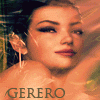
[TRICK]Πάρτε τα πράγματα του άλλου χωρίς να το καταλάβει
`Gerero® replied to yol2goldyo's topic in Hacks and Cheats [Greek]
arketa eksipno afto to kolpaki an kai einai ligo pisoplato ala ok poli file me gold apoti exo katalabei esi bazeis oli tin ora trick p mporei na mn fenontai kai ta kalitera ala katabathos an ta katalabeis kai ta kaneis tha exeis apotelesma poli kalos -
paidia ty gia ta kala sas logia oson afora gia kapio keygen i kapio serial dn brika free ala brika me lefta tha psakso parapano kai an mporeso tha kano share olokliro to program xoris na thelei kapio keygen/crack/serial
-
tha imoun kaliteros mathitis tha eixa kapos kaliteri simperifora tha ebgena pio poli tha eixa perisoterous filous ala xoris pc barieme :P
-
http://www.maxcheaters.com/forum/index.php?topic=63054.0452844 http://www.maxcheaters.com/forum/index.php?topic=63055.0 http://www.maxcheaters.com/forum/index.php?topic=63056.0 http://www.maxcheaters.com/forum/index.php?topic=63057.0 http://www.maxcheaters.com/forum/index.php?topic=63058.0 i think that the spammer needs ban
-
man you are fantastic, you have big knowledge of PS and i suggest something for your good and for the other forum i suggest to make some guides for the making of sign of this style :P
-
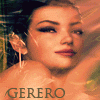
[Signature Requests] leave your request here
`Gerero® replied to krzysiu's topic in Graphics/GFX Showcase
hmm... i like your signs style so i and will request one Theme: Something with dragonball [i prefer goku when he is super sayan] Text: Gerero with white color ONLY if it fits with the whole sign send on pm or reply here when you are ready -
Saggitarius Good Speed Good atk.speed Good p.atk Good evasion Not so good m.def Good p.def Very big range :P
-
man awesome share from this topic i learned every skill about gracias and if i forget any skill i am sure that i will remember from here btw, because i know to play sps [i play 2 years on mafia only sps] and because i have very good items there i hope mafia be gracias because i want these skills to sps :P all these skills to sps increase m.at, casting and mc this is the best i think and also this is the only time i want to play gracias because only now i saw the good side of gracias :P
-
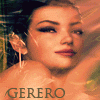
[Discussion]How many times have you been hero.
`Gerero® replied to DreaM's topic in General Discussion [English]
about this i am just kidding because you said too this hero isn't valid for this topic for the game is but is hero :P -
file poli kalo to topic s bravo to pio oreo pantos emena p m arese [an kai dn exo peksi akoma afto to client] kai mono apo tis photo einai to inventory :P
-
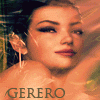
Guides+Tutorials+Bots όλα μαζί!
`Gerero® replied to yol2goldyo's topic in General Discussion [Greek]
na s po kati file?? to topic afto prin itan sto exploit gr section kai eixe mesa ektos apo exploits afto to topic, diafora topics aasxeta apo ala asxeta section to na to balis sto gr exploit section einai entelos lathos giauto kai kapios mod to ekana move edo se afto to section ekei p thelo na katalikso einai pos tha prepei na kanoume sosta topics sta sosta sections kai oxi ala ntalon -
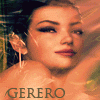
[Discussion]How many times have you been hero.
`Gerero® replied to DreaM's topic in General Discussion [English]
1 time on extrema 2 times on l2 mafia stuck subs 1 time to cannabis and more than 100 times to 02 kvn on mafia [with hero coin :P ] -
oson afora to program ego tha elega to eksis mia kai apagoreueute na doso ego edo pera link leo na psaksete protou liksi to trial na breite kapio keygen/serial code/crack. ena apo ta 3 etsi oste na exete gia panta to program sto pc
-
i think that the background renders are not fit but ok is nc sign
-
klemeno apo to seferli se ekeino m tin rossida poli kalo pantos :P ama s kopso kamia sto ksomoksakolo
-
loipon epidi paizo 2 xronia sinexomena tora sps exo na po pos oti les akribos afto kano kai einai poli sosta afta p les ala exo na po kati p pisteuo dn einai sosto sxetika me tous necro stous necro ena ice vortex na kaneis epese casting kai meta apo kei kai pera surrender solar kai hydro
-
lol man awesome and i like too much his eyes look at them he is like.... i don't know with what he is like but he is with something like :P btw, very good blane i hope one day be like you!!!
-
i have it on my collection now with the colored names check it carefully i have it :P
-
guyz i think that now is ok i tried 2 days to do this i hope you like also i will try to make and the names with the correct colour but not now. I have on my mind something else to do for mxc on other section. An other one topic. P.S. if you want to add something new and good reply here or pm me to check it and then to add it if is good
-
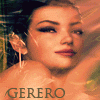
dokimasmeno 90% se ola ta server enchant
`Gerero® replied to snoopie15's topic in Hacks and Cheats [Greek]
re paidia to exoume pei ka ito exoume ksanapei bug gia enchant kai augment dn iparxei einai aplo thema tixis sto enchant to mono p mporis na kaneis einai na use phx an douleuei ston srv p paizeis tpt alo -
file pes mas pos douleuei an ginete kati alo einai ti proto brute p blepo p dn exei kapio io mesa an ginete na doseis kai kapio guide tha itan poli kalo to topic s tora einai miso
-
very good job i like the colors and the shines because i don't know how to do this maybe i will need help do you want to help me sofaki?? :P
-
soz man for this mistake i will fix it i make it with my hand again from the start and i make msome mistakes som plz correct me also the topic has more work yet i will try to finish it today so w8 to finish it :P
-
Tiesto Armin Guetta the best djs ever !!!





