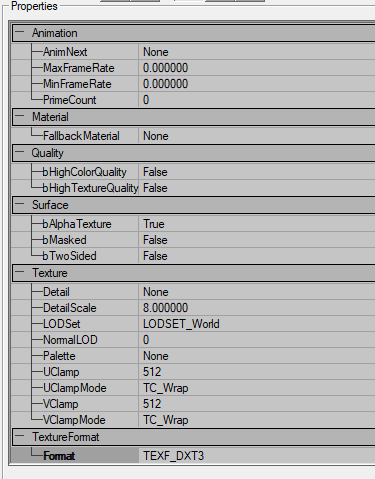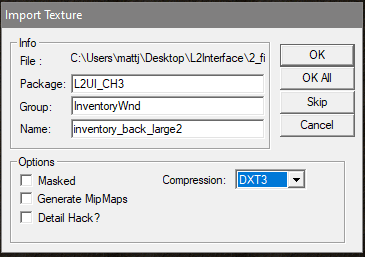-
Posts
68 -
Credits
0 -
Joined
-
Last visited
-
Days Won
2 -
Feedback
0%
Content Type
Articles
Profiles
Forums
Store
Everything posted by YulRun
-

LF L2_RadarMap.utx - What Chooses what Texture? (H5)
YulRun posted a topic in [Request] Client Dev Help
Currently trying to find what tells the Radar controller what map to use for your location? I tried checking all the .dat/.ini files in system, and the texture names don't appear to match up with specific world map locations. Any help appreciated. Looking to potentially switch to Dungeon maps when your in one. Using H5 Client. -
Base code was aCis yes. But we have 2 Java Developers working on it, with hundreds of hours into it now, with a lot of systems completely re-written and complete datapack overhaul. We're also in the process of updating all packet data to allow the use of a modified H5 Client for the server, keeping with Interlude Content but a more stable and visually please Client. Cheers
-
This was from a modified GoD client but has a hash applied to the files.
-
Looking to see if @Frank or someone is able to help decrypt these files? https://www.mediafire.com/file/s0jv2u5uww02p5y/Decrypt.rar/file Any help appreciated. Cheers
-
Looking for System files for H5 WOTExplorer to be able to Compile Interface.u I've tried to copy the Core/Engine/NWindow etc from my H5 Client, but that doesn't work. Not sure what has to be done to them to get it to work. I can decompile Interface.u etc fine, but obviously compile isn't working right. Any help appreciated. I found compilers for multiple chronicles, you can lock this post. The post containing the Compilers for anyone else on the same search: https://maxcheaters.com/topic/235950-compiler-collection-for-interfaceu/?tab=comments#comment-2753384
-
Good day, looking for as the title states. The UTX Editor I'm using UnrealEngine2Runtime for whatever reason, even if no changes are made, and I save the UTX it breaks it. It works fine for Interlude, but not H5. Cheers
-
Cheers! Updated main post with more information.
-
Visit @Celestine's Post: WOTExplorer will let you edit Interface.u (This is for the script side of editing) XDATEditor will let you edit Interface.xdat (This will let you change where things are or add new elements to the UI) Hope that helps
-
Looking to find out how to prevent Augment affect from overriding Env.int colors, and just add the augment effect. UPDATE Figured it out. How to do it: After editing your glows in L2Lige, open the file in L2FileEdit Copy your enchant values to replace the ones under [Variation] as well. This will prevent Augment from changing color. Hop this helps.
-

Weapon Shunaiman Weapons for High Five
YulRun replied to Celestine's topic in Client Development Discussion
Thanks, I'll hang onto these incase I want for future use -
I'm trying to force the client to cap fps at 58 to prevent visual desync that can cause the appearance of falling through the map with the Interlude Client. I've tried in L2.ini to add FrameRateLimit=58, didn't work. I've tried on commandline arguments for the exe to add -FPS=58 -FrameRateLimit=58 -VSync, didn't work Anyone else got a suggestion? I know you can go into AMD Catalyst and NVidia Control Panel to do this, however not all end-users will be able to figure that out, so trying to find a way to force it at the client for everyone. Cheers
-
Update: - Beta is nearing the end, we have finally announced our Launch Date of July 2nd 2021 Come join us and check it out!
-

Guide L2Proxy - A simple Proxy for Lineage 2
YulRun replied to Elfo's topic in Server Shares & Files [L2J]
Anyone been able to get L2Proxy working with AAC? With AAC off, L2Proxy works 100%. With AAC on, can't get past the Server Select. -

Help Textures Affected by MinFrame (Lower Detail)
YulRun replied to YulRun's topic in [Request] Client Dev Help
TGA with no compression fixed it. Time to re-save and re-import a ton of textures xD Thank you -

Help Textures Affected by MinFrame (Lower Detail)
YulRun replied to YulRun's topic in [Request] Client Dev Help
-

Help Textures Affected by MinFrame (Lower Detail)
YulRun replied to YulRun's topic in [Request] Client Dev Help
Originally I did not, Celestine suggested this as well, I just tried on a single texture to test by re-importing it, but it still didn't seem to work. Still showing up as Blurry This is what I used for the import settings to test that: -

Help Textures Affected by MinFrame (Lower Detail)
YulRun posted a topic in [Request] Client Dev Help
Wondering where and what causes a frame/texture to be affected by Alt+P (MinFrame/Lower Detail) I'm looking at the UTX and the xdat to compare to textures not affected, and I can't seem to find what's causing it. I re-skinned some interface textures, but now they're all going lower detail when I hit alt+p -
This will make a nice QoL improvement for my players, nice share. Too bad they're not as large in Interlude...
-
Anyone have this lobby, or similar for Interlude? I know L2JMobius included it in one of their packs for their Client, but of course you can't just simply copy and paste it to Interlude. https://www.mediafire.com/file/dn0w50i8659jrxs/L2J_Mobius_Classic_Interlude_Patch_v10.zip
- 1 reply
-
- 1
-

-
I'm not sure what's wrong. I confirmed my Z levels and they're within range, my Curser lines up with the map, however when I start to walk a little bit past the spawn, if I re-open my map, it is no longer the dungeon map. Any ideas? 54 254 20 21 -11000.00000000 -12800.00000000 a,Cruma Tower - 3 floor\0 0 0 7600 103880 1024 1024 0.05000000 a,dungeon_map_cruma_tower3\0 55 253 20 21 -8000.00000000 -10000.00000000 a,Cruma Tower - 2 floor\0 0 0 7660 103880 1024 1024 0.05000000 a,dungeon_map_cruma_tower2\0 56 254 20 21 -6200.00000000 -7500.00000000 a,Cruma Tower - 1 floor\0 0 0 7630 103930 1024 1024 0.05000000 a,dungeon_map_cruma_tower1\0 The answer was the zone_id_color not sure what this does.. I added all 3 at bottom of the list and swapped them from 254,253,254 to 253,254,253 with all other information the same, obviously changed id's from 54,55,56 to 363,364,365. And now it works. If anyone can explain why, I'd like to know. Cheers.
-
Aha, I'll take a look. I now see in zonename-e.dat at the end of the string it shows a texture reference. First attempt got me a crit error xD but at least I know i'm in the right spot now that the map showed up when I was in the location. @Celestine Are you able to provide any guidance on what each of the 5 coord columns are? I'm assuming at least 1 or 2 are for the map pin location of where the zoom in button is, and potentially 3 are for the map location start point. However I'm not sure if they're in map grid marks, pixels etc.
-
It's more than just adding Textures there, I've tried that. I need to know where in the files I Reference what texture to use when. I tried using L2PE but had no idea where to look.
-

Share Basic Inventory Sort Script (Interlude)
YulRun posted a topic in Client Development Discussion
Credits: Myself (YulRun) Thought I'd share this, as I was looking for one and none available. This can definitely be refined and can add a lot more sorting Params, but this will server as a great starting place for anyone looking. Ideally you want to set this up to a button to call the Sort() function in InventoryWnd.uc. At the top with your other global variables add: Functions to add at the at the bottom of the Script: Cheers, YulRun -
Good day, I searched the forums but every download I came across ended up being a deadlink sadly. I'm looking to add Dungeon/Catacomb etc maps to the Interlude client. Anyone have them Available? Or know a guide of how to implement it? I can surmise I have to add them to L2Font-e.utx but I'm not sure where I tell the client when to use each one. Cheers
-

Help Show HtmlWindow through UI Script?
YulRun replied to YulRun's topic in [Request] Client Dev Help
Yeah someone let me in on a few secrets at least for debugging like ///showlog pops up a new debug log that will show log(""); commands from within the scripts, and ///reloadui reloads the xdat.