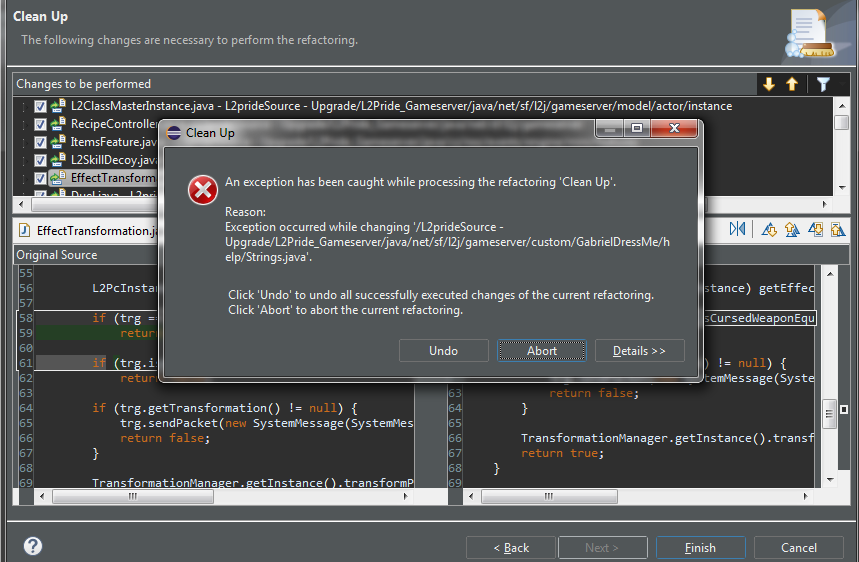VegaBoy
Members-
Posts
82 -
Credits
0 -
Joined
-
Last visited
-
Days Won
2 -
Feedback
0%
Content Type
Articles
Profiles
Forums
Store
Everything posted by VegaBoy
-
Well folks, I was adding the HWID system in my final gracia pack, but when I went to test it I came across a small problem. The protocol that is required by the HWID is between 730 and 750, but the default system of Gracia Final is 87. I would like to know if there is any solution, if there is a way I can change the protocol version of my system or does it not have that possibility? Thank you very much in advance!
-
Help How do I update java version from a revision
VegaBoy replied to VegaBoy's question in Request Server Development Help [L2J]
Before I tried to move to java 11 I didn't have any errors, the errors appear when I move to java 11. So should I still correct these errors before trying to run the gameserver? -
Help How do I update java version from a revision
VegaBoy replied to VegaBoy's question in Request Server Development Help [L2J]
Yea! This is the image where the errors are. https://imagizer.imageshack.com/img924/3892/KOoUnP.png Compiling without error in the eclipse console, but in the gameserver it prints me Several errors related to the quest scripts. There's something wrong that's not right! -
Help How do I update java version from a revision
VegaBoy replied to VegaBoy's question in Request Server Development Help [L2J]
Thanks for the answer. I'll test it today when I get home. I was on a work trip and I'm arriving today! Thank you one more time! this message appears: -
Help How do I update java version from a revision
VegaBoy replied to VegaBoy's question in Request Server Development Help [L2J]
Eclipse -
Help How do I update java version from a revision
VegaBoy posted a question in Request Server Development Help [L2J]
How do I update java version from a revision. Currently the one I have is java 8 and I would like to update it to java 11 or newer. -
Help Unrestricted Pick Up on a drop from a specific npc
VegaBoy replied to VegaBoy's topic in Request Support [English]
Thank you very much, I reworded something and got it, thanks to your note! -
I had a bug within the game with the introduction of the classic interface. In the part of the options, the classic "alt+x", when I press it or use the "alt+x", the small screen that would open, its texture does not appear, but the buttons are functioning like invisible and interferes with the other buttons, like, inventory, skills, status, among others... and after I open "alt+x", I can't close it anymore, I can only restart or close the game and open it again!
-
Is there any possibility to transfer the login screen from the interlude client to use in a gracia final client? If yes, how to do it?
-
Help Texture Map or Export 3DsMax Textured Object
VegaBoy replied to VegaBoy's topic in [Request] Client Dev Help
First I want to apologize for not expressing myself well in the previous posts, I would also like to point out that I'm not an expert like you in Client animation and texturing, I'm a noob and I'm just looking for knowledge. I would like to thank you for spending your time with a person without much knowledge like me! I would like to thank you @Dev , @NevesOma and @CriticalError The fix worked, here's the print: Could you tell us how it was fixed? -
Thank you CriticalError for taking the time to try to help me. I'll test it and report the result! unfortunately the texture doesn't want to fit https://imagizer.imageshack.com/img923/3000/AQ9YKF.png
-
Thanks for answering me! I will follow in your footsteps and tell you the result! NevesOma, I have a doubt now. I did as you said, I followed your steps, I created the new ukx, I already put it inside the l2 folder, but now, I need to create a file with the texture that fits .utx, or inside the created ukx file the texture is included? if it is included how should i describe it within weapon.grp PS: the filename is vega.ukx
-
How I do: I open 3ds max, import the .psk from the "Book", then delete the skin that comes in the import and export it in .3ds format open the program called zmodeler and export again in .3ds format. import it back into 3ds max, add the texture in the "Material Editor", open unwrap, set the texture on the object,it fits perfectly in the object. I export it to .obj format. I open "OAUKX" I play the .obj file inside it and take the .ukx file that is made and put it inside the LINEAGE 2 folder I edit the system's weapon.grp and play inside the lineage 2 folder. PS: after all that I don't know where the texture is so I can edit it and put it in the systextures folder. Below are the files. https://bit.ly/3K7FfxA
-
in 3 hours I'll be back from work, I'll upload the .3ds model, the weapongrp line and the texture. If you have the time and want to see where I'm going wrong, I'd be very grateful!
-
I already did that, and the result is not good! When I get back from work, I'll upload the model, the weapongrp line and the texture so you can check what I'm doing wrong!
-
Honestly I don't know where I'm going wrong. I just created the mold, when I use UNWRAP and use the default texture from lineage 2, in the mold it fits perfectly, but when I export the object and use it in l2 the texture is completely blurred. I will send a print of how it looks For you who are professionals in modeling and editing the Lineage 2 client, it should be quite easy to solve the problem in question, but as I'm a noob, I don't even know where I'm going wrong to be honest.
-
The texture of this weapon I'm trying to make is the book of "Priest of Dawn" that npc from seven signs. But if I apply the original texture to it, it's all blurry, all bugged.
-
I did according to the videos, but even so the texture does not apply to the weapon! What could I do?
-
Thank you NevesOma! I'll test them and see which one works best. Anything I'll post here! Thanks again! P.S.: I didn't find these tutorials because I'm BR and I didn't know what to write to research about!
-
I created a model of my own weapon in 3ds max, I would like to use it on my server, the model is all ready, but in the part of adding a texture to it I can't. can anybody help me? P.S.: I've already tried to export the object with the mapped texture, but when I try to use it within the game it is all bugged, I tried to use UEEdit to map and texture through it and it doesn't work either, it's all bugged too. Could someone give me a light?
-
Help Texture Map or Export 3DsMax Textured Object
VegaBoy replied to VegaBoy's topic in [Request] Client Dev Help
anybody? -
Help Texture Map or Export 3DsMax Textured Object
VegaBoy replied to VegaBoy's topic in [Request] Client Dev Help
I'm going to test it today when I get home from work, using a line from a bow's weapongrp and see what happens. any results I'll let you know here. I don't know much about 3dsmax, I have no idea how to do it, if you can help me, I would be very grateful! I managed to use it on the left hand using its original 3dsmas modeling, changing some coordinates and using it as a shield. but the texture does not recognize the book and everything is out of the pattern, the whole texture is crooked. Tonight I'll send you a picture of how the texture looks in the "Dawn Book"! -
Help Texture Map or Export 3DsMax Textured Object
VegaBoy replied to VegaBoy's topic in [Request] Client Dev Help
First of all, thanks for answering me and sorry for the delay in answering you. I've tried it in the database, in weapongrp.dat, in weapon.sql and I didn't have any results, the only way I got it was taking the weapon's animation and creating a new one using it and making the weapon turn into a shield. But the problem is that now I can't make the texture fit the weapon I created, when I put the texture on it comes out all messed up, as if it didn't fit it. if you want I can send you the weapon "object" file and you can see what's happening...