[Question]Gay one
-
Posts
-
MoMoProxy has updated more static residential proxies for USA location, anyone interested in can view: https://momoproxy.com/static-residential-proxies
-
This post originally appeared on MmoGah. Dear Exiles, here's a detailed guide for Path of Exile 3.26 Gauntlet, tailored for beginners and focused on the top 5 builds that balance survivability, damage, and ease of gearing in the Hardcore Solo Self-Found (HCSSF) environment. This guide goes deep into mechanics, gear, leveling, and strategy—no fluff, just actionable insights. What Is the Gauntlet in PoE 3.26? The Gauntlet is a community-run event, often organized by Zizaran, which pushes players into a brutal version of the game: ● Hardcore Solo Self-Found (HCSSF): No trading, no partying, no outside help. ● Global Modifiers: Increased monster damage, life, elemental penetration, extra projectiles, and more. ● Limited Portals: Only 3 portals per boss kill count toward points. ● Custom Ascendancies: In 3.26, the Fishia League introduces new ascendancy classes like Ancestral Commander and Servant of Arakali. The goal? Survive, level up, kill bosses, and earn points for prizes. But first, you need a build that won't crumble under pressure. Top 5 Builds for Gauntlet Beginners These builds are chosen for their tankiness, simplicity, and ability to progress through the campaign and early maps with minimal gear. 1. Raise Zombie Puppeteer (Necromancer) Why It Works: Minions absorb damage, keeping you safe. Scales well with minimal gear. Strong bossing potential with high zombie levels. Core Mechanics: Uses Raise Zombie as the main damage source. Strength stacking boosts zombie power. Animate Guardian adds utility and buffs. Defensive Layers: Minions tank hits. Block chance from gear and passive tree. Energy shield and life stacking. Leveling Tips: Use Summon Skeletons and Raise Zombie early. Prioritize +minion gem levels and strength gear. Transition to spectres and Animate Guardian by Act 5. Pros: Safe, ranged playstyle. Easy to gear in SSF. Strong boss damage. Cons: Minion AI can be clunky. Damage may taper off in the late game without investment. 2. Power Siphon Mines (Scavenger Saboteur) Why It Works: Ranged mine playstyle avoids direct damage. One-button mechanics for comfort. Fast leveling and strong suppression. Core Mechanics: Power Siphon linked to mines for remote detonation. Uses High-Impact Mine Support and Minefield Support. Cloak of Flames for early damage scaling. Defensive Layers: High evasion and suppression. Life stacking and stun immunity. Arctic Armor and Flesh and Stone for mitigation. Leveling Tips: Start with Stormblast Mine or Explosive Trap. Switch to Power Siphon at level 28. Use Smoke Mine and Flame Dash for mobility. Pros: Safe ranged playstyle. Low gear dependency. Comfortable mechanics. Cons: Mines require setup. It can feel clunky without proper gem links. 3. Ice Nova Archmage (Hierophant) Why It Works: Combines Mind Over Matter (MoM) with mana stacking. Strong AoE and single-target damage. Good defenses and smooth leveling. Core Mechanics: Ice Nova cast on Frostbolt for double damage. Archmage Support scales damage with mana. Hierophant ascendancy boosts mana and endurance charges. Defensive Layers: MoM absorbs damage via mana. High armor and resistances. Chill and freeze for crowd control. Leveling Tips: Start with Holy Flame Totem or Rolling Magma. Switch to Ice Nova after Act 3. Stack mana and use Clarity early. Pros: Strong defenses and damage. Scales well into the endgame. Beginner-friendly caster setup. Cons: Requires mana management. Squishy if not geared properly. 4. Explosive Arrow Ballista (Ancestral Commander) Why It Works: Totems do the work while you stay safe. Easy to gear and scale. Great for campaign progression. Core Mechanics: Explosive Arrow linked to Ballista Totem Support. Totems stack arrows for massive explosions. Ancestral Commander ascendancy grants endurance charges and slam synergy. Defensive Layers: Totems absorb aggro. High life and resistances. Fortify from gear or ascendancy. Leveling Tips: Use Caustic Arrow or Split Arrow early. Switch to Explosive Arrow at level 28. Prioritize attack speed and totem placement. Pros: Safe, passive playstyle. Strong single-target damage. Easy to respec and adapt. Cons: Totem AI can be slow. Requires positioning for optimal damage. 5. Lightning Strike Daughter of Oshabi Why It Works: High energy shield and shrine buffs. Converts physical damage to chaos. Fast, clear, and strong bossing. Core Mechanics: Lightning Strike with pure energy shield gear. Oath of the Magi node doubles armor defenses. Ghost Dance for ES sustain. Defensive Layers: 10,000+ energy shield. Suppression and resist caps. Stun immunity and chaos conversion. Leveling Tips: Use Smite or Molten Strike early. Transition to Lightning Strike with ES gear. Stack shrine buffs and movement speed. Pros: Tanky and fast. Handles tier 17 maps. Good for face-tanking bosses. Cons: Requires ES gear early. Shrine RNG can affect consistency. Beginner Tips for Gauntlet Success Campaign Strategy: Overlevel before boss fights. Cap resistances ASAP. Use movement skills to dodge mechanics. Practice Acts 1, 4, and 9—they're deadly. Gear Prioritization: Life and resistances > damage. Movement speed on boots. Vendor recipes for gear upgrades. Flask Setup: 1 Instant Life Flask 1 Granite Flask 1 Jade Flask 1 Quicksilver Flask 1 Utility Flask (e.g., Sulphur or Basalt) Passive Tree Tips: Prioritize life nodes early. Take suppression and block nodes. Avoid complex mechanics—simplicity wins. Mapping and Bossing Strategy Mapping: Use fast-clearing skills. Avoid risky map mods. Keep portals in reserve. Bossing: Learn boss mechanics. Use Sniper's Mark or Assassin's Mark. Position mercenaries or totems strategically. Final Thoughts The Gauntlet is unforgiving, but with the right build and mindset, you can push deep into the event—even as a beginner. Focus on survivability, learn from each death, and don't be afraid to restart. Every run teaches you something new.
-
SocNet x Dolphin Anty Partnership — Reaching New Heights Together! We’re excited to announce our new partnership with the anti-detect browser Dolphin Anty! Thank you for your trust and support — it's because of you that we continue to grow, expand, and bring even more value and opportunities to our customers. This partnership with Dolphin Anty offers more convenience, security, and flexibility for your work and automation needs. Read more on Dolphin Anty’s official blog: https://dolphin-anty.com/blog/en/socnet-and-dolphin-anty/ We’re also looking for new suppliers! — Snapchat accounts — Reddit accounts with karma — LinkedIn accounts with connections Contact us via DM or support to discuss terms — we’re always open to partnership proposals! Explore our online store: ➡ Accounts: Telegram, Facebook, Reddit, Twitter (X), Instagram, YouTube, TikTok, Discord, VK, LinkedIn, GitHub, Snapchat, Gmail, and emails (Outlook, Firstmail, Rambler, Onet, Gazeta, GMX, Yahoo, Proton, Web.de), Google Voice, Google Ads ➡ Premium Subscriptions: Telegram Premium, Twitter X Premium, YouTube Premium, Spotify Premium, Netflix Premium, Discord Nitro, ChatGPT Plus/PRO, XBOX Game Pass ➡ Additional Services: Telegram Stars, proxies (IPv4, IPv6, ISP, Mobile), VPNs (Outline, WireGuard, others), VDS/RDP servers To celebrate the partnership, use promo code DOLPHIN15 for 15% off in our online store! SMM Panel Services: ➡ Use our SMM Panel to boost: Facebook, Instagram, Telegram, Spotify, SoundCloud, YouTube, Reddit, Threads, Kick, Discord, LinkedIn, Likee, VK, Twitch, Kwai, website traffic, TikTok, TrustPilot, Apple Music, TripAdvisor, Snapchat, and more. Get $1 Trial Credit for your first SMM Panel launch: Just submit a support ticket titled "Get Trial Bonus" on our website. ➡ Go to the SMM Panel (clickable) or contact support via bot. Our Key Products: ➡ Online Store: Click ➡ Telegram Store Bot: Click ➡ SMM Panel: Click Payment methods: bank cards · crypto · other popular methods Returning customers get extra discounts & promo codes! Support Contacts: ➡ Telegram: https://t.me/solomon_bog ➡ Discord: https://discord.gg/y9AStFFsrh ➡ WhatsApp: https://wa.me/79051904467 ➡ ✉ Email: solomonbog@socnet.store ➡ Telegram Channel: https://t.me/accsforyou_shop You can also use these contacts to: — consult about bulk purchases — propose partnerships (our partners: https://socnet.bgng.io/partners ) — become a supplier SocNet — Digital Goods & Premium Subscriptions Store Want more engagement, reach, and traffic for your projects? Automate promotion across top platforms in minutes — no hassle or overpaying. SocNet's SMM Panel means a fast start, fair prices, and real results. Use our SMM Panel to boost Facebook, Instagram, Telegram, Spotify, SoundCloud, YouTube, Reddit, Threads, Kick, Discord, LinkedIn, Likee, VK, Twitch, Kwai, Reddit, website traffic, TikTok, Trustpilot, Apple Music, Tripadvisor, Snapchat, and other digital products. Subscribers, likes, views, reposts, listens, live viewers, reactions, comments. We give away $1 for your first trial launch: Just create a ticket with the subject “Get Trial Bonus” on our website (Support) ➡ Go to the SMM Panel (clickable) or contact support via bot How to order: ➡ SMM Panel: Click ➡ SMM Panel directly inside our Telegram bot: Click (Menu ➡ SMM Panel) Our digital goods store: ➡ Online Store: Click ➡ Telegram Bot: Click Regular customers receive additional discounts and promo codes! Support: ➡ Telegram: https://t.me/solomon_bog ➡ Discord: https://discord.gg/y9AStFFsrh ➡ WhatsApp: https://wa.me/79051904467 ➡ ✉ Email: solomonbog@socnet.store ➡ Telegram Channel: https://t.me/accsforyou_shop You can also use these contacts to: — Get consultation for wholesale purchases — Establish a partnership (current partners: https://socnet.bgng.io/partners ) — Become our supplier SocNet — digital goods and premium subscriptions store
-
Topics






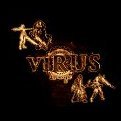





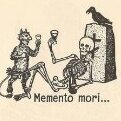
Recommended Posts