-
Posts
-
By utchiha-market · Posted
DISCORD : utchiha_market telegram https://t.me/utchiha_market SELLIX STORE : https://utchiha-market.mysellix.io/ Join the server for more products : https://discord.gg/hoodservices -
By Tsilaiceps · Posted
🌟 Welcome to the dawn of a new adventure in the realm of Lineage 2 Supreme! 🌟 Prepare yourself for an epic journey that transcends time and space. Our upcoming project promises to deliver the ultimate mid-rate experience, where heroes are forged and legends are born. Stay tuned for updates as we embark on this thrilling journey together. The realm of Lineage 2 awaits, and destiny beckons. Are you ready to answer the call? www.l2supreme.cc https://discord.com/invite/QA32rQ77nM -
By ralphddittmar · Posted
Official Website @>> https://www.eventbrite.com/e/biopeak-male-enhancement-reviews-warning-important-information-no-one-will-tell-you-tickets-894184589177 Biopeak Male Enhancement:- Considering the mind-boggling interest in their products, the organization needed to confine the quantity of units ready to move. We considered what compelled this sugary treat to surprise the world, and we discussed whether it satisfied our grand assumptions, https://www.facebook.com/BiopeakMaleEnhancementInUS/ https://www.facebook.com/Get.BiopeakMaleEnhancementUS/ https://trybiopeakme.clubeo.com/calendar/2024/04/29/biopeak-male-enhancement-reviews-the-disturbing-biopeak-supplements-truth https://trybiopeakme.clubeo.com/calendar/2024/04/28/biopeak-male-enhancement-reviews-warning-important-information-no-one-will-tell-you https://trybiopeakme.clubeo.com/calendar/2024/04/28/biopeak-male-enhancement-reviews-truth-exposed-2024-biopeak-supplements-usa-for-men https://medium.com/@BiopeakMaleEnhancementBuyNow/biopeak-male-enhancement-reviews-revitalize-your-sexual-biopeak-supplements-health-with-1b0dcc117608 https://medium.com/@BiopeakMaleEnhancementBuyNow/biopeak-male-enhancement-reviews-warning-usa-ca-important-information-no-one-will-tell-you-f375f53b3cd9 https://medium.com/@BiopeakMaleEnhancementBuyNow/biopeak-male-enhancement-reviews-truth-exposed-2024-is-biopeak-supplements-it-scam-or-real-9b8fc49be4c3 https://medium.com/@BiopeakMaleEnhancementBuyNow/be-informed-biopeak-male-enhancement-reviews-on-scam-alert-this-enhancement-for-male-female-2d49c8f9ec17 Nexalyn Norway Official Links https://www.facebook.com/NexalynInNorway/ https://www.facebook.com/NexalynNorway/ https://nexalyn-norway.company.site/ https://nexalyn-norway.jimdosite.com/ https://nexalyn-norway-1.jimdosite.com/ https://infogram.com/nexalyn-norway-reviews-advarsel-viktig-informasjon-ingen-vil-fortelle-deg-1h0n25oyjvynz4p?live https://medium.com/@NexalynNorway/nexalyn-norway-reviews-truth-exposed-2024-nexalyn-tablet-iceland-for-men-ad3f06ce6c83 https://medium.com/@NexalynNorway/nexalyn-norway-reviews-2024-er-nexalyn-tablet-iceland-lovlig-eller-svindel-ac2a9a8506d3 https://medium.com/@NexalynNorway/nexalyn-norway-reviews-revitalisere-din-nexalyn-tablet-seksuelle-helse-med-a0d44852760c https://bonniedgrafh.clubeo.com/calendar/2024/04/26/nexalyn-norway-reviews-does-it-really-work https://bonniedgrafh.clubeo.com/calendar/2024/04/26/nexalyn-norway-reviews-revitalisere-din-nexalyn-tablet-seksuelle-helse-med https://bonniedgrafh.clubeo.com/calendar/2024/04/27/nexalyn-norway-reviews-advarsel-viktig-informasjon-ingen-vil-fortelle-deg https://bonniedgrafh.clubeo.com/calendar/2024/04/26/nexalyn-norway-reviews-testo-booster-pills-real-buyers-alert https://medium.com/@NexalynNorway/v%C3%A6r-informert-nexalyn-norway-reviews-om-svindelvarsel-denne-forbedringen-for-mannlig-og-kvinnelig-f52047570116 -
WELCOME TO THE BOXID MARKETPLACE THE BOXID is the best place to buy accounts in bulk. Also on THE BOXID there are any services for digital marketing and arbitrage! We offer cheap accounts and provide flexible prices, discounts and bonuses for loyal customers. If you want to make a bulk order, specify the quantity of items in the checkout form or contact our manager and ask for help with your bulk purchase. We sell social media at the most affordable price! https://theboxid.com/category/accounts/
-
Hello, I am adapting it to acis 401, and when I run it in the game it tells me: No rights defined for admin command 'admin_search'. Admin tried to use admin command 'admin_search', but has no access to use it. Also try to adapt it in AdminAdmin.java with else in the last lines using it as admin_buscar (buscar = search in spanish) and I get the same error: No rights defined for admin command 'admin_buscar'. Admin tried to use admin command 'admin_search', but has no access to use it. I have the AdminSearch.java like this: package net.sf.l2j.gameserver.handler.admincommandhandlers; import java.util.Arrays; import java.util.List; import java.util.StringTokenizer; import net.sf.l2j.commons.lang.StringUtil; import net.sf.l2j.commons.math.MathUtil; import net.sf.l2j.gameserver.data.xml.ItemData; import net.sf.l2j.gameserver.handler.IAdminCommandHandler; import net.sf.l2j.gameserver.model.WorldObject; import net.sf.l2j.gameserver.model.actor.Player; import net.sf.l2j.gameserver.model.item.kind.Item; import net.sf.l2j.gameserver.network.serverpackets.NpcHtmlMessage; public class AdminSearch implements IAdminCommandHandler { private static final String[] ADMIN_COMMANDS = { "admin_search" }; private static final int PAGE_LIMIT = 15; @Override public void useAdminCommand(String command, Player activeChar) { if (command.startsWith("admin_search")) { StringTokenizer st = new StringTokenizer(command, " "); st.nextToken(); if (!st.hasMoreTokens()) { final NpcHtmlMessage html = new NpcHtmlMessage(0); html.setFile("data/html/admin/search.htm"); html.replace("%items%", ""); html.replace("%pages%", ""); activeChar.sendPacket(html); } else { final String item = st.nextToken(); int page = 1; if (st.hasMoreTokens()) { try { page = Integer.parseInt(st.nextToken()); } catch (NumberFormatException e) { page = 1; } } results(activeChar, item, page); } } return; } private static void results(Player activeChar, String item, int page) { final NpcHtmlMessage html = new NpcHtmlMessage(0); html.setFile("data/html/admin/search.htm"); //List<Item> items = new ArrayList<>();//no sirvio List<Object> items = Arrays.asList(ItemData.getInstance().getAllItems()); for (Object itemName : items) if (itemName != null) if (((WorldObject) itemName).getName().toLowerCase().contains(item.toLowerCase())) items.add(itemName); if (items.isEmpty()) { html.replace("%items%", "<tr><td>No items found with word " + item + ".</td></tr>"); html.replace("%pages%", ""); activeChar.sendPacket(html); return; } final int max = Math.min(100, MathUtil.countPagesNumber(items.size(), PAGE_LIMIT)); items = items.subList((page - 1) * PAGE_LIMIT, Math.min(page * PAGE_LIMIT, items.size())); final StringBuilder sb = new StringBuilder(); for (Object itemName : items) { String actualName = getFontedWord(item, ((WorldObject) itemName).getName()); StringUtil.append(sb, "<tr><td>", actualName, " (", ((Item) itemName).getItemId(), ")", "</td></tr>"); } html.replace("%items%", sb.toString()); sb.setLength(0); for (int i = 0; i < max; i++) { final int pagenr = i + 1; if (page == pagenr) StringUtil.append(sb, pagenr, " "); else StringUtil.append(sb, "<a action=\"bypass -h admin_search ", item, " ", pagenr, "\">", pagenr, "</a> "); } html.replace("%pages%", sb.toString()); activeChar.sendPacket(html); } private static String getFontedWord(String word, String tt) { int position = tt.toLowerCase().indexOf(word.toLowerCase()); StringBuilder str = new StringBuilder(tt); String font = "<FONT COLOR=\"LEVEL\">"; str.insert(position, font); str.insert(position + (font.length() + word.length()), "</FONT>"); return str.toString(); } @Override public String[] getAdminCommandList() { return ADMIN_COMMANDS; } } Can someone give me a hand and tell me what I'm doing wrong?
-
-
Topics







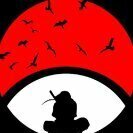
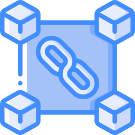



Recommended Posts
Join the conversation
You can post now and register later. If you have an account, sign in now to post with your account.