-
Posts
422 -
Joined
-
Last visited
-
Feedback
0%
Content Type
Articles
Profiles
Forums
Store
Everything posted by Sindelia
-
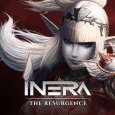
[Help] Με κώδικα.
Sindelia replied to Sindelia's question in Request Server Development Help [Greek]
*bump* Υ.Γ.: Πέρασε 1 μέρα απο το post μου και γι' αυτό δικαιωούμαι 1 bump -
Καλησπέρα! Λοιπόν, εδώ και πολλές μέρες έψαχνα πώς να κάνω στο διάλογο του NPC να λέει το όνομα του χαρακτήρα π.χ: Hello 'name'! Ζήτησα βοήθεια και απο L2J , μου έδωσαν ένα κωδικό να τον βάλω αλλά δεν ξέρω που ακριβώς, ορίστε τι μου είπαν: You have as basis the source file "net.sf.l2j.gameserver.model.actor.L2Npc.java" with the function "onBypassFeedback". If you created a new extension of L2Npc class, then you have to override this function, otherwise you have to handle it in this way: Κώδικας: # NpcHtmlMessage html = new NpcHtmlMessage(getObjectId()); # html.setFile("HERE THE PATH TO THE HTM FILE"); # html.replace("%playername%", player.getName()); # player.sendPacket(html); Now you will be answered by the npc with the htm file but replacing the plain text %playername% in this file transformed into the player name. You can add as many replacements as you want. Τους είπα πως δεν γινόταν τίποτα και μου είπε να σιγουρευτώ αν το NPC μου είναι L2Npc , και πάλι...δεν δουλεύει. Αν κάποιος έχει καμία ιδέα και μπορεί να με βοηθήσει θα το εκτιμούσα πολύ! Ευχαριστώ! Υ.Γ: Αν πειράζει που έκανα επικόληση αυτά που μου είπαν η παραβίασα κάποιον κανόνα , ζητώ συγνώμη.
-
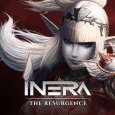
[Question]How do I apply a patch?
Sindelia replied to Sindelia's question in Request Server Development Help [L2J]
Heh :P And where do I go to add it manually? :3 P.S: I'm very sorry if I ask many things but..:S -
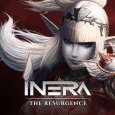
[Question]How do I apply a patch?
Sindelia replied to Sindelia's question in Request Server Development Help [L2J]
I know what - and + means. Eclipse will add and remove those lines , right? Damn..to make it clearer , here's a pic of what I get (file does not exist) how do I get those files? I have L2_GameServer , datapack_development and MMOCore from L2J SVN: -
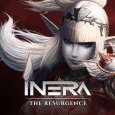
[Question]How do I apply a patch?
Sindelia replied to Sindelia's question in Request Server Development Help [L2J]
Already done! It says: • And now I'll explain it Quote Index: C:/workspace/L2_GameServer/java/net/sf/l2j/Config.java - This is information about which file was modified. In this case Config.java So We should open this file. Quote (revision 3148) - Revision for which the patch was created Quote @@ -507,8 +507,21 @@ - Lines that should be edited Quote - public static boolean CUSTOM_TELEPORT_TABLE; - public static boolean CUSTOM_DROPLIST_TABLE; - public static boolean CUSTOM_MERCHANT_TABLES; - Minus means that we should delete these lines. Quote + public static boolean CHARTITLESTART; + public static String CHARTITLE; - Plus means that we should add these lines. Where do I add these lines? It says to add them manually. Add them where and how? I'm very confused with that tutorial. 2) What file? Navigate to which line? Change which code? Revision? What changes do I make? Remove lines? what? :( -
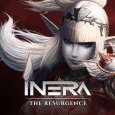
[Question]How do I apply a patch?
Sindelia replied to Sindelia's question in Request Server Development Help [L2J]
How do I add it manually? I remember a windwo somewhere that u pasted it , where do I go on Window>Show View ? How do other people manage to apply patches? :( -
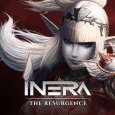
[Question]How do I apply a patch?
Sindelia replied to Sindelia's question in Request Server Development Help [L2J]
I'd like to request a guide on how to apply a patch , new and detailed :S I mean the other guides aren't clear enough... -
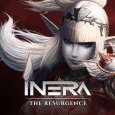
[Question]How do I apply a patch?
Sindelia replied to Sindelia's question in Request Server Development Help [L2J]
I'm still having problems..I set the path correctly on my .patch , I try to apply but I get that some files don't exist. And they don't , data at gameserver is full :S , why? -
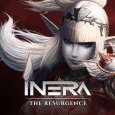
[Question]How do I apply a patch?
Sindelia replied to Sindelia's question in Request Server Development Help [L2J]
I've tried the tutorials but when I try to apply a patch , I select it , click next and I get many files which say : (file does not exist) e.x: L2_Gameserver (Project doesn't exist in workspace) The project DOES exist on my workspace and I've set the workspace correctly... I saw somewhere how to manually copy/paste the code to exlipse and then patch it but I don't remember where it was and how to do it.. Help :( -
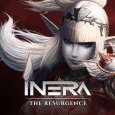
[Question]How do I apply a patch?
Sindelia replied to Sindelia's question in Request Server Development Help [L2J]
Thank you guys, I'll try and give u a feedback ;) -
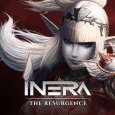
[Question]How do I apply a patch?
Sindelia posted a question in Request Server Development Help [L2J]
Hello , I've followed every tutorial available here and on google about compiling. What people don't include is how do I apply a patch and mak it work... Do I have to generally right click the L2_GameServer and Team>Apply Patch? On the .patch file do I have to remove/change anything? I need some assistance please. Thank you, Pokiokio P.S.: It's for L2J , not L2JFree/Emu or any preconf. pack.. -
As I mentioned , my program cannot extract , it can only list the files :S
-
:) Thank you Have you downloaded what I posted? If yes then you may realise how 'easy' it would be to prtscn every single image from my NPC dialogue and post it ;) It's more that 200 image yes in both files... But maybe I could post the most useful ones ::)
-
Yes please...like I mentioned before use PMs...
-
Please stop the offtopic chatter , we have a kinky feature called PM system.. ::) Anyway , L2UI_CT1 available on the list.
-
I provided these codes to be used by others on their NPC .htm files. It's not a client mod, I've just downloaded a program that unpacks files related to the Unreal Engine (L2 uses the Unreal Engine) , it listed the images but , it cannot extract them.. Well...do it then, extract ALL the images so we can preview them and then upload them..:P
-
Heh , no problem guys, more images are soon to come ;)
-
Hello everybody , this is my first share (woohoo! :P). I was searching for the UI image codes so I can insert them in my NPC dialogues. I've found the solution so , I thought I'd share. :) So, in order to make the images work you should copy this : <img src="directory.imagename" width=width height=height> and replace "directory.imagename" width and height correctly e.x.: <img src="L2Font-e.replay_logo-e" width=255 height=75> . There are many directories with images I'll list them and for each I'll give the link to download it. There's a lot of images so I'll slowly process and upload them :) Icon is available , this means we set the directory to : Icon then separate it from the imange name with a " . " (It's very important!) then write the image name but without ".bmp" Icon - http://rapidshare.com/files/288534341/Icon.txt L2UI_CT1 - http://rapidshare.com/files/288954843/L2UI_CT1.txt L2UI_CH3 L2Font Hope it helps , Pokiokio :)
-
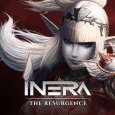
[Request]HTML UI images
Sindelia replied to Sindelia's question in Request Server Development Help [Greek]
I just want the raw images , I've found the image names and I'm importing then 1 by one because there's no preview to them :S When I say raw I mean : [image] - [name of image] -
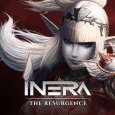
[Request]HTML UI images
Sindelia replied to Sindelia's question in Request Server Development Help [Greek]
So..I've found an Unpacker which shows opens those .utx files and shows the images in them , it has the ability to preview and to convert to .bmp but it cannot do it on the certain .utx files. I have no problem listing the image names so you can test them out , if you'd like the names just tell me and I'll share them on a new post ;) -
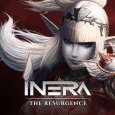
[Request]HTML UI images
Sindelia replied to Sindelia's question in Request Server Development Help [Greek]
I've found the related files in the SysTextures folder of L2 L2Font-e.utx , L2UI.utx , L2UI_CH3.utx , L2Font.utx , L2UI_CH3.utx , L2UI_CT1.utx. How can I open them ? FileEdit prolly?.. -
Hello , I'd like to know where can I find all of the images that can be put in the html file of an NPC e.x. : L2Font-e.mini_logo-e Thank you ;) P.S.: I'm sorry if the topic is in the wrong place.
-
Κατα την γνώμη μου Demon's Tunic είναι καλύτερο για SH , αυτή είναι η ταπεινή μου γνώμη..και πιστεύω οτι είναι καλό γιατί , σου αυξάνει M.Atk αλλά , μειώνει ΗP. Δεν είναι και πολύ σοβαρό το γεγονός οτι σου μειώνει HP...απλώς πρέπει να κρατάς ισορροπία δηλαδή , να χρησιμοποιείς Vampiric Claw , Corpse Drain..Έτσι , lvlara πολύ γρήγορα από 40 σε 52 στον official όταν ήταν ακόμα C6 ;)
-
Nai..dystyxws dn ekanes register ta copyright kai se klevoune oloi twra
-
Geia se olous , Kenji , klemeno ;P





