-
Posts
301 -
Joined
-
Last visited
-
Feedback
0%
Content Type
Articles
Profiles
Forums
Store
Everything posted by Draagoon
-
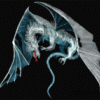
[Share] Lineage ][ UserBars Collection !!!
Draagoon replied to eKoIce's topic in General Discussion [English]
very nice great job -
nice Guide
-
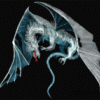
[Guide] How to make a server
Draagoon replied to Draagoon's topic in Server Development Discussion [L2J]
Ty Thelasthero -
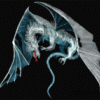
[Guide] How to make a server
Draagoon replied to Draagoon's topic in Server Development Discussion [L2J]
This pack itn't only a l2j it is l2jserver,l2jfree and l2jdb -
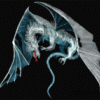
[Guide] How to make a server
Draagoon replied to Draagoon's topic in Server Development Discussion [L2J]
Sorry i post it without being finished and i couldn't del it :) now it is ready ;) -
Hello! I will help you to make a server. First of all you should download a pack (you can use whichever you want) LET'S STAR First of all you have to install MySql (link to download it http://dev.mysql.com/downloads/mysql/5.0.html [i prefer version 4 or 5 not 6]) Then you have to install Navicat (link to download it http://www.navicat.com/download.html) When you install it you make a connection with a name whichever you want and you make also a new database(by a right click on the connection but first you have tested the connection [when you click ok then on it if it become green it's ok] and press new database ... and you write the name "l2jdb". When you are finished with all that you have to configurate your server. First go in the folder "gameserver" and then in "config". Find file "server.properties" and edit it like here: # This is transmitted to the clients connecting from an external network, so it has to be a public IP or resolvable hostname ExternalHostname= <==== Here you put your WAN IP # This is transmitted to the client from the same network, so it has to be a local IP or resolvable hostname InternalHostname= <==== Here you put your LAN IP # Database info Driver=com.mysql.jdbc.Driver #Driver=org.hsqldb.jdbcDriver #Driver=com.microsoft.sqlserver.jdbc.SQLServerDriver URL=jdbc:mysql://localhost/l2jdb <==== Here you put the database name (default is "l2jdb") #URL=jdbc:hsqldb:hsql://localhost/l2jdb <==== Here you put the name of database name (default is "l2jdb") #URL=jdbc:sqlserver://localhost/database=l2jdb/user=sa/password= Login=root Password= <==== Here you put the password you enter at the install of the mysql or you leave it if you haven't put password MaximumDbConnections=50 Then go in the folder "login" and then in "config". Find file "loginserver.properties" and edit it like here: # Database info Driver=com.mysql.jdbc.Driver #Driver=org.hsqldb.jdbcDriver #Driver=com.microsoft.sqlserver.jdbc.SQLServerDriver URL=jdbc:mysql://localhost/l2jdb <==== Here you put the database name (default is "l2jdb") #URL=jdbc:hsqldb:hsql://localhost/l2jdb <==== Here you put the database name (default is "l2jdb") #URL=jdbc:sqlserver://localhost/database=l2jdb/user=sa/password= Login=root Password= <==== Here you put the password you enter at the install of the mysql or you leave it if you haven't put password # Useable values: "True" - "False", use this option to choose whether accounts will be created # automatically or not. AutoCreateAccounts=True <==== Here you put True/False. True if you want accounts to be autocreate or False not to be autocreate Now you have to download a file which is called "vars" (link to download it http://www.4shared.com/file/16927332/f9fd0176/vars.html) you extract it in the folder tools and then you open it. You have to do the next: @set mysqlPath="C:\Program Files\MySQL\MySQL Server 4.1\bin\mysql" <==== Here you put (change the pink one) the version of the MySql that you have download @set mysqlBinPath="C:\Program Files\MySQL\MySQL Server 4.1\bin" 4.1\bin\mysql" <==== Here you put (change the pink one) the version of the MySql that you have download @set mysqldumpPath="C:\Program Files\MySQL\MySQL Server 4.1\bin\mysqldump" <==== Here you put (change the pink one) the version of the MySql that you have download @set lsuser=root @set lspass= <==== Here you put the password you enter at the install of the mysql or you leave it if you haven't put password @set lsdb=l2jdb <==== Here you put the database name (default is "l2jdb") @set lshost=localhost @set gsuser=root @set gspass= <==== Here you put the password you enter at the install of the mysql or you leave it if you haven't put password @set gsdb=l2jdb <==== Here you put the database name (default is "l2jdb") @set gshost=localhost We are almost finished, now you have to go in the folder "tools" and then open "database_installer.bat" It opens a dos-window you press "f" and enter when this finish you press again "f" and finally enter. The final step is go to folder login and open "RegisterGameServer.bat" Then you press the id of your server's name read this to help you server id="1" name="Bartz" server id="2" name="Sieghardt" server id="3" name="Kain" server id="4" name="Lionna" server id="5" name="Erica" server id="6" name="Gustin" server id="7" name="Devianne" server id="8" name="Hindemith" server id="9" name="Teon(Euro)" server id="10" name="Franz" server id="11" name="Luna" server id="12" name="Kastien" server id="13" name="Airin" server id="14" name="Staris" server id="15" name="Ceriel" server id="16" name="Fehyshar" server id="17" name="Elhwynna" server id="18" name="Ellikia" server id="19" name="Shikken" server id="20" name="Scryde" server id="21" name="Frikios" server id="22" name="Ophylia" server id="23" name="Shakdun" server id="24" name="Tarziph" server id="25" name="Aria" server id="26" name="Esenn" server id="27" name="Elcardia" server id="28" name="Yiana" server id="29" name="Seresin" server id="30" name="Tarkai" server id="31" name="Khadia" server id="32" name="Roien" server id="33" name="Gallint" server id="34" name="Cedric" server id="35" name="Nerufa" server id="36" name="Asterios" server id="37" name="Orfen" server id="38" name="Mitrael" server id="39" name="Thifiel" server id="40" name="Lithra" server id="41" name="Lockirin" server id="42" name="Kakai" server id="43" name="Cadmus" server id="44" name="Athebaldt" server id="45" name="Blackbird" server id="46" name="Ramsheart" server id="47" name="Esthus" server id="48" name="Vasper" server id="49" name="Lancer" server id="50" name="Ashton" server id="51" name="Waytrel" server id="52" name="Waltner" server id="53" name="Tahnford" server id="54" name="Hunter" server id="55" name="Dewell" server id="56" name="Rodemaye" server id="57" name="Ken Rauhel" server id="58" name="Ken Abigail" server id="59" name="Ken Orwen" server id="60" name="Van Holter" server id="61" name="Desperion" server id="62" name="Einhovant" server id="63" name="Schuneimann" server id="64" name="Faris" server id="65" name="Tor" server id="66" name="Carneiar" server id="67" name="Dwyllios" server id="68" name="Baium" server id="69" name="Hallate" server id="70" name="Zaken" server id="71" name="Core" Now it will create a new file with the name "hexid(serverx)" change its name only to "hexid" and copy it and past it at the folder "gameserver" in the folder "config". You have finish now If you want to star your server go to folder "gamserver" and open "startGameServer.bat" and in "login" folder open "startLoginServer.bat"... Your server is ready
-
nice evo
-
Guys i know it isn't a warez it's gaming forum but it this section it says General Discussion so ...
-
Can anyone tell me from where to download windows vista ultimate but i want then to work. I have download 2 times it (torrent) but i doesn't work
-
Nice guide
-
nai se se mena to idio gt ?????????????????? aaaa kai mas exoun kaneis ban sto chat (mirc) kai 8elo na ma8o an kapoios ellinas mporei na paizei gve ????????????
-
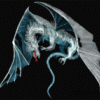
[Share]C5 SA Weapons in mammon
Draagoon replied to MASTROPOS's topic in Server Development Discussion [L2J]
nice share -
ty spawn
-
rooy add me too in msn d.r.a.a.g.o.o.n@hotmail.com
-
oreo
-
Me too
-
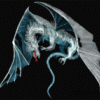
[SHARE] GMShop donation...
Draagoon replied to MASTROPOS's topic in Server Development Discussion [L2J]
link doesn't work -
an xrisimopieis navitac pane sto npc kai ston npc pou 8es na alakseis to onoma epita ptas sti stili "serversidename" kai to 0 to kanis 1 kai etsi ingame allazei to onoma kai to idio gia to title "serversidetitle". I alios ingame pata se enan npc + shift kai meta edit npc kai allazeis to 0 se 1 sto "serversidename" kai sto "serversidetitle"
-
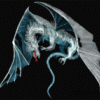
[Share]Beta release of Jade Armor and Pikachu Pet !
Draagoon replied to TheMentaL's topic in Client Development Discussion
nice share -
ok i will w8
-
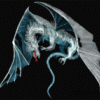
I have a problem with oneo pack REVv 564 INT
Draagoon replied to Flare's topic in Server Development Discussion [L2J]
that cause the problem. Try to play from another pc and it will be no lag and you could make buffs and the skill too. Otherwise your pc is old and that cause the problem -
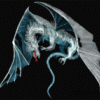
I have a problem with oneo pack REVv 564 INT
Draagoon replied to Flare's topic in Server Development Discussion [L2J]
Do you play from the computer that server is hosted? -
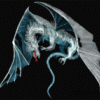
I have a problem with oneo pack REVv 564 INT
Draagoon replied to Flare's topic in Server Development Discussion [L2J]
I know why it is the same with me. Do you play from the same computer? If yes the problem is caused because you play from the computer that the server is hosted and the server use a lot cpu and ram and if you try to attack with skill you use more cpu and ram for that you can't. -
ty. So if someone wants to participate in the team let's reply and say what s/he can do to help the team ... P.S. ErEral OK? I want to be in :)





