[HELP]Unlock net pc
-
Posts
-
Hello Guys. Lf l2 pride pack + source. Pref Gracia Final.
-
His posts clearly show how unprofessional he is. He acts as though there are no stable and well-established projects that people actually enjoy. PlayInera, for example, is one of those projects where the staff works hard to deliver a solid, stable server experience.
-
You think you have good “l2j” files until you try running a low-rate server. Saying “there’s not a single L2 server out there worth mentioning” just shows you probably only know the first 10 servers on voting sites, the same voting sites that owned by them. You call the forum dead, yet you’re here discussing your next projects… From my perspective, you don’t seem ready to run any L2 server in 2025. Around 70% of players are here for RMT or ask for payment just to bring their clan, and you really think the community cares about Premium or donations or files quality? The other 20% spend their time downloading and deleting servers all day, playing for one day, then quitting for whatever random reason. And finally, the last 10% are the only ones who actually play because they genuinely like your features, your server files, and your overall project. Good luck 🙂
-
I genuinely admire your bravery - in an age where AI can whip up something better in under a minute, you still stubbornly try to sell these "projects" of yours on a forum that’s been clinically dead for years. That’s no longer determination, that’s digital archaeology. I just can’t tell whether you’re actually trying to make money, or simply testing how much we can endure before we ask an AI to generate you some actual talent. And ofc AI will make it for free, $220 saved.
-
Topics

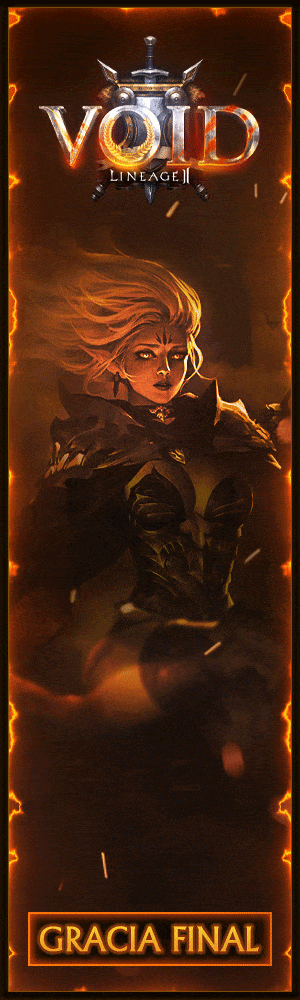












Recommended Posts