Console Cheats
-
Posts
-
add prices in your topic. rule 10 https://maxcheaters.com/topic/235478-marketplace-rules-pin-your-topic-guide/
-
By Utchiha-Market · Posted
Discord : utchiha_market Telegram : https://t.me/utchiha_market Auto Buy Store : https://utchihamkt.mysellauth.com/ Not sure if we’re legit? Check Our server — real reviews, real buyers https://discord.gg/uthciha-servicess | https://campsite.bio/utchihaamkt Discord : utchiha_market Telegram : https://t.me/utchiha_market Auto Buy Store : https://utchihamkt.mysellauth.com/ Not sure if we’re legit? Check Our server — real reviews, real buyers https://discord.gg/uthciha-servicess | https://campsite.bio/utchihaamkt Discord : utchiha_market Telegram : https://t.me/utchiha_market Auto Buy Store : https://utchihamkt.mysellauth.com/ Not sure if we’re legit? Check Our server — real reviews, real buyers https://discord.gg/uthciha-servicess | https://campsite.bio/utchihaamkt -
By Utchiha-Market · Posted
Discord : utchiha_market Telegram : https://t.me/utchiha_market Auto Buy Store : https://utchihamkt.mysellauth.com/ Not sure if we’re legit? Check Our server — real reviews, real buyers https://discord.gg/uthciha-servicess | https://campsite.bio/utchihaamkt -
By Utchiha-Market · Posted
Discord : utchiha_market Telegram : https://t.me/utchiha_market Auto Buy Store : https://utchihamkt.mysellauth.com/ Not sure if we’re legit? Check Our server — real reviews, real buyers https://discord.gg/uthciha-servicess | https://campsite.bio/utchihaamkt -
To get a promo code, reply in this thread!
-
-
Topics





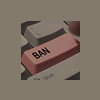

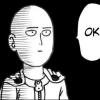




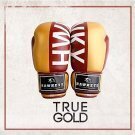

Recommended Posts