-
Posts
-
We are giving out promo codes for 3GBs for testing Asocks proxy. All you need to do is post a reply in this thread.
-
By utchiha-market · Posted
https://t.me/utchiha_market -
By L2Insignia50x · Posted
L2 Insignia High Five 20x MID SERVER FOCUSED ON OLYMPIAD | PVP | AUTOFARM OPEN BETA TEST SERVER 3 MAY 2024 GRAND OPENING 10 MAY 2024 Rates: 📜 XP/SP 20x | Spoil 15x | Drop 10x | Adena 10x 📜 Server Features: 🔥 No Olf-T Shirt, No big over-enchant, No over-power Donate 🔥 🔥 VIP Gold Color Chat, Unique Olympiad Extra Points Engine, GvG Event 🔥 🔥 Auto-Farm, LoA and DV scheduled PvP Zone, Calendar Daily Reward 🔥 🔥 Castle Instance, Solo Instance, PvP Solo Rift, Dress me system, Adena Boxes 🔥 Website: https://www.l2insignia.com Discord: https://discord.com/invite/yEgsrHn2hQ -
I am selling the essence project which includes versions 388 and 439 that have been running for over 2 years or (447 as custom PVP like Pride). I have a test server for you to test them out. If you are really interested in it then contact my seller at discord: kiwi7106. Price: 4000 Euro P/s: This is a project that I have spent a lot of money and time developing, so if you are not interested in it, please get out of this topic, thank you. P/s 2: If you find the price too expensive, it's best to skip this article and find another project and don't comment negatively on my topic, thank you.
-
-
Topics








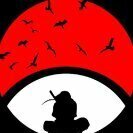



Recommended Posts
Please sign in to comment
You will be able to leave a comment after signing in
Sign In Now