[Guide]Steam under Ubuntu[Linux]
-
Posts
-
By Lineage2Shield · Posted
New user panel SOURCE $ 200 for source code. R$ 1000,00 BRL for source code. -
Hello everyone, we are one of the top gaming currency stores. We work exclusively with top projects. If you are interested in anything like Adena, Coins, Equip, write to us Discord - pchelacoin Telegram - https://t.me/ipchelacoin BOHPTS, KETRAWARS, EURO-PVP, L2REBORN, E-GLOBAL, LA2DREAM TOP PRICE !!!!!!!
-
This is a bump: https://databay.com/
-
By L2ElixirOfficial · Posted
L2Elixir – Patch 4 Is Live! We’re working non-stop, day and night, to deliver the best possible quality and bring back what made L2Elixir special. This project is built with passion, not shortcuts — for the old-school players who remember, and the new ones who want to experience it properly. Thank you for being part of the journey. Together, we’re making L2Elixir great again ❤️ The legends never fade. ⚙️ General Enabled Class Change service (same class type only) ALT + B → Services → Character Development Enabled Shift + Click on Treasure Chests Players can now identify real chests (Adena, scroll drops) and use Key / Unlock Event deaths now cancel only debuffs, All self buffs are preserved, fixes issues with Root and similar effects Bladedancer class can now log in even when Max Clients (2) is reached. Since an active Bladedancer is not available for every damage dealer and some players tried to abuse this via VPN or a second PC, this feature was added to keep things fair. protections applies, requires testing! 🎒 Items Crystallizing enchanted items now gives the correct increased crystal amount (retail-like behavior) Removed Agathion Seal Bracelet: Rudolph from Santa rewards (Gracia Final item) Added Dualsword Craft Stamp into Milestone Exchange list 🧙 Skills Fixed Banish Undead lethal chance Hot Springs Malaria and similar effects now level up faster while being attacked
-
-
Topics





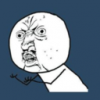


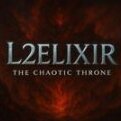

Recommended Posts
Create an account or sign in to comment
You need to be a member in order to leave a comment
Create an account
Sign up for a new account in our community. It's easy!
Register a new accountSign in
Already have an account? Sign in here.
Sign In Now