-
Posts
-
I can use this folder system for High Five offline server? The folder does not have a l2.exe file. Thank you very much if anyone can help me. https://drive.google.com/file/d/13kU-g_4JJ-sP-kg2F7pqkUOVKmQdubFm/view
-
By elcardiano · Posted
I know, but...every time I have problem with IP address setup 😞 -
By l2-scripts · Posted
ENGLISH As you know, we have always profiled in the development of Java emulators, we continue to do our favorite thing, and now we have the opportunity to provide you with services in the field of private development of L2 assemblies Essence, Classic and High Five, which we have been doing in recent years, we have not been working on basic builds for a long time and work only on contracts for the world's best projects. These are the best builds we can offer, we have test servers and we can show them to you on the test, and if you are very good at gameplay, you will see a big difference in the quality and detail of the official content compared to the basic builds. These are the best top solutions in the world, which are currently used to implement the largest projects in the world. We guarantee 100% implementation of all official content. If you have any questions about testing, discussions, etc., please contact our studio and we will discuss everything. At the moment, you can get acquainted with the preliminary information and prices for Private L2 contracts here: Private Server packs L2 Essence 464, 447, 388, 362, 286 protocols Private server packs L2Classic Private server pack High Five РУССКИЙ --------------------------------------------- Как вы знаете мы всегда профилировались на разработке в сфере Java эмуляторов, мы продолжаем заниматься своим любимым делом, и сейчас у нас появилась возможность предоставлять вам услуги в сфере приватных разработок L2 сборок Essence, Classic и High Five, которыми мы занимаемся последние годы, мы уже давно не работаем над базовыми сборками и работаем только на контрактах для лучших мировых проектов. Это лучшие сборки, которые мы можем предложить, у нас есть тестовые сервера, и мы можем показать их вам на тесте, и если вы очень хорошо разбираетесь в игровом процессе, вы увидите большую разницу в качестве и детализации официального контента по сравнению с базовыми сборками. Это лучшие топовые решения в мире, которые на данный момент используются для реализации крупнейших проектов в мире. Мы даем гарантии - 100% реализации всего официального контента. По вопросам тестирования, обсуждений и тд - пишите по контактам нашей студии и мы все обсудим. На данный момент вы можете ознакомиться с предварительной информацией и ценами на Приватные контракты L2 тут: Приватные Сборки L2 Essence 464, 447, 388, 362, 286 protocols Приватные Сборки L2Classic Приватная Сборка High Five -------------------------------------------------------------- Contacts: Telegram: https://t.me/L2scripts Whatsapp, Viber: +1 (916) 226 1910 С уважением, Администрация !
-
Topics





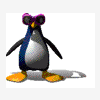



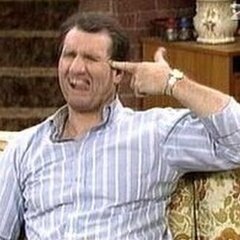


Recommended Posts
Join the conversation
You can post now and register later. If you have an account, sign in now to post with your account.
Note: Your post will require moderator approval before it will be visible.