- 0
-
Posts
-
Server owners, Top.MaxCheaters.com is now live and accepting Lineage 2 server listings. There is no voting, no rankings manipulation, and no paid advantages. Visibility is clean and equal, and early listings naturally appear at the top while the platform grows. If your server is active, it should already be listed. Submit here https://Top.MaxCheaters.com This platform is part of the MaxCheaters.com network and is being built as a long-term reference point for the Lineage 2 community. — MaxCheaters.com Team
-
By L2ElixirOfficial · Posted
⚙️ General Changed “No Carrier” title to “Disconnected” to avoid confusion after abnormal DC. On-screen Clan War kill notifications will no longer appear during Sieges, Epics, or Events. Bladedancer or SwordSinger classes can now log in even when Max Clients (2) is reached, you cannot have both at the same time. The max is 3 clients. Duels will now be aborted if a monster aggros players during a duel (retail-like behavior). Players can no longer send party requests to blocked players (retail-like). Fixed Researcher Euclie NPC dialogue HTML error. Changed Clan leave/kick penalty from 12 hours to 3 hours. 🧙 Skills Adjusted Decrease Atk. Spd. & Decrease Speed land rates in Varka & FoG. Fixed augmented weapons not getting cooldown when entering Olympiad. 🎉 Events New Team vs Team map added. New Save the King map added (old TvT map). Mounts disabled during Events. Letter Collector Event enabled Monsters drop letters until Feb. 13th Louie the Cat in Giran until Feb. 16th Inventory slots +10 during event period 📜 Quests Fixed “Possessor of a Precious Soul Part 1” rare stuck issue when exceeding max quest items. Fixed Seven Signs applying Strife buff/debuff every Monday until restart. 🏆 Milestones New milestone: “Defeat 700 Monsters in Varka” 🎁 Rewards: 200 Varka’s Mane + Daily Coin 🌍 NEW EXP Bonus Zones Hot Springs added Varka Silenos added (hidden spots excluded) As always, thank you for your support! L2Elixir keeps evolving, improving, and growing every day 💙 Website: https://l2elixir.org/ Discord: https://discord.gg/5ydPHvhbxs -
This is a bump: https://databay.com/
-
https://sms.pro/ — we are an SMS activation platform seeking partners mobile number providers mobile number owners owners of GSM modems SIM card owners We process 1,000,000 activations every day. 寻找合作伙伴 手机号码提供商 手机号码持有者 GSM调制解调器持有者 SIM卡持有者 我们每天处理1,000,000次激活。 Ищем партнеров Владельцы сим карт провайдеров владельцев мобильных номеров владельцев модемов Обрабатываем от 1 000 000 активаций в день ⚡️ Fast. Reliable. https://sms.pro/ Support: https://t.me/alismsorg_bot
-
"WHAT I WILL SEE ON NEW SEASON ? *More easy farm and augment than ever before ! *Free VIP characters for everyone for first 2 days after opening ! Improved olympiad engine to work more correctly. 3 New skins / outfits. Fixed raid boss spawns. Fixed olympiad crit errors. New farming Ivory Tower area. Fixed augmentation rate. Increased all mob drops rate by +20%. And much more..." 1. I have clicked VIP 23.01.2026 20:00 a few second after open server. 2 Days is 48h. Now 24.01.2026 I have 17 hours left, so my VIP will expire 08:00 25.01.2026. Where is 12h? SCAM. 2. Where is ivory tower area? 3. When next wipe?
-
-
Topics





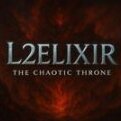





Question
Enable^^
Hi do not understand as connected to the server with Host plz tell My by step How conneckt .
This server
To connect to our server just copy this and go to C:\WINDOWS\system32\drivers\etc (<--standarddirectory) and find the file called hosts. Open this with notepad and add
81.19.209.209 L2authd.lineage2.com
81.19.209.209 L2testauthd.lineage2.com
216.107.250.194 nprotect.lineage2.com
that at the end. Then save and close. Start of the Game normally and have fun.
Also, the hosts file does not have an extension, so if yours does, remove it.
I not this undestand . I add to my Host but mi connect to my server ((((
2 answers to this question
Recommended Posts
Create an account or sign in to comment
You need to be a member in order to leave a comment
Create an account
Sign up for a new account in our community. It's easy!
Register a new accountSign in
Already have an account? Sign in here.
Sign In Now