-
Posts
-
By Warcrown Team · Posted
New opening Warcrown Improved H5 Salvation Client Server currently in beta phase Website: https://l2warcrown.com Discord: https://discord.gg/7vwZse8zYq -
By manisaa604 · Posted
Abortion]]clinic:][: +27838792658:[[ sold without a prescription pills for sale pharmacy%%{{ +27838792658}}?speak to a medical practitioner about .@@ DR JOSE .WOMEN ABORTION CLINICS PAINFREE,SAFE,QUICCK 100%Women abortion clinic pills on sale dial whatsapp (+27838792658) available.ABORTION CLINICS .ABORTION PILLS FOR SALE,TERMINATION PILLS ,WOMENS CLINIC ,ABORTION DOCTORS ABORTION TABLETS Abortion pills in Arcadia Abortion pills Abortion Clinics Best and safest way a woman can do an abortion herself until the 28th weeks of pregnancy is with the use of two medicines called Mifepristone (also known as the abortion pill, RU 486, Mifegyn, Mifeprex), and Misoprostol (also known as Cytotec, Arthrotec, Oxaprost, Cyprostol, Mibetec, Prostokos or Misotrol). If you live in a country where there is no access to safe abortion services and you would like to obtain a medical abortion with Mifepristone and Misoprostol pills, please contact us on Abortion Clinics Where can i get buy abortion pills around / near me,How much is abortion pills abortion pills prices list LEGAL ABORTION CLINICS Using Misoprostol (or Cytotec).Alone to cause an abortion will be successful 90% of the time. If it is not effective the first time, you can try again after 3 days. The information is based on research by the World Health Organization. Women who live in a country where they have the possibility to have a safe and legal abortion, should go to a doctor – Abortion Clinics LEGAL ABORTION CLINICS . Our clinic has a long-standing reputation for private, and personal quality care given with warmth and friendliness. This is demonstrated by the fact that over 50% of our patients are prior patients or referred by them LEGAL ABORTION CLINICS . Abortion Clinics Ending a pregnancy is a difficult decision. When the woman cannot discuss the abortion or alternatives with a healthcare provider, we advise her to talk about it with a good friend or a relative. We strongly advise any young girl to talk with her parents or another adult she trusts about her situation, her decision and the abortion procedure. Women who are sure that they want to end their pregnancy and have no other means should print and study the instructions carefully first. It is best to discuss them with a friend. LEGAL ABORTION CLINICS . Abortion Clinics – Legal Abortion Clinics. Misoprostol for medical abortion works best in the first 28 weeks of pregnancy. After that, there is an increased risk of a complication and need for medical attention. If you are considering using Misoprostol after 28 weeks, please contact us for instructions; these instructions are for women who are 28 weeks or earlier in their pregnancy. LEGAL ABORTION CLINICS . Abortion Clinics – Legal Abortion Clinics. Misoprostol causes contractions of the womb. As a consequence, the womb expels the pregnancy. A woman can get painful cramps, vaginal blood loss that is more than a normal menstruation, nausea, vomiting and diarrhoea. There is a risk of heavy bleeding for which a woman will have to be treated by a doctor. The chance that an abortion with Misoprostol will be successful is 90%. Misoprostol is available in pharmacies in almost all countries. The experience and risks of an abortion caused by Misoprostol are similar to those of a spontaneous miscarriage LEGAL ABORTION CLINICS Abortion Clinics .Ultrasound shows whether the pregnancy is in the womb and the length (number of weeks) of a woman’s pregnancy. Misoprostol should not be used after 12 or more weeks of pregnancy. A pregnancy of twelve weeks means 84 days (12 weeks) after the first day of the last menstrual period. If a woman thinks she has been pregnant for more than twelve weeks, or if the ultrasound shows this, we do not advise to take Misoprostol unless the woman has medical supervision. The medicine still works, but the risk of heavy bleeding, serious pain and complications increase the longer the pregnancy lasts. A woman should not do the abortion alone. Misoprostol can only be used without medical guidance when a woman has no serious illness. Most illnesses are no problem. Some serious illnesses, such as, for instance, severe anaemia, can create problems because of the heavy blood loss involved. Serious illnesses are sometimes a reason for a legal abortion, even in countries with restrictive laws. LEGAL ABORTION CLINICS Do not use alcohol or drugs during the treatment!!! The woman must be able to pay close attention to what is happening in her body. If the cramps are very painful, she can use Ibuprofen, or a hot water bottle or heating pad, but never alcohol or drugs. Misoprostol should not be used when there is a possibility of an ectopic (or extra-uterine) pregnancy – Legal Abortion Clinics In Bela-Bela – Legal Abortion Clinics – Abortion Clinics An ectopic (or extra-uterine pregnancy) is not in the womb (Uterus). An ectopic pregnancy can be detected by having an ultrasound. Treatment by a gynaecologist is then necessary to ensure the health of the woman. If not treated, there is a risk of heavy internal bleeding due to rupturing of the fallopian tube. Gynaecologists treat women for this condition in all countries, even in countries where abortion is illegal. An ectopic pregnancy cannot be treated with Misoprostol. Misoprostol should not be used if the woman has an intra uterine device (IU Abortion clinics pills for saleAbortion @#___________Safe Clinic / Abortion Pills for sale +27838792658 )(*&^___________ +27838792658 Top Legal Abortion Pills for sale In South Africa..Abortion clinic in Boksburg,Abortion clinic in Brakpan we do help you with abortion services our clients in Benoni is one of the best clinic in East Rand we do use approved cyctotec pills and womb cleaning pills too plus all the instructions needed This Discrete women’s Termination Clinic offers same day services that are safe and pain free, we use approved pills and we clean the womb so that no side effects are present. Our main goal is that of preventing unintended pregnancies and unwanted births every day to enable more women to have children by choice, not chance. We offer Terminations by Pill and The Morning After Pill.” Our Private VIP Abortion Service offers the ultimate in privacy, efficiency and discretion. we do safe and same day termination and we do also womb cleaning as well its done from 1 week up to 28 weeks. We do delivery of our services world wide SAFE ABORTION CLINICS/PILLS ON SALE WE DO DELIVERY OF PILLS ALSO Abortion clinic at very low costs, 100% Guaranteed and it’s safe, pain free and a same day service. It Is A 45 Minutes Procedure, we use tested abortion pills and we do womb cleaning as well. Alternatively the medical abortion pill and womb cleansing tablets for the termination can be delivered to you for home use.Abortion clinic in south Africa Private and sale of pills for home use Women health problems. A same day services:safe,legal & pain free Abortions/Terminations. From 1 week to 6 months. We use tested and / approved pills / Tablets. Its 100% guaranteed & safe. No side effect. There are many ways to describe Medical Abortions. The different names used are Abortion by Pill, early non-surgical, chemical or instrument-free abortion. In this process a pill or set of pills is used to Terminate the Pregnancy. It is the most frequently used procedure in South Africa because legally the country allows only up to 1 trimester abortion without questions Deciding to terminate a pregnancy can be one of life’s most difficult choices. If you have decided to terminate your pregnancy, be assured that you are not alone. You matter and we are here to help you. Our physicians and professional staff will provide private and confidential one-on-one treatment and will support you every step of the way. We offer Abortions from 1 to 24 weeks. Our entire organization is dedicated to patient care. We recognize that this period can be an especially difficult on for our patients, their families and friends. We provide assistance in specialized circumstances, including rape, genetic defects, fatal anomalies and minor age patients with care and compassion. We also sell and deliver. SAFE ABORTION CLINICS/PILLS ON SALE WE DO DELIVERY OF PILLS ALSO SAME DAY PAIN FREE PRIVATE LEGAL AND DISCRETE ABORTION CLINIC IN SOUTH AFRICA PERFORMING ABORTION/TERMINATIONS SERVICES FROM 2 TO 24 WEEKS with no side effects and 100% guaranteed, we use approved and trusted pills plus the anti-bio tics which you apply after the termination is done to avoid complications which may occur as a result of the termination process .we also deliver Misoprostols the RU486 anywhere in the world. Due to our wide range, we also managed to open more branches with well trained staff to serve the nation and the world We have clinic centres in ; ALBERTON, ALEXANDRA, BENONI, BRAKPAN, BLOEMFONTEIN, BOKSBURG,BURGERSFORT, CAPE TOWN, KWAZULU NATAL, CENTURION,DURBAN, EASTERN CAPE. EAST LONDON, FOURWAYS GERMISTON,JOHANNESBURG, KATLEHONG, KEMPTON PARK, KIMBERLEY, LADYSMITH, LIMPOPO, MAMELODI, MIDRAND, MPUMALANGA,ZIMBABWE,SWAZILAND, BOTSWANA NELSPRUIT,KRUGERSDORP,TEMBISA, POLOKWANE LYDENBURG, PRETORIA, RUSTENBURG HARARE GABORONE.. Women’s Health Clinic, an “All about Women” facility caring for health problems of women of all ages and status at affordable service rates and accessible to all. Abortion clinic offers same day confidential, safe and pain free abortion services using pills that are safe with no side effects.w also deliver pills to our clients who are distant from our clinic so that they can take termination process in comfort of there homes. We also clean women’s womb after abortion to ensure good health of our clients, for more information call or Ukukhipha Isisu ur Services yenziwa odokotela abaqeqeshiwe & Nurses abaqinisekayo ukuthi konke kusebenza ngendlela efanele konke kugcinwa kuyimfihlo futhi iyimfihlo ukufeza izidingo zakho . Amanani esikulindelayo futhi ukudiliva kwenziwe ngaphandle kwenkokhiso extra OUR SERVICES ARE: *SAFE *PAIN FREE *NO SIDE EFFECTS *SAME DAY *100% GUARANTEED *PRIVATE AND CONFIDENTIAL.SOUTH AFRICA, NAMIBIA, BOTSWNA, LESOTHO, SAFE ABORTION CLINICS/PILLS ON SALE WE DO DELIVERY OF PILLS ALSO The best, quick, pain free, same day, and safest way a woman can do an abortion herself until the 28th week of pregnancy is with the use of two medicines called Mifepristone (also known as the abortion pill, RU 486, Mifegyn, Mifeprex), and Misoprostol (also known as Cytotec, Arthrotec, Oxaprost, Cyprostol, Mibetec, Prostokos or Misotrol). If you live in a country where there is no access to safe abortion services and you would like to obtain a medical abortion with Mifepristone and Misoprostol, You can be rest assured — we have a commitment to excellence when it comes to the level of service that we give.phoenix stanger verulam chatsworth pinetown durban umlazi balito umhlanga kwamashu inanda nongoma ulundi vryheid etc Botswana, Namibia, Lesotho, Swaziland, Zimbabwe Abortion Pills for Sale in Eshowe Abortion Pills In Empangeni Abortion Pills In Ladysmith Abortion Pills Estcourt Abortion Pills Mtubatuba Safe Abortion Pills for Sale in Jozini Abortion Pills Hluhluwe Abortion Pills In Howick Abortion Pills for Sale in Vryburg Abortion Pills For Sale In Ga-Rankuwa Abortion Pills Sale Stanger Abortion Pills For Sale In Johannesburg Abortion Pills For Sale In Klerksdorp Legal Abortion Clinics In Vosloorus Abortion Clinics Around Manzini. Safe Abortion in Swaziland Abortion Clinic Manzini Women’s Clinic Around Tembisa Blue Ladies Clinic Manzini Swaziland Abortion Clinics Germiston Abortion Clinics Tembisa Abortion Pills in Bethlehem Legal Abortion Clinics In Kempton Park. Abortion Pills Balfour Abortion Clinic Balfour Abortion Pills Bushbuckridge Abortion Clinic In Bushbuckridge Abortion Pills Sale Carolina Abortion Pills for Sale In Brits Abortion Pills For Sale In Heidelberg. Abortion Pills In Heidelberg Abortion Clinic Heidelberg Abortion Pills Sale Krugersdorp Legal Abortion Clinics in Krugersdorp Safe Abortion Clinics in Verulam Abortion Pills Sale Polokwane Abortion Pills In Kempton Park Safe Abortion Clinics In Kempton Park Legal Abortion Clinic In Marble Hall Abortion Pills Sale Marble Hall Abortion Clinic Groblersdal Abortion Pills In Middelburg Abortion Clinics Middelburg Mpumalanga Abortion Pills for Sale In Secunda Legal Abortion Clinics in Secunda Abortion Pills Sale Siyabuswa Abortion Clinic Siyabuswa Abortion Clinic Standerton Abortion Pills For Sale In Rustenburg. Women’s Clinics Around Rustenburg Abortion Places In Rustenburg. Abortion Clinics In Rustenburg Safe Abortion Pills Rustenburg Cbd Rustenburg Where Can I Buy Abortion Pills in Rustenburg Can Buy Abortion Pills Manzini Abortion Clinic Tzaneen. +27838792658 Abortion Pills Sale Tzaneen. +27838792658 Abortion Clinic In Thohoyandou +27838792658 Abortion Clinics Durban +27838792658 Abortion Pills Sale Empangeni +27838792658 Abortion Pills In Klerksdorp Abortion Pills Krugersdorp Safe Abortion Pinetown Abortion Pills Piet Retief Abortion Pills Polokwane Abortion Pills Pretoria Abortion Pills In Alexandra Abortion Clinics In Alexandra Abortion Pills For Sale In Lenasia Abortion Pills In Lenasia Abortion Clinics In Lenasia Abortion Clinics In Midrand Safe Abortion Clinics In Mbabane Safe Abortion Clinics In Roodepoort Legal Abortion Clinics In Johannesburg Abortion Pills For Sale In Soweto Legal Abortion Clinics In Soweto Abortion Pills In Soweto Abortion Pills For Sale In Orange Farm Abortion Pills For Sale In Alberton Abortion Pills In Alberton Abortion Pills In Germiston Abortion Pills In Benoni Where Can I Get Abortion Pills In Benoni Abortion Pills For Sale In Boksburg Abortion Pills In Boksburg Where Can I Get Abortion Pills In Boksburg Abortion Pills For Sale In Brakpan. Abortion Pills In Brakpan Abortion Pills For Sale In Clayville Abortion Pills For Sale In Duduza Safe Abortion Pills For Sale In Manzini Safe Abortion Pills For Sale In Bloemfontein Abortion Pills In Springs Abortion Pills For Sale In Thokoza Abortion Pills For Sale In Tsakane. Abortion Pills For Sale In Atteridgeville Abortion Pills In Atteridgeville Safe Abortion Clinics In Atteridgeville Abortion Clinics In Pretoria And Prices Abortion Pills For Sale In Bronkhorstspruit Legal Abortion Clinics In Centurion. Abortion Pills For Sale In Kimberley Abortion Pills For Sale In Kuruman Abortion Pills For Sale In Kathu Abortion Pills For Sale In Postmasburg Abortion Pills For Sale In King Williams Town Abortion Clinic in King Williams Town Abortion Pills For Sale In Cosmo City Abortion Pills For Sale In Diepsloot Abortion Pills For Sale In Randburg Abortion Pills For Sale In Olieven Abortion Pills For Sale In Mabopane. Abortion Pills For Sale In Edenvale Abortion Pills For Sale In Kwa Thema Abortion Pills For Sale In Wattville Abortion Pills For Sale In Boipatong Abortion Pills For Sale In Bophelong Abortion Pills For Sale In Evaton Abortion Pills For Sale In Sebokeng Abortion Pills For Sale In Sharpeville. Abortion Pills For Sale In Vanderbijlpark Safe Abortion Pills For Sale In Vereeniging Abortion Pills For Sale In Meyerton Abortion Pills For Sale In Ratanda Abortion Pills For Sale In Westonaria Abortion Pills For Sale In Isando Abortion Pills For Sale In Nigel Abortion Pills For Sale In Reiger Park Abortion Pills For Sale In Carletonville Abortion Pills For Sale In Khutsong Abortion Pills For Sale In Phalaborwa Abortion Pills For Sale In Bochum Abortion Pills For Sale In Bela-Bela. Abortion Pills For Sale In Bandelierkop Abortion Pills For Sale In Ellisras Abortion Pills For Sale In Giyani Abortion Pills For Sale In Lephalale. Abortion Pills For Sale In Louis Trichardt. Abortion Pills For Sale In Modimolle. Abortion Pills For Sale In Messina Abortion Pills For Sale In Musina Safe Abortion Pills For Sale In Polokwane Abortion Pills For Sale In Thohoyandou Abortion Pills For Sale In Thabazimbi. Abortion Pills For Sale In Seshego Abortion Pills For Sale In Nylstroom Abortion Pills For Sale In Nelspruit Abortion Pills For Sale In Standerton Abortion Pills For Sale In Trichardt Abortion Pills For Sale In Volksrust Abortion Pills For Sale In Ficksburg Abortion Pills For Sale In Ladybrand Abortion Pills For Sale In Reitz Abortion Pills For Sale In Thaba ‘Nchu Abortion Pills For Sale In Botshabelo Abortion Pills For Sale In Sasolburg Abortion Pills For Sale In Welkom Abortion Pills For Sale In Phuthaditjhaba Abortion Pills For Sale In Potchefstroom Abortion Pills For Sale In Ivory Park Abortion Pills For Sale In Ebony Park Abortion Pills For Sale In Kaalfontein Abortion Pills For Sale In Rabie Ridge Abortion Pills For Sale In Phomolong Abortion Pills For Sale In Tswelopele Abortion Pills For Sale In Winnie Mandela Abortion Pills For Sale In Hospital View Abortion Pills For Sale In Turffontein Abortion Pills For Sale In Braamfontein. Abortion Pills For Sale In Brixton Abortion Pills For Sale In Cresta Abortion Pills For Sale In Florida Abortion Pills For Sale In Ormonde Abortion Pills For Sale In Honeydew Abortion Pills For Sale In Rosettenville Abortion Pills For Sale In Mayfair Abortion Pills For Sale In Jane Furse. Abortion Pills For Sale In Malamulele Abortion Pills For Sale In Hoedspruit Abortion Pills For Sale In Zeerust Abortion Pills For Sale in Orkney Abortion Pills For Sale In Diepkloof Abortion Pills For Sale In Dobsonville. Abortion Pills For Sale In Kwamashu Abortion Clinic And Pills For Sale In Kwamashu. Abortion Pills For Sale In Meadowlands. Abortion Pills For Sale In Gugulethu Abortion Pills For Sale in Pietermaritzburg Abortion Pills In Pietermaritzburg Women’s Abortion Clinics In Pietermaritzburg Abortion Pill Price In Durban Abortion Pill Price In Pretoria Abortion Pills For Sale In Queenstown Abortion Pills For Sale In Cape Town Abortion Pills Price In Cape Town Abortion Clinics In Cape Town And Prices Abortion Clinic And Pills For Sale In Umlazi Cost Of Abortion Pills In South Africa Abortion Pills For Sale In Kagiso Abortion Pills For Sale In Groblersdal Abortion Pills For Sale In Embalenhle Abortion Pills For Sale In Esangweni Abortion Pills For Sale In Magaliesburg Abortion Pills For Sale In Mohlakeng Abortion Pills For Sale In Delmas Abortion Pills For Sale In Alexandria Abortion Pills For Sale In Grahamstown Abortion Pills For Sale In Northgate Abortion Pills For Sale In George Abortion Pills For Sale In Kwaggafontein Abortion Pills For Sale In Arcadia Abortion Pills For Sale In Acornhoek Abortion Pills For Sale In Amersfoort Abortion Pills For Sale In Amsterdam Abortion Pills For Sale In Badplaas Abortion Pills For Sale In Balfour Abortion Pills For Sale In Barberton Abortion Pills For Sale In Bushbuckridge Abortion Pills For Sale In Diepdale Abortion Pills For Sale In Hectorspruit Abortion Pills For Sale In Loopspruit Abortion Pills For Sale In White River Abortion Pills For Sale In Lebowakgomo Women’s Clinics In Randburg Abortion Clinic In Butterworth Abortion Pills For Sale In Butterworth Abortion Pills For Sale In Kroonstad Abortion Clinic In East London Abortion Pills For Sale In Nhlangano Abortion Pills For Sale In Mhlume. Abortion Pills For Sale In Big Bend Abortion Pills For Sale In Simunye Abortion Pills For Sale In Piggs Peak Abortion Pills For Sale In Lobamba Abortion Pills For Sale In Kwaluseni Abortion Pills For Sale In Mhlambanyatsi Abortion Pills For Sale In Matsapha Abortion Clinic In Vosloorus Safe Abortion In Katlehong Abortion Doctors In Katlehong Abortion Clinics in Vereeniging Jozi Women’s Abortion Clinic & Pills For Sale Safe Abortion Clinics In Johannesburg Abortion Clinics In Johannesburg And Prices Abortion Pills For Sale In Matatiele Abortion Pills For Sale In Mtubatuba Abortion Pills For Sale In Esikhawini Abortion Pills For Sale In Mafikeng Abortion Pills For Sale In Utrecht Abortion Pills For Sale In Cato Ridge Abortion Pills For Sale In Doonside Abortion Pills For Sale In Drummond Abortion Pills For Sale In Inanda Abortion Pills For Sale In Isipingo Abortion Pills For Sale In Karridene Abortion Pills For Sale In Kingsburgh Abortion Pills For Sale In Kloof Abortion Pills For Sale in La Lucia Abortion Pills For Sale In New Germany Abortion Pills For Sale In Pinetown Abortion Clinic And Pills For Sale In Pinetown Abortion Pills For Sale In Queensburgh Abortion Pills For Sale In Umgababa Abortion Pills For Sale In Umhlanga Abortion Clinics And Pills For Sale In Chatsworth Abortion Clinic And Pills For Sale In Phoenix Abortion Pills For Sale In Stanger Abortion Pills For Sale In Bulwer Abortion Pills For Sale In Franklin Abortion Pills For Sale In Himeville Abortion Pills For Sale In Swartberg Abortion Pills For Sale In Harding Abortion Pills For Sale In Margate Abortion Pills For Sale In Palm Beach Abortion Pills For Sale In Port Edward Abortion Pills For Sale In Ramsgate Abortion Pills For Sale In Scottburgh. Abortion Pills For Sale In Sezela Abortion Pills For Sale In Shelly Beach Abortion Pills For Sale In Southbroom Abortion Pills For Sale In Umtentweni Abortion Pills For Sale In Umzinto Abortion Pills For Sale In Umzumbe Abortion Pills For Sale In Howick Abortion Pills For Sale In Merrivale Abortion Pills For Sale In Mooi River Abortion Pills For Sale In Richmond Abortion Pills For Sale In Wartburg Abortion Pills For Sale In Ingwavuma Abortion Pills For Sale In Mkuze Abortion Pills For Sale In Mbazwana Abortion Pills For Sale In Dundee Abortion Pills For Sale In Greytown Abortion Pills For Sale In Kranskop Abortion Pills For Sale In Wasbank Abortion Pills For Sale In Nquthu Abortion Pills For Sale In Bergville Abortion Pills For Sale In Ladysmith Abortion Pills For Sale In Winterton Abortion Pills For Sale In Mandeni Abortion Pills For Sale In Melmoth Abortion Pills For Sale In Nkandla Abortion Clinic In Witbank Abortion Clinic In Middelburg Abortion Clinics In Nelspruit Legal Abortion Clinics In Nelspruit Abortion Clinic In Polokwane Private Abortion Clinics In Nelspruit Abortion Clinics In Turfloop Abortion Clinics In Lebowakgomo Legal Abortion Clinics In Roodepoort Abortion Clinics In Soweto Legal Abortion Clinics In Orange Farm Legal Abortion Clinics In Alberton Legal Abortion Clinics In Germiston Legal Abortion Clinics In Benoni Abortion Clinics In Boksburg Abortion Clinics In Daveyton Abortion Clinics In Vanderbijlpark Abortion Clinic In Brakpan Abortion Clinics In Edenvale Abortion Clinics In Katlehong Abortion Pills For Sale In Kempton Park Abortion Clinics In Kwa Thema Abortion Clinics In Springs Abortion Clinics In Thokoza Abortion Clinics In Tsakane Abortion Clinics In Atteridgeville Abortion Clinics In Centurion Abortion Doctors In Hammanskraal Abortion Pills In Hammanskraal Abortion Clinics In Mamelodi Abortion Clinics In Mabopane Women’s Clinic In Centurion Abortion Pills In Soshanguve Abortion Pills For Sale In Randfontein Abortion Pills For Sale In Lydenburg Abortion Pills For Sale In Pretoria East Abortion Pills For Sale In Wakkerstroom Abortion Pills For Sale In Kwekwe Abortion Pills For Sale In Harare. Abortion Pills For Sale In Bulawayo Termination of Pregnancy In Zimbabwe Abortion Pills For Sale In Namibia Blue Ladies Clinic Windhoek Where To Buy Abortion Pills In Namibia Abortion Pills For Sale In Gaborone Abortion Clinics In Westonaria Abortion Pills For Sale In Bekkersdal Abortion Clinics In Bekkersdal Abortion Clinics In Randfontein Abortion Clinics In Mohlakeng Abortion Pills For Sale In Bethlehem Safe Abortion Pills Johannesburg Abortion Pills For Sale In Menlyn. Abortion Pills For Sale In Primrose. Abortion Pills For Sale In Rosebank. Abortion Clinics In Randburg Legal Abortion Clinics In Randburg Abortion Clinics In Middelburg. Abortion Clinics In Witbank. Registered Abortion Clinics In Bloemfontein Abortion Bloemfontein (Pills For Sale) Bloemfontein Abortion Doctors In Nelspruit. Safe Abortion Clinics In Witbank Abortion Clinics In Swaziland. Safe Abortion Clinics In Soweto Chiawelo Clinic Abortion Service Abortion Clinics In Mafikeng Abortion Pills For Sale In Qwaqwa Abortion Pills For Sale In Belfast. Abortion Pills For Sale In Graskop Abortion Pills For Sale In Naas. Abortion Pills For Sale In Hendrina. Abortion Pills For Sale In Khayelitsha Abortion Pills For Sale In Mitchell’s Plain Abortion Pills For Sale In Bellville. Registered Abortion Clinics In Cape Town. Abortion Pills For Sale In Fish Hoek Abortion Pills For Sale In Langa. Abortion Pills For Sale In Nyanga. Abortion Pills For Sale In Somerset West. Abortion Pills For Sale In Strand Abortion Pills For Sale In Fochville. Best Abortion Clinics In Randburg Abortion Clinics In Randburg South Africa. Randburg Women’s Clinic Randburg. Legal Abortion Clinics In Johannesburg Cbd Abortion Clinics In Johannesburg South Africa Women’s Abortion Clinics In Durban Safe Abortion Clinics In Durban. Best Abortion Clinics In Heidelberg Abortion Clinics In Sharpeville Abortion Clinics In Sebokeng Abortion Clinics In Evaton Abortion Clinics In Orange Farm Abortion Clinic Johannesburg Abortion Clinic Randburg Abortion Clinic Midrand Abortion Clinic Tembisa Abortion Clinic Kempton Park Abortion Clinics In Bophelong Abortion Clinics In Zithobeni. Abortion Clinics In Soshanguve Safe Abortion Clinic In Soshanguve. Abortion Clinics In Refilwe Abortion Clinics In Pretoria Crossline Womens Clinic Pretoria Abortion Clinic In Mamelodi East Abortion Doctors In Mamelodi Abortion Pills In Katlehong Abortion Doctors In Mabopane Abortion Clinics In Hammanskraal Safe Abortion Clinics In Hammanskraal Abortion Clinics In Ga Rankuwa Abortion Clinics In Bronkhorstspruit Abortion Doctors In Atteridgeville Abortion Pills For Sale In Daveyton. Abortion Pills For Sale In Phumula. Abortion Clinics In Witbank Emalahleni Abortion Pills For Sale In Leondale Abortion Pills For Sale In Protea Glen Abortion Pills For Sale In Dunswart Abortion Pills For Sale In East Rand Abortion Pills For Sale In Eden Park Abortion Pills For Sale In Ekangala Abortion Pills For Sale In Etwatwa. +27838792658 Abortion Pills For Sale In Fourways +27838792658 Abortion Pills For Sale In Gezina Abortion Pills For Sale In Olifantsfontein +27838792658 Abortion Pills For Sale In Glen Marais Abortion Clinic And Pills For Sale In Hillbrow. Abortion Pills For Sale In Jabulani. Abortion Pills For Sale In Jeppestown +27838792658 Abortion Pills For Sale In Klipfontein Abortion Pills For Sale In Kyalami Abortion Pills For Sale In Lakeside Abortion Clinics In Embalenhle +27838792658 Abortion Clinics In Secunda Abortion Pills For Sale In Morningside Abortion Pills For Sale In Newtown. Abortion Pills For Sale In Northmead +27838792658 Abortion Pills For Sale In Orange Grove. Abortion Pills For Sale In Orlando Abortion Pills For Sale in Palm Ridge Abortion Pills For Sale in Palm Springs Abortion Pills For Sale In Palmridge. +27838792658 Abortion Pills For Sale In Pimville Abortion Pills For Sale In Pomona. Abortion Clinic Barberton Abortion Clinic Alexandra Abortion Clinic Lenasia Abortion Clinic Roodepoort Abortion Clinic Soweto Abortion Clinic Orange Farm Abortion Clinic Alberton. Abortion Clinic Germiston Abortion Clinic Benoni Abortion Clinic Boksburg Abortion Clinic Brakpan Abortion Clinic Daveyton. Abortion Clinic Edenvale Abortion Clinic Duduza Abortion Clinic Katlehong Abortion Clinic Kwa Thema Abortion Clinic Springs. Abortion Clinic Thokoza Abortion Clinic Tsakane Abortion Clinic Vosloorus Abortion Clinic Atteridgeville Abortion Clinic Bronkhorstspruit Abortion Clinic Centurion Abortion Clinic Ga-Rankuwa Abortion Clinic Hammanskraal Abortion Clinic Mabopane Abortion Clinic Mamelodi Abortion Clinic Soshanguve Abortion Clinic Sharpeville Abortion Clinic Vereeniging Abortion Clinic Meyerton Abortion Clinic Ratanda +27838792658 Abortion Clinic Carletonville +27838792658 Abortion Clinic Krugersdorp +27838792658 Abortion Clinic Randfontein. +27838792658 Abortion Clinic Westonaria +27838792658 Abortion Pills In Randburg +27838792658 Abortion Pills For Sale In Alldays Abortion Pills In Phalaborwa Abortion Clinic Phalaborwa +27838792658 Abortion Clinic Bochum Abortion Clinic Hoedspruit. +27838792658. Abortion Clinic Lephalale Abortion Pills In Lephalale Abortion Clinic Letsitele Abortion Clinic Louis Trichardt. Abortion Clinic Modimolle Abortion Clinic Mogwadi Abortion Clinic Mokopane Abortion Pills In Mokopane. Abortion Pills For Sale In Mookgophong Abortion Clinic Messina Abortion Clinic Musina Abortion Clinic Naboomspruit Abortion Clinic Nylstroom Abortion Clinic Polokwane Abortion Clinic Potgietersrus Abortion Clinic Senwabarwana +27838792658 Abortion Clinic Seshego Abortion Clinic Thabazimbi Abortion Clinic Thohoyandou +27838792658 Abortion Clinic Jane Furse Abortion Clinic Burgersfort +27838792658 Abortion Clinic Diepsloot Abortion Clinic Turfloop Abortion Clinic Giyani Abortion Pills For Sale In Turfloop Registered Abortion Clinics In Polokwane Abortion Clinic Acornhoek Abortion Clinic Amersfoort Abortion Clinic Amsterdam Abortion Clinic Badplaas Abortion Clinic Belfast Abortion Clinic Bethal Abortion Clinic Delmas Abortion Clinic Ermelo Abortion Clinic Graskop +27838792658 Abortion Clinic Hazyview +27838792658 Abortion Clinic Hectorspruit +27838792658 Abortion Clinic Kinross Abortion Clinic Kwamhlanga Abortion Clinic Lydenburg Abortion Clinic Malelane Abortion Clinic Marble Hall. Abortion Clinic Middelburg Abortion Clinic Nelspruit Abortion Clinic Piet Retief Abortion Pills In Mamelodi Abortion Pills Online Where Can I Buy The Abortion Pill Abortion Pill Abortion Pill Price. Abortion Cost Abortion Clinic Legal Women Clinic And Abortion Pills For Sale Tembisa. Abortion Pills Tembisa Abortion Pills Midrand. Abortion Pills Kempton Park. Abortion Pills Rustenburg Abortion Clinic Rustenburg Abortion Pills Mafikeng Abortion Clinic Mafikeng Abortion Clinic Klerksdorp Abortion Pills Zeerust Abortion Clinic Zeerust Abortion Pills Centurion Abortion Pills Kimberley Abortion Clinic Kimberley Abortion Clinic Bloemfontein Abortion Pills Bloemfontein Abortion Clinic Witbank Abortion Pills Witbank Abortion Clinic Secunda Abortion Clinic East London Abortion Pills East London Abortion Clinics Kempton Park. Abortion Clinics Cape Town. Abortion Clinics Soweto. Abortion Clinics Meadowlands Abortion Clinics Newcastle Abortion Clinics Pinetown Abortion Clinics Umlazi Abortion Clinics Isipingo Abortion Clinics Kwamashu Abortion Clinics Verulam Abortion Clinics Phoenix Abortion Clinics Kwadukuza Abortion Clinics Kokstad Abortion Clinics Matatiele Abortion Clinics Pietermaritzburg Abortion Clinics Mtubatuba Abortion Clinics Ladysmith Abortion Clinics Empangeni Abortion Clinics Richards Bay Abortion Clinics Vryheid Abortion Clinics Ulundi Abortion Clinics Manzini Abortion Pills Manzini Safe Abortion Pills Pretoria Safe Abortion Pills Alexandra Abortion Pills Johannesburg Safe Abortion Pills Roodepoort Safe Abortion Pills Sandton Safe Abortion Pills Soweto Safe Abortion Pills Orange Farm Safe Abortion Pills Alberton Safe Abortion Pills Germiston Safe Abortion Pills Benoni Safe Abortion Pills Boksburg Safe Abortion Pills Brakpan Safe Abortion Pills Clayville Safe Abortion Pills Daveyton Safe Abortion Pills Duduza Safe Abortion Pills Edenvale Safe Abortion Pills Katlehong Safe Abortion Pills Kempton Park. Safe Abortion Pills Kwathema Safe Abortion Pills Nigel Safe Abortion Pills Reiger Park Safe Abortion Pills Tembisa Safe Abortion Pills Thokoza Safe Abortion Pills Tsakane Safe Abortion Pills Vosloorus Safe Abortion Pills Atteridgeville Safe Abortion Pills Wattville Safe Abortion Pills Centurion Safe Abortion Pills Ga-Rankuwa Safe Abortion Pills Hammanskraal Safe Abortion Pills Irene Safe Abortion Pills Mabopane Safe Abortion Pills Mamelodi Safe Abortion Pills Soshanguve Safe Abortion Pills Vanderbijlpark Safe Abortion Pills Evaton Safe Abortion Pills Sebokeng Safe Abortion Pills Sharpeville Safe Abortion Pills Vereeniging Safe Abortion Pills Meyerton Abortion Pills Heidelberg Abortion Pills Carletonville Abortion Pills Kagiso Safe Abortion Pills Krugersdorp Abortion Pills Magaliesburg Abortion Pills Mohlakeng Abortion Pills Randfontein Abortion Pills Westonaria Abortion Pill Durban Pharmacy Where Can I Get Abortion Pills Swaziland Abortion Pills Lesotho Blue Ladies Clinic Maseru Maseru Lesotho Women’s Clinic Plus Maseru Abortion Pills Maseru Abortion Clinics Maseru Abortion Lesotho Abortion Clinics Lesotho Maseru Abortion Clinic Swaziland Rocklands Abortion Clinic Bloemfontein Abortion Prices Bloemfontein Women’s Clinic Pretoria Abortion Prices Pretoria Tshwane Abortion Clinic Pretoria Abortion Clinics Pretoria Central Safe Abortion Pills Rustenburg Women’s Clinic Witbank Abortion Clinics Port Elizabeth Blue Ladies Clinic Port Elizabeth Blue Ladies Clinic Nelspruit Safe Abortion Pills Polokwane Safe Abortion Pills Klerksdorp Abortion Pills Vryburg Abortion Pills Taung Abortion Pills Morokweng Abortion Pills Koster Safe Abortion Pills Zeerust Abortion Pills Sannieshof Abortion Pills Ottoshoop Abortion Pills Ottosdal Abortion Pills Mmabatho Safe Abortion Pills Mafikeng Abortion Pills Lichtenburg Abortion Pills Lehurutshe Abortion Pills Groot Marico. Abortion Pills Ganyesa Abortion Pills Delareyville Abortion Pills Coligny Abortion Pills Tlhabane Abortion Pills Swartruggens. Abortion Pills Skeerpoort Abortion Pills Ramokokastad Abortion Pills Mathibestad Abortion Pills Mooinooi Abortion Pills Mogwase Abortion Pills Marikana Abortion Pills Brits Abortion Pills Mabopane Abortion Pills Kroondal Abortion Pills Lethabong Abortion Pills Hartbeesfontein Abortion Pills Broederstroom Abortion Pills Beestekraal Abortion Pills Bloemhof Abortion Pills Christiana Abortion Pills Makwassie Abortion Pills Orkney Abortion Pills Potchefstroom Abortion Pills Stilfontein Abortion Pills Ventersdorp Abortion Pills Bela-Bela Abortion Pills Bochum Abortion Pills Giyani Abortion Pills Hoedspruit Abortion Pills Lephalale Abortion Pills Letsitele Abortion Pills Leydsdorp Abortion Pills Louis Trichardt Abortion Pills Mankweng Abortion Pills Modimolle Abortion Pills Mogwadi Abortion Pills Mokopane Abortion Pills Musina Abortion Pills Messina Abortion Pills Nylstroom Abortion Pills Modjadjiskloof Abortion Pills Senwabarwana Abortion Pills Seshego Abortion Pills Thabazimbi Abortion Pills Thohoyandou Abortion Pill Around Thohoyandou Abortion Pills Tzaneen Abortion Clinics Lebowakgomo Abortion Doctors Lebowakgomo Abortion Clinics Dennilton Abortion Pills Vaalwater Abortion Clinics Vaalwater Abortion Clinics East London Women’s Clinic East London Private Medical Abortion Clinics Abortion Pills Ivory Park Abortion Clinic Ivory Park Abortion Clinic Ebony Park Abortion Pills Ebony Park Abortion Pills Kaalfontein Abortion Pills Rabie Ridge Abortion Clinic Rabie Ridge Abortion Clinic Kaalfontein Abortion Clinics Protea Glen Abortion Clinic Dobsonville Abortion Pills Diepsloot Abortion Clinics Diepsloot Abortion Clinic Cosmo City Abortion Pills Randburg Abortion Pills Middelburg Women’s Clinic Middelburg Middleburg Women’s Clinic Middelburg Mp Safe Abortion Pills Balfour Abortion Pills Barberton Abortion Pills Belfast Safe Abortion Pills Bethal Abortion Pills Delmas Abortion Pills Diepdale Safe Abortion Pills Ermelo Abortion Pills Hazyview Abortion Pills Hectorspruit Safe Abortion Pills Kinross. Safe Abortion Pills Kwamhlanga Abortion Pills Loopspruit Abortion Pills Marble Hall Abortion Clinics Potchefstroom Safe Abortion Pills Potchefstroom Abortion Pills Mooiplaas Safe Abortion Pills Piet Retief +27838792658 Abortion Doctors Piet Retief Safe Abortion Pills Secunda Abortion Pills Siyabuswa Abortion Clinic Kwaggafontein +27838792658 Abortion Pills Kwaggafontein Abortion Pills Standerton Abortion Pills Evander Abortion Pills Embalenhle. Abortion Pills White River Abortion Pills Bethlehem +27838792658 -
By manisaa604 · Posted
DOBSONVILLE (+27)-838792658 @@!!&**()()@@abortionpillsforsale …IN,DOBSONVILLE )-@#()-@#( PROTEA GLEN Clients (Free deliveries) for distant Customers +27838792658 A 50% DISCOUNT ABORTION CLINIC IN SOUTH AFRICA. DR ANEIL WOMEN’S … SOWETO| BARA| BRAAMFISCHERVILLE| TSHIAWELO | CHIAWELO| DIEPKLOOF| DLAMINI| DOBSONVILLE| DOORNKOP| DUBE| EMDENI| ?ELDORADO PARK| GREEN VILLAGE| JABAVU| JABULANI| KLIPSPRUIT| KLIPTOWN| LAKESIDE| MAPETLA| MEADOWLANDS “NDOFAYA”| MMESI PARK| MOFOLO| MOLAPO| MOLETSANE| MOROKA| NALEDI| NOORDGESIG| ORLANDO| PHEFENI| PHIRI| PIMVILLE| POWER PARK| PROTEA GLEN| PROTEA NORTH| PROTEA SOUTH| PROTEA GLEN RIGDE| SENAOANE| TLADI| ZOLA| ZONDI MAPONYA| SNAKE PARK| WHITE CITY| LENASIA WEBSITE: https://drjosewomensabortionpills.wordpress.com/ call /whatsapp : ••• +27838792658••• -
By manisaa604 · Posted
Terminating Pills In Norkem Park +27838792658 Legit & Safe Abortion Pills For Sale In Kempton park Top Clinic In Kempton park</p> <p style=”color: #000000; font-family: ‘Helvetica Neue’, Helvetica, Arial, sans-serif; font-size: 14px;”>It Is A 45 Minutes Procedure, we use tested abortion pills ABORTION PILLS IN KUWAIT ABORTION PILLS FOR SALE IN DuBAI, CYTOTEC PILLS AVAILABLE https://www.abortionpills-<wbr />clinics.co.za/ Pregnancy Problems Abortion clinic in south Africa Private and sale of pills for home use Women IN AJMAN A 30% DISCOUNT ABORTION CLINIC IN SOUTH AFRICA. … Medical abortion, organic abortion is instrument free. The abortion procedure is conducted using abortion Abortion Pills For Sale IN Doha Qatar Abortion pills for sell Oman, Muscat BUY *Cheap Clinic* 30% Off Sales What are (Cytotec) 10000 Satisfied Clients (Free deliveries) for distant Customers abortion pills?The abortion pill should not be confused with the morning after pill as it is intended We specialize in medical Abortions whereby we use Clinically approved pills to terminate the pregnancy Same day, Pain free Abortion Pills For Sale In South Africa. Abortion clinic in Brakpan we do help you with abortion services our clinic in Boksburg is one of the best clinics in East Rand we do use approved cytotec pills and womb cleaning pills too plus all the instructions needed This Discrete women’s Termination Clinic offers same day services that are safe and pain free, we use approved pills and we clean the womb so that no side effects are present. Our main goal is to prevent unintended pregnancies and unwanted births every day to enable more women to have children by choice, not chance. We offer Terminations by Pill and The Morning After Pill.”Our Private VIP Abortion Service offers the ultimate in privacy, efficiency and discretion.we do safe and same day termination and we do also womb cleaning as well Its done from 1 week up to 28. weeks. We do delivery of our services world wide SAFE ABORTION CLINICS/PILLS ON SALE WE DO DELIVERY OF PILLS ALSO….Abortion clinic at very low costs, 100% Guaranteed and it’s safe, pain free and a same day service.It Is A 45 Minutes Procedure, we use tested abortion pills and we do womb cleaning as well.Alternatively the medical abortion pill and womb cleansing tablets for the termination can be delivered to you for home use.Abortion clinic in south Africa Private and sale of pills for home use Women health problems. A same day services:safe,legal & pain free Abortions/Terminations. From 1 week to 6 months..We use tested and / approved pills / Tablets. It’s 100% guaranteed & safe. No side effect There are many ways to describe Medical Abortions. The different names used are Abortion by Pill, early non-surgical, chemical or instrument-free abortion. In this process a pill or set of pills is used to Terminate the Pregnancy. It is the most frequently used procedure in South Africa because legally the country allows only up to 1 trimester abortion without questions…Deciding to terminate a pregnancy can be one of life’s most difficult choices. If you have decided to terminate your pregnancy, be assured that you are not alone. You matter and we are here to help you. Our physicians and professional staff will provide private and confidential one-on-one treatment and will support you every step of the way. We offer Abortions from 1 to 24 weeks. Our entire organisation is dedicated to patient care. We recognize that this period can be an especially difficult one for our patients, their families and friends. We provide assistance in specialized circumstances, including rape, genetic defects, fatal anomalies and minor age patients with care and compassion. We also sell and deliver……..https://www.<wbr />abortionpills-clinics.co.za/ SAFE ABORTION CLINICS/PILLS ON SALE WE DO DELIVERY OF PILLS ALSO SAME DAY PAIN FREE PRIVATE LEGAL AND DISCRETE ABORTION CLINIC IN SOUTH AFRICA PERFORMING ABORTION/TERMINATIONS SERVICES FROM 2 TO 24 WEEKS with no side effects and 100% guaranteed, we use approved and trusted pills plus the anti-bio tics which you apply after the termination is done to avoid complications which may occur as a result of the termination process .we also deliver Misoprostol the RU486 anywhere in the world. Due to our wide range, we also managed to open more branches with well trained staff to serve the nation and the worldwide It’s 20 years since abortion became a legal option in South Africa with the Choice on Termination of Pregnancy Act passed in February 1997 – and the reproductive health group estimates that 260 000 abortions are performed here each year. But abortion is still contentious for many on moral and religious grounds, and is a choice that needs to be taken after consideration of all options – including having your baby and placing it for adoption…In the first trimester of pregnancy (until week 13 ), abortion is available on request, no reasons required, to any woman of any age. Parental consent is not required for under 18s, but they are advised to discuss it with a trusted adult, though they can decide not to, Constant, senior researcher at the Women’s Health Research Unit at the University of Cape Town.In the second trimester (weeks 13 to 20), abortion is available only if your physical or mental health is at risk, the baby will have severe physical or mental abnormalities, the pregnancy is the result of incest or rape, or you are of the opinion that your social or economic position is enough reason to end the pregnancy. “There’s no means test and this is a common enough situation – not being able to manage a child now,” In the third trimester (after week 20), abortion is available if your life or the life of the foetus is in danger, or there are likely to be severe birth defects.Up to nine weeks of gestation, professional nurses, midwives and medical doctors can perform a medicine-induced abortion at their premises, if these have been designated to provide safe abortion services; and up to 12 weeks, nurses and midwives with special training can perform a surgical abortion at clinics or hospitals, SA. In the second and third trimester, abortion must be carried out by a medical doctor, and after 20 weeks, this must be done in a designated government hospital.It’s crucial to choose a safe and legal provider, and to avoid a back street abortionist, who will usually be untrained and put your health, future fertility and even life at risk. Dr Jose reports that up to 58% of abortions in South Africa each year are still illegal, because many women struggle to access legal services.only half of the state facilities designed to provide abortions are delivering the service. Reasons range from nurses and doctors at state health facilities being unwilling to provide abortion care (it’s their choice), to women lacking information on their reproductive rights, or being afraid to be seen accessing it because of stigma around it.“But there are increasing numbers of facilities coming online that were not designated before,” says Constant. “So in the Western Cape, for instance, the number of termination of pregnancies performed has risen significantly in the last few years – mainly an increase in early medical abortion.”At Dr Jose clinics, after you’ve been examined to confirm your pregnancy. , and offered counseling, there are three options, depending on your personal choice and medical history.A medical process (available from 1 to 24 weeks), where you are given a set of abortion tablets to take orally in the clinic, and a second set to take later at home. There is usually no need to return.An early surgical method – a nurse uses a suction method to remove the pregnancy. The procedure takes five to 10 minutes and is available from 4 to 12 weeks. You go home the same day.From 12 to 20 weeks, a surgical abortion is offered, where a doctor removes the pregnancy vaginally. The method used depends on how advanced your pregnancy is. Later abortions (after week 18) are done under general anaesthetic; For earlier ones you can request “conscious sedation” so you feel sleepy and relaxed. You go home the same day, but should be accompanied.At Dr Jose .Local government clinics: For a free abortion you need to make a request at a primary healthcare clinic. Pregnancy will be confirmed, counseling provided, an appointment made and a referral letter given to a facility where the procedure can be performed.Offers counseling to women considering abortion: Offers counseling if you are considering or have had an abortion:This is not the same as an abortion pill. Instead of terminating a pregnancy, it prevents it by interfering hormonally with ovulation or fertilisation of the egg or sometimes with implantation. It must be taken within 72 hours of unprotected sex, and is available over the counter at Clicks pharmacies. “It’s best to take it the next morning after unprotected sex – the sooner you take it, the more effective,” says FormatABORTION PILLS FOR SALE IN FUJAIRAH,SHARJAH we do use approved cytotec pills IN DUBAI (T.OP) +27838792658 EFFECTIVE Abortion. Pills For Sale In DUBAI ABU DHABI Sharjah, Abu Dhabi, WORLDWIDE , Al Jahra, Salmiya, Cheap Clinic* Abortion pills for sale. Where: kuwait city, Bethal Kinross Abortion Pills For Sale In Midrand ,Soweto, Germiston, Benoni, ABU DHABI KUWAIT CYTOTEC PILLS ONLINE[@][(BUY ABORTION PILLS FOR SALE MASERU MIFEPRISTONE Termination of unwanted pregnancy, (up to 20 weeks) is your legal right. Be sure to choose a safe, legal provider. WE DELIVER PILLS WITHIN SA Termination PILL When thinking through the complex situation of an unplanned pregnancy, many women cringe at the thought of a surgical Termination and consider the Termination Pill. If you are between 4 1/2 weeks to 9 weeks into a pregnancy, the Termination by pill (the Termination pill) may be the answer for you but the pill may not fit into your schedule and lifestyle. At Our Clinic, we feel that you should have all your options presented in a clear, compassionate and medically accurate way so that you can decide whether the Termination Pill is a good solution for you or not. There are many things about the process you should know first. GET THE PILL TODAY. CALL OR WHAT’SAPP +27838792658 DR JOSE, ABORTION PILLS FOR SALE IN BENONI + 27838792658, ABORTION PILLS FOR SALE IN BOKSBURG +27838792658, ABORTION PILLS FOR SALE IN BRAKPAN + 27838792658, ABORTION PILLS FOR 27, BOKSBURG, ABORTION PILLS FOR0838792658, ABORTION PILLS FOR 0838792658 FOR SALE IN JOHANNESBURG +27838792658, ABORTION PILLS FOR SALE IN KRUGERSDORP +27838792658, ABORTION PILLS FOR SALE IN PRETORIA +27838792658,ABORTION PILLS FOR SALE IN ROODEPOORT +27838792658, ABORTION PILLS FOR SALE IN PRETORIA +27838792658,ABORTION PILLS FOR SALE IN ROODEPOORT +27838792658, ABORTION PILLS FOR PILLS + IN 0838792658, ABORTION PILLS, IN SOLE6363, FOR SALE IN 0838792658. 27838792658 ,. ABORTION PILLS FOR SALE IN VANDERBIJLPARK +27838792658, ABORTION PILLS FOR SALE IN DURBAN +27838792658, ABORTION PILLS FOR SALE IN EMPANGEN. ABORTION PILLS FOR SALE IN LADYSMITH. ABORTION PILLS FOR SALE IN NEWCASTLE. ABORTION PILLS FOR SALE IN PIETERMARITZBURG. ABORTION PILLS FOR SALE IN PINETOWN. ABORTION PILLS FOR SALE IN ULUNDI. ABORTION PILLS FOR SALE IN UMLAZI. ABORTION PILLS FOR SALE IN PORT SHEPSTONE. ABORTION PILLS FOR SALE IN DUNDEE. ABORTION PILLS FOR SALE IN RICHARDS BAY. ABORTION PILLS FOR SALE IN GIYANI. ABORTION PILLS FOR SALE IN LEBOWAKGOMO. ABORTION PILLS FOR SALE IN MUSINA. ABORTION PILLS FOR SALE IN PHALABORWA. ABORTION PILLS FOR SALE IN POLOKWANE. ABORTION PILLS FOR SALE IN SESHEGO. ABORTION PILLS FOR SALE IN SIBASA. ABORTION PILLS FOR SALE IN THABAZIMBI. ABORTION PILLS FOR SALE IN TZANEEN. ABORTION PILLS FOR SALE IN THOHOYANDOU. ABORTION PILLS FOR SALE IN MOKOPAN. ABORTION PILLS FOR SALE IN BOCHUM. ABORTION PILLS FOR SALE IN HOEDSPRUIT. ABORTION PILLS FOR SALE IN BELA BELA. ABORTION PILLS FOR SALE IN KLERKSDORP. ABORTION PILLS FOR SALE IN MAFIKENG. ABORTION PILLS FOR SALE IN MMABATHO. ABORTION PILLS FOR SALE IN POTCHEFSTROOM. ABORTION PILLS FOR SALE IN RUSTENBURG. ABORTION PILLS FOR SALE IN QWAQWA. ABORTION PILLS FOR SALE IN BLOEMFONTEIN. ABORTION PILLS FOR SALE IN BETHLEHEM. ABORTION PILLS FOR SALE IN JAGERSFONTEIN. ABORTION PILLS FOR SALE IN KROONSTAD. ABORTION PILLS FOR SALE IN ODENDAALSRUS. ABORTION PILLS FOR SALE IN PARYS. ABORTION PILLS FOR SALE IN PHUTHADITJHABA. ABORTION PILLS FOR SALE IN SASOLBURG. ABORTION PILLS FOR SALE IN HARRISMITH. ABORTION PILLS FOR SALE IN VIRGINIA. ABORTION PILLS FOR SALE IN WELKOM. ABORTION PILLS FOR SALE IN EAST LONDON. ABORTION PILLS FOR SALE IN PORT ELIZABETH. ABORTION PILLS FOR SALE IN ALICE. ABORTION PILLS FOR SALE IN GRAHAMSTOWN. ABORTION PILLS FOR SALE IN BUTTERWORTH. ABORTION PILLS FOR SALE IN MTHATHA. ABORTION PILLS FOR SALE IN QUEENSTOWN. ABORTION PILLS FOR SALE IN UIETENHAGE. ABORTION PILLS FOR SALE IN ZWELITSHA. ABORTION PILLS FOR SALE IN CAPE TOWN. ABORTION PILLS FOR SALE IN KIMBERLEY. ABORTION PILLS FOR SALE IN KURUMAN. ABORTION PILLS FOR SALE IN PORT NOLLOTH. ABORTION PILLS FOR SALE IN SPRINGBOK. ABORTION PILLS FOR SALE IN EBONY PARK. ABORTION PILLS FOR SALE IN KAALFONTEIN. ABORTION PILLS FOR SALE IN RABIE RIDGE. ABORTION PILLS FOR SALE IN PHOMOLONG. ABORTION PILLS FOR SALE IN ESANGWENI. ABORTION PILLS FOR SALE IN RABASOTHO. ABORTION PILLS FOR SALE IN ESSELEN PARK. ABORTION PILLS FOR SALE IN SWAZI INN. ABORTION PILLS FOR SALE IN OAKMOOR. ABORTION PILLS FOR SALE IN HOSPITAL VIEW. ABORTION PILLS FOR SALE IN WINNIE ALMONDS. ABORTION PILLS FOR SALE IN TSWELOPELE. ABORTION PILLS FOR SALE IN FREEDOM SQUARE. ABORTION PILLS FOR SALE IN ORLANDO PARK. ABORTION PILLS FOR SALE IN DOBSONVILLE. ABORTION PILLS FOR SALE IN CHIAWELO. ABORTION PILLS FOR SALE IN DIEPKLOOF. ABORTION PILLS FOR SALE IN DUBE. ABORTION PILLS FOR SALE IN MAPONYA. ABORTION PILLS FOR SALE IN BARA. ABORTION PILLS FOR SALE IN NALEDI. ABORTION PILLS FOR SALE IN JABULANI. ABORTION PILLS FOR SALE IN PROTEA GLEN. ABORTION PILLS FOR SALE IN KLIPTOWN. ABORTION PILLS FOR SALE IN PIMVILLE. ABORTION PILLS FOR SALE IN ELDORADO PARK. ABORTION PILLS FOR SALE IN NORTHGATE. ABORTION PILLS FOR SALE IN SOUTHGATE. ABORTION PILLS FOR SALE IN WESTGATE. ABORTION PILLS FOR SALE IN EASTGATE. ABORTION PILLS FOR SALE IN CARLTON CENTER. ABORTION PILLS FOR SALE IN MARABASTAD. ABORTION PILLS FOR SALE IN LAUDIUM. ABORTION PILLS FOR SALE IN EERSTERUST. ABORTION PILLS FOR SALE IN MEADOWLANDS. ABORTION PILLS FOR SALE IN WINTERVELDT. ABORTION PILLS FOR SALE IN OLIEVENHOUTBOSCH. ABORTION PILLS FOR SALE IN ONVERWACHT. ABORTION PILLS FOR SALE IN BOSMAN. ABORTION PILLS FOR SALE IN SUNNYSIDE. ABORTION PILLS FOR SALE IN GAUTENG. ABORTION PILLS FOR SALE IN MPUMALANGA. ABORTION PILLS FOR SALE IN KWAZULU-NATAL. ABORTION PILLS FOR SALE IN LIMPOPO. ABORTION PILLS FOR SALE IN NORTHWEST. ABORTION PILLS FOR SALE IN FREE STATE. ABORTION PILLS FOR SALE IN EASTERN CAPE. ABORTION PILLS FOR SALE IN WESTERN CAPE. ABORTION PILLS FOR SALE IN NORTHERN CAPE. ABORTION PILLS FOR SALE IN SOUTH AFRICA. ABORTION CLINIC IN BENONI. ABORTION CLINIC.BOKSBURG. ABORTION CLINIC IN BRAKPAN. ABORTION CLINIC IN CARLETONVILLE. ABORTION CLINIC IN GERMISTON. ABORTION CLINIC IN JOHANNESBURG. ABORTION CLINIC IN KRUGERSDORP. CLINIC ABORTION IN PRETORIA. ABORTION CLINIC IN RANDBURG. ABORTION CLINIC IN RANDFONTEIN. ABORTION CLINIC IN ROODEPOORT. ABORTION CLINIC IN SOWETO. ABORTION CLINIC IN SPRINGS. ABORTION CLINIC IN VANDERBIJLPARK. ABORTION CLINIC IN VEREENIGING. CLINIC ABORTION IN TEMBISA. ABORTION CLINIC IN KEMPTON PARK. ABORTION CLINIC IN CENTURION. ABORTION CLINIC IN SANDTON. ABORTION CLINIC IN ALEXANDRA. ABORTION CLINIC IN MIDRAND. ABORTION CLINIC IN ATTERIDGEVILLE. ABORTION CLINIC IN MAMELODI. ABORTION CLINIC IN SOSHANGUVE, ABORTION CLINIC IN MEADOWLANDS, ABORTION CLINIC IN EMALAHLENI, ABORTION CLINIC IN NELSPRUIT, ABORTION CLINIC IN SECUNDA, ABORTION CLINIC IN MIDDELBURG, ABORTION CLINIC IN STANDER. https://www.abortionpills-<wbr />clinics.co.za/ABORTION CLINIC IN BETHAL. CLINIC ABORTION IN DELMAS. ABORTION CLINIC IN ERMELO. ABORTION CLINIC IN LESLIE. ABORTION CLINIC IN EMBALENHLE. ABORTION CLINIC IN EVANDER. ABORTION CLINIC IN KRIEL. ABORTION CLINIC IN DURBAN. CLINIC ABORTION IN EMPANGENI. ABORTION CLINIC IN LADYSMITH. ABORTION CLINIC IN NEWCASTLE. ABORTION CLINIC IN PIETERMARITZBURG. ABORTION CLINIC IN PINETOWN. ABORTION CLINIC IN ULUNDI. CLINIC ABORTION IN UMLAZI. ABORTION CLINIC IN PORT SHEPSTONE. ABORTION CLINIC IN DUNDEE. ABORTION CLINIC IN RICHARDS BAY. ABORTION CLINIC IN GIYANI. ABORTION CLINIC IN LEBOWAKGOMO. CLINIC ABORTION IN MUSINA. ABORTION CLINIC IN PHALABORWA. ABORTION CLINIC IN POLOKWANE. CLINIC ABORTION IN SESHEGO. ABORTION CLINIC IN SIBASA, ABORTION CLINIC IN THABAZIMBI. ABORTION CLINIC IN TZANEEN. ABORTION CLINIC IN THOHOYANDOU. ABORTION CLINIC IN MOKOPAN. ABORTION CLINIC IN BOCHUM. ABORTION CLINIC IN HOEDSPRUIT. ABORTION CLINIC IN BELA BELA. ABORTION CLINIC IN KLERKSDORP. ABORTION CLINIC IN MAFIKENG. ABORTION CLINIC IN MMABATHO. ABORTION CLINIC IN POTCHEFSTROOM. ABORTION CLINIC IN RUSTENBURG. ABORTION CLINIC IN BLOEMFONTEIN. ABORTION CLINIC IN BETHLEHEM. ABORTION CLINIC IN JAGERSFONTEIN. ABORTION CLINIC IN KROONSTAD. ABORTION CLINIC IN ODENDAALSRUS. ABORTION CLINIC IN PARYS. ABORTION CLINIC IN PHUTHADITJHABA. ABORTION CLINIC IN SASOLBURG. ABORTION CLINIC IN HARRISMITH. ABORTION CLINIC IN VIRGINIA. ABORTION CLINIC IN WELKOM. ABORTION CLINIC IN QWAQWA. ABORTION CLINIC IN EAST LONDON. ABORTION CLINIC IN PORT ELIZABETH. ABORTION CLINIC IN ALICE. ABORTION CLINIC IN GRAHAMSTOWN. ABORTION CLINIC IN BUTTERWORTH. ABORTION CLINIC IN MTHATHA. ABORTION CLINIC IN QUEENSTOWN. ABORTION CLINIC IN UIETENHAGE. ABORTION CLINIC IN ZWELITSHA. ABORTION CLINIC IN CAPE TOWN. ABORTION CLINIC IN KIMBERLEY. ABORTION CLINIC IN KURUMAN. ABORTION CLINIC IN PORT NOLLOTH. ABORTION CLINIC IN SPRINGBOK. ABORTION CLINIC IN GAUTENG. ABORTION CLINIC IN MPUMALANGA. CLINIC ABORTION IN KWAZULU-NATAL. CLINIC ABORTION IN LIMPOPO. ABORTION CLINIC IN NORTHWEST.ABORTION CLINIC IN FREE STATE. ABORTION CLINIC IN EASTERN CAPE. ABORTION CLINIC IN WESTERN CAPE. ABORTION CLINIC IN NORTHERN CAPE. ABORTION CLINIC IN SOUTH AFRICA.ABORTION PILLS FOR SALE IN ELDORADO PARK. ABORTION PILLS FOR SALE IN NORTHGATE. ABORTION PILLS FOR SALE IN SOUTHGATE. ABORTION PILLS FOR SALE IN WESTGATE. ABORTION PILLS FOR SALE IN EASTGATE. ABORTION PILLS FOR SALE IN CARLTON CENTER. ABORTION PILLS FOR SALE IN MARABASTAD. ABORTION PILLS FOR SALE IN LAUDIUM. ABORTION PILLS FOR SALE IN EERSTERUST. ABORTION PILLS FOR SALE IN MEADOWLANDS. ABORTION PILLS FOR SALE IN WINTERVELDT. ABORTION PILLS FOR SALE IN OLIEVENHOUTBOSCH. ABORTION PILLS FOR SALE IN ONVERWACHT. ABORTION PILLS FOR SALE IN BOSMAN. ABORTION PILLS FOR SALE IN SUNNYSIDE. ABORTION PILLS FOR SALE IN GAUTENG. ABORTION PILLS FOR SALE IN MPUMALANGA. ABORTION PILLS FOR SALE IN KWAZULU-NATAL. ABORTION PILLS FOR SALE IN LIMPOPO. ABORTION PILLS FOR SALE IN NORTHWEST. ABORTION PILLS FOR SALE IN FREE STATE. ABORTION PILLS FOR SALE IN EASTERN CAPE. ABORTION PILLS FOR SALE IN WESTERN CAPE. ABORTION PILLS FOR SALE IN NORTHERN CAPE. ABORTION PILLS FOR SALE IN SOUTH AFRICA. ABORTION CLINIC IN BENONI. ABORTION CLINIC.BOKSBURG. ABORTION CLINIC IN BRAKPAN. ABORTION CLINIC IN CARLETONVILLE. ABORTION CLINIC IN GERMISTON. ABORTION CLINIC IN JOHANNESBURG. ABORTION CLINIC IN KRUGERSDORP. CLINIC ABORTION IN PRETORIA. ABORTION CLINIC IN RANDBURG. ABORTION CLINIC IN RANDFONTEIN. ABORTION CLINIC IN ROODEPOORT. ABORTION CLINIC IN SOWETO. ABORTION CLINIC IN SPRINGS. ABORTION CLINIC IN VANDERBIJLPARK. ABORTION CLINIC IN VEREENIGING. CLINIC ABORTION IN TEMBISA. ABORTION CLINIC IN KEMPTON PARK. ABORTION CLINIC IN CENTURION. ABORTION CLINIC IN SANDTON. ABORTION CLINIC IN ALEXANDRA. ABORTION CLINIC IN MIDRAND. ABORTION CLINIC IN ATTERIDGEVILLE. ABORTION CLINIC IN MAMELODI. ABORTION CLINIC IN SOSHANGUVE. ABORTION CLINIC IN MEADOWLANDS. ABORTION CLINIC IN EMALAHLENI. ABORTION CLINIC IN NELSPRUIT. ABORTION CLINIC IN SECUNDA. ABORTION CLINIC IN MIDDELBURG. ABORTION CLINIC IN STANDERTON. ABORTION CLINIC IN KINROSS. ABORTION CLINIC IN BETHAL. CLINIC ABORTION IN DELMAS. ABORTION CLINIC IN ERMELO. ABORTION CLINIC IN LESLIE. ABORTION CLINIC IN EMBALENHLE. ABORTION CLINIC IN EVANDER. ABORTION CLINIC IN KRIEL. ABORTION CLINIC IN DURBAN. CLINIC ABORTION IN EMPANGENI. ABORTION CLINIC IN LADYSMITH. ABORTION CLINIC IN NEWCASTLE. ABORTION CLINIC IN PIETERMARITZBURG. ABORTION CLINIC IN PINETOWN. ABORTION CLINIC IN ULUNDI. CLINIC ABORTION IN UMLAZI. ABORTION CLINIC IN PORT SHEPSTONE. ABORTION CLINIC IN DUNDEE. ABORTION CLINIC IN RICHARDS BAY. ABORTION CLINIC IN GIYANI. ABORTION CLINIC IN LEBOWAKGOMO. CLINIC ABORTION IN MUSINA. ABORTION CLINIC IN PHALABORWA. ABORTION CLINIC IN POLOKWANE. CLINIC ABORTION IN SESHEGO. ABORTION CLINIC IN SIBASA, ABORTION CLINIC IN THABAZIMBI. ABORTION CLINIC IN TZANEEN. ABORTION CLINIC IN THOHOYANDOU. ABORTION CLINIC IN MOKOPAN. ABORTION CLINIC IN BOCHUM. ABORTION CLINIC IN HOEDSPRUIT. ABORTION CLINIC IN BELA BELA. ABORTION CLINIC IN KLERKSDORP. ABORTION CLINIC IN MAFIKENG. ABORTION CLINIC IN MMABATHO. ABORTION CLINIC IN POTCHEFSTROOM. ABORTION CLINIC IN RUSTENBURG. ABORTION CLINIC IN BLOEMFONTEIN. ABORTION CLINIC IN BETHLEHEM. ABORTION CLINIC IN JAGERSFONTEIN. ABORTION CLINIC IN KROONSTAD. ABORTION CLINIC IN ODENDAALSRUS. ABORTION CLINIC IN PARYS. ABORTION CLINIC IN PHUTHADITJHABA. ABORTION CLINIC IN SASOLBURG. ABORTION CLINIC IN HARRISMITH. ABORTION CLINIC IN VIRGINIA. ABORTION CLINIC IN WELKOM. ABORTION CLINIC IN QWAQWA. ABORTION CLINIC IN EAST LONDON. ABORTION CLINIC IN PORT ELIZABETH. ABORTION CLINIC IN ALICE. ABORTION CLINIC IN GRAHAMSTOWN. ABORTION CLINIC IN BUTTERWORTH. ABORTION CLINIC IN MTHATHA. ABORTION CLINIC IN QUEENSTOWN. ABORTION CLINIC IN UIETENHAGE. ABORTION CLINIC IN ZWELITSHA. ABORTION CLINIC IN CAPE TOWN. ABORTION CLINIC IN KIMBERLEY. ABORTION CLINIC IN KURUMAN. ABORTION CLINIC IN PORT NOLLOTH. ABORTION CLINIC IN SPRINGBOK. ABORTION CLINIC IN GAUTENG. ABORTION CLINIC IN MPUMALANGA. CLINIC ABORTION IN KWAZULU-NATAL. CLINIC ABORTION IN LIMPOPO. ABORTION CLINIC IN NORTHWEST. ABORTION CLINIC IN FREE STATE. ABORTION CLINIC IN EASTERN CAPE. ABORTION CLINIC IN WESTERN CAPE. ABORTION CLINIC IN NORTHERN CAPE. ABORTION CLINIC IN SOUTH AFRICA. ABORTION CLINIC IN QUEENSTOWN. ABORTION CLINIC IN UIETENHAGE. ABORTION CLINIC IN ZWELITSHA. ABORTION CLINIC IN CAPE TOWN. ABORTION CLINIC IN KIMBERLEY. ABORTION CLINIC IN KURUMAN. ABORTION CLINIC IN PORT NOLLOTH. ABORTION CLINIC IN SPRINGBOK. ABORTION CLINIC IN GAUTENG. ABORTION CLINIC IN MPUMALANGA. CLINIC ABORTION IN KWAZULU-NATAL. CLINIC ABORTION IN LIMPOPO. ABORTION CLINIC IN NORTHWEST. ABORTION CLINIC IN FREE STATE. ABORTION CLINIC IN EASTERN CAPE. ABORTION CLINIC IN WESTERN CAPE. ABORTION CLINIC IN NORTHERN CAPE. ABORTION CLINIC IN SOUTH AFRICA. ABORTION CLINIC IN QUEENSTOWN. ABORTION CLINIC IN UIETENHAGE. ABORTION CLINIC IN ZWELITSHA. ABORTION CLINIC IN CAPE TOWN. ABORTION CLINIC IN KIMBERLEY. ABORTION CLINIC IN KURUMAN. ABORTION CLINIC IN PORT NOLLOTH. ABORTION CLINIC IN SPRINGBOK. ABORTION CLINIC IN GAUTENG. ABORTION CLINIC IN MPUMALANGA. CLINIC ABORTION IN KWAZULU-NATAL. CLINIC ABORTION IN LIMPOPO. ABORTION CLINIC IN NORTHWEST. ABORTION CLINIC IN FREE STATE. ABORTION CLINIC IN EASTERN CAPE. ABORTION CLINIC IN WESTERN CAPE. ABORTION CLINIC IN NORTHERN CAPE. ABORTION CLINIC IN SOUTH AFRICA. CLINIC ABORTION IN KWAZULU-NATAL. CLINIC ABORTION IN LIMPOPO. ABORTION CLINIC IN NORTHWEST. ABORTION CLINIC IN FREE STATE. ABORTION CLINIC IN EASTERN CAPE. ABORTION CLINIC IN WESTERN CAPE. ABORTION CLINIC IN NORTHERN CAPE. ABORTION CLINIC IN SOUTH AFRICA. CLINIC ABORTION IN KWAZULU-NATAL. CLINIC ABORTION IN LIMPOPO. ABORTION CLINIC IN NORTHWEST. ABORTION CLINIC IN FREE STATE. ABORTION CLINIC IN EASTERN CAPE. ABORTION CLINIC IN WESTERN CAPE. ABORTION CLINIC IN NORTHERN CAPE. ABORTION CLINIC IN SOUTH AFRICA..Dr Format Women’s Abortion Clinic We Also Have Abortion Pills For Sale, +27838792658 (Call Or What’s App) NB: Prices Is Negotiable. Abortion: (Termination of Pregnancy) Our Abortion Clinics are legalized With modern and well equipped primary health care facilities to provide you with a private environment where you can make the right decision because we believe that we are involved with sensitive issues and proud of our reputation. for being a medical clinic that treats each patient with distinctive care and respect. We specialize in medical Abortions whereby we use Clinically approved pills to terminate the pregnancy Same day, Pain free without any complications and our services carried out by qualified doctors who make sure everything works out properly and confidentially kept private to suit your need and budget. Our Abortion Prices are reasonable that even Students can afford Our Personal Guarantee Supportive, non- judgmental and confidential setting. We recognize how difficult and sensitive the issue of an unplanned pregnancy can be. Having worked in this field of health care for many years, this clinic was established with one important goal in mind – to make your experience one in which you feel calm, informed, dignified and safe. Being a boutique clinic we aim to make your visit very personalised and private, so you are treated one on one with our staff. We also sell and deliver abortion pills to all those who desire to undertake the termination process in the comfort of their home so as to maintain a high degree of discreetness in this issue of termination. Also those who are distant from our clinics can agitate for pills delivery because of inconvenience in getting hold of our offices. We sell the Mifepristone and Misoprostol pills which of course complement each other in order to complete a medical abortion. We do include antibiotics to clean the womb after the termination Call/ whatsApp (Dr Jose) +27838792658 .. Also those who are distant from our clinics can agitate for pills delivery because of inconvenience in getting hold of our offices. We sell the Mifepristone and Misoprostol pills which of course complement each other in order to complete a medical abortion. We do include antibiotics to clean the womb after the termination Call/ whatsApp (Dr Jose) +27838792658 .. Also those who are distant from our clinics can agitate for pills delivery because of inconvenience in getting hold of our offices. We sell the Mifepristone and Misoprostol pills which of course complement each other in order to complete a medical abortion. We do include antibiotics to clean the womb after the termination Call/ whatsApp (Dr Jose) +27838792658 ..</p>
-
Topics





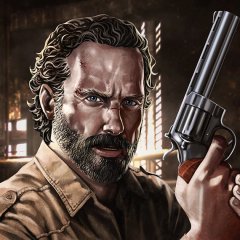


Recommended Posts
Join the conversation
You can post now and register later. If you have an account, sign in now to post with your account.