PhotoShop Text Problem!!
-
Posts
-
Do anyone have an L2 Walker IG for C4?
-
Classic interlude files = Heavily modified classic Saviors/Zaken , adjusted to interlude features. to make your already interlude files compatible with the any other client you need to modify all network packets in your core or you can achieve the "classic" feeling by adding an interface to your client. Example or You can buy ready classic interlude files from the likes of lucera2 and adapt your mods there.
-
By Lineageadvertise · Posted
New account, few posts, came out of nowhere with "big" developer knowledge and selling "something special" use your main account, is clearly you are on this forum since 2012 minimum, we are not stupid, we are already old enough, everybody in this forum is 32+ y old... -
Hello guys i was wondering , how all new servers are having interlude files with classic client developed how they want i mean l2reborn , l2 ovc ,l2 dex , l2 flauron etc has interlude files with classic client where they found this client or where to buy who is making those clients i have interlude files already developed i need to addapt classic client to interlude files but with not all theses extra skills items etc
-
I ended up sorting a similar mess by working with a team that handled everything from discovery to launch and kept things super clear. Their business website design approach made it easy for me to get a site that actually fit my goals, plus I kept full ownership of everything. The long-term support and simple pricing structure saved me a ton of headaches down the road.
-
-
Topics







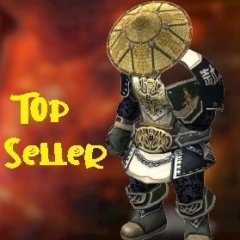

Recommended Posts
Create an account or sign in to comment
You need to be a member in order to leave a comment
Create an account
Sign up for a new account in our community. It's easy!
Register a new accountSign in
Already have an account? Sign in here.
Sign In Now