[GUIDE] ByPass Bake-Ice Step By Step (Works For Interlude) [IG]
-
Posts
-
SocNet is looking for new suppliers! — Reddit accounts with karma — LinkedIn accounts with real connections Message us or contact support — let’s discuss terms! We’re also open to other partnership opportunities. Our Online Store Offers: Accounts: Telegram, Facebook, Reddit, Twitter (X), Instagram, YouTube, TikTok, Discord, VK, LinkedIn, GitHub, Snapchat, Gmail, Emails (Outlook, Firstmail, Rambler, Onet, Gazeta, GMX, Yahoo, Proton, Web.de), Google Voice, Google Ads Premium Subscriptions: Telegram Premium, Twitter Premium X, YouTube Premium, Spotify Premium, Netflix Premium, Discord Nitro, ChatGPT Plus/PRO, XBOX Game Pass Additional Services: Telegram Stars, Proxies (IPv4, IPv6, ISP, Mobile), VPN (Outline, WireGuard, etc.), VDS/RDP Servers SMM Panel Services: Use our SMM Panel to boost Facebook, Instagram, Telegram, Spotify, Soundcloud, YouTube, Reddit, Threads, Kick, Discord, LinkedIn, Likee, VK, Twitch, Kwai, Reddit, website traffic, TikTok, TrustPilot, Apple Music, Tripadvisor, Snapchat, and more. Promo code for store discount: PARTNER8 (8% off) Get $1 trial balance for the SMM Panel: Submit a ticket titled “Get Trial Bonus” via our website (Support) ➡ Go to the SMM Panel (clickable) or contact us through the bot Our Key Products: Online Store: Click Telegram Shop Bot: Click SMM Panel: Click Payments accepted: Bank cards · Crypto · Other popular methods Returning buyers receive extra discounts and promo codes! Support: ➡ Telegram: https://t.me/solomon_bog ➡ Discord: https://discord.gg/y9AStFFsrh ➡ WhatsApp: https://wa.me/79051904467 ➡ Email: solomonbog@socnet.store ➡ Telegram Channel: https://t.me/accsforyou_shop You can also use these contacts to: — Discuss bulk orders — Form partnerships (Current partners: https://socnet.bgng.io/partners ) — Become our supplier SocNet — your digital goods & subscription store
-
By tomlondon12 · Posted
We are taking new orders. DM us on Telegram! -
Hello everyone, I could really use some of your knowledge regarding client-side editing. I'm not trying to do anything crazy, just a few small modifications here and there, like adding custom items or modifying how the glow effect appears on lower grade items. The issue is, I'm having a hard time navigating the file edits and figuring out exactly where each line needs to go. I tried using the Notepad++ method, but either it doesn't work for me, or I’m simply doing something wrong. To sum it up: when I import .txt files, the file editor doesn’t allow me to save and encrypt them. And even when I try making changes via the DAT editor, the client refuses to open afterward or it still doesn't save. If anyone has any experience or insight on this, I’d really appreciate your help. Thanks in advance!
-
We are certainly not an ambulance, but we will definitely cure you of blacklists and empty pockets. Live freely with SX! Each of you will receive a trial version of SX to familiarize yourself with the product, all you have to do is post in this thread
-
-
Topics







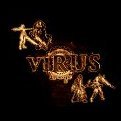




Recommended Posts
Join the conversation
You can post now and register later. If you have an account, sign in now to post with your account.
Note: Your post will require moderator approval before it will be visible.