-
Posts
6,519 -
Credits
0 -
Joined
-
Last visited
-
Days Won
58 -
Feedback
0%
Content Type
Articles
Profiles
Forums
Store
Posts posted by CriticalError
-
-
Updated
-Scarab Shield [Interlude]
-Tantaar Shield [Interlude]
-Tigar Shield [Interlude]
-
13 hours ago, `Son said:
I dont get whats the big deal here. The dude shared something and as he stated he had on his hdd. Never claimed or gave credits to a stranger or so. Just say thanks and move on lol. No reason to bitch/warn about anything
I'm sorry but nobody here came to throw shit, I just reported that this tool had already been in the community for a long time, so why first they don't pay attention to what you comment and begin to interpret the answers better, nobody said that it worked or not , but the fact that said tool is nothing new, another thing is that the title is not according to the tool since it is not only a ugx decompressor, it is used for several files in general because it is an unreal engine package decompressor.
-
9 hours ago, Dev said:
All wrong. You forgot the client editing basics and basic animation editing there. Also the fact that you write "fix" but still you give it completely broken makes no sense for me. Especially a supposed experienced client developer like you @CriticalError
// On topic :
I have fixed what the author @VegaBoy requests, and I am sharing it Dawn FixedTopic can be locked.
Take care
yes, of course, no, client animation? what animation is here? it's just a 3D model, you don't even know the basic concepts, besides the fact that the uploaded file is not broken, the capture is fine with its corresponding texture and without error in the UV, as I mentioned I don't use that tool anymore but try to give it a solution to your problem which I did by exporting it with another tool, so it is better to call silence if you are not going to cooperate, I close the topic.
6 hours ago, VegaBoy said:First I want to apologize for not expressing myself well in the previous posts, I would also like to point out that I'm not an expert like you in Client animation and texturing, I'm a noob and I'm just looking for knowledge. I would like to thank you for spending your time with a person without much knowledge like me!
I would like to thank you @Dev , @NevesOma and @CriticalError
The fix worked, here's the print:
Could you tell us how it was fixed?
read the whole answer by me, I told there how I fix error of UV broken.
-
well after making some tests I see OAUKX fuck object or something like that, I exported the UKX created with OAUKX to get OBJ and after import into max and see UNWRAP fucked
How fix?
well you need export the model to 3ds format and convertir with another tool to obj, not use Max, you can use another soft like Milkshape as far remember

try and test, I upload ukx + obj converted to check this new one with old ones.
https://www.mediafire.com/file/kzro96fk24nz1s2/Fix+2.7z/file -
well after making some tests I see OAUKX fuck object or something like that, I exported the UKX created with OAUKX to get OBJ and after import into max and see UNWRAP fucked

How fix?
well you need export the model to 3ds format and convertir with another tool to obj, not use Max, you can use another soft like Milkshape as far remember

try and test, I upload ukx + obj converted to check this new one with old ones.
https://www.mediafire.com/file/kzro96fk24nz1s2/Fix+2.7z/file -
if you made with OUAKXX need do the texture independient as UKX, OUAKK not allow to drop texture in same file, anyway checking files something is wrong after you exporting file, is fucked UV
Your OBJ

Check difference PSK

After Export to OBJ

Check now, put this OBJ into OUAKX and remember make a texture with Unreal Engine ofc
https://www.mediafire.com/file/jb2aytlrfawj6gy/Fix.7z/file -
2 hours ago, NevesOma said:
I think there is nothing wrong with you sharing this here too from Gildor's site, so I think that the topic can exist.
agree, the problem is guy don't pay attention what I say before, but well anyway I stop right here.
-
1 hour ago, darta said:
https://www.gildor.org/down/47/umodel/extract.zip
this is a dead link.
this is not umodel man....
But since itthis is not umodel and hiper link for some reason don't work if you try as external, if you check from here
Downloads | Gildor's Homepage there you have Unreal Package Extractor as say so you still wrong, check better information last time buddy and please stop flood in topic, anything you want talk go to private message me or global mod, client mod,etc. -
upload the proper model and texture and we would see what happen.
-
1 hour ago, VegaBoy said:
well if not fit is because you wrong lines in weapongrp, empty texture or setted wrong UVMAP in 3DMax, you set Material ID in 3ds Max after exported?
55 minutes ago, VegaBoy said:The texture of this weapon I'm trying to make is the book of "Priest of Dawn" that npc from seven signs. But if I apply the original texture to it, it's all blurry, all bugged.
this happen when UVMAP in 3Ds Max is not fit well.
-
ok I lock topic because is solved, thanks @NevesOma
-
Hello sorry somebody have same problem as me for creating shader into this editor? I can't do it because got criticalerror
-
8 hours ago, darta said:
This is not unreal package extractor though , this extracts the gfx flash (action scripts) from ugx, or i misunderstand?
if it s gildors, i did not know, i found it on a very obscure russian site (with mostly broken links) , u have a link to gildor s one? i checked on his forum found nothing.
Scaleform soft can be found on russian torrent sites, i tried to search on my hdd, i had the original scaleform ui , can t seem to find itwell I think your research is not entirely correct, without downloading it I realized that it was this tool that has been going on for years, it is even on the author's official page
https://www.gildor.org/down/47/umodel/extract.zip
-
 1
1
-
-
Updated
-Marshal Shield [Interlude]
-Mask Shield [Interlude]
-Pailaka Shield [Interlude]
-
well thanks for that but extract=Unreal Package Extractor is a gildor one, is a very old tool, maybe you can add proper credit to the author
-
nice work dude, hope this go in good hands.
-
Updated
-Hunchback Shield [Interlude]
-Ice Knight Shield [Interlude]
-Istina Shield [Interlude]
Updated
-Kelbim Shield [Interlude]
-Kunda Shield [Interlude]
-Lael Mahum Shield [Interlude]
-
Updated
-Anakazel Shield [Interlude]
-Freya Shield [Interlude]
-Helios Shield [Interlude]
-
Updated
-Healer, Rogue [Interlude]
-Knight Fighter [Interlude]
-
11 hours ago, VegaBoy said:
First of all, thanks for answering me and sorry for the delay in answering you. I've tried it in the database, in weapongrp.dat, in weapon.sql and I didn't have any results, the only way I got it was taking the weapon's animation and creating a new one using it and making the weapon turn into a shield. But the problem is that now I can't make the texture fit the weapon I created, when I put the texture on it comes out all messed up, as if it didn't fit it.
if you want I can send you the weapon "object" file and you can see what's happening...
you can use a weapongrp line from bow, it equip in the left hand, about texture you need check the UNWRAP is fine or you will be fix via 3ds max texture, exporting the map of UV so you can work better and have a guide of them gl.
-
Updated
-Archduke Shaman [Interlude]
-Archer, Summon [Interlude]
-Enchanter, Wizard [Interlude]
-
thanks a lot for the share buddy, nice work to finish 2021

-
 1
1
-
-
files down, please consider reupload them and I unlock your topic again.
-
all links are off, in 3 topics you created, I lock them, if you consider reupload, give me a PM to unlock them.














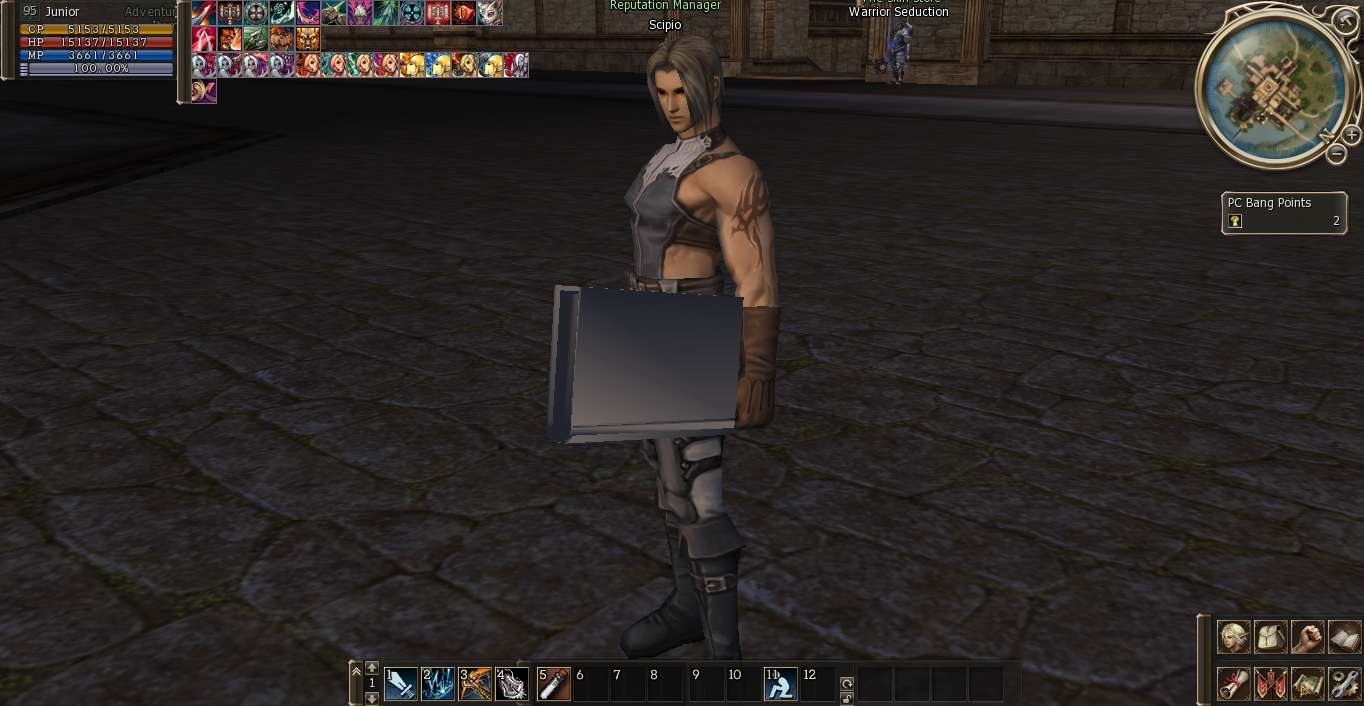


Shields Interlude
in Client Development Discussion
Posted
Hello bro the file need access to download T_T