Cp clicker works in Rpg-club
-
Posts
-
Some new features that we added: - 2 new quests - PvP Arena (to get hero status) Olympiad is disabled - Love Event - Dressme for armor/weapons/accessories - HWID Protection - More monsters - New farm zone - New autofarm system (works almost like adrenaline) - Auto enchant - Auto augment - 3 levels of armors - 3 levels of weapons - Anti KS System - Rebirth Manager - 30 days checking rewards - Small event (daily checking with small reward for all online players)
-
Added FloodProtector utility to prevent packet flooding for actions like item use and dice rolling. Integrated flood protection checks in relevant client packet handlers and registered/removal hooks in player lifecycle. Updated movement logic in L2PcInstance for improved position synchronization and geodata handling. Minor fixes and refactoring in attack logic, private store handling, and admin NPC editing. Refactored AI classes to enhance movement, attack, and skill usage logic for characters and mobs. Improved distance checks, attack range calculations, and skill casting conditions. Removed unused intention command logic from L2CharacterAI. Updated configuration to enable CellPathFinding. Minor code cleanups and bug fixes for more reliable AI behavior. Enhanced GeoPathFinding with detailed debug and error messages for region loading, including success/failure counts and file checks. Refactored L2AttackableAI and L2CharacterAI to improve attack range tolerance, immediate attack behavior, and added safety checks for missing targets. Updated configuration to disable CellPathFinding by default and added a new ShowRedName option for aggressive mobs. Minor config and log updates included. Applied TCP socket optimizations (e.g., TCP_NODELAY, buffer sizes, keepalive) in ClientThread, Connection, and SelectorThread to reduce latency and improve throughput. Enhanced L2AttackableAI with better random walk, aggro, and attack logic, including silent move checks, quest monster handling, and improved faction/raid/minion behavior. Added silent move support to L2PlayableInstance and quest monster flag to L2NpcTemplate/L2NpcInstance. These changes aim to improve server responsiveness, AI realism, and overall stability.
-
By Meissgenry · Posted
I’ve been using this Escape from Tarkov Hack for about a week now with no issues at all. ESP works great without any lag, and the aimbot is smooth and doesn't feel obvious. Had a quick setup with the loader, and support answered my questions right away. The HWID spoofer also did its job without messing with my system. So far, the cheat's staying undetected on my side.
-
-
Topics










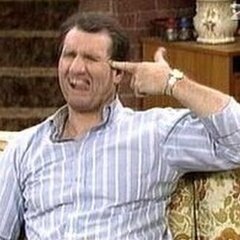


Recommended Posts